Pokemon Go is a game that has transformed the concept of outdoor gaming and can be played from the comfort of your own home. As Pokemon GO becomes increasingly popular, many players wonder, “Can I play Pokemon Go without moving or walking?” Absolutely! You can fully enjoy Pokemon Go without moving around.
This guide offers unique ideas and approaches for playing Pokemon Go without moving or leaving your home. It’s an excellent option for individuals who love indoor gaming. We will add that all of the tactics and Pokemon Go walking hack listed here are legal and safe, so let us begin with how to move on to Pokemon Go without moving.
Part 1. Is It Possible to Hack Pokemon Go Walking
The world of Pokémon Go isn’t necessarily about physical activity. Pokemon Go walking hack joystick allows users to imitate movement within the game and gain access to faraway PokéStops, gyms, and rare Pokémon from the comfort of their own homes. To avoid soft bans, use these hacks properly and adhere to cooldown times. Cooldown time is a necessary gap between in-game actions when switching locales virtually to ensure fair play.
Here’s a helpful table to guide you:
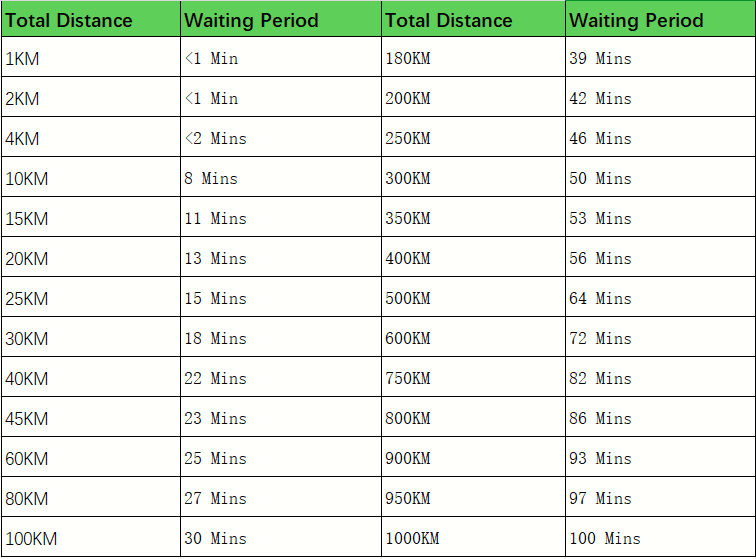
Part 2. Top Rated Ways to Hack Pokemon Go Without Walking
- Way 1. Best Way to Auto Walk in Pokemon Go (No Jailbreak)
- Way 2. Hack Pokemon Go on iOS/Android App (Without Computer)
- Way 3. Use Physical Device – Pokemon Go ++
Way 1. Best Way to Auto Walk in Pokemon Go (No Jailbreak)
One of the best ways for Pokemon Go to hack without walking is to use the FonesGo Location Changer. This program is highly recommended because it allows users to easily fake their GPS location without having to jailbreak their device.
FonesGo will enable you to replicate walking routes, teleport to various areas, and explore the Pokémon Go world from the comfort of your own home. It’s a safe and effective way to play the game without having to physically move, allowing you to easily hatch eggs, collect goods, and capture rare Pokémon.
iWhereGo POGO Genius freely solves “Pokemon Go failed to detect location 12”, which is free to use by all Pokemon Go players.
- Best GPS location changer for iOS devices.
- Share Virtual Location on Social Apps.
- Better Control Actions Using Joystick.
- Change Location on Location-Based Games Easily.
- Simulate GPS Movement More Realistic on iOS/Android.
- Step 1 Download and install FonesGo Location Changer on your Windows or Mac computer. Launch the application and click “Start” to select your device.
- Step 2 Select your device’s operating system and follow the on-screen instructions to connect your device via USB.
- Step 3 Click the “Teleport” icon in the upper right corner. Enter the location you wish to teleport to and click “Search.”
- Step 4 Click “Go” to teleport. Your location will change to the specified location within a few seconds.



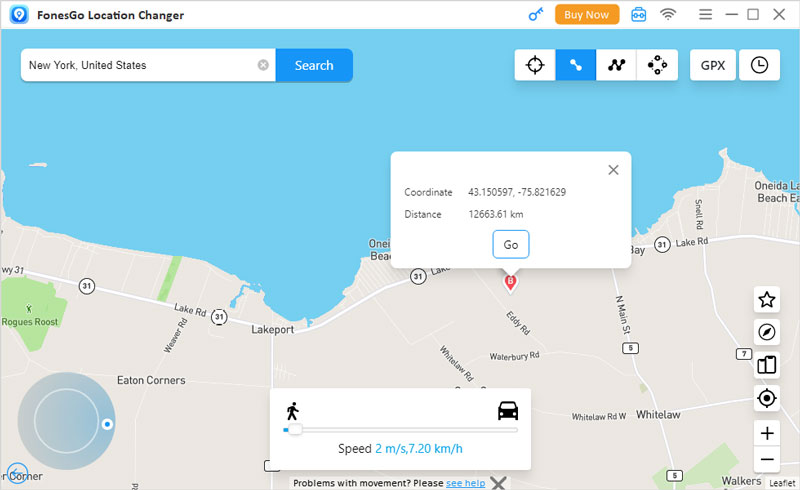
Way 2. Hack Pokemon Go on iOS/Android App (Without Computer)
iToolab AnyGo Location Changer now has a handy app version that allows iOS and Android users to modify their Pokémon Go location from their mobile devices, eliminating the need for a computer. This app is a game changer for Pokémon Go users who want to have the entire experience without physically moving.
Here is how to use iToolab AnyGo for the Pokemon Go Walking hack
- Step 1: If you’ve installed the app on your smartphone, the default setting is social. You can change location-based apps by following these steps. Enter the location in the search box.
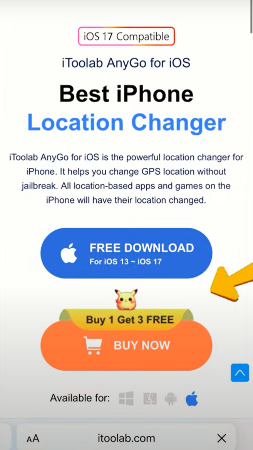
- Step 2: Select a location from the list and then click “Teleport” on the map.
- Step 3: If your smartphone has not yet enabled developer mode, please follow the on-screen instructions to do so and pick AnyGo Location Faker as the mock location app.
- Step 4: Once completed, you will return to the map screen. Hit “Teleport” again to modify your location.
✅Learn More: [Don’t Miss] Best Pokemon Go Spoofer Guide
Way 3. Use Physical Device – Pokemon Go ++
Pokémon Go Plus is a great Pokemon Go walking hack tool for those looking to improve their performance. It’s designed to notify you of nearby PokéStops and Pokémon, so you never miss a catch, even if you don’t have your phone with you. Pokémon Go Plus may be conveniently attached to any object, making it ideal for individuals who are on the go outside. Pokémon Go Plus tracks your steps and uses Bluetooth connectivity to help eggs hatch.
- Step 1: Start by launching the Pokémon Go app and accessing the main menu from the “Map View.”
- Step 2: Proceed to the settings and select the Pokémon Go Plus option.
- Step 3: Press the function button on your Pokémon Go Plus device. It will appear in the ‘Available Devices List’ on your app, ready to be connected.

Part 3. More Tips for Reducing Pokemon Go Walk
In addition to using hacks, players have several options to enhance their Pokémon Go experience while minimizing physical movement. Here are some creative methods to help you progress in the game with minimal walking.
Tip 1. Pokemon Go on Wheels: Bicycle, Scooter, and Transportation-Assisted Gameplay
When playing Pokémon Go, it can be beneficial to use a bicycle, scooter, or other form of transportation so that you can cover more ground without exhausting yourself. Ride your bike or scooter at a modest pace so that the game recognizes your movement as walking. Public transit, such as buses or trains, can also help you travel vast distances swiftly. Just remember to be cautious and follow traffic laws within the speed limit that the game tracks (typically less than 10.5 km/h) while playing.
Tip 2. Create Multiple Accounts in Pokemon Go
Having many Pokémon Go accounts can be helpful. You can utilize one account for serious gameplay and another to experiment with new strategies or places. This method increases your chances of catching uncommon Pokémon, obtaining items, and accomplishing special research missions. This method should be approached with caution.
Tip 3. Use Incubators and Lures in Pokemon Go
Using incubators and lures will help you maximize your in-game efficiency. In Pokémon Go, incubators and lures are useful devices that can lessen the amount of walking required.
Incubators enable you to hatch eggs without walking the entire distance, particularly when utilizing the Super Incubator, which cuts the required distance by around 33%. Lures can be put at PokéStops to draw Pokémon to your location, allowing you to capture them without moving.
Final Words
There are various methods to enjoy Pokemon Go Walking hack. Among these approaches, employing FonesGo Location Changer is a particularly effective Pokémon Go walking hack. It allows you to easily fake your GPS location, allowing you to proceed through the game without physically moving. Whether you’re looking to hatch eggs, catch rare Pokémon, or accomplish tasks, FonesGo can provide you with an advantage while playing responsibly.

