Mastering the Pokémon Go Cooldown Chart is essential for every dedicated spoofer. This comprehensive guide, updated for 2025, unveils the latest cooldown times for optimal gameplay. The cooldown chart dictates the waiting period between actions after teleporting, ensuring fair play and preventing soft bans. Understanding these timings is crucial for effective hunting, raids, and trades. Whether you’re a seasoned pro or just embarking on your spoofing journey, this guide will be your indispensable companion. Let’s delve into the world of precise cooldown management in Pokémon Go.
Part 1: Everything About Pokemon Go Cooldown Chart
In Pokémon Go, Soft Bans and Cooldown Times are crucial concepts that every trainer should grasp. These terms play a pivotal role in ensuring fair play and preventing exploits within the game. Understanding Soft Bans and Cooldown Times will not only enhance your gameplay experience but also help you navigate various in-game activities more efficiently. Let’s explore these vital aspects and unravel their significance in your Pokémon Go adventure.
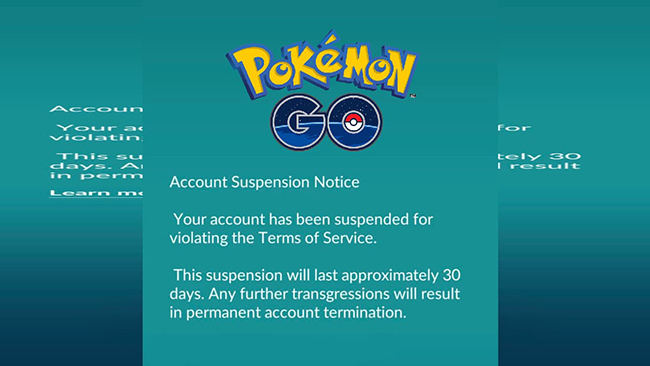
1. What is Pokémon Go Soft Ban
A Soft Ban in Pokémon Go is a temporary restriction imposed on a player’s account due to suspicious or unauthorized activities. Actions like GPS spoofing, teleporting long distances rapidly, or violating terms of service can trigger a Soft Ban. When soft-banned, players can still log in but encounters with Pokémon will flee, and PokéStops won’t provide items. The duration of a Soft Ban varies, typically lasting from a few minutes to a few hours, depending on the severity of the violation.
2. Understand Pokemon GO Cooldown Time
In Pokémon Go, Cooldown Time is the period during which a player must wait before performing certain in-game actions after engaging in GPS spoofing. This mechanism prevents players from exploiting the game by rapidly teleporting to different locations. The Spoofing Cooldown Chart provides specific guidelines on how long a player must wait based on the distance traveled. It’s crucial for trainers to adhere to these cooldown times to avoid penalties like soft bans and ensure fair gameplay. Understanding and following the Cooldown Chart is essential for a seamless and legitimate Pokémon Go experience.
Part 2: Importance of the Pokemon Go Cooldown Chart
The Cooldown Chart in Pokémon Go is a vital tool for players utilizing GPS spoofing, a technique that allows them to virtually traverse different locations. When a player engages in GPS spoofing and teleports to a new location, a cooldown time is imposed. This period serves as a safeguard against exploiting the game by rapidly teleporting over long distances.
During this cooldown, specific in-game actions like catching Pokémon, spinning PokéStops, raiding, and gym battles are restricted. It’s important to note that the act of teleportation itself doesn’t trigger this cooldown. This means that if a player teleports but doesn’t perform any action that initiates the cooldown, they can teleport again without limitations.
However, engaging in actions during the cooldown period resets the timer. Failing to wait out the full cooldown period before performing actions can lead to a soft ban, which is a temporary restriction imposed on a player’s account. Therefore, understanding and adhering to the Cooldown Chart is essential for players using GPS spoofing to ensure fair play and avoid penalties in their Pokémon Go experience.
Part 3: Pokémon Go Cooldown Chart to Avoid Soft Ban
The Pokemon Go Cooldown Chart is an indispensable tool for trainers engaging in teleportation. It delineates the crucial cooldown time, contingent upon the distance a player teleports. This chart serves as a guide to ensure players adhere to legitimate gameplay, steering clear of potential soft bans.
| Distance Travelled | Cooldown Time |
|---|---|
| 1 km | 30 seconds |
| 5 km | 2 min |
| 7 km | 5 min |
| 10 km | 7 min |
| 18 km | 10 min |
| 25 km | 11 min |
| 30 km | 14 min |
| 65 km | 22 min |
| 81 km | 25 min |
| 100 km | 35 min |
| 250 km | 45 min |
| 500 km | 60 min |
| 750 km | 85 min |
| 1000 km | 90 min |
| >5000 km | 120 min |
✅ Actions that WILL Trigger Cooldown:
- Catch any wild Pokémon
- Accidently dropping the ball on the encounter screen
- Feed a wild Pokémon or raid boss a berry
- Spin a Pokéstop (even hit the spin limit)
- Put a Pokémon in one of the gyms
- Heal a Gym defender with a berry when near the Gym
- Gym battles
- Try to catch a Pokémon when it flees
- Use a Gotcha device to spin PokéStop or catch Pokémon
⛔ Actions that WILL NOT Trigger Cooldown:
- Teleport to a location
- Autowalk
- Hatch Eggs
- Encounter a wild Pokémon
- Evolve a Pokémon
- Power up a Pokémon
- Trade a Pokémon
- Transfer a Pokémon
- Take screenshots of a Pokémon
- Heal a Gym defender with a berry when not near the Gym
- Claim quest and weekly rewards
- Catch a reward Pokemon from quests
- Speed raids
- Exchange and open gifts
- Change your Buddy Pokémon
- Gain Candies from walking with Buddy Pokémon
- Use items on a Pokémon
- Use Incense, Lucky Egg and Starpiece
- Delete items from storage
- PVP battles
- Team leader training
- Place a Lure or Special Lure on a PokeStop
- Purchase Pokecoins and items
- Change your avatar
- Transfer a Pokémon to Switch to activate Mystery Box
- Obtain a free raid pass by clicking a gym with an active raid
- Encounter and catch certain Pokémon from Photobombs
Part 4: How to Walk in Pokémon Go without Soft Ban
Introducing FonesGo Location Changer. Choosing the right tool for spoofing is crucial to avoid bans in Pokémon Go. FonesGo Location Changer effectively alters GPS location and simulates movement, fooling all apps without the need for jailbreak or root access. Notably, it incorporates an auto cooldown chart Pokémon go feature, providing users with a countdown timer when they change locations rapidly, tailored to the distance between those two points. Always exercise caution and use this tool judiciously to ensure an uninterrupted gaming experience.

- Risk-free Bluetooth Flying: Enjoy Original Games.
- Fake Pokemon Go GPS on Android and iOS devices.
- Simulate GPS movement along any custom path with joystick.
- Collect and import popular GPX route files for next use.
- Works well with location-based social apps and AR games.
- Fully support the latest iOS 26/Android 16.
Here’s a step-by-step guide to using this powerful tool:
- Step 1 Download and install the software. Follow the on-screen instructions for installation. Lancuh the software and click “Start” to proceed.
- Step 2 Connect your device to your computer using a USB cable.
- Step 3 Enter the address of your desired location on the search bar.
- Step 3 When find the desired location, click “Go” to teleport to the location.




Follow the Cooldown Chart without Any Worries
In this comprehensive guide, we explored the importance of the Pokémon Go Cooldown Chart in preventing soft bans. Understanding the cooldown mechanism is crucial to avoid penalties. Actions like catching Pokémon or interacting with PokéStops trigger cooldown periods, which vary based on teleportation distance. We introduced FonesGo Location Changer as a safe spoofing tool, emphasizing its auto cooldown feature. This tool allows users to change locations without risking soft bans. By following the step-by-step guide provided, trainers can enjoy Pokémon Go without the fear of repercussions. Remember, using spoofing tools responsibly is key to a seamless gaming experience.

