Unlock a new realm of possibilities in your Pokemon Go trading endeavors by delving into the realm of cheat apps and strategic techniques designed to enhance trade distance. This article explores the fascinating world of cheat applications and methods for increasing the Pokemon Go trade distance.
This guide is for you if you want to broaden your trade horizons and improve your chances of finding uncommon and strong Pokemon from far-off places. We discuss the possible advantages and disadvantages of utilizing cheat programs, provide alternate ways to move around in-game, and stress the value of fair play.
What’s Pokemon Go Trading Distance
The greatest distance between players in Pokemon Go that permits them to trade Pokemon with one another is known as the trading distance. It establishes the maximum distance between trainers at which they may still start a transaction. The trade distance feature was introduced to promote interaction and collaboration between players regardless of their physical location.
Several variables, like the degree of friendship between the players and whether or not they are in the same place, can affect how far apart they are. For those who have not yet made acquaintances, the Pokemon Go trade distance is 100 meters; for those who have, it may exceed 40 kilometers. With the use of this range, players may trade with friends they have made online and locally, giving them the chance to find uncommon and geographically restricted Pokemon.
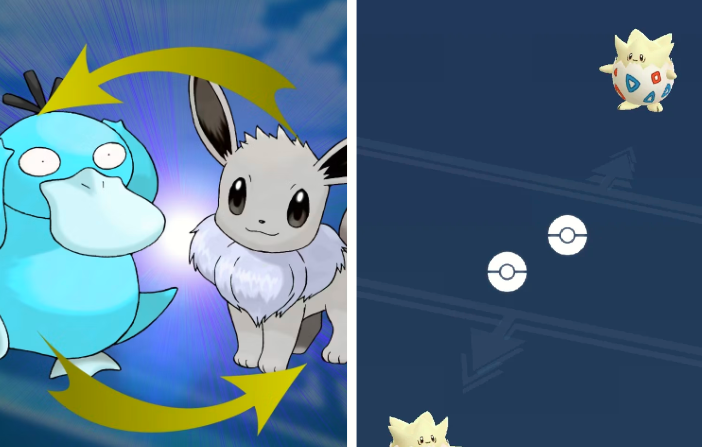
How to Trade Pokemon Go Long Distance
Trading is a crucial aspect of Pokemon Go that enhances the overall gameplay experience while also adding a social element. Trainers can broaden their collections by trading for Pokemon that are region-specific, unusual, or difficult to locate in their local environs. Apps like FonesGo Location Changer allow the ability to do remote Pokemon Go trade distance.
Follow These Steps to Learn How to Trade in Pokemon Go:
- Step 1: Make sure you’ve leveled up in Pokemon Go to at least level 10. Players can now engage in trading at this level.
- Step 2: Find a buddy who has attained level 10 or above and who is physically close by. For a trade to be effective, both players must be near one another.
- Step 3: Go to the Friends List by opening the Pokemon Go app. Send and accept friend requests by utilizing the “Add Friend” option. To be able to trade, players must accept friend requests.
- Step 4: You may start a trade by choosing your buddy from the Friends List if you and your friend are close and have both accepted each other’s friend requests.
- Step 5: Choose the Pokemon you want to trade and review the trade details. You can also add a special trade if you haven’t traded with this friend before.
- Step 6: Both players need to confirm the trade. Keep in mind that some trades may have stardust costs, especially special trades, so ensure you have enough stardust. Once both players have confirmed the trade, the Pokemon will be exchanged.
- Level Requirement: Trading becomes available to players once they reach level 10. To use the trade feature, you must first attain this level.
- Proximity Requirement: Developers have restricted players on how far they can trade in Pokemon Go. To initiate and execute a deal, both trading parties must be physically close to one another. This makes the trading experience more engaging and sociable.
- Special Trade Limit: The number of “Special Trades,” which contain legendary Pokemon, shiny Pokémon, and Pokémon with forms or costumes that aren’t a part of your Pokédex is limited to one per day.
Warming Tip: How To Bypass Pokemon Go Trading Distance
FonesGo Location Changer is a Pokemon Go hack tool that has garnered popularity among players due to its ability to increase trade distance in the game. Users can use this software to modify their in-game location, enabling Pokemon Go long-distance trade with others.
Players can extend their trade distance beyond the game’s limitations by mimicking their GPS coordinates. While FonesGo Location Changer provides an appealing advantage, it is necessary to weigh both the advantages and disadvantages of utilizing Pokemon Go cheat software. Let’s see how to trade on Pokemon Go over long distances. The following steps will give you a walkthrough of how to use FonesGo Location Changer to your advantage in Pokemon Go.

- Spoof Pokemon Go location on iOS and Android devices.
- Risk-free Bluetooth Flying: Enjoy Original Games, No Bans!
- Simulate GPS movement along any custom path with joystick.
- Collect and import popular GPX route files for next use.
- Works well with location-based social apps and AR games.
- Fully support the latest iOS 26/Android 16.
Step-by-Step Guide on how to use FonesGo Location Changer:
- Step 1 Download the latest version of FonesGo Location Changer from the official website. Install it and open it. Click “Next” to continue.
- Step 2 Connect your device to the computer using a USB cable. Choose Android or iOS.
- Step 3 On your iPhone, click the Toolbox icon. It will show you the steps to enable Developer Options on your device.
- Step 4 Your device will be connected to the software. Enter the location you want in the search bar. Hit the “Search” button. The software will show you the selected location on the map. Click “Go” to spoof the location. Now, open Pokemon Go and enjoy the game.




FAQs about Pokemon Go Trade
Q1. How Does Trading Work on Pokemon Go?
In Pokemon Go, trading is a cooperative feature that lets players trade Pokemon with one another. To start a trade, two players need to be physically near one other and at least level 10. Through the game’s Friends List, users may communicate with friends, send and receive friend requests, and make trades.
Trainers can choose which Pokemon to exchange, check the trade details, and finalize the transaction when exchanging. Special deals involving rare or legendary Pokemon may incur additional stardust costs.
Q2. What is the Daily Trade Limit in Pokemon Go?
There are certain limits on the number of trades a player can conduct each day in Pokemon Go. The daily trade limit is determined by the level of friendship between the players involved in the deal. Trainers with a higher Friendship Level have additional trading options.
Special trades, which sometimes involve rare or legendary Pokemon, are more limited and typically limited to one each day. Pokemon Go guarantees a balanced and controlled trading system by monitoring daily trade restrictions, which adds a strategic element to the overall gameplay experience.
Q3. What are the Benefits of Trading Pokemon Go?
Trading in Pokemon Go helps users diversify their Pokemon collections by exchanging monsters that are region-specific or unusual in their area. It encourages social contact and collaboration because players must be physically close to each other to trade.
This function also allows trainers to optimize their Pokemon teams for battles, raids, and gym challenges. Furthermore, trading makes it easier to complete research assignments that need the exchange of specific Pokemon.
Conclusion
We’ve highlighted the collaborative and strategic nature of the Pokemon Go trade by encouraging collecting diversity and social interaction. The daily trading limit, which is linked to the Friendship Level, creates planning complexities. FonesGo Location Changer is a recommended utility for trainers looking to improve their Pokemon Go trade distance.
FonesGo Location Changer easily interacts with Pokemon Go, including capabilities such as real-time GPS simulation, customizable routes, joystick and keyboard control, multiple-spot movement, adjustable speed, and an intuitive UI. We recommend this app to players to switch places and increase trade distances.

