In today’s hyper-connected world, maintaining one’s privacy can sometimes feel like a daunting task. Life360, a popular location-sharing app, is incredibly handy for families and friends wanting to stay connected. However, there are moments when you might crave some solitude or simply want to go off the grid momentarily. If you’re searching for ways on how to pause Life360 without anyone knowing, you’re not alone. This guide will delve into the latest methods of 2025 to help you discreetly take a break from the ever-watchful eyes of the app.
What is Life360?
Life360 is a location-sharing app designed to help families and friends stay connected in real-time. Launched in 2008, it offers features like real-time location tracking, driving reports, and geofencing alerts. Users can create “circles” with their loved ones to share their whereabouts, ensuring safety and coordination. The platform has become increasingly popular among parents for monitoring their children’s locations.
How to Pause Life360 Without Anyone Knowing?
Stepping out unnoticed in today’s interconnected age can be challenging, especially with location-tracking apps like Life360 keeping tabs. But what if you could have your well-deserved day out while still appearing to be at a designated location on the app? Say hello to FonesGo Location Changer, your discreet ally in this mission. Compatible with both iOS and Android platforms, this tool ensures that your virtual presence aligns with your desires, giving you the freedom to move without any digital breadcrumbs.

- Spoof Pokemon Go location on iOS and Android devices.
- Risk-free Bluetooth Flying: Enjoy Original Games, No Bans!
- Simulate GPS movement along any custom path with joystick.
- Collect and import popular GPX route files for next use.
- Works well with location-based social apps and AR games.
- Fully support the latest iOS 26/Android 16.
Step-by-Step Guide on how to turn off life360 without parents knowing:
- Step 1 Download FonesGo Location Changer for your Windows or Mac. Launch the software and click “Start” to select your device type – be it iOS or Android.
- Step 2 After establishing a connection, choose the teleport function within FonesGo Location Changer. Input your desired location, and with a click, your device will reflect that you’re in that location on Life360.
- Step 3 After finding your preferred location, simply click on the “Go” button. This will instantly teleport your device to the selected location on Life360.
- Step 4 You can also use the joystick feature to move your location.



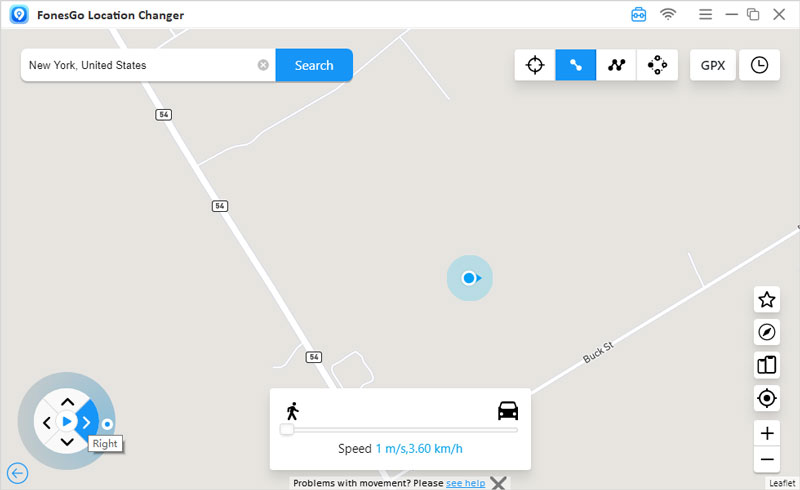
Common Ways on How to Pause Your Location on Life360
Life360 is a widely used location-sharing app, enabling friends and family to track each other’s whereabouts. how to freeze life360 without anyone knowing? You might want to know other methods that does not involve third-party software. Let’s dive into the various methods that can help you in, ensuring your privacy when needed. However, you need to note that most of these methods will change the your life360 status.
- Method 1: Stop Your Location Sharing on Life360
- Method 2: Disable Precise Location
- Method 3: Switch off GPS Location Service
- Method 4: Revoke Location Access Permission
- Method 5: Activate Airplane Mode
- 2.3 Reset Realme Privacy Password via Secure Email Address
Method 1: Stop Your Location Sharing on Life360
- Step 1: Launch the Life360 app and tap the Settings icon at the lower right.
- Step 2: Choose the circle you’d prefer to halt sharing your location with.
- Step 3: Navigate to the Location Sharing option and deactivate it.
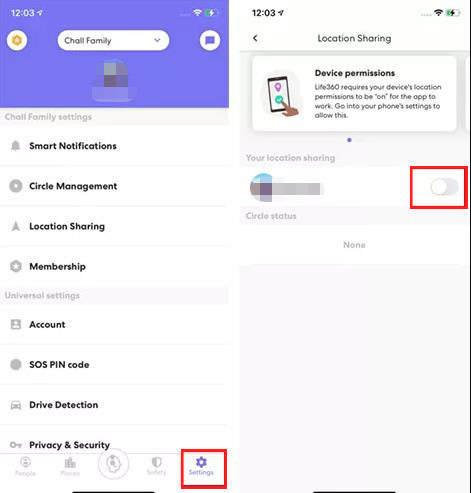
Method 2: Disable Precise Location
- Step 1: Access the Settings on your device and select Privacy.
- Step 2: Venture into Location Services.
- Step 3: Locate and toggle off the Precise Location option.
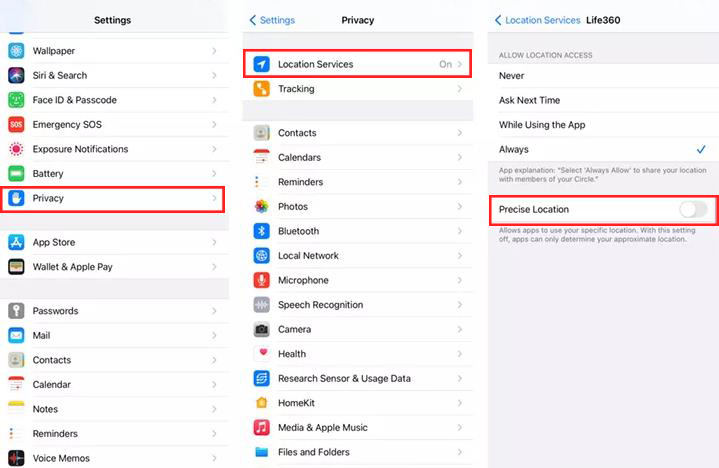
Method 3: Switch off GPS Location Service
- Step 1: Navigate to your device’s Settings.
- Step 2: Disable the Location Services option.
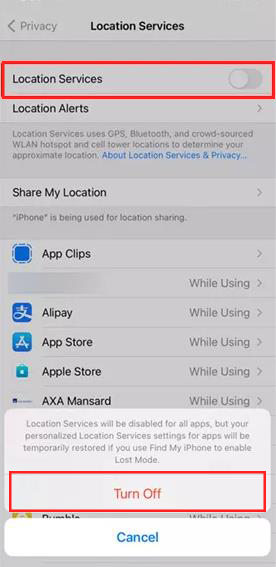
Method 4: Revoke Location Access Permission
First, go to Settings and choose “Never” under the “Location Services” of Life360. Upon an app’s request for location permission, you have choices:
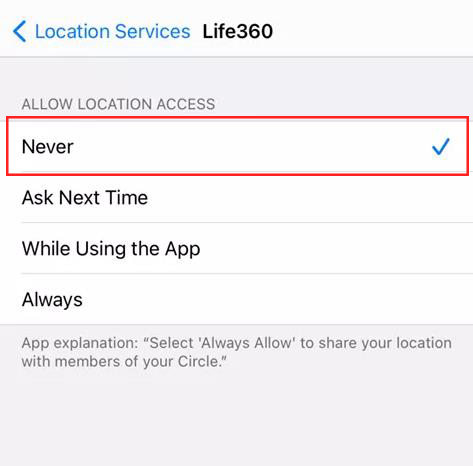
Method 5: Activate Airplane Mode
- Step 1: Swipe up from your screen or access your device settings.
- Step 2: Engage the Airplane Mode, cutting off all wireless connections.
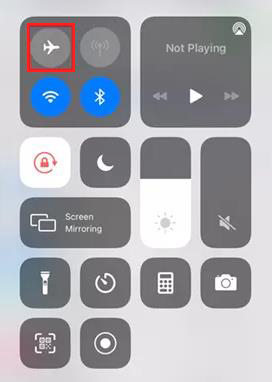
Method 6: Delete Life360 Account
For a complete disconnection, consider ending your relationship with Life360. Firstly, ensure any subscriptions with Life360 are canceled. Then, instead of just uninstalling the app, go a step further and delete your account through the platform’s home settings.
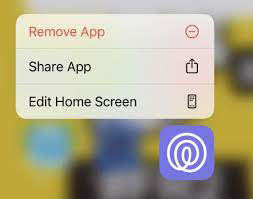
Risks of Making Life360 Location Sharing Paused
Pausing location sharing on Life360 can be tempting, especially when seeking moments of privacy. However, this action is not without its potential pitfalls:
- 🚨 Concerns for Safety: One of the primary reasons families use Life360 is for safety. By pausing location sharing, family members might become worried about your well-being, especially if it’s done without prior notice.
- 🚨 Eroding Trust: Continual pausing or tinkering with the location sharing might lead to suspicions and erode the trust built among circle members. They might wonder why you’d want to conceal your whereabouts and if there’s something you’re hiding.
- 🚨 Potential Misunderstandings: Unexpected pausing can lead to misunderstandings or assumptions about one’s activities or intentions, which might not always be accurate.
- 🚨 Technical Glitches: Regularly tampering with the app’s settings or frequently toggling location sharing on and off might cause unexpected technical issues or glitches.
- 🚨 Strained Relationships: Overreliance on tracking apps can lead to strained familial or interpersonal relationships. The constant need to know someone’s exact location can be burdensome and create tensions.
- 🚨 Reduced Emergency Response: In emergency situations, having your location available can be crucial. Pausing sharing might delay necessary responses or interventions.
Conclusion
In conclusion, while there are several ways on how to pause Life360 without anyone knowing, each method comes with its own set of risks and implications. It’s essential to weigh the benefits of privacy against potential safety concerns and trust issues. For those seeking a reliable solution without compromising device functionality, FonesGo Location Changer offers a seamless way to manage your location settings discreetly.

