You’ve come to the correct place if you’ve ever wondered how Life360 manages to connect and monitor people. This thorough manual will explore the essential features and offer insights that go beyond the obvious. We’ll walk through the subtleties of Life360’s operation, from geofencing to real-time location sharing, to make sure you get the most out of this software.
Get ready to improve your comprehension of Life360’s workings so you may make better use of it for your unique requirements. This tutorial seeks to provide you with knowledge, whether you’re a parent concerned about your child’s safety, a friend organizing get-togethers, or just someone who is intrigued about location-based applications. Examine the different features, find out about the most current changes, and get insightful advice to improve your Life360 experience.
As we embark on this journey through the intricacies of how Life360 works, be ready to unlock the full potential of this widely-used location-sharing application. From its inception to the latest innovations, gain insights that help you navigate and utilize Life360 more efficiently.

Join us in unraveling the mysteries behind Life360 and discover a world of possibilities in location tracking and real-time connections.
Part 1: What Is Life360 And How It Works
Life360 is a comprehensive location-sharing app designed for families and friends. It works by allowing users to create private circles, connecting members, and providing real-time location updates. To understand how Life360 works, follow these simple steps:
1. Circle Creation: Begin by creating a private circle within the app. This could include family members, close friends, or any group requiring location awareness.
2. Invite Members: Invite individuals to join your circle. They need to download the Life360 app and accept the invitation.
3. Real-Time Location Sharing: Once connected, members can share their real-time locations with the circle. This feature fosters a sense of security and helps keep everyone informed about each other’s whereabouts.
4. Geofencing: Life360 includes geofencing capabilities, enabling users to set up virtual perimeters and receive alerts when members enter or leave predefined areas.
5. Messaging and Alerts: Beyond location sharing, Life360 facilitates messaging and alerts, enhancing communication and coordination within the circle.
By incorporating these alternative methods, you can immerse yourself in the Pokemon Go universe from the convenience of your own space.

Understanding these fundamental steps illuminates how Life360 operates, providing a seamless experience for staying connected and ensuring the safety of your loved ones.
Part 2: Is Life360 Right for You
Life360, a location-sharing app, is a valuable tool for real-time tracking, fostering safety, and coordination among friends and family. The app provides instant updates on the whereabouts of connected members, offering peace of mind. However, it raises valid privacy concerns, as continuous tracking may feel intrusive. To address this, consider utilizing a Life360 spoofer, allowing you to control when and how your location is disclosed. This offers a balanced approach, enjoying the benefits of Life360’s features while maintaining personal privacy. By incorporating a spoofer tool into your usage, you gain greater autonomy over your shared information, striking a harmonious balance between safety and individual privacy.
Part 3: How to Spoof Life360 Location
Unlock the full potential of Life360 with FonesGo Location Changer, the ultimate life360 spoofer. This tool revolutionizes your Life360 experience, offering unparalleled control over your location settings. FonesGo ensures a seamless integration, allowing you to customize your whereabouts effortlessly. With its intuitive interface, changing your location on Life360 becomes a breeze, enhancing your privacy without compromising connectivity.
FonesGo goes beyond just location spoofing, providing advanced features for a tailored experience. Safeguard your privacy by preventing unnecessary tracking, and enjoy the benefits of Life360 on your terms. Whether you want to explore different regions virtually, maintain surprise elements, or simply take charge of your location data, FonesGo is the perfect companion.
The user-friendly design and cutting-edge technology make FonesGo the top choice for anyone seeking a reliable life360 spoofer. Elevate your Life360 journey with FonesGo Location Changer and strike the perfect balance between staying connected and preserving your personal space. Choose FonesGo today for a smoother, more personalized Life360 experience that puts you in control.

- Spoof Pokemon Go location on iOS and Android devices.
- Risk-free Bluetooth Flying: Enjoy Original Games, No Bans!
- Simulate GPS movement along any custom path with joystick.
- Collect and import popular GPX route files for next use.
- Works well with location-based social apps and AR games.
- Fully support the latest iOS 26/Android 16.
How to Spoof Life360 Location with FonesGo Location Changer
Dive into the world of seamless location spoofing with FonesGo, offering a simple process for Life360 users. Follow these steps:
- Step 1 Download and Install: Begin by downloading FonesGo Location Changer on your device. Install the program and launch it.
- Step 2 Connect Your Device: Connect your smartphone to the computer using a USB cable. Ensure that USB debugging is enabled on your device.
- Step 3 Search Virtual Location: From the FonesGo interface, choose the Virtual Location. Pinpoint the location you want to spoof on the map.
- Step 4 Start Spoofing: Activate the spoofing process, and FonesGo will seamlessly alter your Life360 location.
- Step 5 Verify Spoofing: Confirm the success of the spoofing by checking your Life360 app. The updated location should be visible.



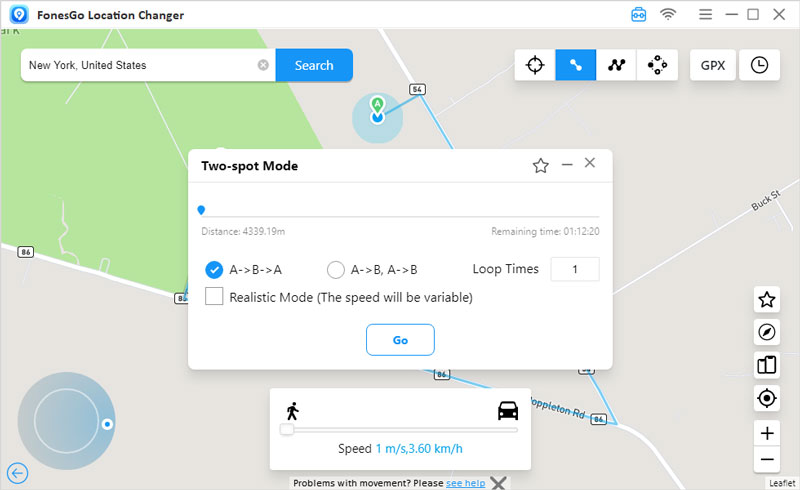
FonesGo Location Changer simplifies the location spoofing process, offering a user-friendly solution for enhanced privacy on Life360. Elevate your experience today!
Is It Worth to Use FonesGo Location Changer
Certainly! FonesGo Location Changer is a valuable tool for those seeking control over their Life360 location. With a user-friendly interface, it offers a seamless and secure way to spoof your location, ensuring enhanced privacy. The benefits of precise location control and ease of use make FonesGo a worthwhile choice, providing a positive and efficient solution for those wanting to navigate Life360 with added flexibility and confidence. Elevate your location spoofing experience with FonesGo Location Changer.
Part 4: People Also Ask about How Does Life360 Work
Q1. Why Does My Life360 Say Location Permissions Off?
If Life360 indicates location permissions are off, check your phone settings. Ensure location services are enabled for Life360, granting the necessary permissions for accurate tracking.
Q2. Why Won’t Life360 Update Location?
If Life360 isn’t updating your location, several factors could be at play. Firstly, check if the app is running in the background. If closed, it might not transmit real-time data. Secondly, ensure your device permits Life360 to access location services. Navigate to your phone settings, find Life360, and grant it the necessary permissions. Additionally, verify that your phone’s overall location settings are active. A dormant GPS or disabled location services can impede accurate updates. Lastly, check your internet connection; a poor connection or lack of data might hinder Life360 from fetching and updating your precise location in real time.
Q3. Does Life360 Tell You When Someone Checks Your Location?
No, Life360 doesn’t notify you when someone checks your location. The app focuses on real-time location sharing without providing individual tracking alerts.
Conclusion
As we get to the end of our investigation of Life360’s operation and its complexities, it is clear that although Life360 fulfills its intended goal of enabling family members to stay in touch, privacy and functional issues may come up. FonesGo Location Spoofer appears to be a useful option for users who want more control over their location data and want to improve their experience with location-based apps like Life360. FonesGo gives customers the ability to negotiate the subtleties of location-sharing applications and strike a balance between maintaining connectivity and protecting privacy thanks to its intuitive UI and robust functionality. As we navigate the dynamic landscape of location tracking, FonesGo stands out as a versatile tool, offering a seamless way to control, simulate, and personalize location information according to individual preferences. Elevate your location-sharing experience with FonesGo Location Changer – the key to unlocking a more tailored and secure connection in the digital age.

