
iOS 26 Supported
FonesGo WhatsApp Transfer
Ultimate WhatsApp Transfer, Backup & Restore Solution.
- Transfer WhatsApp/WhatsApp Business between Android and iOS devices
- Back up WhatsApp to PC/Mac without iCloud or Google Drive
- Restore WhatsApp backup from Google Drive to iPhone
- Transfer GBWhatsApp to WhatsApp/GBWhatsApp
- Good support for the latest iOS 26 and Android 16
I need a Mac version

We've Got You Covered from A to Z with Best WhatsApp Transfer Software

"Why I'm a big fan of FonesGo WhatsApp Transfer instead of the Move to iOS app? The biggest advantage for me is that it's a steady and smooth transfer without any hiccups.






Multi-directional Transfer
- Transfer WhatsApp from Android to iPhone
- Transfer WhatsApp from iPhone to Android
- Transfer WhatsApp from Android to Android
- Transfer WhatsApp from iPhone to iPhone
No Need Factory Reset
Support 20+ Data Types
3X Faster Transfer
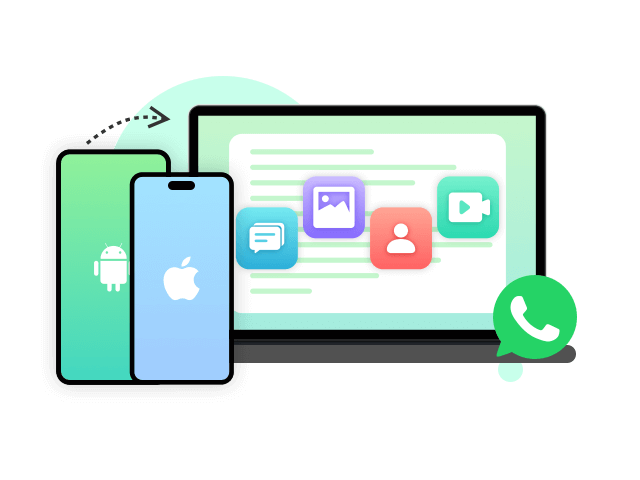

Backup WhatsApp to Computer, instead of iCloud/Google Drive
Not enough space on your phone? Backing up your WhatsApp to an external drive is a great option. To achieve this goal, you can take advantage of FonesGo WhatsApp Transfer.
- Back up your WhatsApp data to Windows or Mac
- All the backed up WhatsApp data will be kept for review at any time
- You can choose to restore the old WhatsApp backup to the targeted device
- Access and export WhatsApp messages/contacts/photos/status in bulk
* You can back up WhatsApp on an Android device for free.

Restore WhatsApp Backup from Google Drive to iPhone
iCloud and Google Drive make it difficult to transfer data in a seamless way. If you are wondering how to transfer WhatsApp from Android to iPhone using Google Drive, then FonesGo WhatsApp Transfer is for you.
- Download WhatsApp backup from Google Drive to PC/Mac without Wi-Fi
- View WhatsApp backup on Google Drive easily
- The WhatsApp backup will be backed up to your computer every time you download it from Google Drive
- Restore WhatsApp backup from Google Drive to iPhone/Android
* No need to connect your device to your computer. All you need is a Google Account and a verification code to sign in.
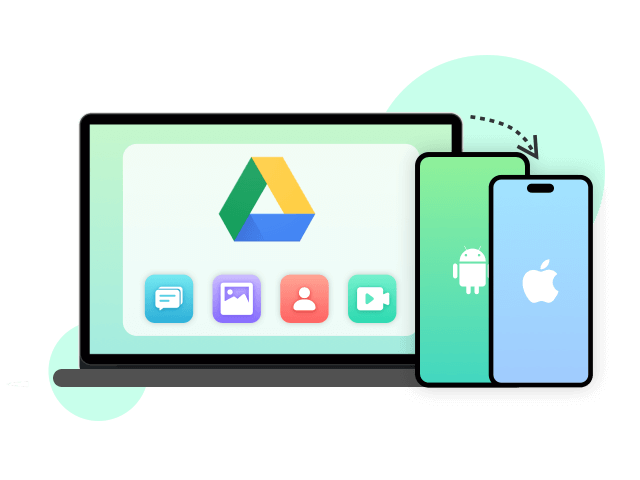

Transfer GBWhatsApp to WhatsApp/GBWhatsApp
GBWhatsApp, one of the modified versions of WhatsApp, has been around for years and discussed for its privacy. Switching from GBWhatsApp to WhatsApp has just become reliable right now.
- Restore GBWhatsApp backup to WhatsApp on a new device
- Transfer GBWhatsApp to GBWhatsApp without manual operation
- Save more space on your device by backing up GBWhatsApp to your computer
- Restore the GBWhatsApp backup you have selected
* You can back up WhatsApp on an Android device for free.
FonesGo WhatsApp Transfer made it possible to move WhatsApp in a simple way!
"It's an innovative way to transfer WhatsApp."
"Wow, it saved my important data!"
"FonesGo WhatsApp Transfer is definitely the best tool I have ever used."
"Successfully transferred WhatsApp data from My old Samsung to new iPhone 15."
"I will never say goodbye to my old stuff again."
This is the Call to Action Now!
Every 10 seconds a new user is talking about it in the world.

- Need to factory reset iPhone
- Transfer time up to more than 30mins
- Transfer WhatsApp from Android to iPhone
- Transfer WhatsApp from Android to Android
- Transfer WhatsApp from iPhone to Android
- Transfer WhatsApp from iPhone to iPhone
- Cannot selectively transfer WhatsApp data

- No need to factory reset iPhone
- Transfer time less than 30mins
- Transfer WhatsApp from Android to iPhone
- Transfer WhatsApp from Android to Android
- Transfer WhatsApp from iPhone to Android
- Transfer WhatsApp from iPhone to iPhone
- Select any WhatsApp data to transfer
Available for:
If you want to transfer WhatsApp, this would be a perfect tool!
"I'd like to recommend you with all my heart."
"I just moved my WhatsApp from iPhone to Huawei, excellent!"
"Want to backup WhatsApp without iCloud?"
""Go for it, you will never be desperate!"
How to Use with Simple Steps
Frequently Asked Questions
Is FonesGo WhatsApp Transfer safe?
Does FonesGo WhatsApp Transfer support other modified versions of WhatsApp?
How to transfer WhatsApp backup from Google Drive to iCloud?
Learn More Tips about WhatsApp Transfer
- How to Transfer WhatsApp from iPhone to Android
- How to Transfer WhatsApp from iPhone to iPhone
- How to Transfer WhatsApp from Android to Android
- How to Restore WhatsApp Backup from Google Drive to iPhone
- How to Transfer WhatsApp to New Phone without Verification
- How to Recover WhatsApp Account without Phone Number
- How to Transfer WhatsApp to New Phone without Backup

FonesGo WhatsApp Transfer
The best WhatsApp transfer you won't miss out.
Available for:








