Buying a second-hand phone does have its own charms, like more affordable pricing and decent phone quality. However, there might be some issues that people encounter, especially when buying a second-hand iPhone. Many people do search for how to do iPhone 4s iCloud bypass for a good reason.
Sometimes, there’s a chance that the iPhone is locked as it still uses the Apple ID from the previous owner. When you encounter a problem like this, you can find several ways to overcome it. And in this article, we’ll tell you how to bypass iPhone 4s easily.

What Is Activation Lock on iPhone 4s
But, before telling much further about the solutions to iCloud-locked iPhone 4s, let us first understand what the activation lock actually is. This Activation Lock is one of many features that are included in the iPhone. It functions precisely as it sounds, to keep your device secure from outside reach.
When the Find My feature is turned on, the Activation Lock is activated automatically. Those who want to factory reset your iPhone and access it have to enter the correct Apple ID and password to gain access.
Those who ask “Is it possible to unlock an iCloud-locked iPhone 4s?” may find the very answer in this article as we want to provide you with a list of solutions that you can do. See more in the explanation below.
5 Ways to Bypass iCloud Activation Lock on iPhone 4s
There are so many ways you can try to bypass activation lock on iPhone 4s. However, we have prepared the top 5 ways, such as:
- Way 1. Bypass iCloud on iPhone 4s with the Previous Owner
- Way 2. Using iPhone 4s iCloud Bypass Unlock Tool
- Way 3. Using iPhone 4s iCloud Bypass DNS Server
- Way 4. Bypass iCloud on iPhone 4s via Emergency Call
- Way 5. Contact Apple Support
Way 1. Bypass iCloud on iPhone 4s with the Previous Owner
The first and probably the easiest method to do the iPhone 4s activation lock removal is by calling the previous owner. From them, you may ask for the Apple ID and password. That way, you can sign out and enter your new Apple ID.
If they don’t want to share this information, you may also ask them to remove the device from their iCloud account.
Way 2. Using iPhone 4s iCloud Bypass Unlock Tool
There aren’t so many iPhone 4s iCloud bypass unlock tools out there that you may try. But to make things simpler and easier, we want to give you a recommendation for the unlock tool many people have used: the Apple Tech 752.

Before starting, it would be best to prepare a few things, such as:
- Lightning cable
- Arduino Uno
- USB Host Shield
However, the process to iPhone 4s activation lock removal might be a bit complicated, so make sure to pay attention to the below steps:
- 1. First of all, you need to set up Arduino Uno and Host Shield. You can search for a YouTube video to learn how to do it. After setting it, connect it to the computer.
- 2. Install Apple Tech 752 Sliver 6.2 and Arduino software onto your Mac computer.
- 3. Search CheckM8-A5 and download the file on your computer.
- 4. Open the folder “CheckM8 A-5” and run the Arduino file.
- 5. Connect your iPhone 4s to the computer with the lightning cable and put it into DFU mode.
- 6. Open the Sliver app, and choose Ramdisk iCloud Bypass.
- 7. Select A5 CPU, and then iPhone 4s.
- 8. Click on CPID.
- 9. On Aduino, write down the CPID in the #define section.
- 10. Disconnect your iPhone 4s from the computer.
- 11. In the “Tools” section of the display, choose the Arduino Uno in Board and USB serial number in Port.
- 12. Click the Upload button. Wait until it’s finished.
- 13. After it’s done, disconnect Arduino from the computer.
- 14. Now, connect your iPhone 4s with a USB Host Shield in DFU Mode.
- 15. After connecting the Arduino to the computer, wait until the light blinks three times.
- 16. Disconnect your iPhone 4s from USB Host Shield and reconnect it again to your computer.
- 17. Go back to the Sliver app again. Select “Standard RD” and click “Load”.
- 18. Select “Relay Device Info”. Click “Yes” when you see a pop-up.
- 19. Select “Delete Setup app”.
Wait until the iPhone 4s boots itself (usually takes around 3 to 5 minutes). It’s done! Enjoy your iPhone 4s.
Way 3. Using iPhone 4s iCloud Bypass DNS Server
Another easy yet tricky method is to bypass the iPhone 4s using a DNS server. Yes, you can do the iPhone 4s iCloud bypass without pc this way. Carefully follow the steps below:
- 1. Go back to the Wifi options screen on your iPhone 4s.
- 2. Select the Wifi connection you want to connect to and open the additional settings by clicking the “i” button.
- 3. Scroll down for a bit until you can find the DNS option.
- 4. Tap on it, and enter the DNS server address. To do the iPhone 4s iCloud bypass without a PC properly, you’ll need to enter the correct DNS according to your region.
- 5. After entering the new DNS, connect to the Wifi again
- 6. If the steps were successful, you will see the ui.iclouddnsbypass.com on top of your screen
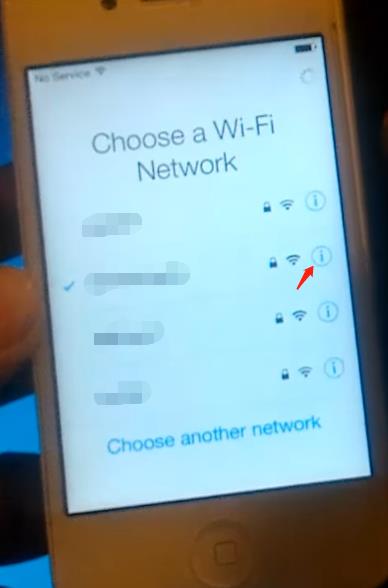
And that’s it, you can now access your iPhone 4s again
As for the DNS numbers, below are the ones for USA, Europe, and Asia:
- USA: 104.154.51.7
- Europe: 104.155.28.90
- Asia: 104. 155. 220.58
Way 4. Bypass iCloud on iPhone 4s via Emergency Call
Now, if you want to do the iPhone 4s iCloud unlock free, there’s also one more method you can use. The steps involved in using the Emergency Call option that’s provided during the activation process.
Here are the steps you need to do:
- 1. Go to your iPhone 4s setup page.
- 2. In the language setting, long press the Home button until you see a pop-up..
- 3. Select Emergency call from the menu.
- 4. Enter the number: *#96274825*0000*1#
- 5. Keep pressing the dial option.
- 6. Change the “1” with numbers from 2-9.
- 7. Once done, go back to the language setting, and continue the set up process. Then, you’ll be able to access the device without activation lock.
Way 5. Contact Apple Support
Another way you can do the iPhone 4s iCloud bypass is by calling Apple Support. If you need some help in removing the Activation Lock, you can contact them right away by providing the purchase documentation.
If you’re able to show the legitimate documents, they might do the process right away.
Extra Tip: Forgot iPhone 4s Passcode? How to Unlock It?
People often forget things, even the important ones like iPhone passcodes. If you’re stressed from the same trouble, we’d like to recommend a tool that will diminish the issue. It’s called FonesGo iPhone Unlocker, the best tool you can depend on when it comes to bypassing iPhone passcodes.
Aside from the intuitive UI and ease of use, the tool may also provide other useful benefits, such as:
- Removing various screen passcode from iPhone, iPad and iPod touch
- Bypassing iCloud on iPhone 5s-X running iOS 12.0-16.7
- Removing Apple ID from iPhone, iPad, iPod touch without password
- Removing the Screen Time passcode and MDM lock without any data loss
After the installation has been done, follow the below steps to bypass the iPhone 4s passcode:
- Step 1 Connect your iPhone to a computer using a USB cable, and open the software. On the program, select the “Unlock Screen Passcode” option.
- Step 2 You’ll have to download the firmware package before removing the passcode. So do it as instructed.
- Step 3 To continue the process, select “Unlock Now”. The tool will work automatically to unlock the locked iPhone. Make sure that the device stays connected to the computer until the process is completely done.
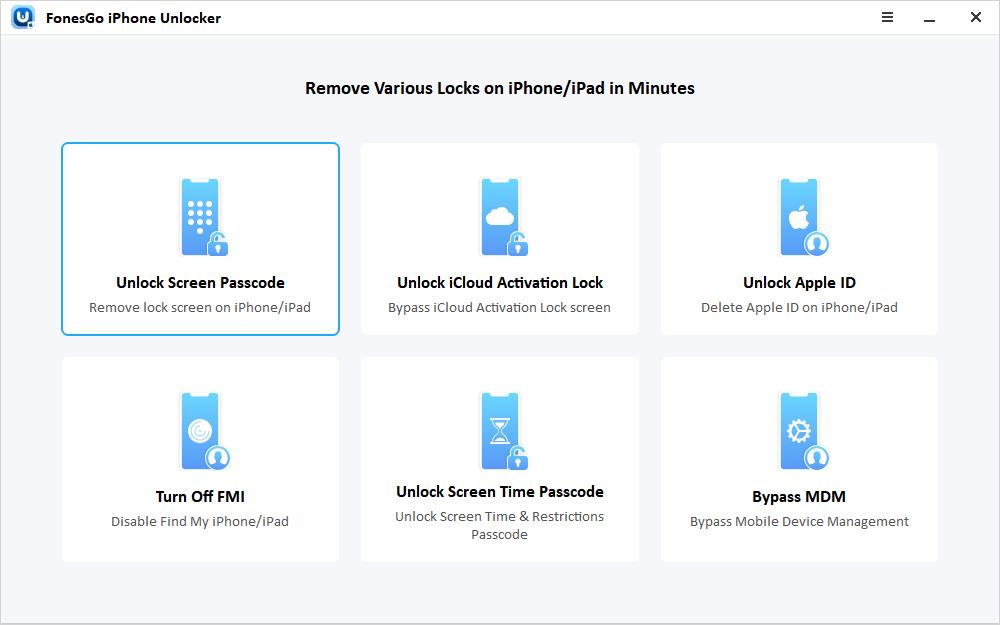
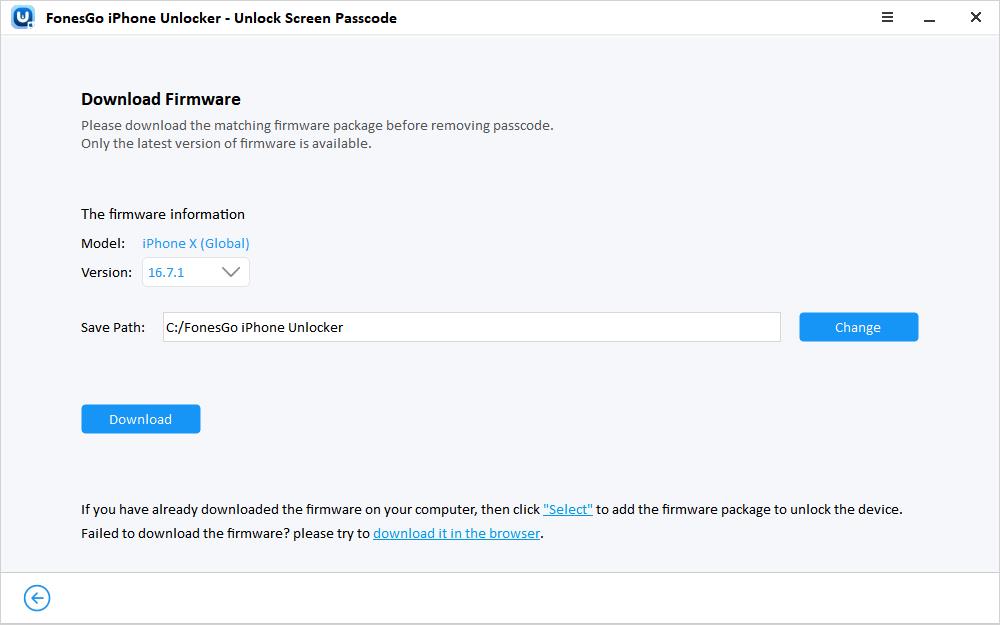
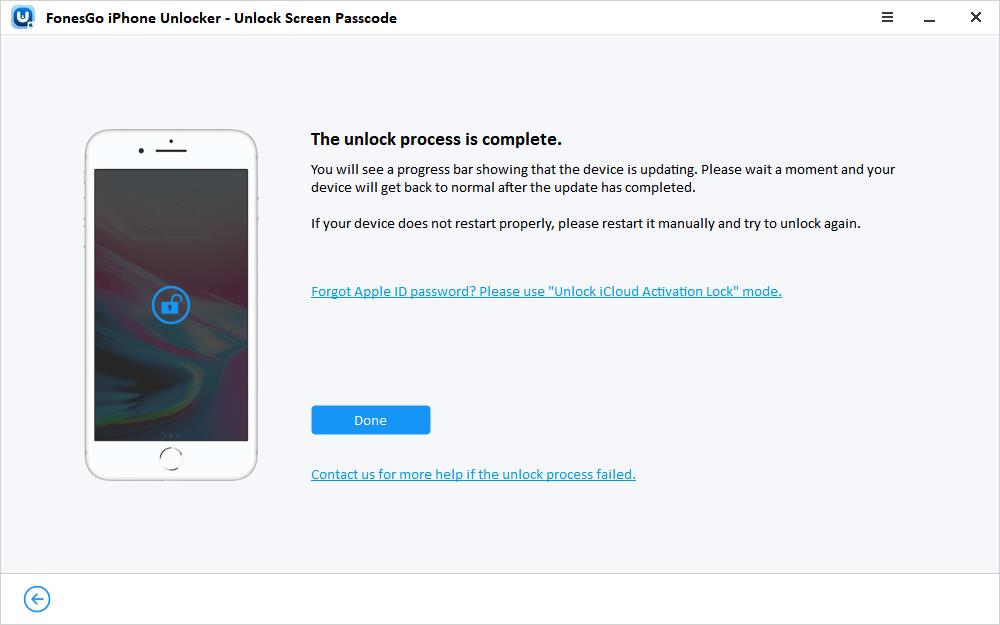
After the process is done, the phone will boot itself automatically. Then you can set the device as new.
FAQs about iPhone 4s iCloud Bypass
Q1: Can I unlock iPhone 4s iCloud Online?
Although there are multiple sources that claim to bypass iCloud-locked iPhone 4s, a good amount of them may be considered scammy. Most of them are free in the first place, and with the free stuff comes the annoying ads.
So rather than spending your time in uncertainty, it would be best for you to search for a bit to find the proper tool that will get the job done.
Q2: Can I bypass iCloud on iPhone 4s with checkra1n?
Checkra1n is actually a tool used for jailbreaking iCloud-locked iOS devices. However, jailbreaking alone can’t bypass iCloud activation lock. Furthermore, iPhone 4s is not supported by checkra1n tool.
iPhone 4s iCloud Bypass Done!
And those are the five working methods you can try to bypass the iPhone 4s. You are free to select which one from the list you’d like to try the most. If you want to bypass iCloud on iPhone 5s-X and other iOS devices, we highly recommend using FonesGo iPhone Unlocker, with tons of its benefits.
We hope that our explanation may help you in unlocking access to the phone once again. Good luck!

