The iCloud Activation Lock is a crucial security measure by Apple to prevent unauthorized iPhone access. Nevertheless, there could be scenarios where the iPhone 11 locked to owner bypass becomes necessary.
Many users face this problem when they buy a used phone with an activation lock. Thus, they may wonder about the iPhone 11 iCloud bypass. The procedure for iPhone 11 iCloud bypass is straightforward. This article will explore various approaches to iPhone 11 iCloud bypass. You can quickly regain access to your iCloud-locked iPhone 11 using these methods.

Part 1: Important Things You Need to Know About iPhone 11 iCloud Bypass
The iPhone 11 series was launched in 2019 and incorporates a security feature, iCloud Activation Lock, integrated into Apple’s Find My system. There are several methods available to bypass iCloud on iPhone 11. But before delving into them, let’s discuss a few crucial issues.
1. Can you jailbreak an iCloud-locked iPhone 11?
The answer is no. Jailbreaking an iPhone does not serve as a solution to remove the iCloud activation lock unless additional tools or steps are employed to bypass the activation lock.
Jailbreaking grants access to restricted areas of the iPhone. However, it’s important to note that jailbreaking an iCloud-locked iPhone 11 to eliminate the activation lock is not achievable through any jailbreak methods. Jailbreaking is designed to enhance functionality by adding new content and adjusting the phone rather than explicitly addressing the removal of activation locks.
Unc0ver and checkra1n are popular jailbreak tools. However, while unc0ver is typically compatible with a range of iOS versions, it can only jailbreak an accessible iPhone. Checkra1n, on the other hand, is known for its capability to jailbreak some older models like the iPhone 5s to the iPhone X. However, it supports only this limited set of devices. It does not work with iPhone 11 and higher.
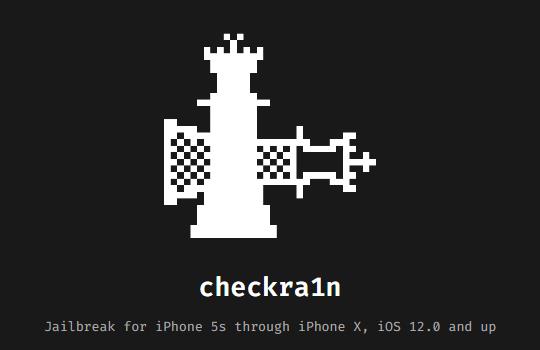
2. Can you unlock an iCloud-locked iPhone 11?
The answer is yes. The simplest method to unlock an iCloud-locked iPhone is by entering the Apple ID and password. If you bought a used iPhone from an individual, kindly request this information from them. In the case of a purchase from a business, reach out to them and request proof of purchase along with the associated Apple ID details.
If, for some reason, this doesn’t work, reach out to the official Apple support website. Getting in touch with Apple support can provide guidance and potential solutions for iCloud unlocking, primarily if you can provide proof of ownership for the device.
3. Can PassFab Activation Unlocker bypass iCloud on iPhone 11?
The answer is no. Passfab Activation Unlock is a tool to bypass the activation lock from your device easily and quickly. It works on iPhone, iPad, or iPod touch, with support for iOS versions ranging from 12 to 16.6. However, the tool doesn’t support iPhone 11.

4. Can you unlock iCloud on iPhone 11 with Unlocks Hub?
Unlocks Hub says that it supports bypassing iCloud on all iPhones. But the authenticity needs to be considered. You can look for user reviews or testimonials and check official sources for clear instructions and terms of service. It is important to be cautious about services that claim to offer iCloud unlocking for free or at meager costs.
Part 2: How to Bypass iCloud on iPhone 11?
Activation Lock persists on the device even after it has been erased or restored, ensuring that reactivation requires the device password or the owner’s Apple ID credentials. This security measure prevents unauthorized use and activation without the owner’s consent.
However, complications may arise if you are the second owner of the device and the previous owner has not properly removed the Activation Lock. In such instances, bypassing the iCloud lock on iPhone 11/11 Pro/11 Pro Max becomes necessary to access and use the device as your own. This process involves overcoming the Activation Lock barrier to ensure proper functionality and ownership transfer. You can use one of the following methods to iPhone 11 locked to owner bypass.
- Way 1. Contact the Previous Owner for Apple ID and Password
- Way 2. Remotely Bypass iPhone 11
- Way 3. Contact Apple Support to Remove iPhone 11 Activation Lock
Way 1. Contact the Previous Owner for Apple ID and Password
You’re fortunate if you have bought a used iPhone 11 and can contact the previous owner. To bypass iCloud, simply reach out to the prior owner of your iPhone, obtain the Apple ID and password, and easily bypass the Activation Lock. After acquiring the Apple ID and password from the previous owner, proceed with the following steps.
- Input the Apple ID and password from the previous owner.
- Navigate to the Settings app on your iPhone 11.
- Select your Apple ID photo or go to the iCloud option (for later iOS versions).
- Choose the “Sign Out” option. You’ll be prompted to enter the previous owner’s Apple ID credentials.
- Log in using your credentials after successfully signing out of the previous Apple ID.
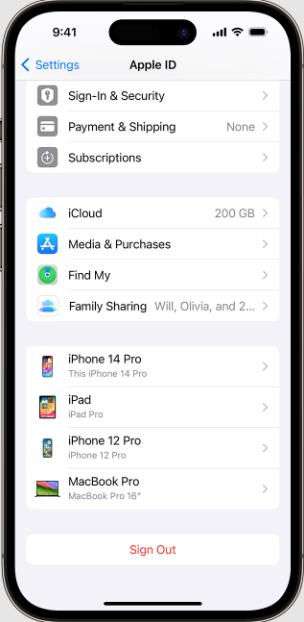
Way 2. Remotely Bypass iPhone 11
If the original owner of the iPhone, who sold it to you, forgot to perform this action before the sale, it is now your responsibility. You need to persuade the owner to remove the sold device from their iCloud account, and they can do this remotely by accessing the iCloud webpage.
However, if the iPhone turns out to be stolen, you might encounter difficulties using this method to remove the lock. Without theft concerns, there’s no need for concern about unlocking the device. The owner retains the ability to manage the device remotely and bypass the iCloud activation lock on iPhone 11 by following these specified steps.
- Visit the icloud.com website and log in using the correct iCloud account credentials.
- Select “Find iPhone”.
- Click on the “All Devices” option.
- Select your specific iPhone model from the list.
- Then click “Remove from Account” to disconnect it with your Apple ID.
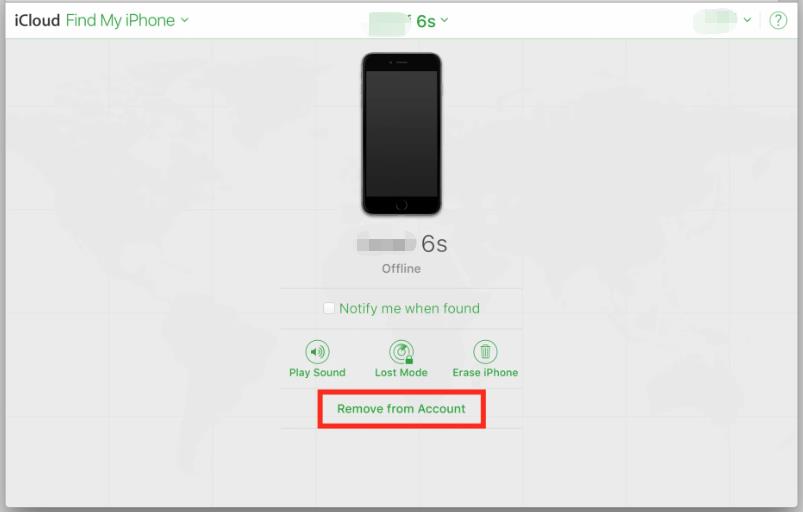
Way 3. Contact Apple Support to Remove iPhone 11 Activation Lock
If the approaches mentioned above are ineffective in bypassing iPhone 11 iCloud lock, your final recourse is to visit an Apple support center. Although this method can be exhaustive and demands specific documentation, it may potentially be the only option to unlock iCloud on your iPhone 11.
You must be your device’s owner to initiate the unlocking process for Activation Lock on your device. It is important to note that unlocking the Activation Lock through Apple results in the permanent erasure of all files and data on the device.
Visit Apple official website and submit an additional request to unlock iCloud. Provide your email address, serial number/IMEI/MEID number and pass the verification step. Upon submission of the requisite documents and satisfying the Apple team, there is a possibility that they could assist in removing the activation lock from your iPhone.
Part 3: What If You Fail to Bypass iCloud on iPhone 11?
If your attempts to bypass iCloud on your iPhone 11 are unsuccessful, here are some additional options.
Firstly, attempt direct communication with the seller to make them aware of the issue and seek a resolution. If this proves unsuccessful, explore the dispute resolution mechanisms provided by the platform or service through which the transaction occurred, as many offer buyer protection.
On the other hand, if nothing else works for you, the final step would be to sell your iCloud-locked iPhone 11. However, it is not advisable due to the legal and ethical implications. You should disclose the activation lock status, as failure to do so could result in legal consequences for misrepresentation.
Tip: How to Bypass iPhone 11 Passcode?
Have you ever forgotten your passcode? Or is your screen damaged, and you can’t access your iPhone? This is a tricky situation many Apple users find themselves in and is a common occurrence in daily life.
The most effective method is to use the FonesGo iPhone Unlocker – iPhone lock screen removal tool. It is a widely preferred iOS unlock tool, gaining popularity among users facing accessibility challenges on their iOS devices. This tool is compatible with all iPhones, iPads, iPod touches and all iOS versions.
The FonesGo iPhone Unlocker is versatile enough to unlock iPhones without the passcode, Face ID, or Touch ID, accommodating various screen lock types. Significantly, it extends its compatibility to the latest iPhone 15 and iOS 17.
Additionally, the FonesGo iPhone Unlocker offers the capability to bypass iCloud Activation Lock on iPhones, iPad, and iPod touches running iOS 12.0-16.7.
Here is how to bypass iPhone 11 passcode with FonesGo iPhone Unlocker.
- Step 1 Connect your iPhone11 to your computer using a USB cable. Choose the “Unlock Screen Passcode” option from the interface.
- Step 2 In order to remove iPhone lock screen passcode, you need to download a firmware package on your computer.
- Step 3 Once done, the tool will then initiate the process of iPhone lock screen removal.
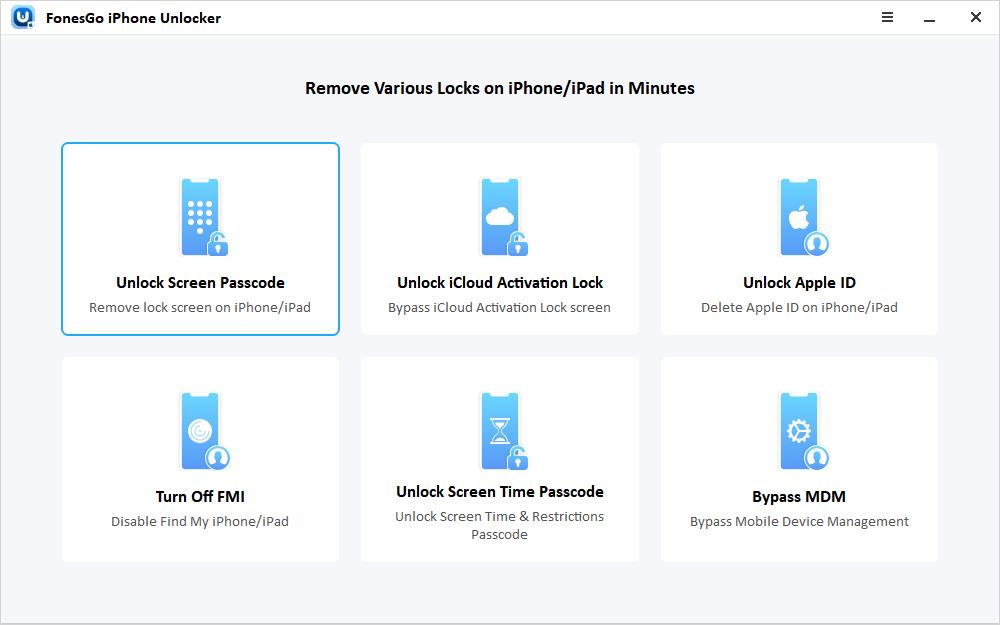
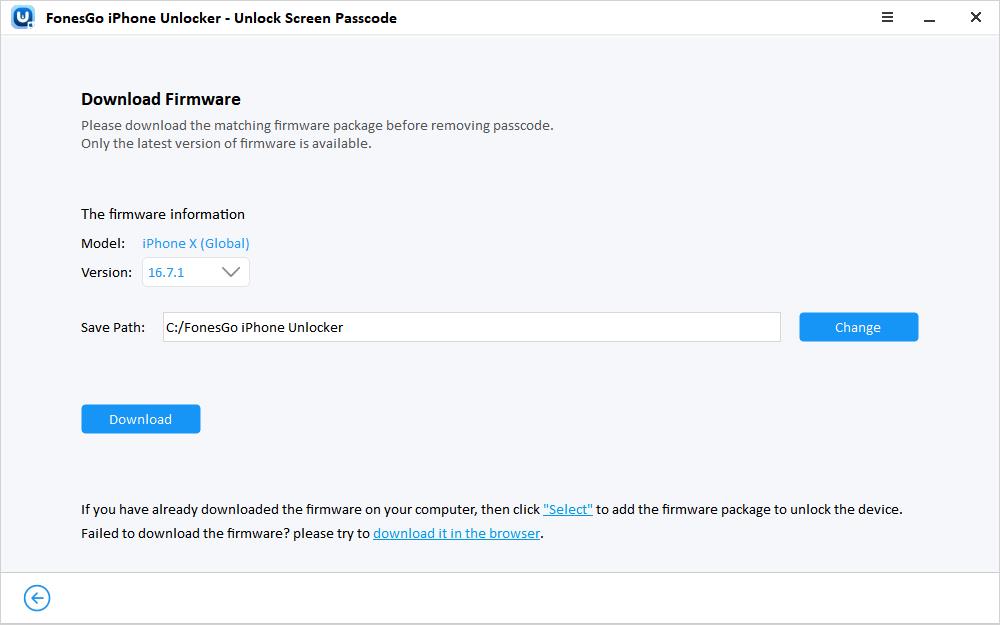
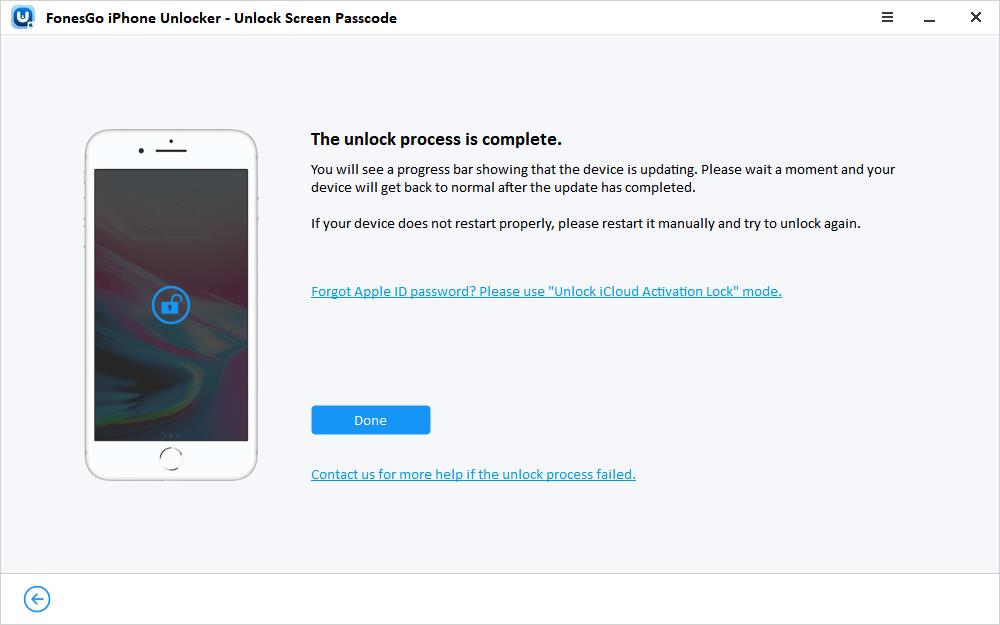
After a few seconds, the iPhone lock screen passcode removal will be completed successfully. You can then proceed to set up your device as a new one.
Conclusion
Don’t let the iPhone 11 iCloud unlock cause frustration. In this article, we discussed the iPhone 11 activation lock removal methods. Our methods and tips make navigating the iPhone 11 iCloud bypass easy. For your safety, relying exclusively on official methods to remove the iCloud Activation Lock is strongly advised. If, for some reason, the official Apple technique is not applicable, exercise caution and consider utilizing one of the recommended providers outlined in this guide on iPhone 11 iCloud unlock.

