Factory Reset Protection (FRP) is a security measure on Android devices designed to protect your data in case your device is lost or stolen.
However, if you forget your Google account credentials and struggling with this issue on your Samsung J4, J4 Plus, or J4 Core, don’t worry. This guide will show you how to bypass FRP on Samsung J4 with straightforward steps to regain access to your device.
Whether you’re dealing with a Samsung J400F or any variant of the J4 series, our easy-to-follow instructions will help you bypass FRP quickly and efficiently, ensuring you get back to using your phone without any hassle.
Part 1: Is It Possible to Bypass FRP on Samsung J4/J4 Plus/J4 Core?
Yes, it is possible to bypass FRP on Samsung J4, J4 Plus, and J4 Core.
You will find multiple methods available on the internet to bypass this protection which involves specific tools or processes.
However each method has its own set of steps and requirements, and the effectiveness can vary depending on the specific model and Android version of your Samsung device.
| Features | Manual Method | Samsung J4 FRP Unlock Tool |
|---|---|---|
| Success Rate | Low | 99% |
| Requirements | Computer, driver, flash firmware | Computer |
| Ease of Use | Complicated | 1 click |
| Time Consuming | Over 30 mins | Within 5 mins |
Part 2: How to Bypass FRP on Samsung J4 without PC – Complicated
In this section, you will catch the process for Samsung J4 FRP bypass without using a PC. This method involves using a combination file and is more complex compared to other methods, so it’s crucial to follow each step carefully.
So to get started make sure you download the following first:
- Driver: Samsung USB Driver for Mobile Phones
- Tool: Odin 3.13.1
- Files: J4 (2018) (SM-J400): Combination and Full ROM for Samsung Galaxy J4 2018 (SM-J400)
After downloading the files, follow the steps below:
1. Turn off and reboot your Samsung device to enter Download Mode by pressing and holding the Volume Down and Home buttons simultaneously, then connect the USB cable.
2. Extract the combination firmware file you downloaded.
3. Open Odin software on your PC. In Odin, click the AP button and select the extracted combination firmware file.
4. After your phone restarts, go to Settings > Developer Options. Turn on “OEM Unlocking“.
5. Turn off your phone once more and enter Download Mode again.
6. Extract the full firmware file you downloaded. Load the following files in Odin:
- AP: Select the AP_Jx00xxx file
- BL: Select the BL_Jx00xxx file
- CP: Select the CP_Jx00xxx file
- CSC: Select the CSC_Jx00xxx file
7. Tap Run and Odin will begin flashing the full firmware. Wait for the process to complete. Once it’s done, restart your device. You will finally get an FRP bypassed phone.
If your phone gets stuck on the Samsung logo, power it off. And put it into Recovery Mode. Then use the Volume Down button to choose “Wipe data & cache”.
Part 3: How to Bypass FRP on Samsung J4 with PC – 1 Click
The method we discussed above involves multiple steps, including downloading files, flashing firmware using Odin, and enabling developer options. This process is quite complicated, especially for those who are not technically inclined. It requires careful attention to each step, and there is always a risk of errors that could leave your device unusable if not done correctly.
If you find the manual process too complex or risky, we have a simpler and safer alternative: the FonesGo Android Unlocker a powerful FRP unlock tool, designed to make the FRP bypass process easy and hassle-free, with just a few clicks.
Here’s why FonesGo Android Unlocker is the perfect solution:
- It supports all Samsung phones and tablets running Android 5-14, including Samsung J4 Series.
- It offers different solutions to bypass Samsung FRP, thus guarantees a high success rate.
- You don’t need to install any driver or APK.
- It’s easy to use, and don’t require any technical knowledge.
- Apart from Samsung, it can also bypass FRP on Xiaomi, Redmi, vivo, OPPO, and Motorola.
FonesGo Android Unlocker offers different options to bypass Samsung FRP on various Android versions. We recommend using the first option, which allows you to bypass Samsung FRP on Android versions 5-13, even if your device has the latest security patch. You can also choose other options based on the Android OS of your Samsung J4.
- Step 1 After installation, run the FRP bypass tool and select “Bypass Samsung FRP”.
- Step 2 Select one option and click “Next” to continue. Here, we will take the first option as an example.
- Step 3 Follow the on-screen instructions to enter Samsung Diagnostics menu.
- Step 4 To bypass FRP on your Samsung J4, it’s necessary to enable USB debugging. Press “Allow” on your Samsung J4, then FonesGo Android Unlocker will help you enable it.
- Step 5 Once done, the program will start to bypass FRP lock. It can be done within several seconds.
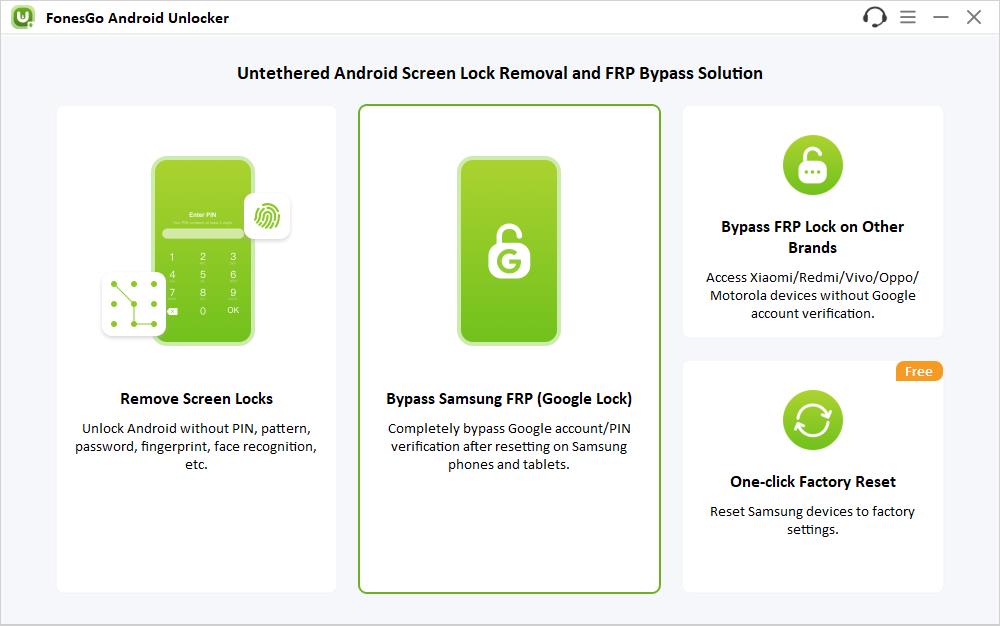
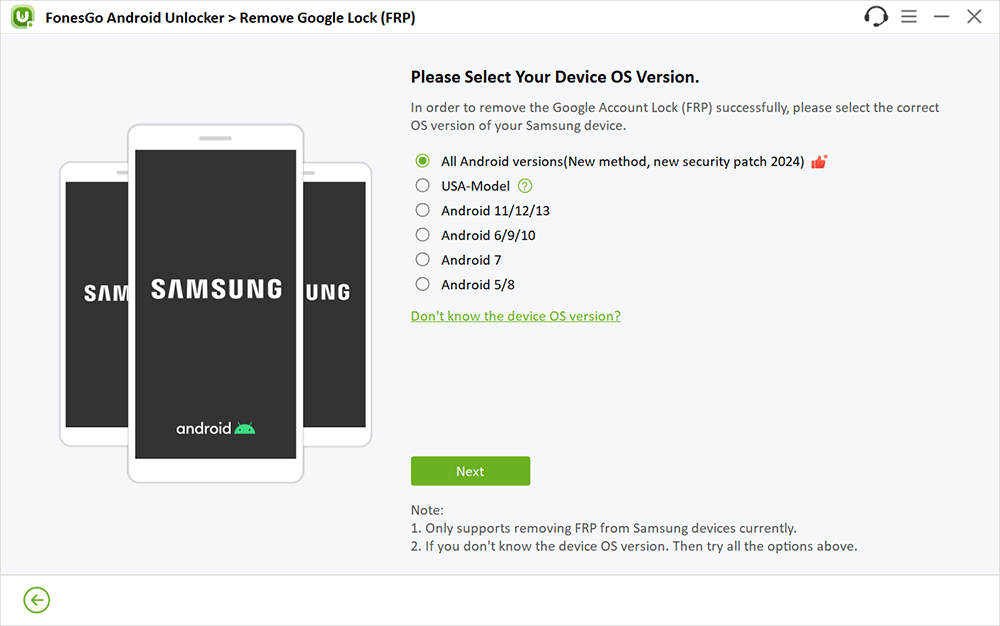
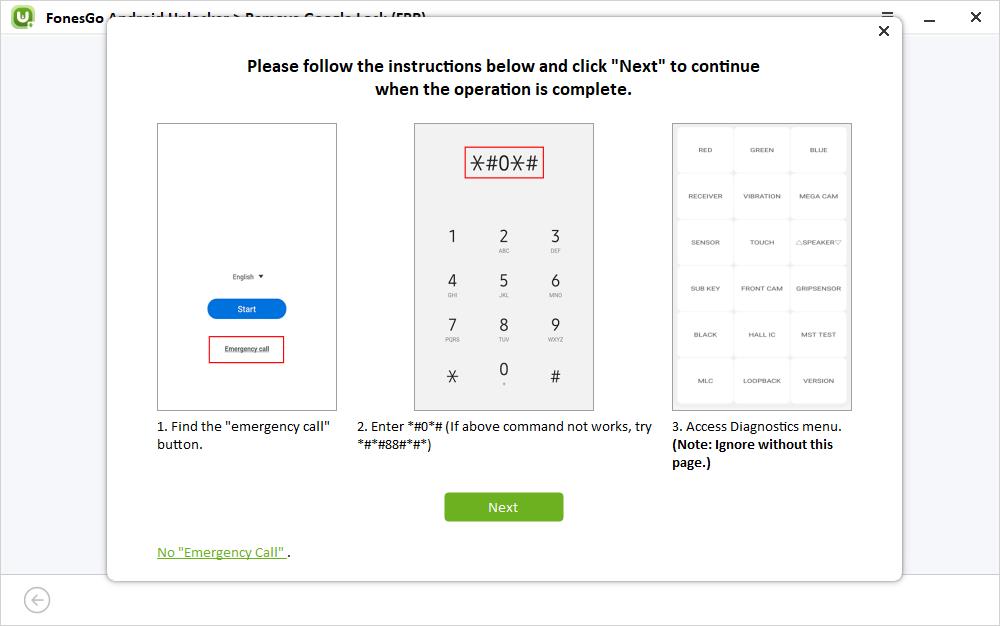
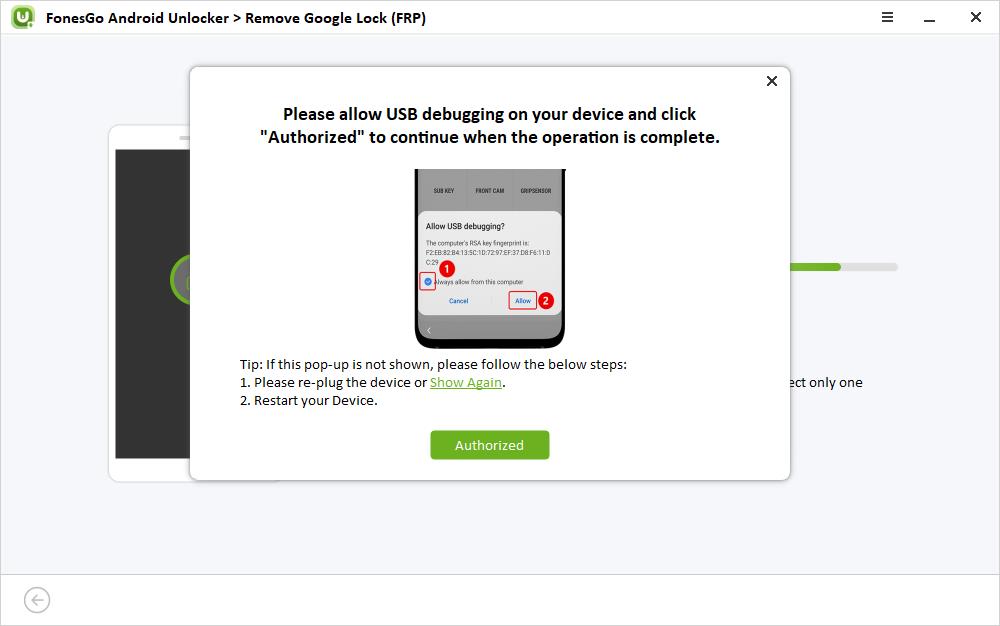
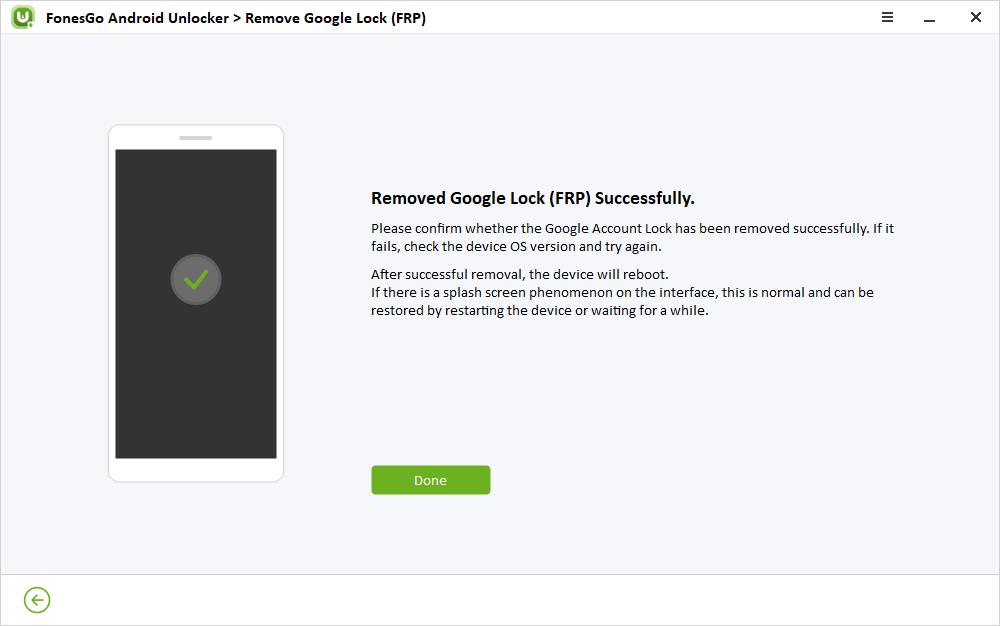
Final Words
Bypassing FRP on a Samsung J4 can be a challenging task, but with the right tools, it becomes manageable. While manual methods are free, they can be complicated and prone to errors.
FonesGo Android Unlocker tool offers a user-friendly, one-click solution to bypass FRP, ensuring a hassle-free experience. This powerful tool supports a wide range of devices, making it the ideal choice for anyone who needs to bypass FRP on their Samsung devices.

