Do you have a Nokia phone? Have you forgotten the lock pattern recently? Here is the quick solution to fix the issues quickly. Overcome the panic and feel relaxed by discovering efficient ways to unlock your Nokia phone. You can try the below-discussed method and choose the appropriate way to perform the operations professionally. Unlocking is an interesting task if you select the correct technique. It is high time to fix the locking issues on your phone without expert assistance. Scroll down to explore the best ways to unlock a Nokia phone using reliable applications.
Part 1: Can A Nokia be Unlocked?
Yes, you can unlock the Nokia phone. Locking occurs in two scenarios: network lock and screen pattern lock. The first issue relates to network lock that can be fixed by communicating with the network carrier support system. The technical experts in networking can resolve the network locks by working on their side effectively. This situation requires expertise and knowledge. The latter screen locks are handled individually using different methods. You can get assistance from sophisticated unlocking tools like FonesGo Android Unlocker. Stay focused on this article to research the effective ways to unlock the phone screen. Get ready for an enlightening journey on screen unlocking techniques.
Part 2: How to Unlock Nokia Android Phone without Factory Reset?
Is there a possibility of unlocking the Nokia phone without the factory reset process? Do you know how to unlock a Nokia phone without losing data? You can try resetting the password without the factory reset procedure. In this method, you must remember the Google account credentials. The wrong Google account details interrupt the unlocking process. Follow the below instructions to reset the screen pattern without factory reset.
Step 1: Unlock your phone screen by entering the wrong pattern/password. After a few attempts, you will view the Forgot Password option on the phone screen. Tap the Forgot Password label on the display.
Step 2: Next, proceed to the next page by entering the Google account details (You must enter the Google account credentials that are linked to your phone)
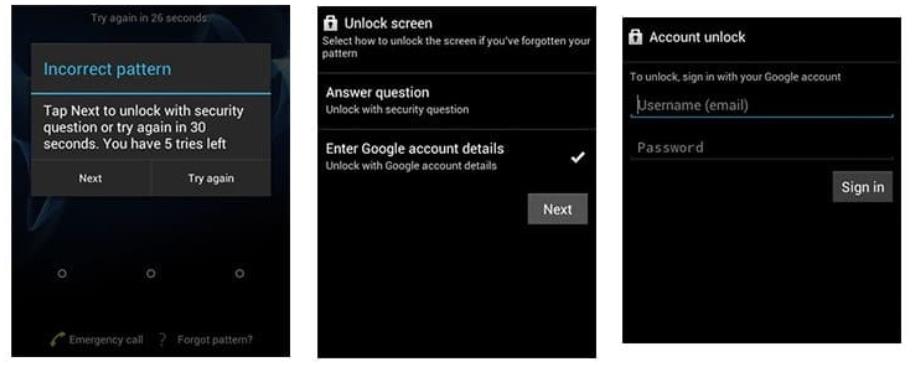
Step 3: Set a new pattern and confirm the same by re-entering it.
Therefore, you have set a new password for your phone. You can unlock the device hassle-free.
The only disadvantage of this method is that your Nokia phone must running Android 4.4 or earlier.
Part 3: How to Unlock Nokia Phone PIN Code/Pattern Lock within Minutes?
Here comes another inspiring method using a third-party tool like the FonesGo Android Unlocker app. It is a reliable application and helps newbie users unlock Nokia Android phones efficiently without hesitation. It has a simple interface and easy-reach controls grab the user’s attention. You do not have to be a technical expert to work on this tool. Check out the features of this tool discussed below.
- Bypass all screen locks on Nokia Android phone, including password, pattern, fingerprint, face lock, and etc.
- Unlock Nokia phone PIN code or pattern lock within several simple steps.
- Besides Nokia phone, FonesGo Android Unlocker can also unlock other 6000+ Android devices, like Samsung, Google, Huawei, LG, etc.
- The unlock tool can also unlock Google FRP lock on Samsung, Xiaomi, Redmi, vivo and OPPO devices.
These functionalities help the users to go for the tool confidently. Connect with this app and unlock your phone easily.
Surf the guide below to remove the phone screen locks using the FonesGo Android Unlocker app.
- Step 1 Connect with the official page and download the app. Then, install it and launch the tool. Choose Remove Screen Locks on the home page and press the Start button. Use a USB cable to attach your phone to the PC.
- Step 2 Next, choose the device brand from the listed items and switch the phone to recovery mode by tapping the Volume up/down and power button simultaneously.
- Step 3 Follow the on-screen instructions when your device is in the recovery mode. Proceed by tapping the Next button and finally hit the Unlock to trigger the process.
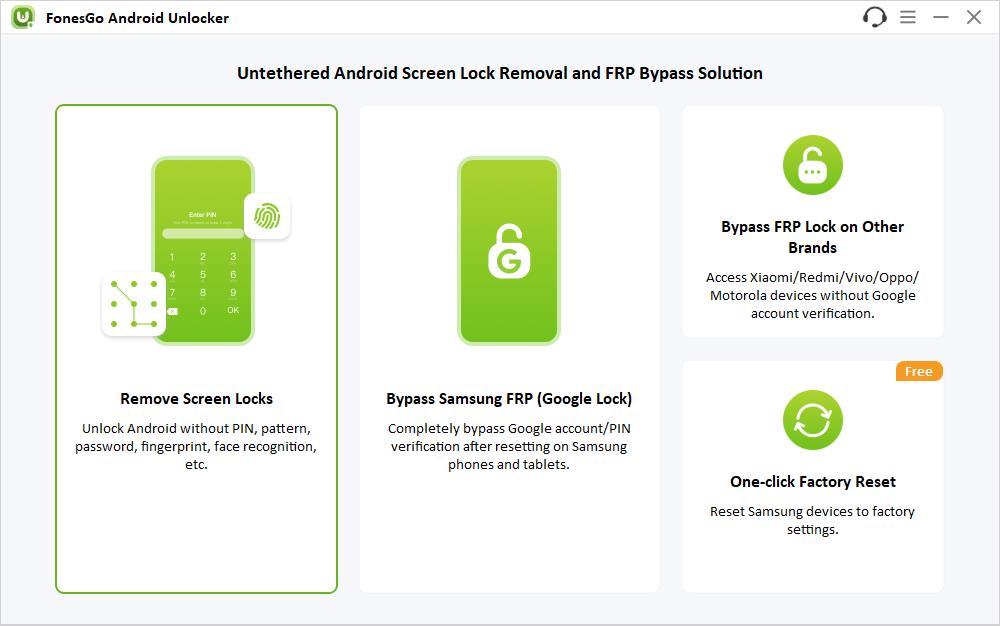
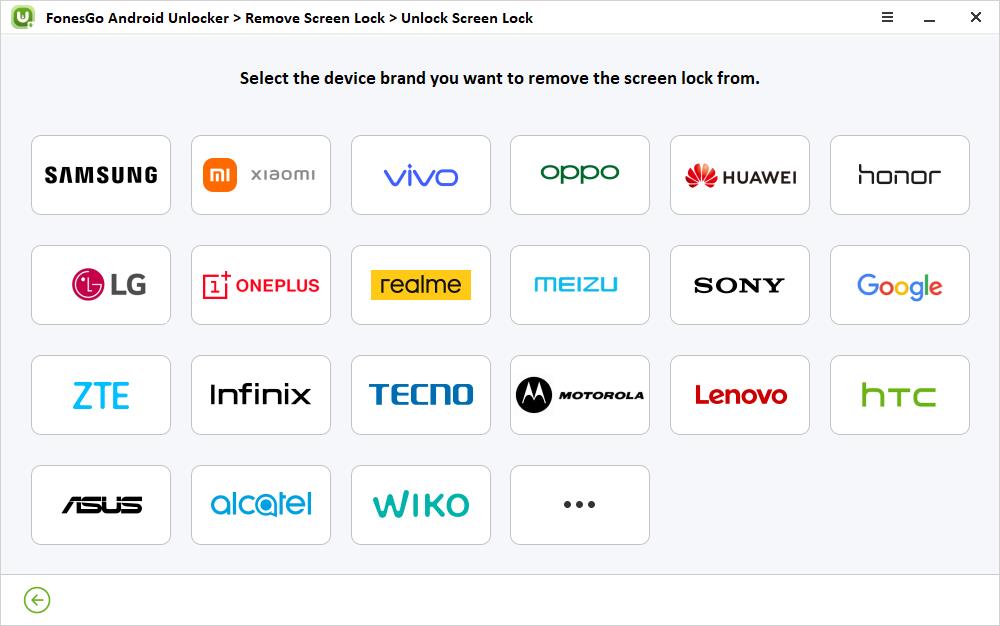
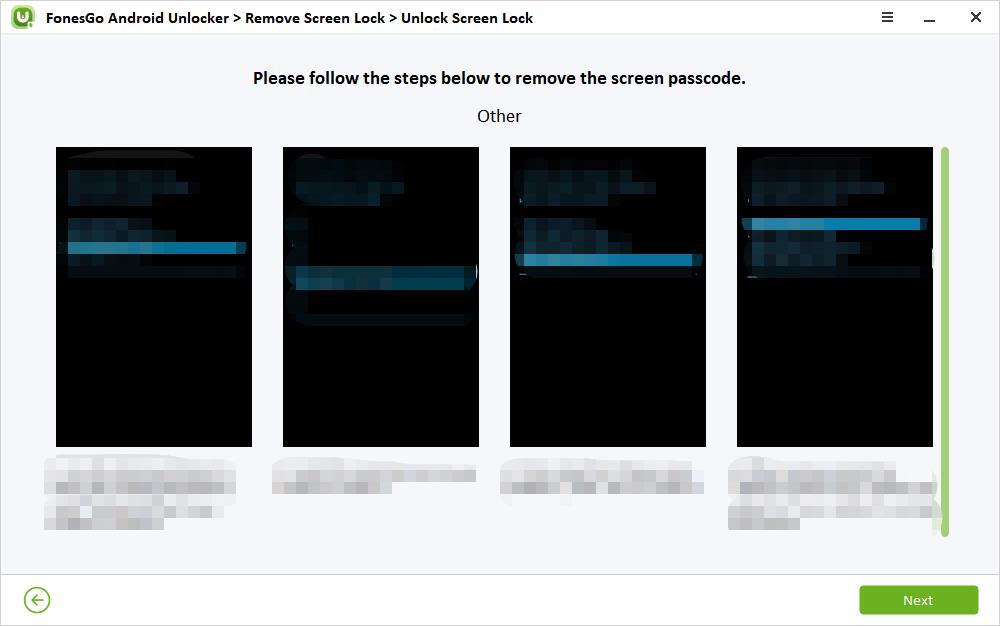
You must wait a few minutes until the unlocking process completes successfully. Then, restart your phone and set a new password.
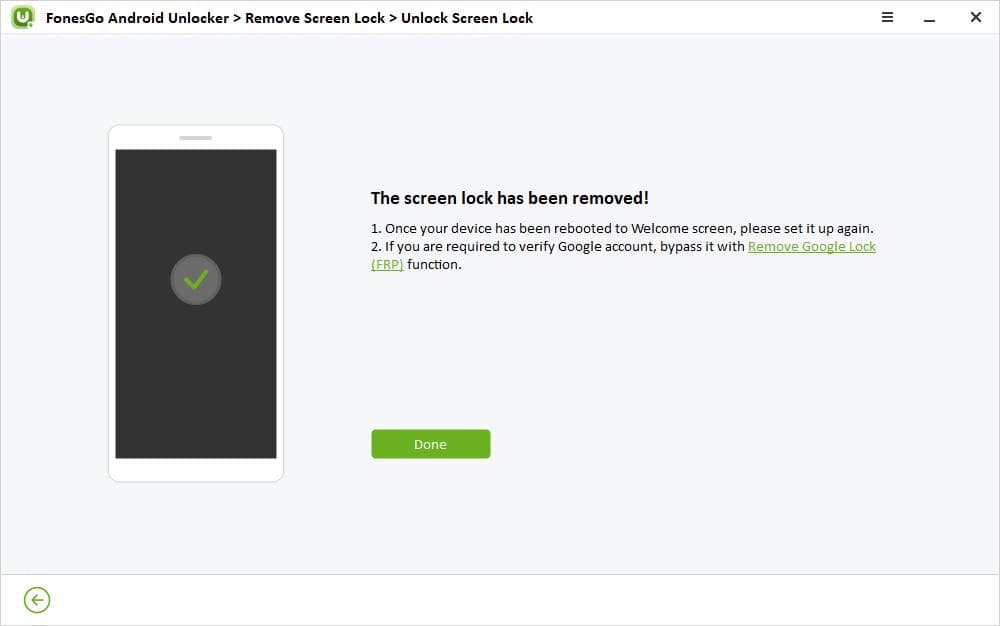
Part 4: How to Unlock Nokia Android Phone without a Computer?
Google Find My Device is another method to unlock your phone without a computer. This method requires another gadget to control the locked phone. Before commencing this technique, ensure that your locked phone is connected to your Google account, and it requires a stable internet connection. If the locked phone has no traces of a Google account, then it is impossible to use this unlocking method.
You can surf the below steps to unlock your Nokia Android phone using the Find My Device method.
Step 1: Go to the Find My Device webpage in another gadget and ensure you have the same Google account log-in which is connected to the locked phone.
Step 2: From the listed devices, select your locked phone and press the Erase Device option displayed on the left side of the screen.

Step 3: Confirm the erase action again, and you must wait until the wipe-out process completes. Then, the locked phone restarts and prompts you to set a new password.
Thus, you have successfully unlocked your phone using the Find My Device method. Watch the prerequisites are fulfilled before starting this unlocking technique.
Conclusion
Therefore, this content has enlightened you on how to unlock a Nokia phone. To remove the phone locks without any prerequisites, FonesGo Nokia Pattern Unlock tool is the perfect choice. Choose this program and remove the phone locks professionally. It is a hassle-free method and does not require any prior skills or settings to perform it. Explore more about the unlocking techniques by connecting with this article.

