FRP locks protect the user’s data but your device gets stuck if you fail to pass the Google verification process. Even the true owner of the phone is unable to handle the lock if he/she forgets the Google credentials. Many experts recommended quick solutions to fix the FRP locks. The GSM Flasher ADB Bypass FRP Tool is one of the unlocking tools available at the digital store. You must be excited to discover interesting facts about this tool. It is high time to scroll through the content to witness the pros and cons of this app and the best ways you can use it to overcome the FRP lock. Here, you will also learn about an alternate tool that assists better in fixing the locks efficiently. Quickly surf the content and unlock your devices with less complications.
Part 1: What Is GSM Flasher ADB Bypass FRP Tool?
As you all know, the GSM Flasher FRP Tool is an app that fixes the FRP locks in the Android phone. When you configure your phone by entering your Gmail account, the FRP lock enables you automatically to protect the device data. If you want to access the device after a factory reset, you must enter the Google credentials without fail. The incorrect passwords lead your phone to lock automatically. Use the GSM Flasher tool to fix such scenarios. To remove the FRP lock, you must switch the phone to ADB mode and plug-in with the computer. Launch this app on your PC and unlock your phone with one click.
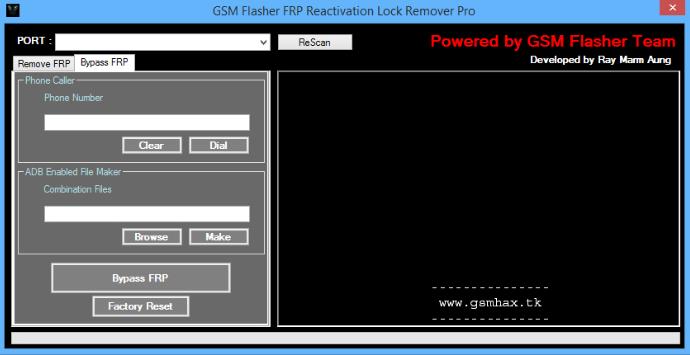
The Key Features of the GSM Flasher Tool:
- GSM ADB FRP Tool can bypass Android phone running Android 5.1-12.
- It supports Samsung, Motorola, ZTE, LG and Lenovo models.
- It works on Windows XP/7/8/10/11.
Pros
- Free to download.
- Do not require any registration process to use this app.
Cons
- Uninstall the Anti-Virus app before downloading this app.
- To bypass the FRP lock, this program needs additional files to download to support the unlocking process.
Part 2: FAQs about GSM Flasher ADB Bypass FRP Tool
Scroll down to find the perfect solutions for the common question that arises when you handle the GSM Flasher FRP tool.
Q1. Is GSM Flasher Tool Free?
This app is free to use, and you can download it effortlessly from a trusted download website. You do not have to register or create any account to install this app on your PC.
Q2. Is GSM Flasher Tool Safe?
To install this app successfully, you must remove the Anti-Virus app from your PC. Running the system without the anti-virus program is unsafe, and hence GSM flasher app runs in a risky environment.
Q3. Can I Use GSM Flasher ADB Bypass FRP Tool on Mac?
No, the GSM Flasher ADB Bypass FRP tool is compatible with Windows OS and does not support Mac systems. It is impossible to work on this app in the Mac environment.
Part 3: How to Use GSM Flasher ADB Bypass FRP Tool?
In this section, you will learn how to use the GSM Flasher ADB bypass FRP tool to unlock your phone quickly. Scan the steps cautiously and prevent unwanted interruption amidst the bypassing procedure.
- Step 1: Download and install the Android Fastboot and ADB USB driver on your Windows computer.
- Step 2: Download and extract GSM Flasher ADB Bypass FRP Tool. Install the tool on your PC after removing the Anti Virus software.
- Step 3: Launch the exe module from the extracted files.
- Step 4: Choose the GSM bypass tool and activate the ADB mode on your phone.
- Step 5: Connect your device to the PC and wait for a few seconds until the phone is detected via the GSM bypass tool.
- Step 6: Finally, hit the Remove FRP tab to unlock the connected phone.
Thus, your phone is free from FRP lock using the GSM Flasher ADB Bypass FRP tool.
Part 4: Easier FRP Bypass Tool than GSM Flasher ADB Bypass FRP Tool
If you are looking for an easier way to bypass FRP locks, then FonesGo Android Unlocker will be an appropriate program. It is a simple tool and comprises of user-friendly interface to assist newbie users. You can perform hassle-free unlocking activity on your phone using the FonesGo Android Unlocker.
- It supports to bypass FRP lock on Samsung, Xiaomi/Redmi, vivo and OPPO devices.
- You don’t need to install any additional APK or drivers.
- It’s completely safe to install FonesGo program on your computer. You don’t need to disable the anti-virus protection.
- Based on the leading technology, it guarantees a high success rate up to 99%.
- The unlocker works perfectly on Windows and Mac computer.
You must be surprised to witness the salient features of this tool. Additionally, enlighten with the steps involved to bypass FRP locks in Android phones. They are simple to follow.
- Step 1 Install FonesGo Android Unlocker from its official website and launch the tool on your PC. Next, attach your device to the system and select the Bypass Samsung FRP option from its home screen. Hit the Start button on the following screen.
- Step 2 Next, check in the first option from the listed Android version and press the Next button. On your Google locked Samsung device, return to the Welcome screen and tap Emergency Call button. Follow the on-screen instructions to enter the Diagnostics menu.
- Once you have entered the Diagnostics menu successfully, FonesGo Android Unlocker will help you enable USB debugging. Hit the Authorize button to allow USB debug mode on your phone.
- Step 3 Soon after granting permission for USB debugging, the tool starts bypassing the FRP locks. You must wait for a few minutes and finally press the Done button to complete the unlocking process.
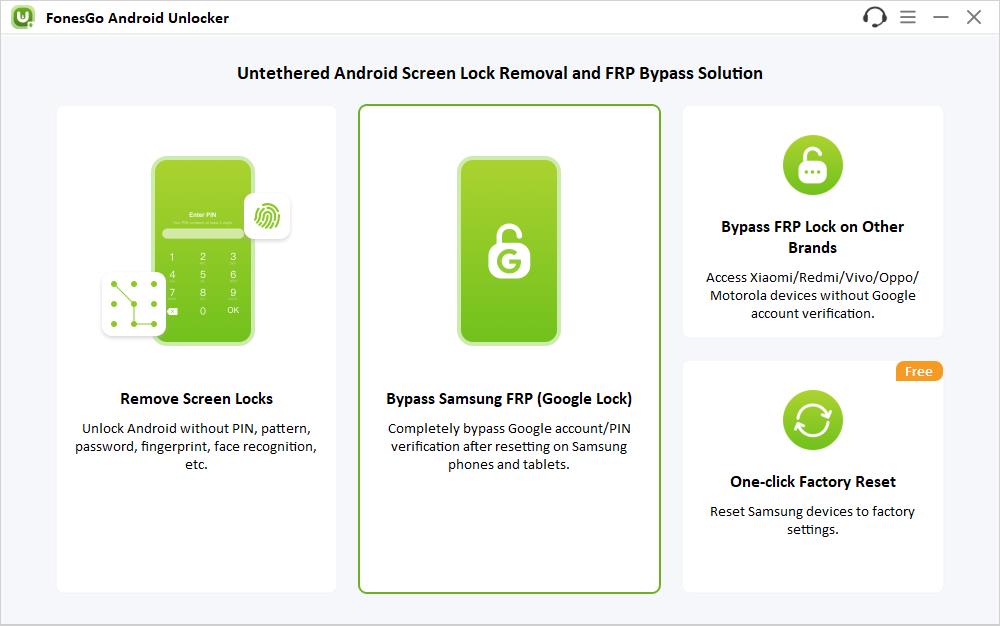
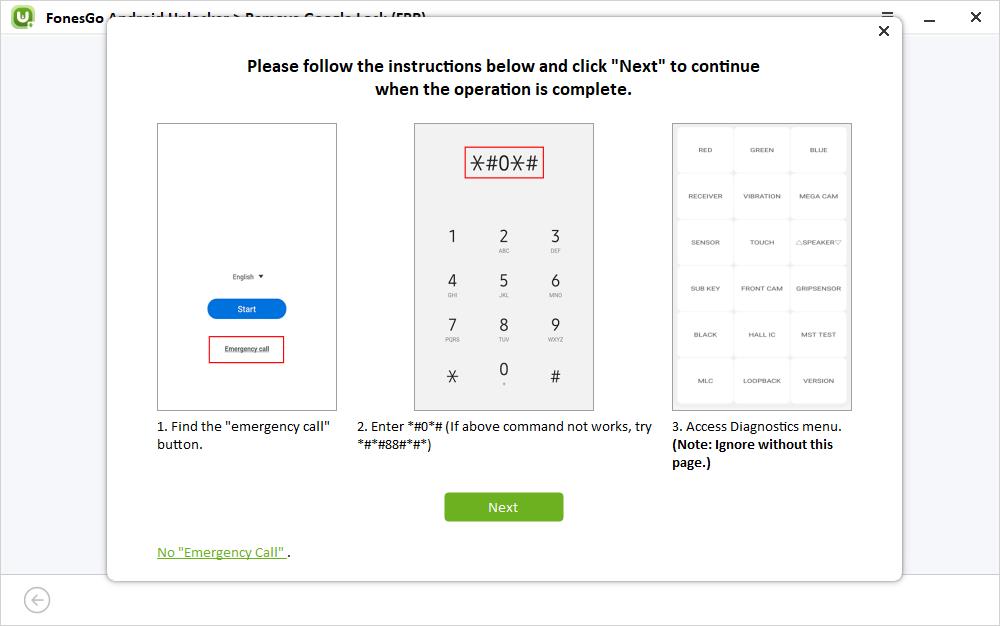
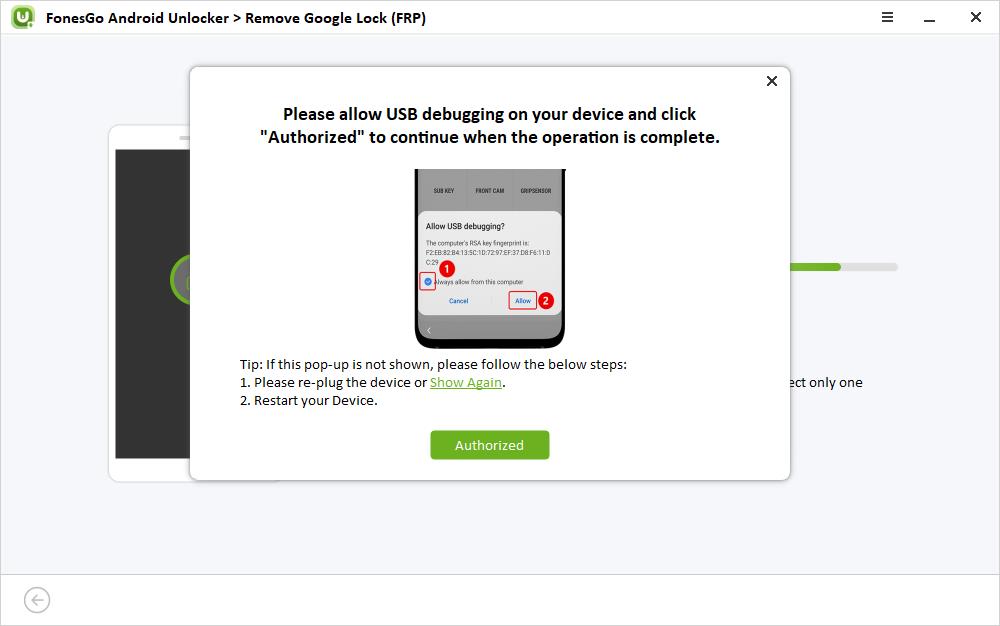
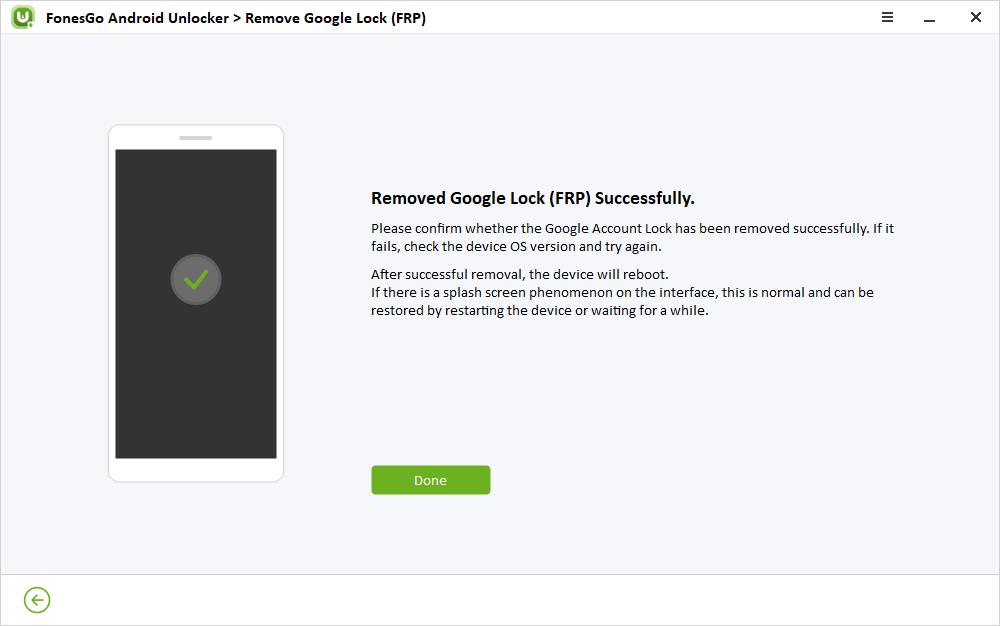
Thus, the above steps clearly defined the procedure to fix FRP locks for your device. Use this app precisely to bypass phone locks quickly.
Final Words
Therefore, you are now aware of the GSM Flasher ADB Bypass FRP Tool in detail. You can connect with this tool to unlock your phone from FRP locks. Try the easier method FonesGo Android Unlocker app to fix many locks on your device quickly. It is an easy method and hassle-free to work on it. Quickly download this app and remove the locks in your phone. Get connected with this article to discover interesting FRP unlocking tools in the digital store.

