FRP refers to Factory Reset Protection. It is a feature that safeguards the device data. The screen lock, device information and other data-encrypted content is protected using the FRP method. You can witness this option in many Android gadgets. In some scenarios, there is a need to bypass this feature for various reasons. This service connects to the Google account, and if you have forgotten the password or inaccessible to get back the dead account details, you must learn how to bypass this protection.
In this article, you will find the best ways for Samsung FRP bypass on Android 11. Discover the appropriate techniques and try them hassle-free. They are easy to implement and give you quick outcomes effortlessly. Get ready for an informative journey on FRP bypass strategies.
Part 1: What Is FRP Lock in Samsung Mobile?
In the Android phones like Samsung mobile, Google has provided a feature called FRP. It is a module that protects the phone information. When you login with the Google account, FRP will be enabled automatically in your device. If you try to reset the device through an uncommon way, the Google FRP lock will be activated. And after the factory reset, you need to enter the correct Google account username and password to access the device.
FRP lock is essential when your device is lost, and prevents unwanted interruptions in your device’s settings. It gives complete protection to your device data.
Part 2: Is It Possible to Bypass FRP Lock in Samsung?
Yes. There are several ways to bypass FRP lock on Samsung devices running old Android versions. However, if your Samsung device is running Android 11, it will cost much time to find a working method to remove FRP lock on Samsung.
If you look closer at the online space, you will find immense collections of applications that perform the FRP bypass in Android phones. Choosing reliable ones is challenging. Check out the appropriate programs that help you to unlock the device effortlessly. FonesGo Android Unlocker is one of the best programs that execute phone unlocking activities professionally. Learn more about this tool in the following discussion.
Part 3: How to Easily Bypass Samsung FRP on Android 11?
If you are looking for an easy method to bypass Samsung FRP on Android 11, we highly recommend that you try FonesGo Android Unlocker. FonesGo Android Unlocker is a powerful program exclusively designed for Android models to overcome FRP issues. It is a simple program and has in-built features to assist you in unlocking the device. This app supports Windows and Mac devices too. A User-friendly interface allows users to perform their desired activities without any hesitation. To work in this environment, you do not require any special skills. It is enough if you have a piece of basic computer knowledge. The efficiency of this tool is appreciable and gives you satisfactory results.
- Bypass FRP on Samsung, Xiaomi, Redmi, vivo and OPPO devices
- It supports all Samsung models running Android 5-13
- You can bypass Samsung FRP within several simple steps
- Based on the leading technology, it guarantees a high success rate up to 99%
- Apart from FRP bypass, it can also remove various screen locks from all Android devices
Use the below guidelines to perform Samsung FRP bypass with FonesGo Android Unlocker.
Go to the official website of FonesGo Android Unlocker and install the program based on your system OS.
- Step 1 Launch FonesGo Android Unlocker on your computer. In the home screen, choose Bypass Samsung FRP option and connect the Samsung phone to the PC using a reliable cable.
- Step 2 Hit the Start button to commence the process. Next, select the appropriate Android OS version. It is highly recommended to select the first item (All Android Versions) from the displayed list to complete the task quickly. The options differ with the installed security patches on your phone.
- Step 3 Follow the on-screen instructions to enable USB debugging option in your Samsung Android 11 device. Authorize this debugging by tapping the Authorized button.
- Step 4 Once authorized, the tool will begin to bypass the FRP lock. Finally, press the Done button to complete the bypass Google verification process.
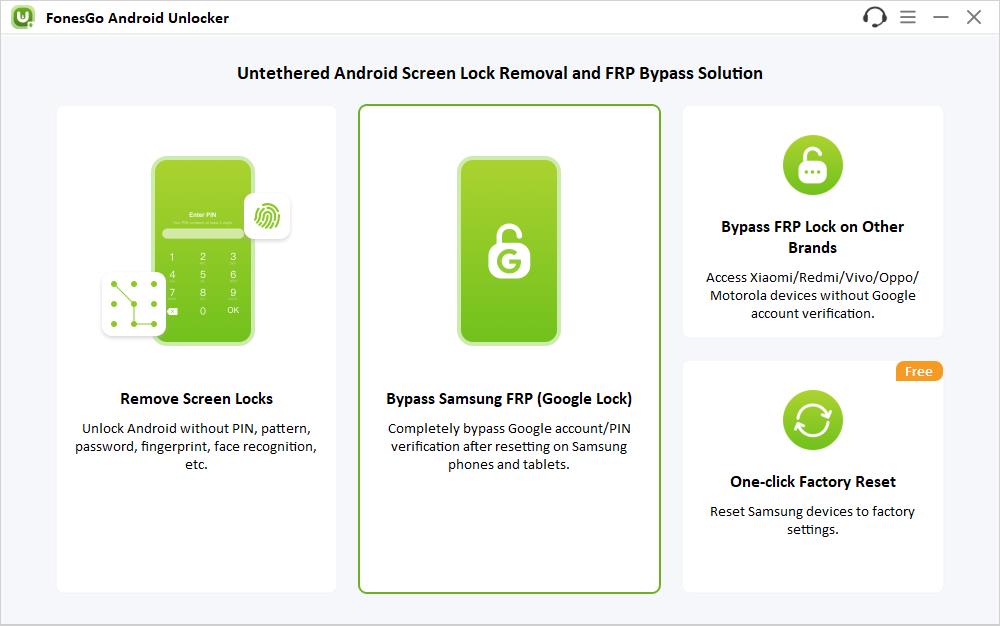
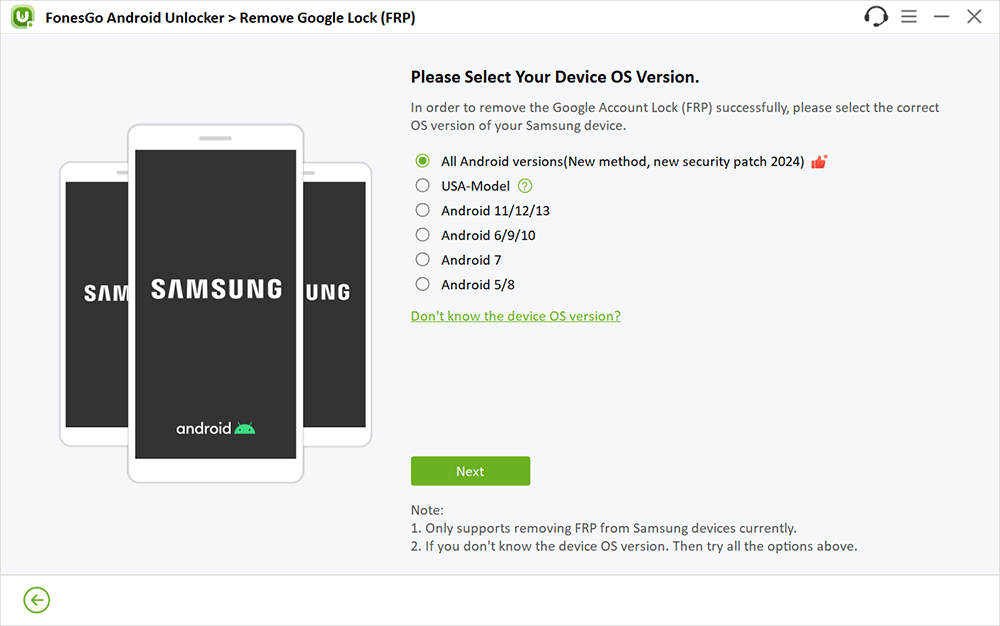
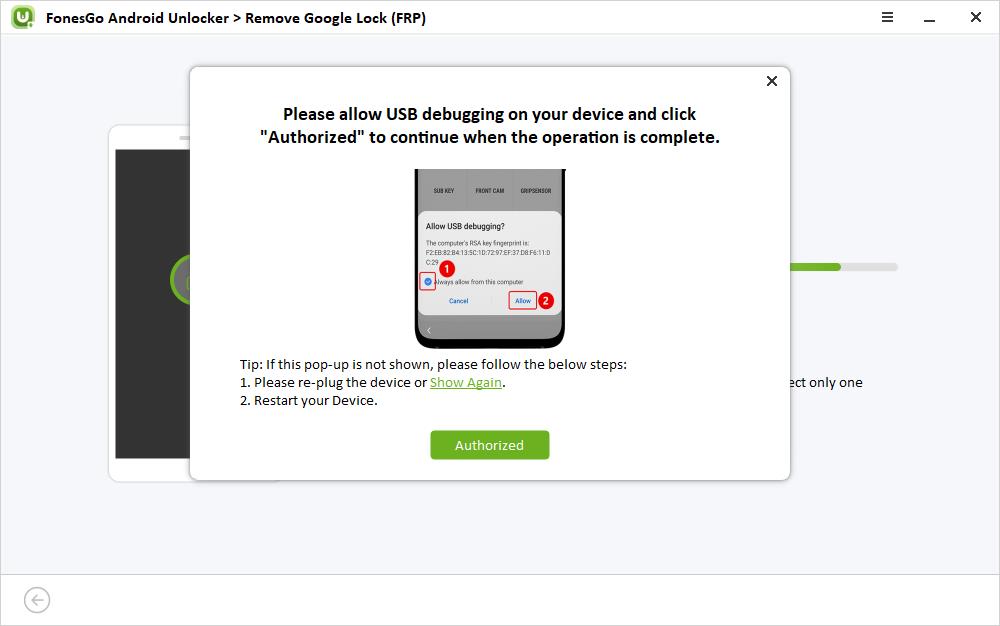
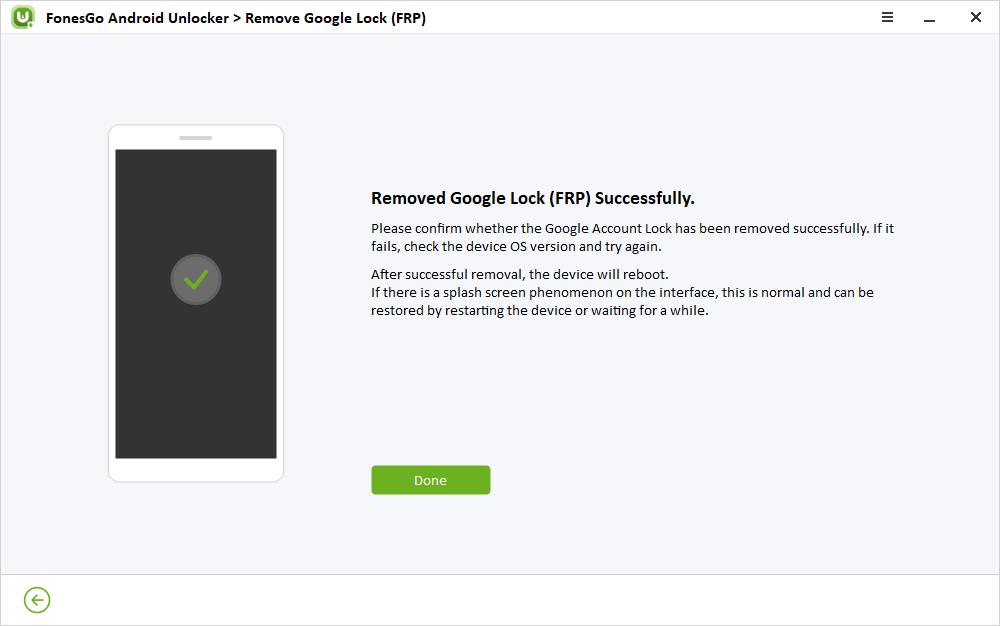
Part 4: How to Bypass Samsung FRP on Android 11 without a PC?
If you prefer to bypass Samsung FRP without without PC, you can bypass Samsung FRP on Android 11 gadgets without PC using the vnROM Bypass APK tool. It is simple to use and has a user-friendly interface. This Bypass APK is an efficient application to overcome the locking system in your gadget. It is a reliable program. Install it effortlessly with fewer complications. It is compatible with many devices and offers Ads-free service to the users.
Stepwise guide to use vnROM bypasses APK to bypass Samsung FRP without PC.
- Step 1: Download the app and store it in any reliable USB. Then, connect your device to the USB using an OTG cable. Switch on your phone and catch up with the Wi-Fi network.
- Step 2: Tap the Home button three times to enable the talkback feature. In the Talkback Settings, hit the home button three times to activate the Help & Feature module.
- Step 3: Press “Get Started with the voice access” and Play a YouTube video. Next, hit “Getting Started with a voice”. You will navigate to YouTube and here click the User icon.
- Step 4: Now, accept the terms and privacy policy followed by Bookmarks -> Download History. Go to My Files and disclose the USB to install the APK from this storage device. Soon after the successful installation process, press the Settings option to factory set your gadget.
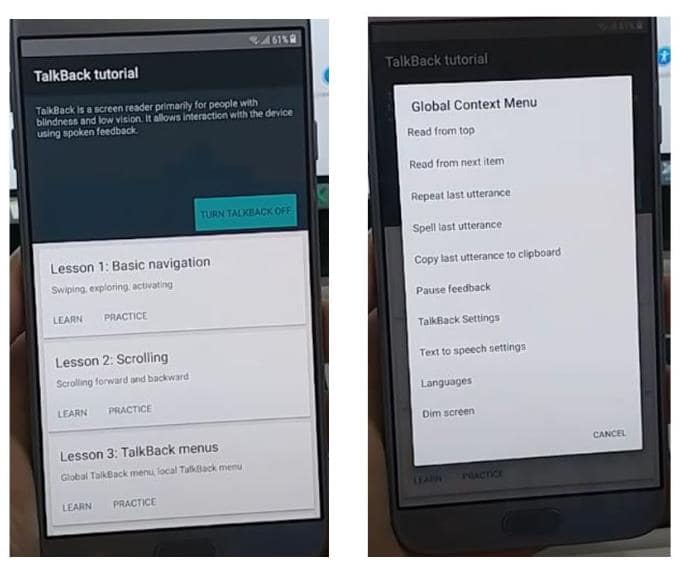
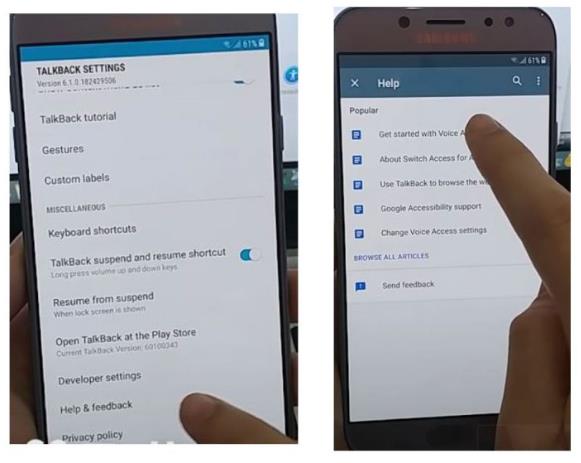
Finally, you can configure your device without validating your old account details. Therefore, the vnROM bypass apk program assisted you in bypassing the Samsung FRP without the PC usage.
Conclusion
Thus, you had an enlightening discussion on the Samsung FRP bypass. From the above-discussed methods, choose the appropriate techniques that satisfy your expectations. FonesGo Android Unlocker is one of the best methods you can rely upon without hesitations. Remove the Google lock and overcome FRP constraints in your device using this simple tool. Get tuned to this article to study the innovative ways to unlock Android devices efficiently.

