vivo Y20 is a popular Android smartphone known for its impressive features and user-friendly interface. However, like many other Android devices, the vivo Y20 comes equipped with Factory Reset Protection (FRP), a security feature designed to protect user data in case of theft or unauthorized access. While FRP is undoubtedly crucial for safeguarding sensitive information, it can become a nuisance for users who forget their Google account credentials or bought a second-hand device. In this article, we will explore some tried and true solutions for bypassing FRP on the vivo Y20, both with and without a PC.
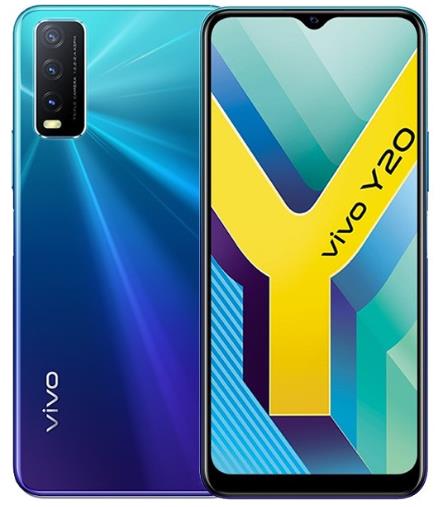
Part 1: What Is FRP on a vivo Phone?
Factory Reset Protection (FRP) is a critical security feature found on Android devices, including vivo phones like the vivo Y20, running Android OS 5.1 (Lollipop) and higher. It serves to protect device and user data, including screen locks and data encryption. FRP automatically activates when a Google account is registered on the device and remains enabled until a Factory Data Reset is performed. After the reset, users must input their Google account credentials to ensure authorized access. This feature prevents unauthorized use of the device in untrusted environments, making it useless for potential thieves or intruders. While FRP may present challenges if users forget their Google account details, it remains a crucial safeguard for protecting sensitive information and ensuring the security of Android devices.
Part 2: 2 Ways to Bypass FRP on vivo Y20 without PC
If you find yourself locked out of your vivo Y20 and do not have access to a PC, there are two methods you can try to bypass FRP without much hassle.
Way 1. Recover Google Account Password
Bypassing Factory Reset Protection (FRP) on the vivo Y20 becomes much more accessible with a simpler alternative – recovering your Google account password. This solution ensures a hassle-free FRP bypass process.
Follow a few simple steps to regain access to your vivo Y20 and bypass FRP without the need for complex procedures.
1. After performing a factory reset on your vivo Y20, when prompted to enter your Google credentials, select “Forgot Password.”
2. Next, reset your password using your phone number. You may need to insert your SIM card into another Android device to receive the link for resetting the password.
3. Once you’ve set up the new password, enter it into your vivo Y20, which has FRP enabled. This will grant you access to your device.
Following these steps, you can easily bypass FRP on your vivo Y20 and regain access to your smartphone without hassle. Always use this method carefully to protect your device and personal information.
Way 2. Use FRP Bypass APK
Using an FRP Bypass APK might be a dependable and effective solution for dealing with Factory Reset Protection (FRP) on your Android device. The vnROM Bypass APK is a well-known APK that provides a direct download link and detailed instructions to get through the Google account verification restriction.
The vnROM Bypass APK is made to efficiently assist users in removing the Google account verification lock and FRP from their Android devices. Given its high level of reliability and security, this application is a popular option for many customers with problems with FRP.
Use the vnROM Bypass APK to bypass FRP by performing the following steps:
1. Download vnROM Bypass APK and copy it to a USB drive.
2. Connect the USB to your device using an OTG cable.
3. Turn on your device, and connect to a WiFi network.
4. Simultaneously press and hold the volume up and down keys to turn on Talkback feature.
5. Draw an L on the screen. Then tap on "Use voice command".
6. Say loudly "Open Google Assistant". Once the Google assistant appears, say "Open Youtube".
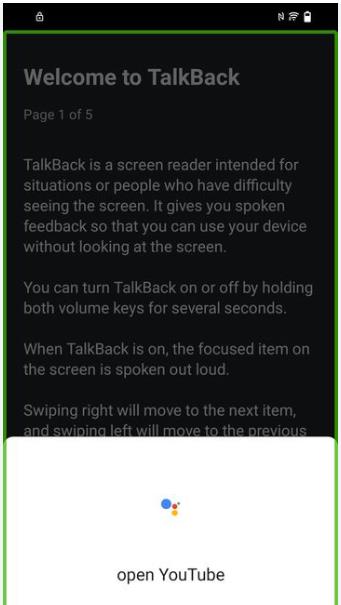
7. Tap the User icon on YouTube, then click “Terms and Privacy Policy.”
8. Tap “Cancel” and press “Bookmarks.”
9. Go to “Download History,” then “My Files” to open the USB.
10. Install FRP Bypass APK.
11. If an “unknown source” error appears, allow unknown sources in settings.
12. After installation, factory reset your device in settings.
13. Set up your device without verifying the old Google account.
You can successfully unlock your Android device’s Google account verification lock with the vnROM Bypass APK, allowing you to use it without the original Google account’s login information. To maintain the security and integrity of your device, only download and use the APK from reliable sources. With this simple technique, you can remove the FRP lock from your vivo device and take back control of it ensuring you can use it again.
Part 3: How to Bypass FRP on vivo Y20 with PC?
If you find yourself locked out of your vivo Y20 and need to bypass the Factory Reset Protection (FRP) using a PC, you can utilize FonesGo Android Unlocker as a reliable solution. This program allows you to bypass FRP or PIN verification on vivo Y20 running Android 10, 11, 12, 13.
Explore more features of FonesGo Android Unlocker:
- Apart from vivo Y20, this FRP bypass tool can bypass Google account on all vivo devices, including vivo Y22/Y21/Y16/Y15s, etc.
- It can bypass FRP on vivo devices within 3 simple steps.
- It also supports to bypass FRP on Samsung, Xiaomi, Redmi, and OPPO devices.
- FonesGo Android Unlocker is a powerful unlock tool that can remove all screen locks from Android devices.
Here are the steps to bypass FRP on your vivo Y20 using FonesGo Android Unlocker:
- Step 1 Launch FonesGo Android Unlocker on your PC. From the main interface, select “Bypass Google FRP (Other Brands).”
- Step 2 Follow the on-screen instructions to set up your vivo Y20.
- Step 3 Once the setup process is complete, your vivo Y20 will be successfully bypassed, and you can access your phone without Google account verification.
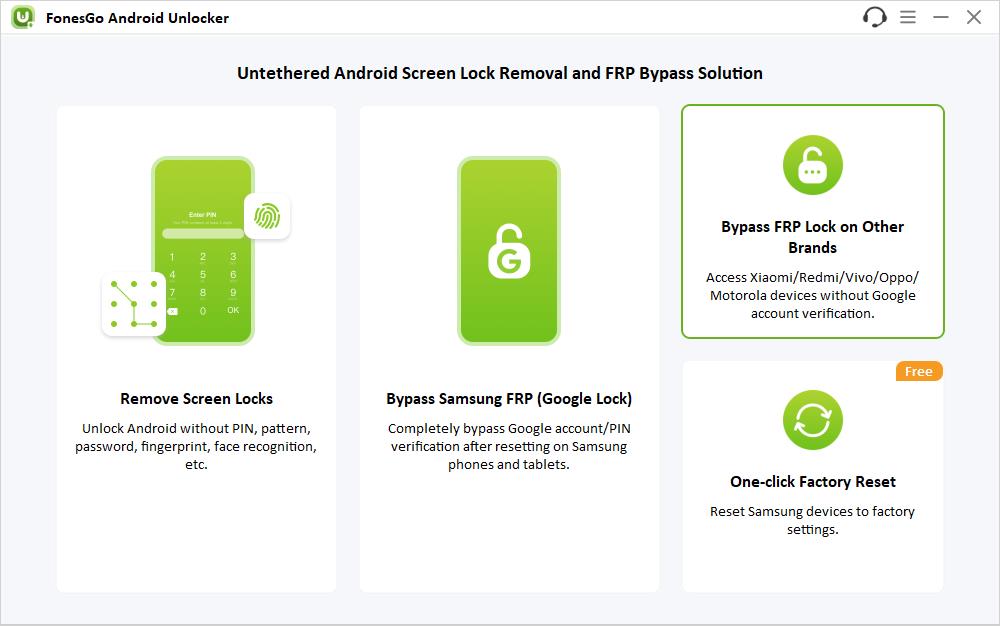
Connect your vivo Y20 to the computer using a USB cable. Choose your device brand (vivo) to proceed.
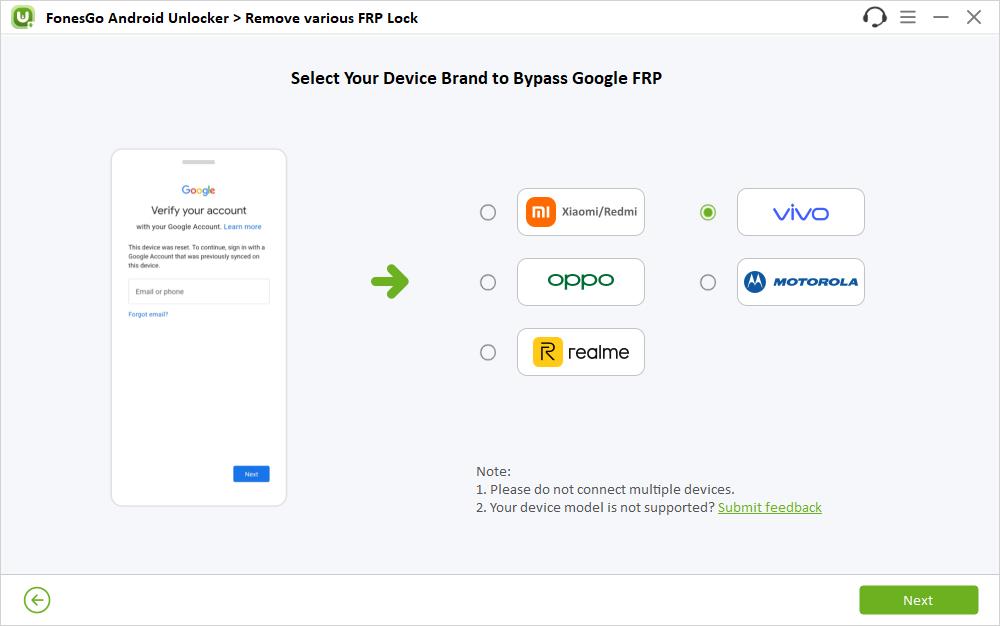
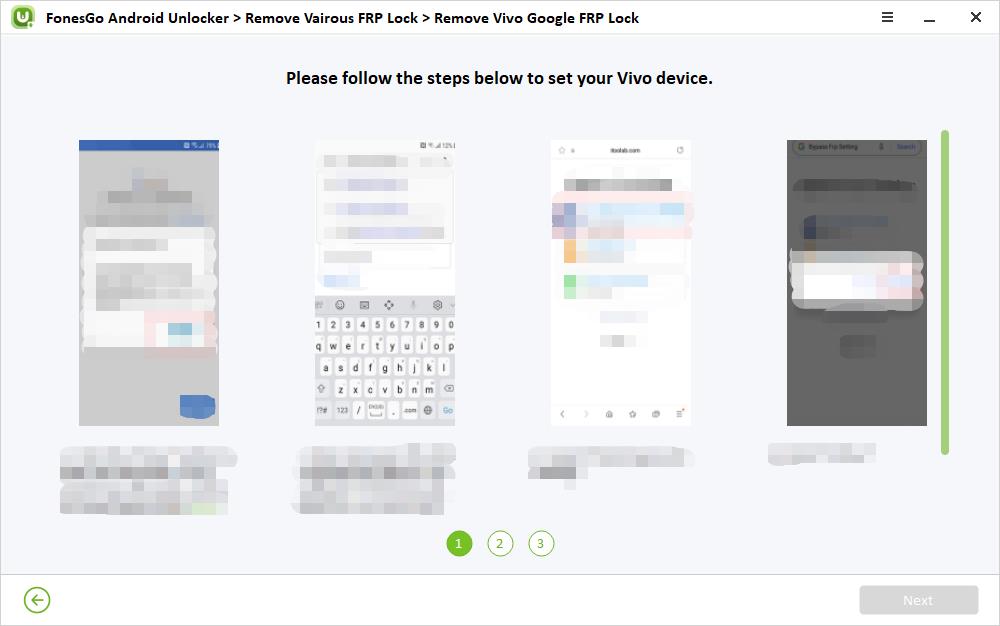
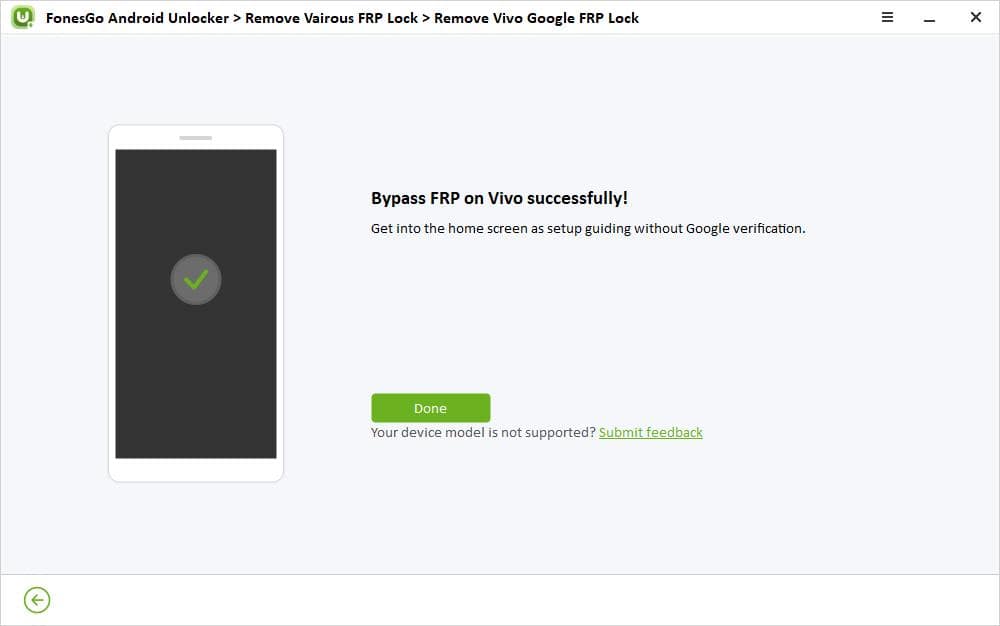
You can use FonesGo Android Unlocker to unlock your vivo Y20 by following these easy instructions. With the help of this tool, you may easily restore access to your device while maintaining security. For those in search of a dependable “vivo Y20 FRP bypass tool,” FonesGo Android Unlocker offers a practical solution to easily and conveniently bypass FRP on vivo Y20 smartphones.
Summary
For people who experience problems accessing their vivo Y20 devices because of forgotten Google account credentials, bypassing FRP is crucial. In this article, we looked at a number of ways to get around FRP, including regaining access to Google accounts, utilizing FRP Bypass APKs without a PC, and using specialized software like FonesGo Android Unlocker on a computer. While employing them responsibly and protecting the security of the device and user data is important, some techniques can successfully overcome FRP. To overcome FRP on your vivo Y20, always maintain track of your Google account credentials and only use tools from reliable sources.

