YouTube is full of informative, entertaining, and motivating videos. But many schools prohibit it because they believe it is a distraction. This might be irritating for students who use YouTube to study or unwind during breaks. The good news is that you can obtain YouTube unblocked at school with the appropriate methods.
We’ll walk you through safe and quick methods to unblock YouTube with smart tools, applications, and advice in this short tutorial. Whether you want to stream videos for study or fun, you’ll find everything you need right here, safe, easy, and effective.
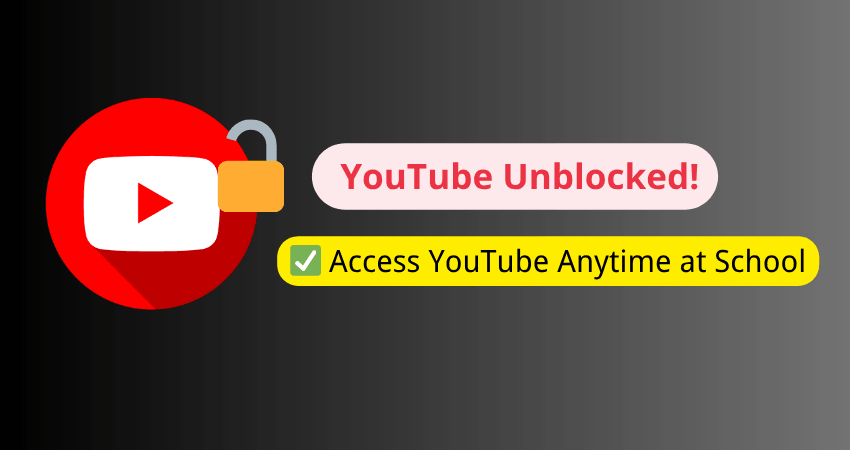
Part 1: Benefits of Accessing YouTube Unblocked
Having YouTube unblocked at school helps students and staff watch useful videos for learning, doing research, and improving skills in a simple way.
⭐ Better Learning Resources: YouTube provides educational content that can make complex topics easier to understand.
⭐ Increased Focus: Watching instructional videos can serve to break down difficult concepts, thus aiding in better retention.
⭐ Access to Tutorials: You can almost always find step-by-step guides to a specific subject or skill.
⭐ Study Assistance: Videos related to exam tips or specific subjects can support effective revision.
⭐ Creative Ideas: Investigating various content kinds might stimulate original thought and creativity.
⭐ Mental Breaks: During breaks, watch lighthearted or encouraging material to help refresh your mind.
Part 2: Best Methods to Get YouTube Unblocked
If YouTube is blocked on your network, don’t worry, there are several safe and effective methods to regain access. Use the simple and practiced channels like the ones below through VPNS and proxies, browser extensions, or mobile data to Access “unblocked youtube”.
Virtual Private Network
VPN is one of the most secured and trusted instruments to make “youtube unblocked website”. It hides the actual IP and routes complete internet traffic via a remote server, which helps to keep it safe and private from under-the-fire restrictions.
- Download trusted VPN like NordVPN, ExpressVPN, ProtonVPN.
- Install and open the VPN on your device.
- Select a server location (e.g., USA or UK).
- Tap “Connect.”
- Once connected, open YouTube and enjoy unrestricted access.

Access Through Proxy Websites
Proxy sites serve as a channel between your device and blocked sites such as YouTube. They are easy to install and allow browsing anonymously. Consequently, they are apt to be slower than VPNS and not as secure.
- Open Hide.me, KProxy, or CroxyProxy to reach a reliable proxy site.
- Provisionally type the URL in the search or input box.
- Click “Go” or “Surf.”
- The site will load YouTube through its own server.
- Watch videos as usual, though some features may be limited.
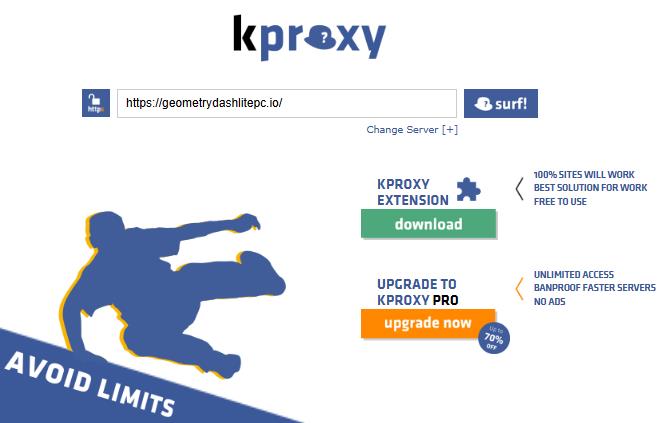
Use Browser Extensions
Browser extensions can work like mini VPNs or proxies inside your browser. They help bypass local restrictions quickly. Hola VPN, ZenMate, and Browsec are some of the popular picks.
- Open your Chrome or Firefox browser.
- Go to the Extensions/Add-ons store.
- Search for a YouTube-unblocking extension (e.g., Hola VPN).
- Click “Add to Chrome” or “Install.”
- Enable the extension, connect to a new location, and open YouTube.
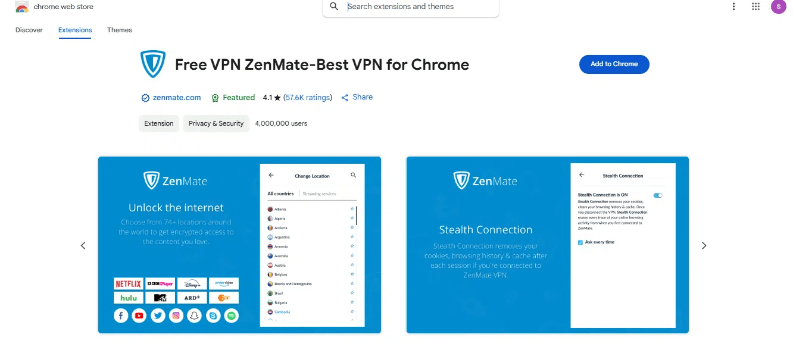
Switch to HTTPS
Some school or workplace networks block the HTTP version of YouTube but not HTTPS. Switching into the secure version might help if the firewall is not filtering out encrypted connections correctly.
- In your browser’s address bar, type https://www.youtube.com.
- Press “Enter”.
- If the firewall doesn’t block HTTPS, YouTube should load normally.
- Bookmark the HTTPS link for easy future access.
Use Mobile Data
If YouTube is blocked on a Wi-Fi network, simply switching to your mobile data can solve the problem. Since mobile networks don’t follow school or office restrictions, they give you direct access to the internet without filters.
To achieve this, disable Wi-Fi on your smartphone and activate mobile data (4G or 5G). Next, go to the YouTube website in your browser or use the YouTube app. You’ll have full access to videos. Just remember to monitor your data usage if you’re on a limited plan.
🔔 Learn More: OvO Game Unblocked: Enjoy Playing Without Restrictions
Part 3: Top 3 YouTube Unblocked Websites
If you’re struggling to access YouTube on restricted networks, unblocked proxy websites can help. These platforms let you bypass firewalls easily without needing to install software or create accounts. Below are the top three reliable and free YouTube unblocked websites.
1. CroxyProxy
CroxyProxy is a modern, all-in-one web proxy that unlocks YouTube with full functionality. You can watch videos, listen to music, read and post comments just like the regular site. It works directly in your browser, hides your identity, and keeps your data safe. Best of all, it’s free and requires no setup.
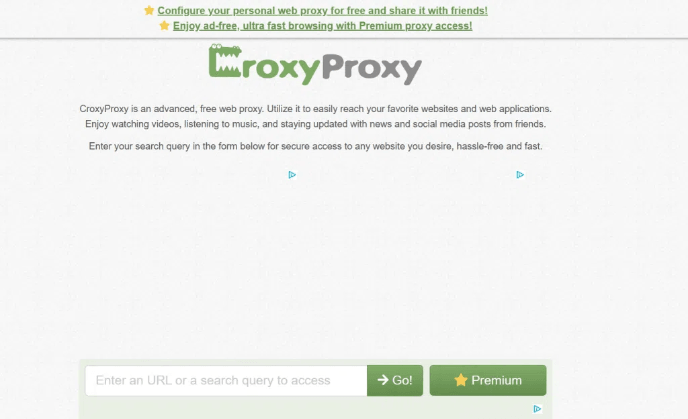
2. ProxFree
ProxFree is a user-friendly and flexible proxy for unblocking YouTube. It lets you choose your server location for faster speeds and better performance. Everything is encrypted for privacy, and there’s no need to register or install anything. It’s a quick and reliable way to get past restrictions in seconds.
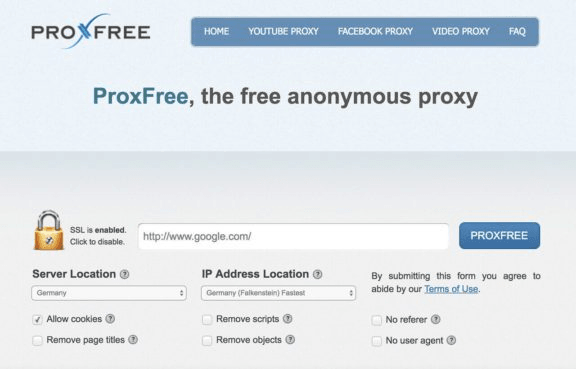
3. Hide.me Proxy
Hide.me Proxy offers a fast, browser-based way to access YouTube without configuration. It’s completely free and doesn’t require any personal info. While it’s more basic and has limited servers, it’s great for light, everyday use. Just enter the YouTube URL and stream instantly, simple, secure, and no strings attached.
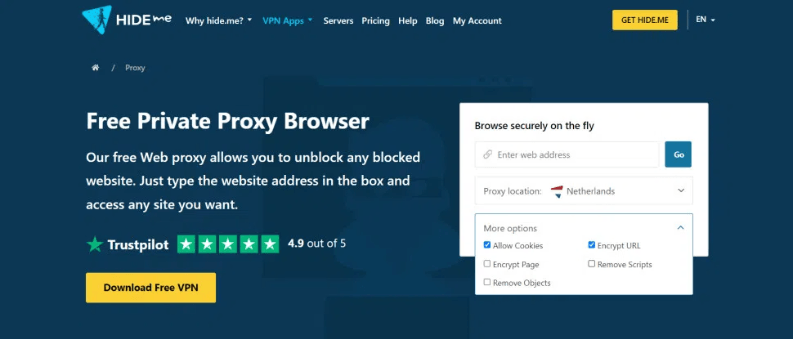
Part 4: Special Tip for YouTube Unblocked at School
⭐ Use a Web Proxy: Trusted proxies like CroxyProxy or Hide.me Proxy let you watch YouTube directly in your browser without installing anything.
⭐ Try VPN Extensions: Use VPN browser extensions like Browsec or Hola VPN to bypass school restrictions and unblock YouTube.
⭐ Switch to HTTPS: Sometimes simply typing https://youtube.com instead of http:// can bypass basic filters.
⭐ Use Google Translate as a Proxy: Translate https://www.youtube.com from one language to another and click the link to access the site.
⭐ Use Tor Browser: Tor hides your identity and lets you browse freely, but it might be blocked on school networks.
⭐ Mobile Hotspot: Connect your device to a mobile hotspot (if allowed) to access YouTube without school Wi-Fi restrictions.
⭐ Download Videos at Home: Use tools to download YouTube videos at home and watch them offline at school.
🔔 Learn More: Retro Bowl Unblocked – Play Anywhere Without Getting Blocked
Also Know: How to Spoof GPS Location to Anywhere
Changing your GPS location will allow you to access region-locked content, as well as improve your privacy. It is also very useful in testing location-based apps. FonesGo Location Changer makes this task simple and quick for both iOS and Android users.
This tool is capable of making it even easier to fake your location into a city, country, or continent of your choice. It does not require any technical knowledge and is user-friendly, and synchronizes smoothly on your computer. Below are simple steps you can use to change your GPS location with FonesGo.

- Change GPS location on iPhone/iPad in clicks (No Jailbreak).
- Risk-free Bluetooth Flying: Enjoy Original Games, No Bans!
- Simulate GPS movement along any custom path with joystick.
- Collect and import popular GPX route files for next use.
- Works well with location-based social apps and AR games.
- Fully support the latest iOS 26/Android 16.
- Step 1 Download and install FonesGo Location Changer on your Windows or Mac. Launch the software and click “Start.”
- Step 2 Select location simulation mode: bluetooth mode, wifi or usb mode.
- Step 3 Then click on the “Teleport” icon, enter the name of your desired destination in the search bar, and tap on Search.
- Step 4 As soon as the new location shows, click “Go” so that you can immediately pretend your GPS is in that location.




🔔 Learn More: Best Auto Pokemon Go Scanner for PokéStops & Gyms 🔥
Final Thoughts
There are many methods for unblocking YouTube at school or work. This task may not be too complicated for web proxies or VPNS, but when it comes to GPS-location spoofing, FonesGo Location Changer is a widely recommended program.
So, whether you plan to change your Wi-Fi location to access geo-blocked content or want to take advantage of an uninterrupted online experience, FonesGo makes it easier for you. It is simple to use and works like a charm with both ios and Android devices. Therefore, if YouTube unblocked and GPS spoofing is something you’re after, then FonesGo will be a great buy.

