Rare Pokémon become a little easier to catch if one knows excellent throws. Therefore, you should read this guide for more tips and tricks to enhance your Pokémon GO great throw . Good timing and aim will help you with Excellent Throws and conserve Poké Balls, which really helps during raids or research tasks.
We’ll show you easy steps to practice and improve your throwing technique. This will help both beginners and experienced players catch more Pokémon with confidence.

Pokémon GO Excellent Throw: What You Need to Know
If you want to boost your chances of getting rare Pokémon in Pokémon GO, a mastery of throw techniques is essential. In this section, we will explain what a great throw Pokémon GO is and how it differs from other types of throws. Learn what sets Excellent Throws apart and why they matter.
1. What is a Great Throw in Pokémon GO
A Great Throw happens when your Poké Ball hits the Pokémon as the shrinking circle is medium-sized. It’s more accurate than a Nice Throw and gives you better chances of catching the Pokémon. Great Throws also earn bonus XP and help complete throw-based research tasks faster.
2. What Are the Throw Types in Pokémon GO
There are three key Pokémon GO throw types. Each type depends on how well you time your Poké Ball throw as the target ring shrinks. Here’s how they differ:
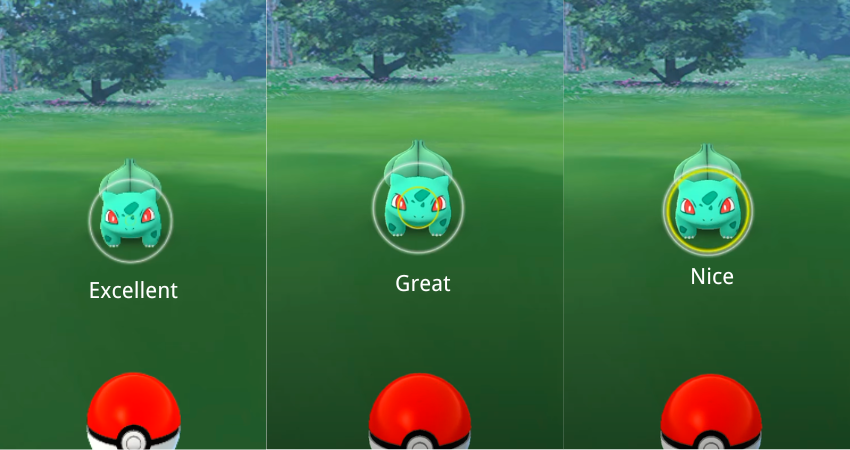
1. Nice Throw
- Ring Size: Large
- Easiest to land.
- Bonus: +10 XP
- Low increase in catch rate.
2. Great Throw
- Ring Size: Medium
- Moderate difficulty.
- Bonus: +50 XP
- Medium increase in catch rate.
- Required in many special research tasks
3. Excellent Throw
- Ring Size: Small
- Hardest to land but most rewarding.
- Bonus: +100 XP
- Highest boost in catch rate.
- Ideal for catching rare or high-CP Pokémon.
Difference Between Great and Nice Throws in Pokémon GO
In Pokémon GO, throw quality depends on how well you time your Poké Ball release with the shrinking target ring.
| Throw Type | Nice Throw | Great Throw |
|---|---|---|
| Target Ring Size | Large, making it easier to hit | Medium, requiring more precise aim |
| Timing Accuracy | Easier to time, with a larger window | Moderate difficulty in timing, needs accuracy |
| XP Bonus | +10 XP for each successful Nice throw | +50 XP for each successful Great throw |
| Catch Rate Bonus | Low gives the lowest probability of catching | Medium increases the chances of Nice throws |
| Difficulty | Easiest to achieve, less skill required | Requires more skill and timing for success |
🔔 Learn More: 10 Proven Ways to Get More Pokéballs in Pokémon GO
Top 5 Pokémon GO Excellent Throw Hacks
Mastering Excellent Throws in Pokémon GO can significantly boost your catch rate and XP gains. This section explores five effective Pokémon GO excellent throw hacks to help you consistently achieve Excellent Throws, enhancing your gameplay experience.
1. FonesGo Location Changer 💥
FonesGo Location Changer is a powerful GPS spoofing tool designed to help you explore the Pokémon GO world without physical movement. FonesGo gets you all set whether you want to catch region-exclusive Pokémon, attend worldwide events, or visit PokéStops in some far-fetched destinations. It works on both iOS and Android devices and doesn’t require any jailbreaking or rooting.
FonesGo Location Changer provides full control over in-game place using Teleport Mode, Joystick Movement, and Route Simulation features. FonesGo also includes cooldown reminders to avoid bans and keeps a history of your favorite spots—making it a reliable companion for Pokémon GO trainers.

- Change GPS location on iPhone/iPad in clicks (No Jailbreak).
- Risk-free Bluetooth Flying: Enjoy Original Games, No Bans!
- Simulate GPS movement along any custom path with joystick.
- Collect and import popular GPX route files for next use.
- Works well with location-based social apps and AR games.
- Fully support the latest iOS 26/Android 16.
- Step 1 Download and install FonesGo Location Changer on your Windows or Mac. Launch the software and click “Start.”
- Step 2 Select location simulation mode: bluetooth mode, wifi or usb mode.
- Step 3 Tap the Pikachu icon in the top-right corner of the screen, it’ll appear three options: Nearby Pokémon Scan, Nearby Battle Teams and Pokémon Resource Search.
- Step 4 Hit “Go” to instantly teleport to their exact locations. You can even adjust movement speed and style to mimic real gameplay.


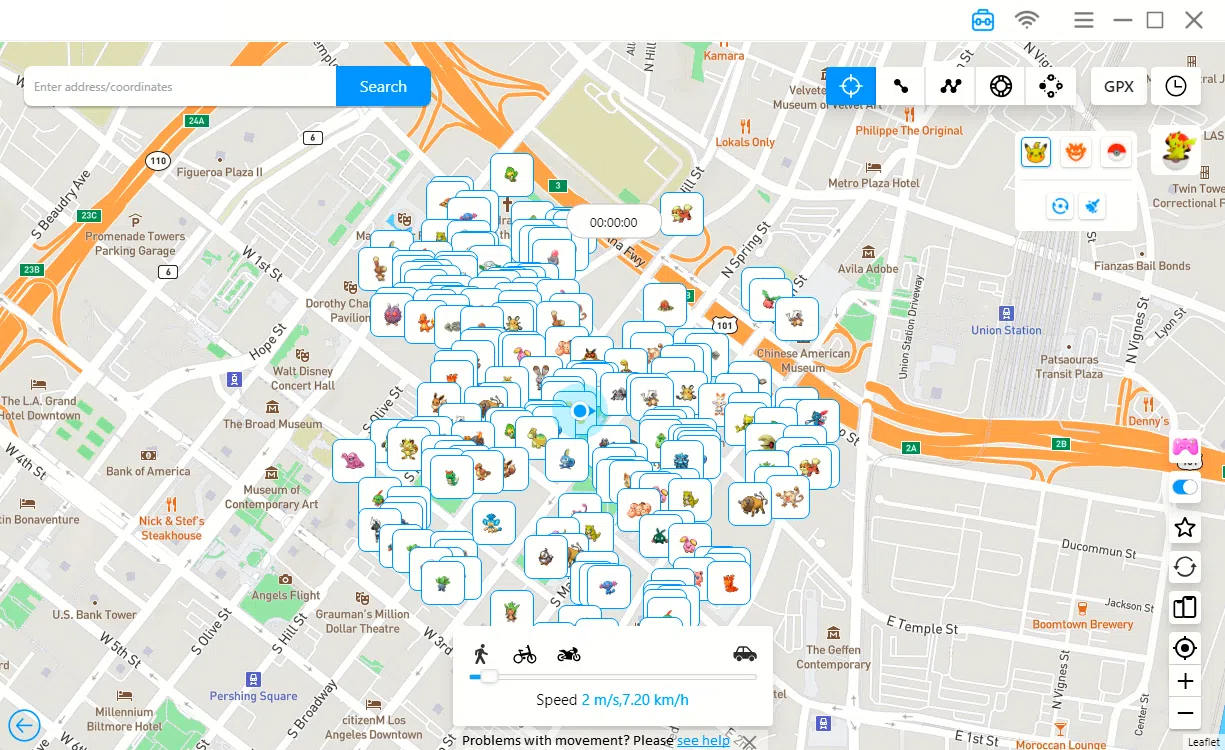
🔔 Learn More: Fastest Way to Catch Mewtwo in Pokémon GO
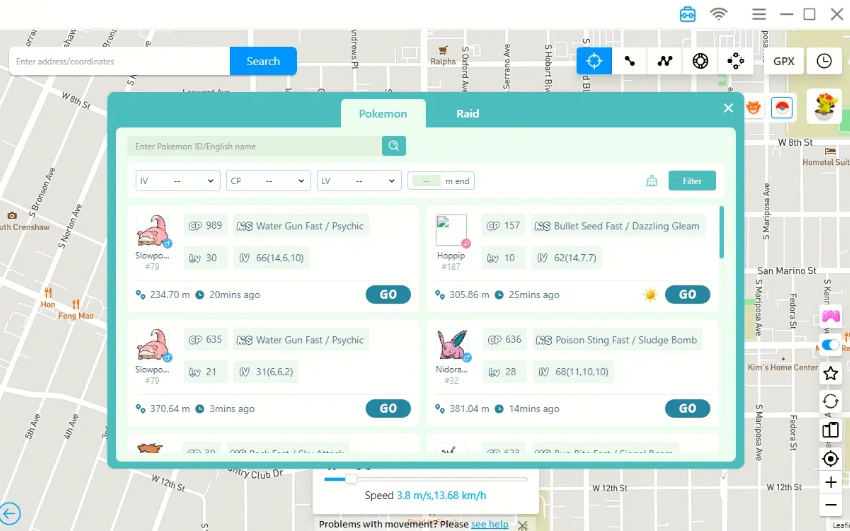
2. Turn On AR+ Mode for Better Focus
With AR+ mode, Pokémon appear in your real surroundings. You can walk closer to them and make your throw easier.
3. Use the Circle Lock Technique
This popular method is used by top Pokémon GO trainers to increase Excellent Throw consistency.
- Hold the Poké Ball until the colored ring is at the smallest “Excellent” size.
- Release the ball to lock the ring size.
- Wait for the Pokémon to attack.
- Throw as soon as the attack animation ends.
- Required in many special research tasks
4. Use Berries Strategically
Berries can calm down Pokémon and make them easier to catch.
Recommended Use:
- Nanab Berry: Reduces Pokémon movement, great for aiming.
- Razz Berry: Improves catch rate.
- Golden Razz Berry: Maximizes your chance of capture, ideal for legendaries.

5. Throw Curveballs for Bonus XP and Accuracy
Curveballs are a smart way to both boost your throw accuracy and earn bonus XP.
How to Throw a Curveball:
- Spin the Poké Ball in a circular motion before throwing.
- Release with a gentle curve toward the center of the circle.
- Aim when the circle is smallest for an Excellent throw.
Best Times to Use Pokémon GO Excellent Throw Hacks
To get the most out of Pokémon GO’s excellent throw hack, timing is key. Use these techniques during high-reward moments like Community Days, Spotlight Hours, or Raid Battles when rare and powerful Pokémon are more likely to appear.
These events often come with XP or Stardust bonuses, so landing consistent Excellent Throws will multiply your rewards. Additionally, try using these hacks when catching Pokémon with high CP or low catch rates, where precision matters most.
Practicing on common Pokémon before events can sharpen your accuracy and build muscle memory. Smart timing turns good throws into game-changing results.
Final Thoughts
Mastering the Pokémon GO great throw can significantly enhance your gameplay by increasing your catch rate and XP. To further boost your chances of encountering rarer Pokémon, FonesGo Location Changer is a valuable tool. It allows you to change your in-game location, giving you access to different regions and better Pokémon. This feature, combined with the throwing hacks, will help you become a true Pokémon master. Try out FonesGo for a more dynamic Pokémon GO experience and level up your skills!

