The Monster Hunter Now Mod is a game-changer for fans of the Monster Hunter Now.
In this game, you can roam about the virtual world, hunt numerous monsters, and constantly upgrade your skill level, similar to Pokemon Go, but with real-world action. People look for mods to increase their functionality. With features like infinite resources, unlocked items, and improved gameplay mechanics, these mods can improve your gaming experience. Some mods even allow you to spoof your location so you can hunt monsters in other regions without actually being there.

Part 1: Is There a Monster Hunter Now Mod
Yes, there is an iOS and Android app called Monster Hunter Now Mod. The features included in this mod improve gameplay beyond what was in the original game. One of the main features is GPS spoofing, which lets users move around the game world while still tracking monsters in different regions. The mod also includes a MH Now GPS JoyStick for simpler movement and control, as well as a limitless supply of in-game currency to buy the greatest weapons.
Part 2: Pros and Cons of Monster Hunter Now Mod
✔ Pros
- You get unlimited gems, weapons, and armor, so you can play without any limits.
- VIP access gives you special quests and customization options, making the game more exciting.
- The game looks amazing with beautiful visuals, making the monster world feel real.
- You can join multiplayer battles and special events, which are fun and offer special rewards.
❌ Cons
- It can take a long time to finish the game’s numerous quests, despite its high level of engagement.
- If mods are not utilized wisely, they might occasionally result in temporary bans or issues with account security.
Part 3: Possible 3 Tools to Download Monster Hunter Mod
- Tool 1. Happymod – Monster Hunter Now Mod APK
- Tool 2. ModFyp – Monster Hunter Now Mod APK 79.0
- Tool 3. iWhereGo MHN Genius – Safest & Easiest💥
Tool 1. Happymod – Monster Hunter Now Mod APK
A well-liked website called Happymod allows users to download modified versions of programs, such as the Monster Hunter Now mod. Pop-up advertisements are gone and the game is accelerated, among other improved features provided by this mod. The smoother and more engaging gameplay experience is made possible by these enhancements.
Using Happymod, download the Monster Hunter Now mod:
Step 1: Go to the Happymod webpage. Then look up Monster Hunter Now Mod.
Step 2: To get the most recent version of the mod, click the download link.

Step 3: After the download is finished, launch the APK file and install it on your mobile device by following the on-screen directions.
Tool 2. ModFyp – Monster Hunter Now Mod APK 79.0
APKs with modifications are available on ModFyp, one of which is the Monster Hunter Now Mod APK 79.0. This hack gives you access to unlimited resources and GPS spoofing, which improves your gameplay. To download it from ModFyp, just take these easy steps:
Step 1: Go to Google and search for ModFyp’s Monster Hunter Now Mod page.
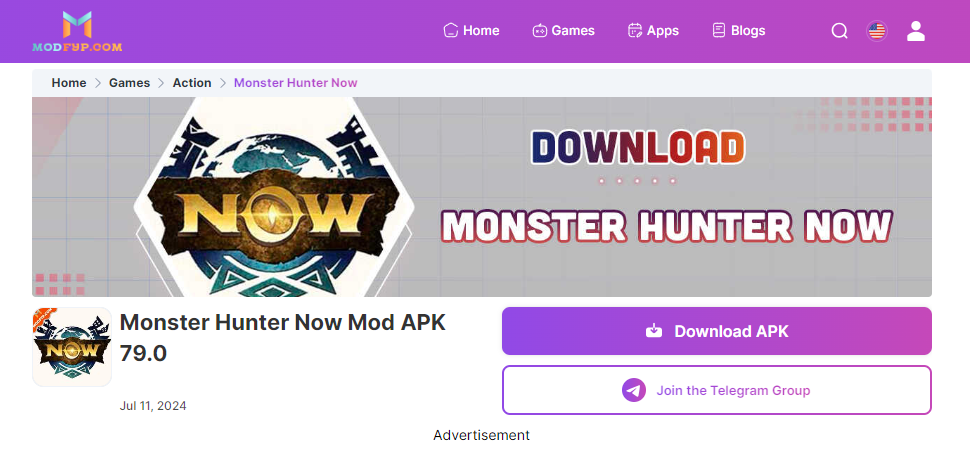
Step 2: Find and click on the download link for the Monster Hunter Now Mod APK 79.0.
Step 3: When the APK file is downloaded, Open the device’s Downloads folder.
Step 4: Tap on the downloaded APK file to initiate the installation process. Follow the on-screen prompts to complete the installation.
Tool 3. iWhereGo MHN Genius – Safest & Easiest
The best fix for fans of Monster Hunter Now who are having problems with simulated GPS signals and MHNow not functioning is iWhereGo MHN Genius. Your gaming experience will go more smoothly and joyfully with the help of this trustworthy and free tool. iWhereGo MHN Genius is made to fit your demands, whether you’re an avid hunter or just a casual player, with a user-friendly interface and reliable performance.
Step 1: On your computers, download the installation package. And on iWhereGo Genius, select MHN.
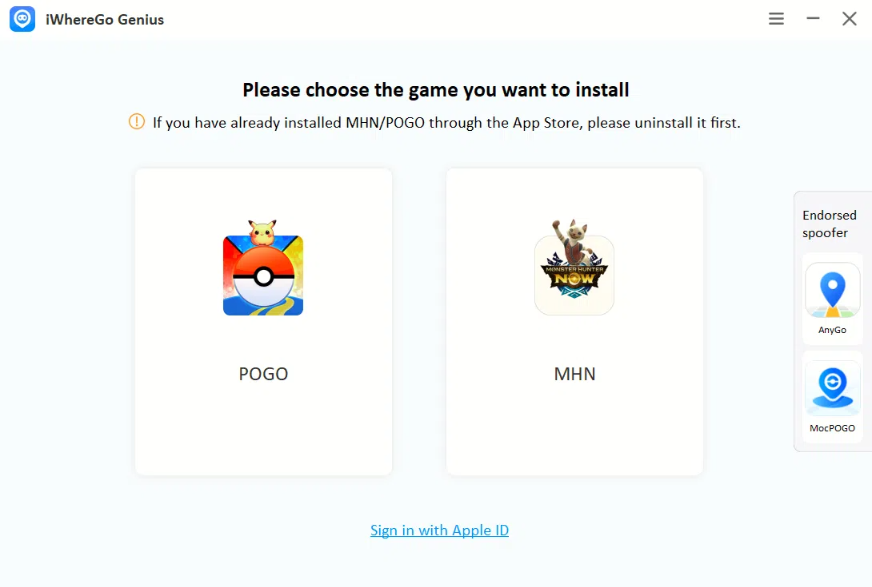
Step 2: Launch the MHN Genius package and enter your Apple ID credentials to log in. Finish the two-factor verification process.
Step 3: Set the device to Developer mode by following the on-screen directions after installation.
Pro Tip: Best Monster Hunter Now Hack with Bluetooth Spoofing
Using location spoofers for MHN have been trapped in an annoying loop since February 22nd, 2024: they are continuously “Searching for GPS signal.” The good news is this: FonesGo Location Changer is an iOS & Android location changer that may solve this problem from bluetooth function, allowing you to play Monster Hunter Now without cracked apps. With Location Spoofer, you may change your location to anyplace in the globe. As soon as you learn where the high-level monsters are currently located, you can use FonesGo GPS Joystick Monster Hunter Now to transport there.

- Risk-free Bluetooth Flying: Enjoy MH Now Original Games!
- Spoof Monster Hunter Now on Android and iOS devices.
- Simulate GPS movement along any custom path with joystick.
- Collect and import popular GPX route files for next use.
- Works well with location-based social apps and AR games.
- Fully support the latest iOS 26/Android 16.
- Step 1 Downloading and installing FonesGo Location Changer on a Mac or Windows computer is the first step. After that, select your device by clicking “Start.”
- Step 2 Choose the operating system for your device next, and then follow the instructions to connect it.
- Step 3 After entering the area you wish to teleport to, click the “Teleport” icon in the top right corner of the screen and select “Search.”
- Step 4 To teleport, click “Start.” In a few seconds, your location will move to the designated spot.


✨Learn More: The new Bluetooth Gaming Joystick lets you spoof GPS in Monster Hunter Now without errors or cracked apps. It’s risk-free and ban-proof!


Conclusion
A Monster Hunter Now mod can add a lot of exciting features to your game, such as faster gameplay, no annoying ads, and GPS spoofing. But if you’re looking for a reliable and trusted way to spoof your location then FonesGo Location Changer is a very safe way to change your location in the game. It’s a great tool that allows you to hunt monsters without any problems, and it stands out as a reliable solution for both casual and advanced users.

