Monster Hunter Now is a well-liked location-based game that has just developed. You ought to be playing this game already if you enjoy Pokemon Go! You may now hunt monsters across your city with MH Now. But one problem that many players have is getting the hang of moving characters in the game. Any ideas?
Fortunately, the easiest way to play Monster Hunter Now without having to walk is by using a GPS joystick. To increase your enjoyment of the game, you may level up more quickly and acquire every weapon. In this article, we’ll demonstrate the top Monster Hunter Now joystick, don’t miss it!
Benefits Of Monster Hunter Now Joystick
Gamers would surely benefit from using a GPS joystick. It enhances the fun and suspense of the gaming.
1. Enhancing the Hunting Experience
Your hunting experience may be improved by utilizing the Monster Hunter Now joystick, which is one of its advantages. With the joystick, you may navigate your character in any direction, dodge rolls, and special attacks, and the ability to target and strike creatures. The joystick is easy to use, safe, and compatible with the majority of iOS and Android phones.
You may play the game without physically moving around by utilizing the Monster Hunter Now joystick, which will save you time and effort. Additionally, you may hunt monsters without ever leaving your house by going to diverse places like parks, forests, or cities.
2. Competitive Advantage
The Monster Hunter Now joystick offers a competitive advantage by allowing faster leveling, resource collection, and better gear crafting. It also provides access to exclusive monsters, events, and quests. Players can join hunting parties, chat, share achievements, challenge others, and earn rewards like coins, gems, and items.
The joystick also allows players to learn from the best by watching and following them, learning about their hunting methods, weapons, armor, strategies, and tips. This allows players to exchange ideas and receive feedback from others.
Best Monster Hunter Now Joystick for iOS/Android (Recommend)
We will give you the greatest spoofer with a Joystick for you, whether you are seeking a Monster Hunter Now joystick hack for iOS or Android. Using the GPS joystick software FonesGo Location Changer, you may pretend to be elsewhere on Android or iOS.
Players of Monster Hunter Now may alter their GPS position without any restrictions by using the FonesGo Location Changer, which is compatible with both iOS and Android devices. With the specifically built Joystick mode, any player may travel automatically on the map and change the directions in real time. One of the greatest MH Now spoofer applications is FonesGo Location Changer, which lets you play MH Now and spoof your location without being discovered or blacklisted.
- Instantly change your location to anywhere in the world.
- Simulate movement between two or multiple spots at a customized speed.
- Show a specific route you’ve traveled, even if you haven’t.
- Manually adjust your location in real-time using a virtual joystick.
How to Play MHN via FonesGo Location Changer
- Step 1 Download and install FonesGo Location Changer on your Windows or Mac computer. Click “Start” after installation to choose your device.
- Step 2 Identify your device’s operating system and follow the provided instructions to establish a connection.
- Step 3 Once your device is connected, view your current location on the map. If it’s inaccurate, click the Center icon to correct it.
- Step 4 Locate the “Teleport” icon in the upper right corner of the screen. Enter the desired location and click “Search”.
- Step 5 Initiate the teleportation process by clicking “Go”. Your location will switch to the specified destination within seconds.




Pros and Cons of FonesGo Location Changer
Pros😆
- User-Friendly Interface: Users can easily navigate through the location change process with FonesGo Location Changer’s simple interface.
- Quick Teleportation: The tool allows for swift location changes, with the ability to teleport to a specified location within seconds.
- No jailbreak Required: FonesGo Location Changer does not require you to jailbreak your device.
Cons😑
- Restricted Device: Only Windows and Mac computers may download FonesGo Location Changer; your phone device must be rooted.
More Options of Monster Hunter Now Joystick
- Option 1. Monster Hunter Now Joystick- PGsharp (Android)
- Option 2. Monster Hunter Now Joystick- GPS JoyStick (Android)
Option 1. Monster Hunter Now Joystick- PGsharp (Android)
PGSharp is a trustworthy and safe program that may be used to spoof Monster Hunter Now with little chance of being discovered by the game. For faking locations in Monster Hunter Now joystick Android frequently choose PGSharp.
You don’t need to root your smartphone to achieve this. PGSharp provides another method of playing Monster Hunter Now Joystick without having to move your body. This is useful if you want to adjust your in-game location.
- Step 1: Download the software from the official PGSharp website. Put PGSharp into your Android.
- Step 2: After installation, open the PGSharp application.
- Step 3: Turn on your smartphone and launch the Monster Hunter Now game. On your home screen, you’ll see that a PGSharp symbol has joined the game icon.
- Step 4: Press the PGSharp icon, and the Monster Hunter Now Joystick should be available for use in the game.
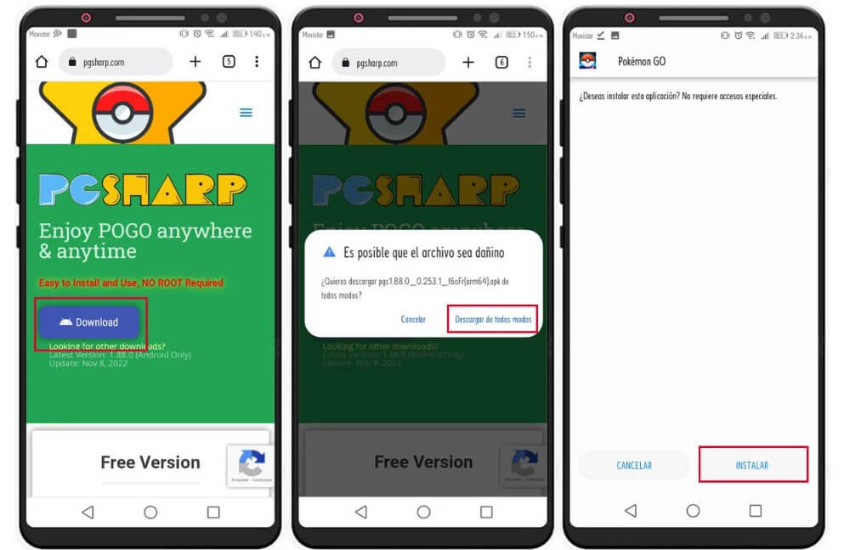
Option 2. Monster Hunter Now Joystick- GPS JoyStick (Android)
Another potent and popular fake location app is GPS JoyStick. It was created especially with Android users in mind. With the help of this fantastic program, you may send messages, send them by mail, and share your fictitious location with your loved ones. You might quickly and simply construct and save a route with this program by utilizing any number of locations on a map.
- Step 1: Get GPS JoyStick from the Google Play Store.
- Step 2: Enable Developer options by tapping “Build number” in “Device information” many times. Go back to Developer options and choose “GPS JoyStick” as the mock location app.
- Step 3: Open GPS JoyStick, select location, and press “Start” to see a joystick for Pokemon Go movement.
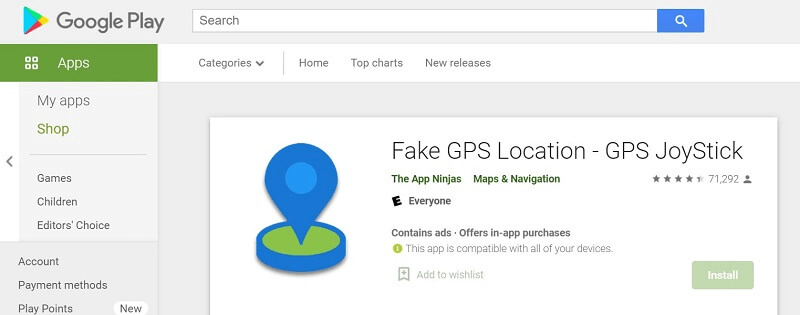
Know More: Traditional Controls vs. Joystick
Traditional controls are the standard input devices for most video games, such as keyboards, mice, gamepads, and touchscreens. They allow the player to control the game’s actions and movements with buttons, keys, or gestures. Traditional controls are widely available and compatible.
A joystick is a type of controller that consists of a stick that can be moved in different directions, as well as a button or set of buttons that can be pressed. Some joysticks also include additional buttons or controls, such as triggers or throttles, which can be used to control specific functions or actions within an application. Joystick is mainly used for games that simulate flying, driving, or shooting.
Summary
The article introduces the benefits of using a Monster Hunter Now joystick. In conclusion, FonesGo Location Changer emerges as a reliable solution for users seeking a seamless and efficient way to alter their device’s location. With a user-friendly interface, compatibility across both Windows and Mac platforms, and the ability to execute quick location changes. For those looking to navigate location-based services or applications effortlessly, FonesGo Location Changer is a recommended choice.

