Pokemon Go is a game that has taken players on a different journey by blending the virtual world with the real world. This game has taken the world by storm and continues to catch the attention of millions of players worldwide. Nowadays, players want to earn more points and catch rare Pokemon without putting too much effort. For this purpose, they have to take the help of third-party apps like iPoGo Pokemon Go and other such alternatives like FonesGo Location Changer. These apps provide players with additional functions from changing their location even without moving and catching regional Pokemon.
For Pokemon enthusiasts, the significance of choosing the right app lies in its ability to earn more points, spoof their locations easily, catch rare Pokemon, etc. And having access to these features will make you a Pokemon Master. Thus, to determine whether iPoGo Pokemon Go is worth the investment or what the possible alternatives are. So, explore this with us to uncover the ultimate companion app for Pokemon Go.

Part 1. What is iPoGo & Does It Still Work
iPoGo stands for iOS Pokemon Go which is a third-party app designed to spoof users’ location by simulating the GPS. It is done to enhance the Pokemon Go experience and make it more adventurous. This tool comes with a lot of features that are not available in the Pokemon Go app and allows users to gain extra advantages. Some of the key features of the iPoGo app are as follows:
- iPoGo allows Pokemon Go enthusiasts to spoof their location without traveling anywhere. This feature provides its users access to rare Pokemon, Pokemon stops and gyms in the comfort of their homes.
- This app offers joystick controls that allow players to navigate and explore easily.
- iPoGo offers individual value-checking tools that help players determine the strength of their Pokemon.
- Pokemon Go players can easily enjoy improved navigation with the help of third-party apps like iPoGo and locate their points of interest.
Now the question arises does iPoGo still work in 2026 or not? It has to be noted that the functionality of such apps can be affected by updates and changes made by Niantic. So, its working may depend on the policies and updates. Players looking for such tools must be aware of the updates or changes in policies.
Part 2. How to Use iPoGo in Pokemon Go
Here is a step-by-step guide on how to use iPoGo on iOS and Android devices. By following this guideline, you can easily use the iPoGo Location changer.
For iOS users:
- The first step is to download and install the iPod app on your device.
- After installation is complete, go to your device settings and then to general device management. After this, you will find the developer profile associated with iPoGo. Click and select “trust” to authorize the app.
- Open the iPoGo app and log in with your Pokemon Go account details.
- After this, enable the spoofing location to simulate your GPS location.
- You can also customize settings and make your experience even better.
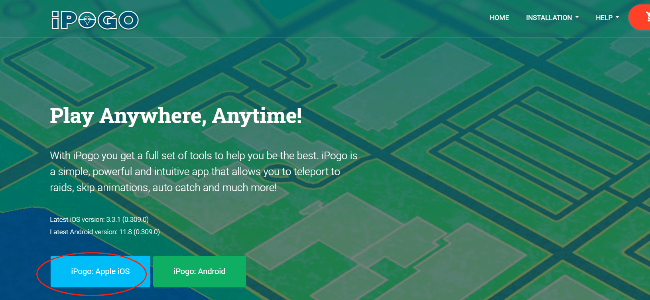
For Android users:
- For Android users, iPoGo is not available directly from the Google Play Store. So, you have to download the iPoGo APK file from a trusted available source.
- Before installation, make sure to allow installations from unknown sources on your Android device. Enable this option by visiting your device’s privacy settings.
- Then install the iPoGo Location Changer app.
- After this step, log in to your account, enable spoofing location and you are done. Enjoy!
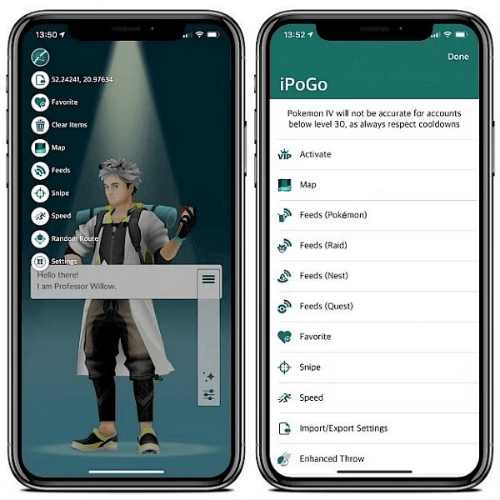
Part 3. iPoGo Not Working? How to Fix
If you are facing issues regarding this app, here are a few steps that can help you to solve them.
- Close the app and restart it. Sometimes a simple restart can fix minor glitches.
- Then check whether you are using the latest version or if there are any updates available on the website. Make sure to update more often to have a better experience.
- If these steps don’t help, delete the app and reinstall it from a different and more reliable source.
- Even after all these steps the issue persists, then go for alternative options. One of the best alternatives can be using FonesGo Location Changer. This is a more reliable tool that works just like iPoGo. It helps you to change your location and catch rare Pokemon without even moving. Moreover, it offers joystick controls and has a user-friendly interface as well.
Part 4. The Best Alternative to iPoGo: FonesGo Location Changer
Are you facing issues with third-party apps like iPoGo not working? We have found a superior alternative that promises seamless working. FoneGo Location Changer is a powerful tool with a secure and user-friendly interface that helps players spoof their locations to a new virtual location without jailbreaking. Unlike iPoGo, which may face occasional glitches or compatibility issues, FonesGo provides a smooth and consistent experience without interrupting our game.
Another important feature of FonesGo Location Changer is that it boasts a comprehensive set of tools that improve your Pokemon Go experience. From simulating your GPS location to customizable joystick controls, it provides everything you need to explore the Pokemon world conveniently.
In short, FonesGo Location Changer is the hot choice for players to boost their performances and earn points.
- Best GPS location changer for iOS devices (No jailbreak)
- Spoof Pokemon Go location on iOS and Android devices.
- Simulate GPS movement directly or use a joystick.
- Change location on up to 15 devices simultaneously.
- Support changing location on most dating and social apps.
- Step 1 Go to the official website and install the FonesGo Location Changer App on your device.
- Step 2 After connecting your device, select its operating system (iOS or Android) from the options provided in the FonesGo interface.
- Step 3 Once your device is connected and the necessary settings are enabled, you’re ready to start spoofing your location. Select the desired location on the map or enter the coordinates manually.
- Step 4 Follow the on-screen prompts to finalize the location change process. Your device’s location will be successfully changed.



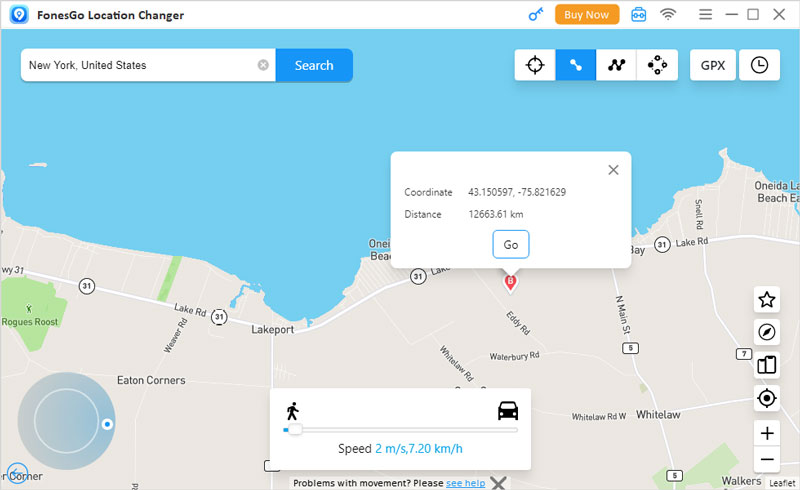
4.1 Is iPoGo or FonesGo Location Changer Better
Do you want to know which spoofing tool either iPoGo or Fones Go Location Changer can be your best companion? While comparing these apps, we came across several differences that can influence your choice of choosing one of them as your companion in Pokemon Go.
1. Stability and Reliability:
Users can face several glitches and compatibility issues while using iPoGo. On the other hand, FonesGo Location Changer provides a smooth experience without major glitches.
2. Features:
iPoGo offers a variety of features like location spoofing and joystick controls while FonesGo Location Changer can offer a wide range of tools that enhance Pokemon Go gameplay.
3. User interface and security:
FonesGo Location Changer offers a friendly interface and seamless navigation and prioritizes user safety as compared to iPoGo. So, if you are looking for smooth gameplay with advanced features and no glitches, FonesGo Location Changer is a better option for you.
Final Words
Conclusively, to enhance the Pokemon Go experience, players can use several third-party apps. Choosing between iPoGo Pokemon Go and FonesGo Location is a crucial step. Both have different features and performance, but it has been observed that iPoGo users face occasional glitches and have security concerns as well. Conversely, FonesGo Location Changer is a better alternative that provides a smooth and reliable experience with better features. For players seeking to take their game to the next level and maximize their adventures, this app will help them become masters of Pokemon Go without facing any glitches and security concerns.

