Embark on a virtual journey in Pokémon Go with the fascinating technique of fake walking. This ingenious method allows trainers to cover distances without actually moving, revolutionizing gameplay. Whether you’re a casual player or a dedicated trainer, understanding fake-walking Pokémon Go can unlock a whole new level of convenience and efficiency in your Pokémon Go adventures. Join us as we delve into the intricacies of this phenomenon and discover how it can enhance your gameplay experience. Explore the limitless possibilities of fake walking and take your Pokémon journey to extraordinary heights.
Part 1: Should I Fake Walking on Pokémon Go? – Pros & Cons
The practice of fake steps Pokémon Go, also known as spoofing, has gained attention recently. Here, we delve into the advantages and drawbacks of using fake steps in the game.

🟢Pros
- Convenience and Accessibility: Fake steps enable gameplay from the comfort of your home, making it accessible to a wider audience, including those with mobility constraints.
- Efficient Egg Hatching: Trainers can hatch eggs and earn rewards without physically walking, saving time and effort.
- Exploration of Distant Locations: Fake walking allows players to virtually explore far-off regions, encountering Pokémon not typically found in their local area.
- Privacy and Safety: By not physically moving, players can maintain privacy and avoid potentially unsafe locations.
- Avoiding Physical Exhaustion: It eliminates the need for extensive physical exertion, which can be beneficial for individuals with health limitations.
🔴Cons
- Violation of Game Policies: Niantic, the developer of Pokémon Go, strictly prohibits spoofing and considers it cheating. Engaging in this practice may lead to the suspension or termination of your account.
- Risk of Location Bans: Using fake steps increases the likelihood of being detected by Niantic’s anti-cheat systems, potentially resulting in a temporary or permanent ban from the game.
- Loss of Authentic Experience: The essence of Pokémon Go lies in real-world exploration. Spoofing detracts from the intended experience of physically venturing into the environment.
- Undermines Achievements: Achievements in the game, such as distance medals, lose their meaning when obtained through fake walking.
- Unpredictable Consequences: Niantic may update their detection methods, rendering current spoofing techniques ineffective and risking account penalties.
Part 2: Things to Know Before Fake Walking on Pokémon Go
Before embarking on the journey of fake walking in Pokémon Go, it’s crucial to understand two key concepts: Soft Bans and Speed Limits.
Soft Bans:
A soft ban is a temporary restriction imposed by Niantic, the developer of Pokémon Go, on an account that has violated the game’s terms of service. It is often a consequence of suspicious or unusual activity, such as teleporting to different locations too quickly or engaging in excessive fake walking. During a soft ban, players may experience the following:
- Inability to Catch Pokémon: Pokémon will frequently escape capture, making it nearly impossible to catch them.
- Ineffective Item Usage: Items like Poké Balls may not work as expected, resulting in failed attempts to catch Pokémon.
- Empty Nearby Radar: The Nearby Pokémon tracker may show no or very few Pokémon, even in areas where they are usually abundant.
It’s important to note that soft bans are temporary and usually last for a few hours. However, repeated violations can lead to more severe penalties, including permanent bans.
Speed Limit:
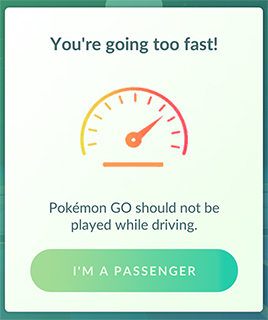
In Pokémon Go, there is a speed limit imposed to differentiate between walking and driving. If a player moves at a speed that exceeds this limit, the game assumes they are in a vehicle and takes measures to discourage playing while driving. The speed limit for walking in Pokémon Go is approximately 6.5 kilometers per hour (4 miles per hour).
Exceeding this speed can result in the following consequences:
- Reduced Pokémon Encounters: Pokémon encounters may decrease significantly, as the game assumes the player is traveling too fast for normal walking.
- Reduced PokéStop Interaction: It may become difficult to interact with PokéStops, as they may not register at higher speeds.
Part 3: How to Fake Walking on Pokémon Go [iOS & Android]
Uncover a world of virtual exploration in Pokémon Go with the FonesGo Location Changer. Compatible with both iOS and Android, this powerful tool redefines gameplay. From precise teleportation to seamless joystick control, it offers a suite of features designed for an authentic experience. Safeguarding user privacy with advanced encryption, FonesGo ensures a secure fake walking adventure. In this guide, we’ll walk you through the steps to effectively utilize the teleportation and joystick functions. Get ready to revolutionize your Pokémon Go journey and discover new horizons without leaving your doorstep!
Key Features of FonesGo Location Changer
Accurate Teleportation: FonesGo allows precise selection of virtual locations, ensuring a realistic experience in Pokémon Go.
User-Friendly Joystick: The intuitive joystick interface grants precise control over movement, enabling seamless navigation within the game.
Cross-Platform Compatibility: FonesGo Location Changer seamlessly supports both iOS and Android platforms, providing a versatile solution for all trainers.
Enhanced Privacy Protection: The software employs advanced encryption techniques, safeguarding user data and ensuring a secure fake walking experience.
Here is a step-by-step guide on how to fake walk on Pokémon Go using FonesGo Location Changer:
- Step 1 Launch the software and click “Start”. Select your device (iOS or Android).
- Step 2 Click “Teleport” on the interface. Enter the desired location coordinates or search for a specific place.
- Step 3 After selecting a location, click “Go” to teleport.
- Step 4 To simulate walking, use the joystick controls provided by FonesGo. Adjust the joystick’s directional input to move within the Pokémon Go environment.



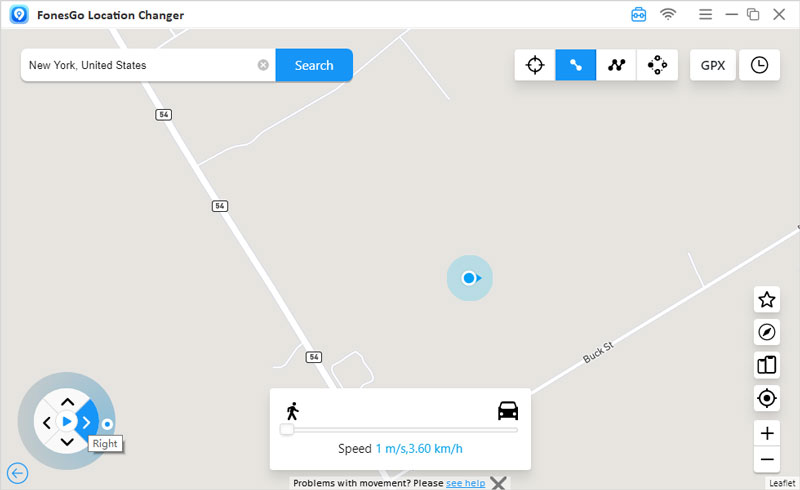
Part 4: How to Fake Steps in Pokémon Go [Android Only]
Unleash a new dimension of gameplay in Pokémon Go with the Android-exclusive Fake GPS Free App. This ingenious tool allows you to explore virtual landscapes without physically moving. By following these steps, you’ll be able to seamlessly simulate Pokémon Go fake walking android. Get ready to embark on a virtual adventure like never before, all from the comfort of your Android device!
- Step 1: Visit Google Play Store. Download and install the app on your Android device.
- Step 2: Go to Settings > About Phone > tap “Build Number” seven times to unlock Developer Mode.
- Step 3: In Developer Options, go to “Select mock location app” and choose Fake GPS Free.
- Step 4: Open Fake GPS Free and enter the location you want to simulate.
- Step 4: Launch Pokémon Go and start moving virtually in the chosen location.
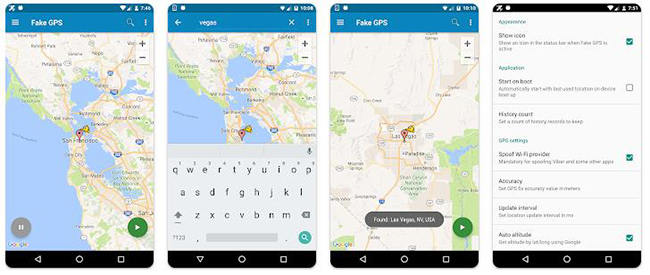
Conclusion
In conclusion, delving into the realm of fake walking Pokémon Go offers both conveniences and risks, as discussed in this article. For a secure and versatile solution, FonesGo Location Changer emerges as a top recommendation, providing precise control and cross-platform compatibility to enhance your Pokémon Go experience. Explore the virtual world of Pokémon with confidence using FonesGo Location Changer!

