The “Find my iPhone” feature is often used by many iPhone owners. You might not want this function to precisely find you in many scenarios, though. For example, you could wish to let your pals know you are at home after bailing on a get-together. If you’re playing a location-based game on your iPhone, you might also want to pretend to be somewhere else.
It sounds strange when an iPhone’s location changes. This article will teach you five separate, practical methods for how to fake location on an iphone. See the instructions below for more in-depth information.
Something You Should Know Before Fake Location on iPhone
There are several advantages to using a fake location iphone. You can get around geo-restrictions on streaming services, use applications and services that are unavailable in your area, and play practical jokes on your loved ones. But there are dangers associated with using an iPhone to fake your location. You may expose yourself to security risks, break the terms of service of some applications, and lose access to some games.
1. Explore New Opportunities
Using your iPhone to pretend to be somewhere else might lead to new chances. You can access social media, news, videos, music, and other region-specific content that may be forbidden or restricted in your location. Additionally, you may take pleasure in location-based games like Pokemon Go, Ingress, and Geocaching, which want your presence in a certain area. One way to safeguard one’s privacy is to conceal your actual position from applications that monitor your whereabouts, such as Facebook, Uber, and Google Maps.
2. Respect Privacy and Terms
On the other hand, you must also abide by the terms of service and privacy policies of the applications you use for fake iPhone. Spoofing your location may not be possible with certain applications due to potential negative effects on their functioning, performance, or income. Certain streaming sites can identify and prohibit VPNs or proxies that attempt to circumvent their geo-restrictions. If you cheat or fake your location, several games have the right to suspend or ban your account.
5 Proven Ways to Fake Your Location on iPhone
- Way 1. A Useful Tool – FonesGo Location Changer
- Way 2. Fake iPhone Location by FMFNotifier
- Way 3. Fake iPhone Location by iTools
- Way 4. Fake iPhone Location by iPoGo
- Way 5. Fake iPhone Location by Custom Location
Way 1. A Useful Tool – FonesGo Location Changer
To spoof your GPS place on your iPhone without having to leave your house, you need an efficient and user-friendly tool that can do the job quickly. For this reason, we suggest FonesGo Location Changer—the easiest and most convenient way to modify your iPhone’s location.
Using a helpful application called FonesGo Location Changer is one of the simplest and most practical methods to fake location. With the help of this strong program, you may quickly modify your iPhone’s GPS location without having to jailbreak it.
It is compatible with all GPS-based games and applications, including Grindr, Life360, Pokémon Go, and many more. In just a few steps, FonesGo Location Changer can help you fake your iPhone’s location to access geo-restricted content, explore new opportunities, or protect your privacy.
- Instantly change your location to anywhere in the world.
- Simulate movement between two or multiple spots at a customized speed.
- Show a specific route you’ve traveled, even if you haven’t.
- Manually adjust your location in real-time using a virtual joystick.
How to Fake Location on iPhone via FonesGo Location Changer
- Step 1 On your Mac or Windows computer, start by installing FonesGo Location Changer. Launch the FonesGo Location location changer. On the “Start” button, click to begin the procedure.
- Step 2 Connect your device to the computer by following the directions on the screen. Your current location will be shown on a map once you’re connected. Click the “Center” symbol to get a more exact location if the position is off.
- Step 3 In the top right corner of the screen, click the “Teleport” symbol. Enter the precise location you want your gadget to be located at. Press “Search” to locate it.
- Step 4 To begin the teleportation procedure, click “Go”. Your device’s location will be successfully adjusted to the specified location in a matter of seconds.




Way 2. Fake iPhone Location by FMFNotifier
FMFNotifier is required if you wish to pretend to be a fake location on Find My Friends. Just jailbroken iPhones may use it, so proceed with caution. Cydia, an app marketplace for jailbroken smartphones, is also required. Among the various capabilities of FMFNotifier is the ability to alert you when someone attempts to track you. After that, you can pick a fictitious place to trick them. Fake locations may be saved and notification wording can be changed. Here’s how to utilize FMFNotifier:
- Step 1: As soon as the program is installed, turn on the location spoofer. Select the label you wish to appear when the fake location is shown. Additionally, you may alter the label.
- Step 2: Select and lock the location where you wish to appear on the Find My Friends app.
- Step 3: At this point, you can proceed. You will receive a notification if someone follows you or asks to find you.
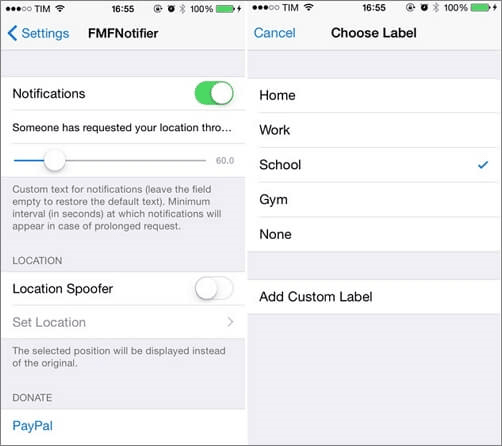
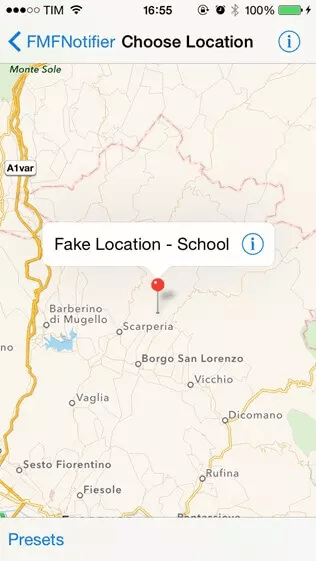
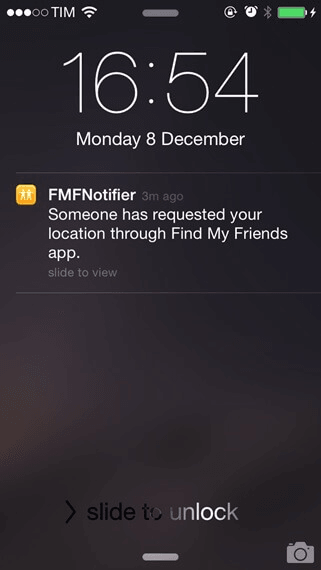
Way 3. Fake iPhone Location by iTools
With the help of iTools Virtual Location, you may use your iPhone or iPad to pretend to be somewhere else. In addition, you can personalize routes and change your movement pace. In this manner, you may trick any app—like Netflix, Pokemon Go, or Find My Friends—that utilizes location data.
- Step 1: Launch iTools, then select the Virtual Location option from the menu. Once your iPhone is connected, input any place you choose to use as the fake location on your device’s map screen.
- Step 2: iTools will immediately change the current position when you tap on Move Here. Tapping on the center icon will return you to the starting point.
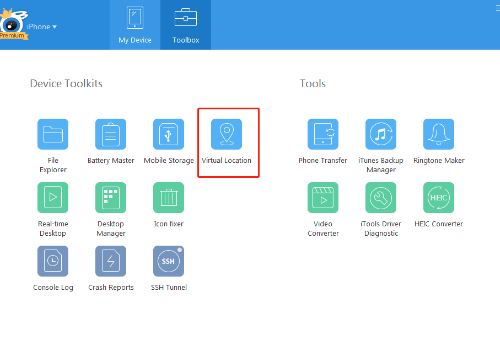
Way 4. Fake iPhone Location by iPoGo
Using the iOS and Android software iPoGo, you may also use your iPhone to change your GPS location. For Pokemon Go gamers who wish to pretend to be somewhere else and play the game without moving, iPoGo was created. For Pokemon Go, iPoGo is a simple and entertaining method to simulate your position on an iPhone. However installing TutuApp, a third-party app store, is necessary, and it might not be trustworthy or safe.
- Step 1: Sign up for Signulous and choose iOS code signing. Pay and check your confirmation email.
- Step 2: Enter your UDID on the link and sign in on Safari. Install a temporary profile as instructed. Find and install iPoGo from the App library.
- Step 3: Download iPoGo IPA and Sideloadly. Connect your phone to your computer and open Sideloaded.
- Step 4: Enter your Apple ID and passcode and install iPoGo IPA. Download iPoGo Repo from Cydia on your phone. Open iPoGo Repo and install iPoGo. Enjoy!
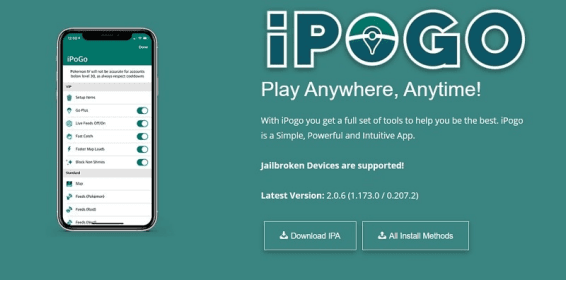
Way 5. Fake iPhone Location by Custom Location
Using Developer Mode’s Custom Location function is an additional way to utilize your iPhone to pretend to be somewhere else. You may access additional options and functions on your iOS device by turning on Developer Mode, a secret setting. To activate it, take the following actions:
- Step 1: Launch Xcode after connecting your iPhone to your PC. To choose your device, navigate to Window > Devices and Simulators.
- Step 2: In the Installed Apps section, select any software from your computer by clicking the Add button.
- Step 3: After the app has finished installing, unplug your iPhone.
- Step 4: On your iPhone, Developer Mode is now activated. To utilize Custom Location, you must navigate to Settings > Developer and select Simulate Location.
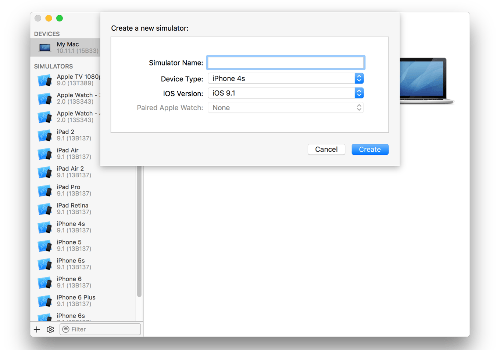
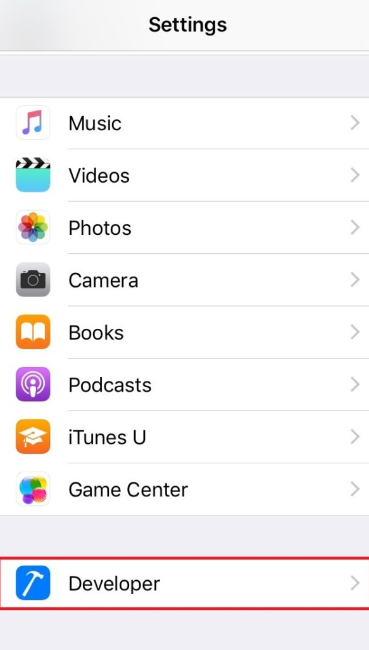
Conclusion
People who are curious about knowing how to fake location on iphone. Five different ways to spoof your location on an iPhone without jailbreaking your device are covered in this article. We think FonesGo Location Changer is the greatest option out of these approaches because it is safe, effective, and simple to use. You may use it to simulate GPS movement and modify your location to wherever in the world you want.

