Do you want to jailbreak your iOS device to remove Activation Lock or unlock carrier with jailbreak? What to do if you failed to jailbreak the device? In this guide, we have listed some working solutions. Don’t hesitate to check them.
Method 1: Exit DFU Mode
If you failed to jailbreak your iOS device, your device will be stuck in DFU mode. You need to exit the DFU mode first, then try again later.
Method 2: Try with Another Checkra1n Version
It’s recommended to download the latest checkra1n on your computer. So, please make sure you’re using the latest version of checkra1n. If you have installed the latest checkra1n jailbreak tool but still failed to jailbreak iOS device, then please use other version of checkra1n.
If the message “checkra1n cannot be opened because the developer cannot be verified” appears during the installation, execute a command to fix it.
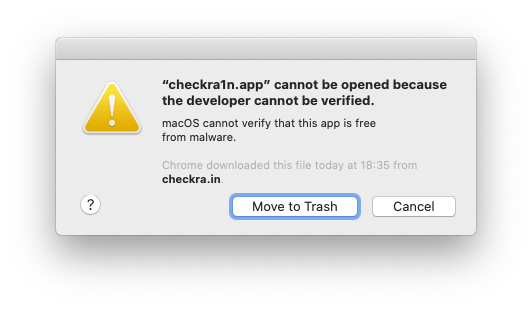
- Step 1: Run Terminal app on your Mac computer.
- Step 2: Type “xattr -rc” and press the Space key.
- Step 3: Drag the checkra1n file to the command window.
- Step 4: Press the Return key and you will see a screen like this.
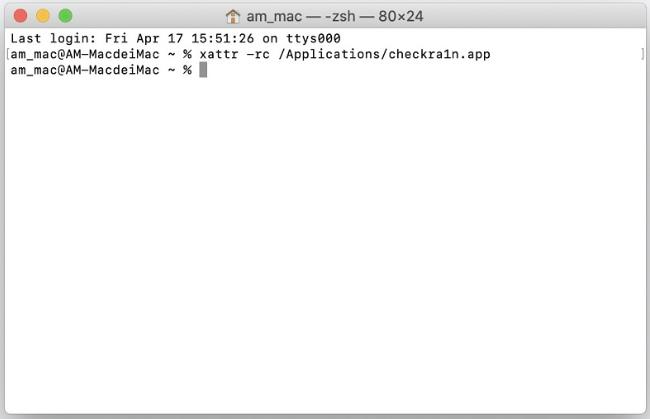
Method 3: Fix Jailbreak Failed Error
If you got any jailbreak failed error codes, you can check the solutions below.
Error Code: -18
If you see a message “Bootstrap upload failed (Error code: -18)”, you can fix this error by closing FonesGo iPhone Unlocker. Then run the program to re-jailbreak your iOS device.
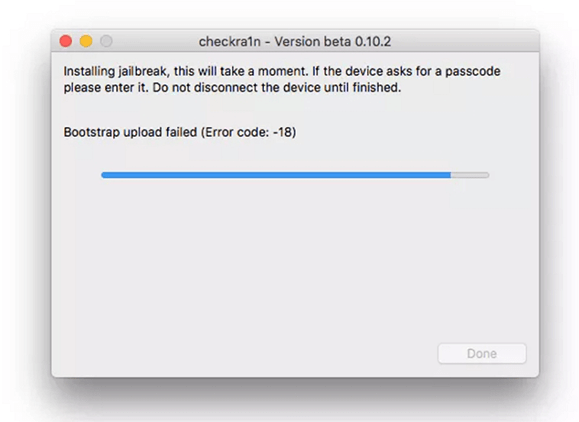
Error Code: -20
If the -20 error appears on the screen, you need to go back to the main interface of checkra1n. Then click “Options” to select “Safe Mode”. Once done, you can re-jailbreak your device.
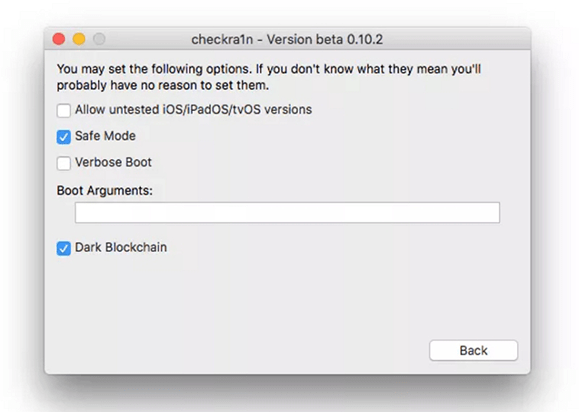
Error Code: -31
You need to reinstall the iOS firmware on your device and try again later.

