Mobile phones have become indispensable for entertainment and communication, seamlessly integrating into human life. However, even though there are benefits to this, there are drawbacks as well, such as the chances of getting your device stolen or losing it. To deal with these risks, Google introduced the FRP security system. This system acted as a protective shield for mobile devices. All major phone manufacturers incorporate FRP as a built-in security measure, safeguarding user data and privacy.
When you encounter a lockout on your Xiaomi/Redmi due to Factory Reset Protection (FRP), we understand it is really exasperating. While FRP serves to protect Android devices from unauthorized access, it can pose challenges for users who forget their Google account credentials.
Nevertheless, a solution is at hand: we have a lot of Xiaomi FRP tools available in the market. In this article, we will talk about the best Xiaomi/Redmi FRP bypass tools that streamline the process. With these, you can enjoy a quick and convenient resolution for your FRP-related problems.
Part 1: What Is FRP in Xiaomi/Redmi?
FRP, or Factory Reset Protection, in Xiaomi/Redmi devices, is a security feature integrated into Android systems. From Android Lollipop 5.1 onwards, FRP has become a standard feature across all modern phones, ensuring robust security. It aims to safeguard devices and user data by preventing unauthorized access following a factory reset. Once FRP is activated, typically by linking a Google account to the device, it remains active unless the Google account is removed before performing a factory reset. If the device is reset outside of trusted settings, such as through an unauthorized attempt to factory reset, FRP kicks in, requiring the user to verify their Google account credentials before gaining access to the device. Essentially, FRP acts as a deterrent against theft and unauthorized use by ensuring that only authorized users can access the device and its data after a reset.
Part 2: Best 5 Xiaomi/Redmi FRP Tools
In this segment, let’s explore the top 5 Mi FRP unlock tools designed to unlock your phone or bypass Google account verification. By using one of these tools, you will be able to regain access and use your device seamlessly.
- Top 1. FonesGo Android Unlocker
- Top 2. UnlockTool
- Top 3. Xiaomi Pro Tool
- Top 4. D&G Unlocker Tool
- Top 5. SamFw Tool
Top 1. FonesGo Android Unlocker
FonesGo Android Unlocker is a sophisticated tool designed to unlock Android devices. It allows you to bypass FRP on Samsung, Xiaomi, Redmi, Vivo, OPPO, Motorola, and Realme devices. Additionally, it can remove all types of screen locks from the majority of Android devices.
Here are the main features of the program.
- Complete removal of Google account from Android devices without requiring a password.
- Access to Android devices without the need for a Google account or PIN.
- Ability to log into a new Google account to access all features and services.
- Supports various Android brands and models, including Samsung, Xiaomi/Redmi, Vivo, OPPO, and Motorola.
FonesGo Android Unlocker offers different solutions to bypass Xiaomi/Redmi FRP. You can choose one based on your situation. Below are the steps for bypassing FRP on Xiaomi/Redmi in one simple click:
- Step 1 First of all, download and install FonesGo Android Unlocker on your computer. Run the program, and select “Bypass FRP Lock on Other Brands”.
- Step 2 Connect your Google-locked Xiaomi/Redmi device to the computer with a USB cable. Select your device brand and click “Next” to continue.
- Step 3 In this screen, you’ll see that FonesGo Android Unlocker offers 2 solutions. Select “1-Click to Remove FRP” and click “Start” to continue.
- Step 4 Press the Power and Volume Down buttons to put your device into Fastboot Mode.
- Step 5 When you see the main menu of MIUI recovery mode, select “Connect with MIAssistant” using the Volume key and confirm with the Power button.
- Step 6 FonesGo will start removing the FRP lock. Once finished, your device will reboot automatically, granting access without requiring Google account credentials.
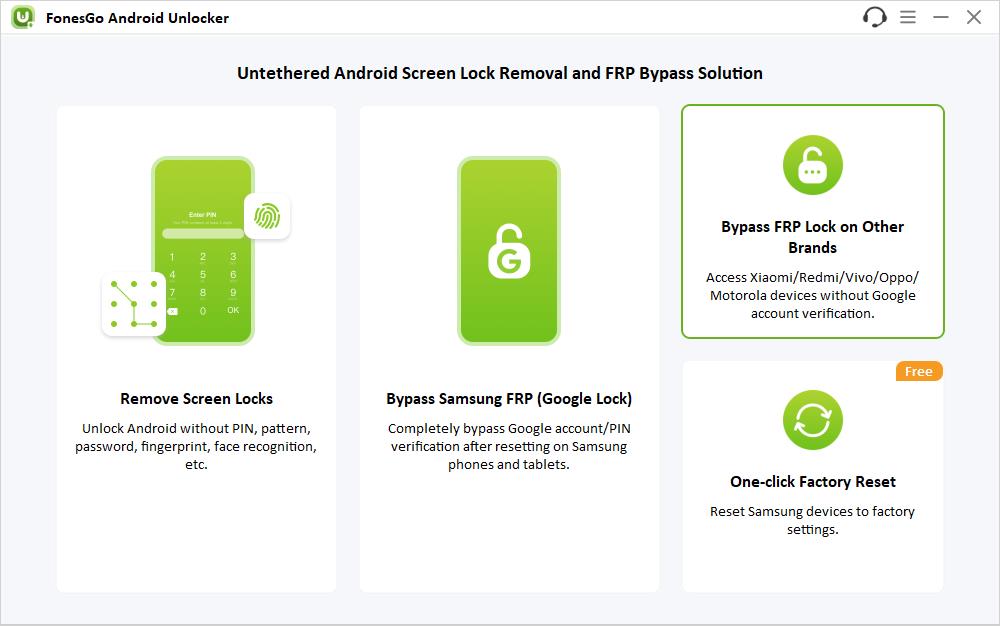
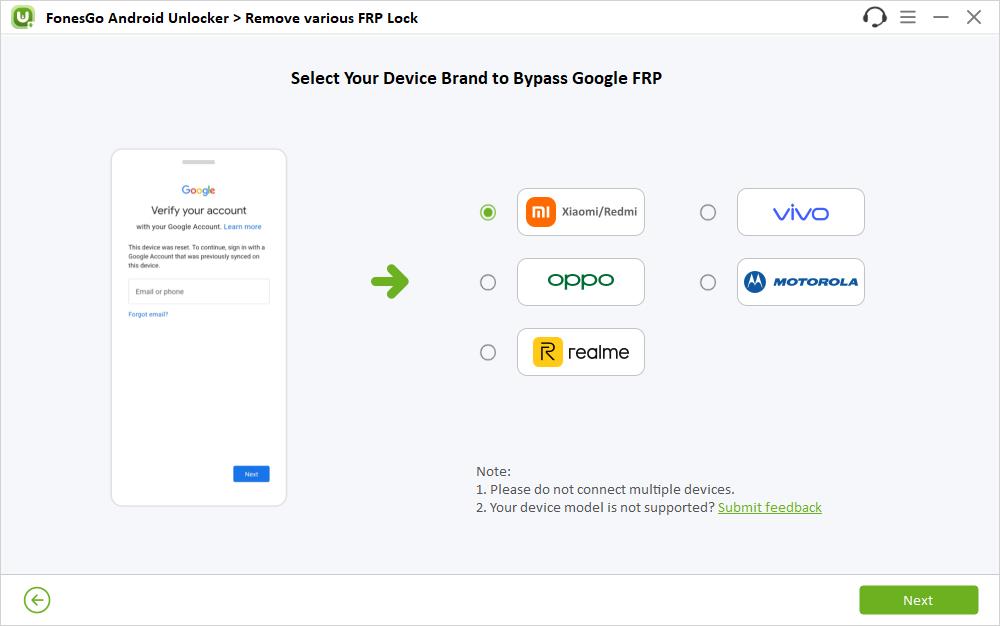
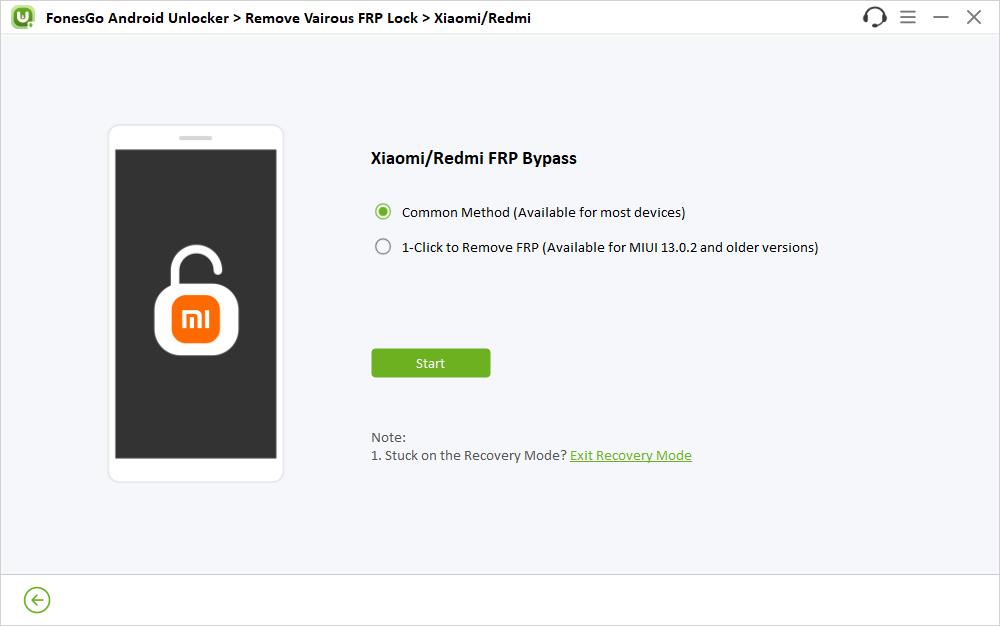
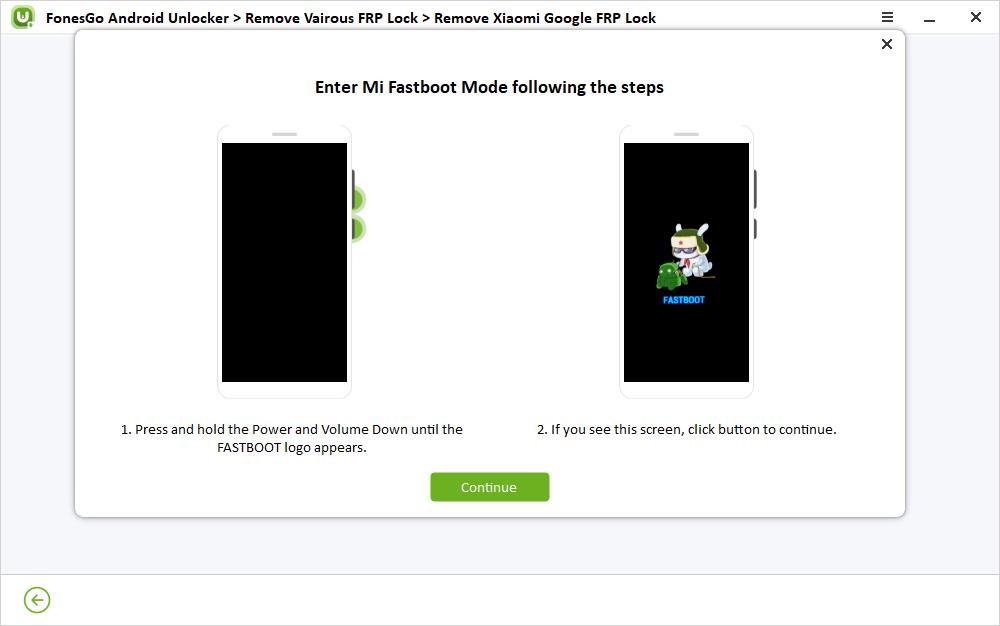
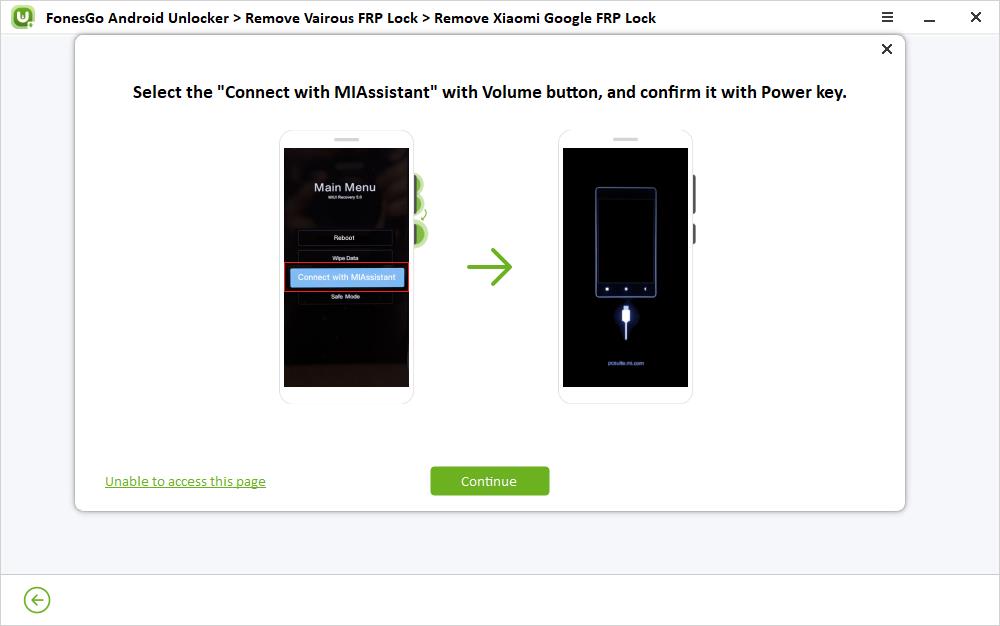
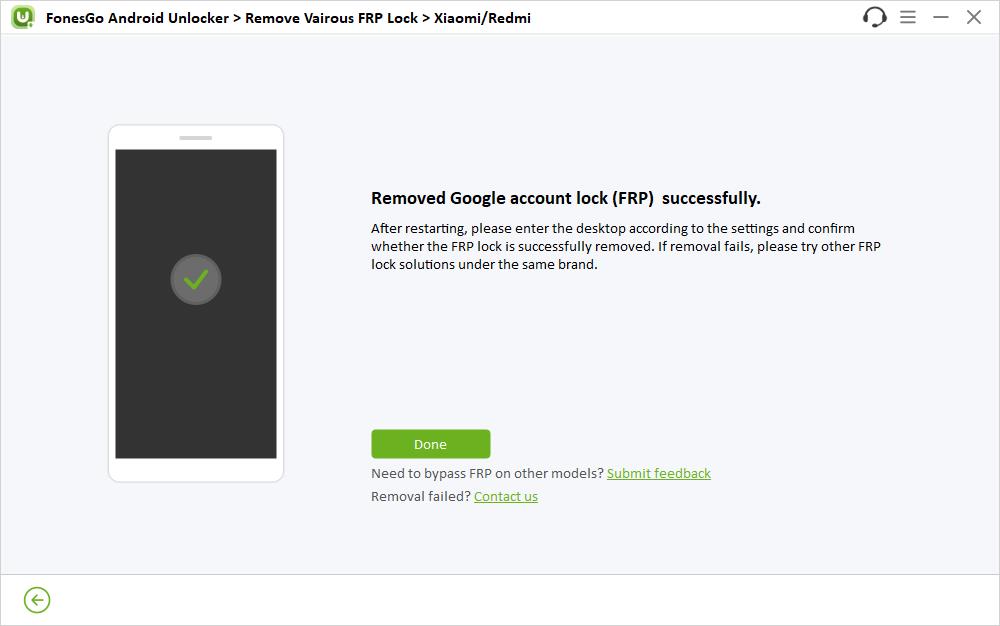
Top 2. UnlockTool
UnlockTool is a robust software solution designed for efficiently unlocking mobile devices. One standout feature of UnlockTool is its broad compatibility across various mobile brands, catering to users with diverse devices to unlock. Whether it’s a Huawei, Samsung, Xiaomi, or any other MTK Android device, this tool offers a seamless unlocking experience.
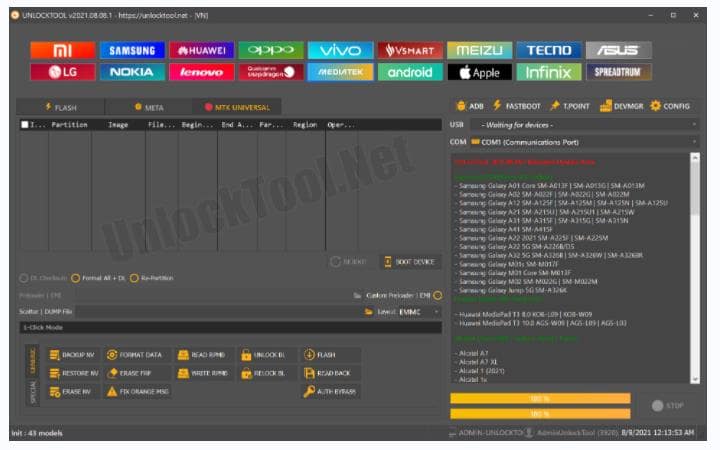
Top 3. Xiaomi Pro Tool
Xiaomi Pro Tool is a specialized service tool crafted for repairing Xiaomi phones, offering comprehensive support for every Xiaomi device available on the market. The tool seamlessly operates with both Qualcomm and MediaTek chipsets.
With the Xiaomi Pro Tool, users can easily perform a range of tasks, including flashing, unlocking, factory reset, and Mi Account removal. What sets Xiaomi Pro Tool apart is its user-friendly design, featuring a one-click operation for all functionalities. Whether you need to flash your device, unlock it, or remove FRP, Xiaomi Pro Tool automates the process, eliminating the need for manual selection. Additionally, it supports transitions from Fastboot to EDL and can remove FRP in Recovery Mode, providing comprehensive solutions for Xiaomi phone repair needs.
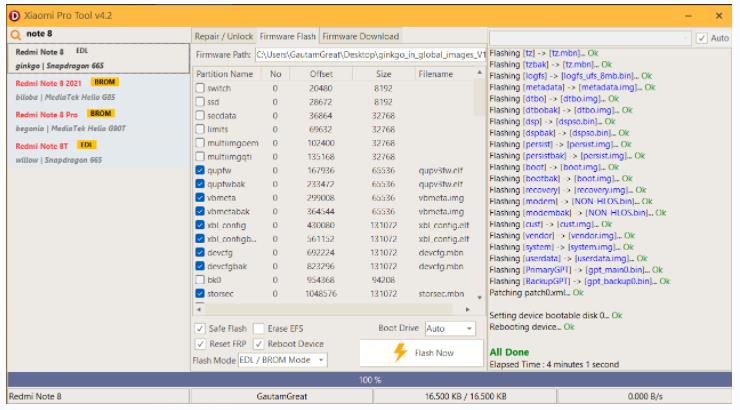
Top 4. D&G Unlocker Tool
D&G Unlocker Tool is an exceptional solution for Android users encountering FRP restrictions on their mobile devices and tablets. This Xiaomi FRP bypass tool effectively eliminates FRP barriers within seconds, offering a hassle-free experience. Compatible with major brands such as Samsung, Lenovo, Motorola, Xiaomi, Huawei, HTC, and Yuphoria, it ensures versatility across different devices. The software seamlessly operates on various Windows platforms, including XP, Vista, 7, 8, and 10.
Installation involves downloading the application and following the provided instructions. Connect your PC to the mobile device via a USB cable. This facilitates easy configuration of your Google email and password. The tool streamlines the process of flashing and rewriting Android mobile phone firmware, making FRP unlock simpler compared to other tools. Users find comfort in the user-friendly interface and efficient functionality offered by these free tools. D&G password unlocker stands out as one of the top 10 FRP bypass tools for unlocking phones.
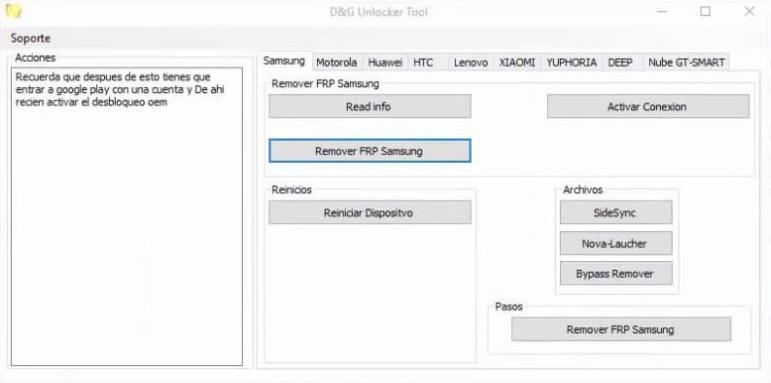
Top 5. SamFw Tool
The last Xiaomi FRP tool we have is the SamFw Tool. In the very beginning, the tool was designed to bypass Google FRP on Samsung devices. Gradually, it supported bypassing FRP on Xiaomi/Redmi devices. Apart from removing FRP from Xiaomi/Redmi devices, it can also help you factory reset Mi phone, reset Micloud.
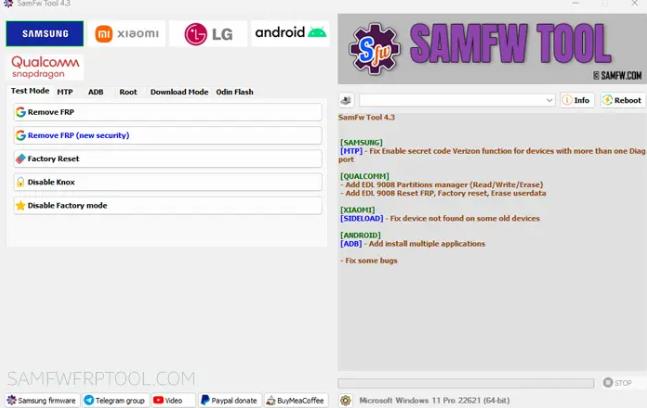
Part 3: Which Software Is Best for Xiaomi FRP Bypass?
Here is a table to compare the above five tools. We have compared the price, ease of use, supported Android devices, and supported computer systems to make it easier for you to decide which is the best Mi FRP tool for you.
| Features | FonesGo Android Unlocker | UnlockTool | Xiaomi Pro Tool | D&G Unlocker Tool | SamFw Tool |
|---|---|---|---|---|---|
| Price | Paid | Paid | Paid | Free | Free |
| Ease of Use | Easy | Complicated | Easy | Medium | Medium |
| Supported Devices | Most Android models | Most Android models | Xiaomi/Redmi/Poco | Some Android models | Samsung/Xiaomi/LG |
| Supported System | Windows and Mac | Windows | Windows | Windows | Windows |
Final Words
In summary, we discussed five of the best Xiaomi FRP bypass tools to help you overcome the Xiaomi FRP lock. It is indeed a bit of a complex process, but with the right tools, the whole process becomes a lot easier and achievable.


Thank you
Please unlock my device
Hi Yogesh, FonesGo Android Unlocker can remove all screen locks and bypass Google FRP lock. To enjoy the full functions, you need to visit the purchase page to get a license code.