The FRP lock has become a widespread issue among Android users. This feature locks the device after an abnormal factory reset and requires the users to enter their Google account credentials to regain access. So, for those users who have forgotten their Google account info, the only way to fix the issue is to look for FRP bypass solutions.
vnROM has become popular among Android users as it claims to bypass FRP for free. In this guide, we will explore what vnROM FRP bypass is and whether it really works. Next, we will show you how to download and use the vnROM bypass APK for free!
What Is vnROM FRP Bypass?
The vnROM is a website that shares tech tips, mobile news, and Android ROMs/Firmware. It’s mostly famous for hosting APK files, which can be used to bypass the FRP lock on Android devices.

The website itself is in Vietnamese, which makes it difficult for an English-speaking audience to use it. So, it can be a headache to navigate the vnROM website or download the APK files, as it is in Vietnamese.
Also, installing the FRP_vnROM.apk reveals that it is the Google Play Services APK. So, it’s basically another APK file, which is just renamed as the FRP_vnROM.apk.
A quick look at all the APK files on vnROM.net reveals that they don’t have anything extraordinary. All of the files hosted on the vnROM can also be found on FonesGo.com. In fact, getting the APK files via FonesGo is a better option as the site is more reliable and safe.
In a nutshell, the vnROM FRP bypass is basically just a collection of different APK files that can help you bypass the Google lock.
How to Download and Bypass FRP with vnROM FRP Bypass APK?
Are you struggling to find the official download link for the FRP_vnROM.apk? Maybe you have already downloaded the APK but are not sure what to do next?
Here’s a step-by-step list on how to download the vnROM APK and then use it to bypass FRP:
1. vnROM FRP bypass APK download
- Visit the official website of the vnROM on your PC. After that, scroll down until you find the FRP_vnROM.apk.
- Just tap on the FRP_vnROM.apk to download the APK file on your PC. Once the file is downloaded, move it to a USB flash drive.
2. Connect the USB Drive
- Now, connect the USB drive to the Android device via an OTG cable.
3. TalkBack Mode
- Turn on the mobile and then go through the process till you reach the Wi-Fi network page. From here, connect to a WiFi network.
- Once connected, tap the Home button three times to activate the TalkBack mode.
- This will open a new menu with several options. From here, tap on the “TalkBack Settings”.
4. Help & Feedback
- Now, tap the Home button three times to open the Help & Feedback page. After that, click on “Get Started with Voice Access” and watch the YouTube video for a few seconds.
5. User Profile
- As the video is being streamed, tap on the User Profile icon that’s located at the top right side. From there, tap on “Terms & Privacy Policy”. On the next screen, tap on the Cancel button.
- This will open Google Chrome on your browser.
6. Install vnROM
- In Google Chrome, press and hold the Bookmarks tab. After that, navigate to Download History > My Files.
- Now, you need to find and install the vnROM APK file from the USB drive., This step is essential for the vnROM bypass Google account process.
- If you get an unknown source error, go to Settings and then open Security. From there, enable the “installations from unknown sources” option.
7. Reset Device
- Once the APK file is installed, open the Settings of your Android device and perform a factory reset. Once the device has been reset, the Google lock will be removed.
If you get any errors during this process, or it doesn’t work for you, then you should try the vnROM alternative discussed below!
vnROM Alternative – Bypass FRP without APK [Android 5-15]
The vnROM method only works on older Android OS devices. But when it comes to the latest Android OS, such as Android 15, the vnROM method doesn’t work at all.
The new Android 15 has introduced these changes to the FRP:
- New apps can’t be installed.
- A new Google account can’t be set up.
- Trying to bypass the setup wizard will not turn off the FRP.
- FRP can’t be disabled via the OEM settings.
All of this means the vnROM APK method will not work on Android 15 at all!
That’s why you should use the FonesGo Android Unlocker to bypass the FRP lock. This tool works on Android 5-15 and allows you to get rid of the FRP lock within 1-2 minutes.
Key Features of FonesGo Android Unlolcker:
- ✅Bypass FRP lock on Samsung, Xiaomi, OnePlus, Motorola, and more devices.
- ✅Based on the advanced technology, it guarantees a high success rate.
- ✅The tool is easy to use. You don’t need to have any technical knowledge.
- ✅It’s compatible with Windows and Mac systems.
Here is how to bypass FRP on Samsung with FonesGo Android Unlocker.
- Step 1 Install FonesGo Android Unlocker on your computer, then launch it. Connect your Samsung device to the computer with a USB cable. From the main screen, choose the Bypass Samsung FRP option.
- Step 2 FonesGo Android Unlocker offers several options to bypass Samsung FRP. The Snapdragon Device and USA-Model options are compatible with Android 15. Here, we will take the Samsung Qualcomm Snapdragon device as an example.
- Step 3 In this step, please select your device model.
- Step 4 In order to bypass Google lock on Samsung Qualcomm Snapdragon device, you need to prepare an EDL cable.
- Step 5 Then follow the on-screen instructions to set up the device. Once done, the FRP lock on your device will be removed completely.
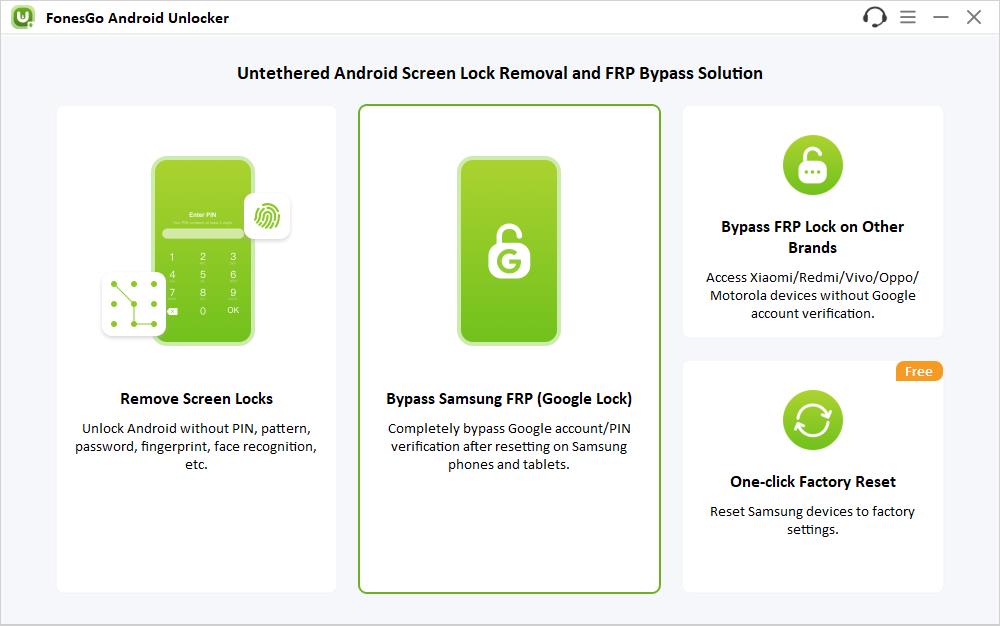
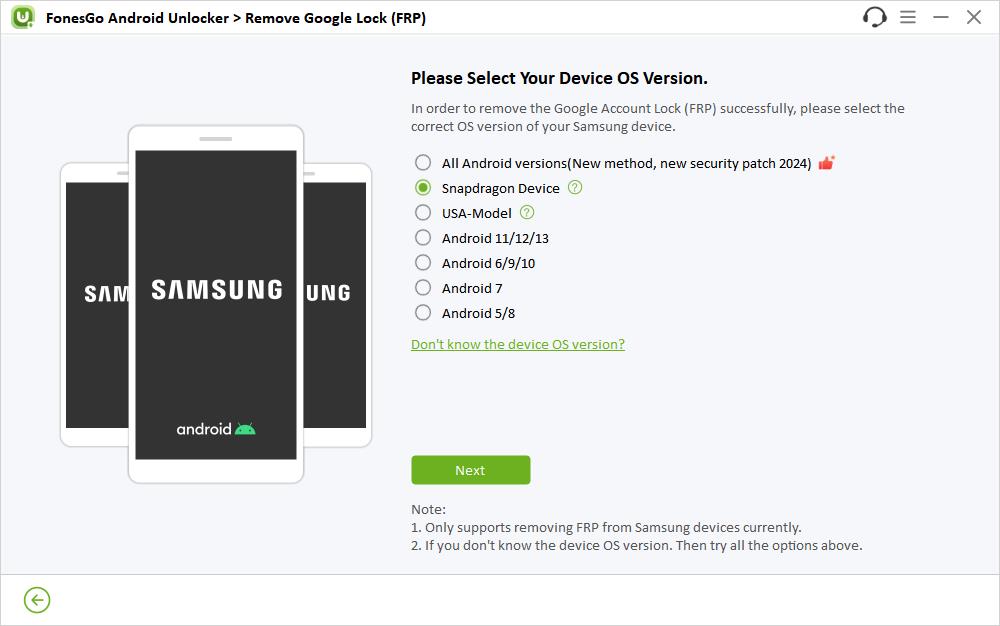
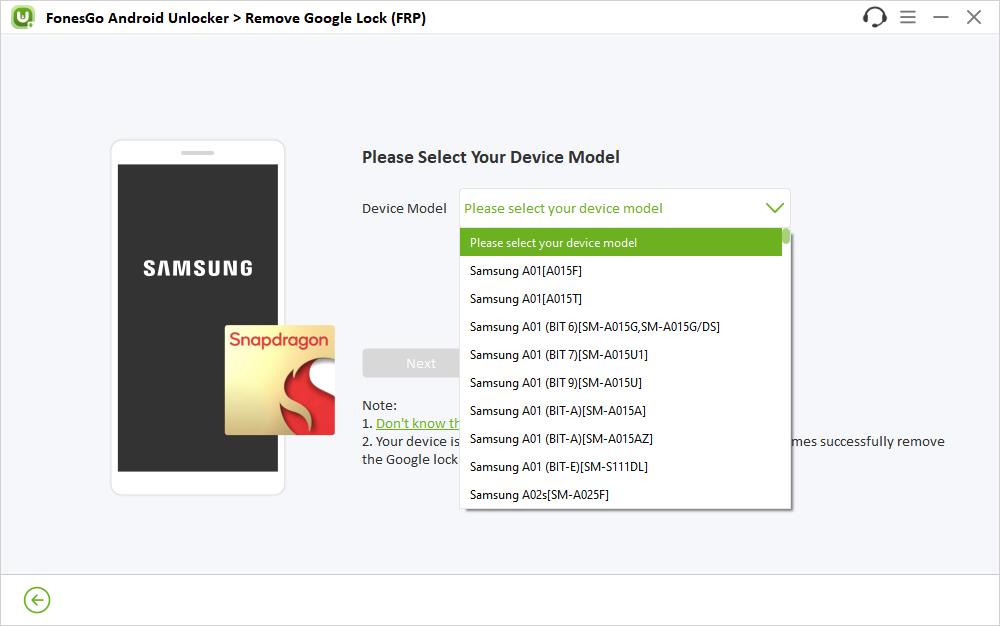
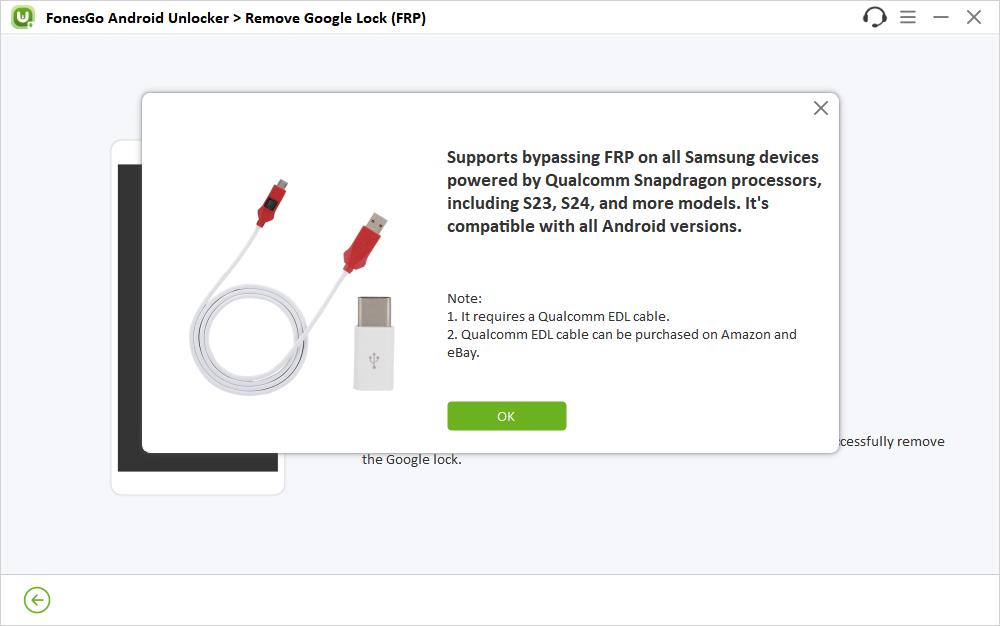
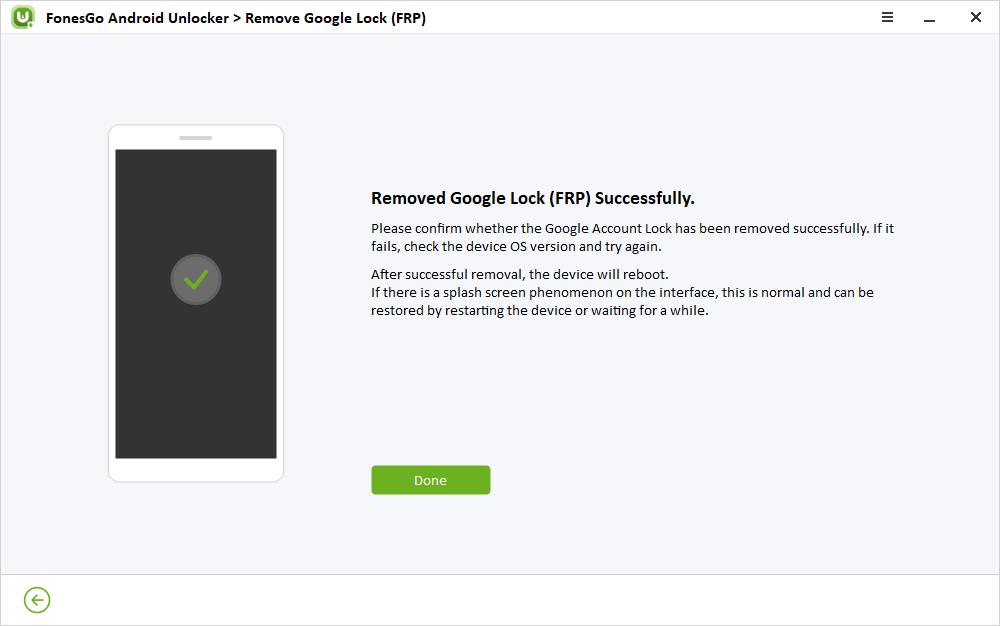
vnROM FRP Bypass APK vs vnROM Alternative
So, what’s the best option to get rid of the FRP lock on Android devices? To help you decide, here’s a comparison of vnROM FRP bypass and FonesGo Android Unlocker:
| Features | vnROM | FonesGo Android Unlocker |
|---|---|---|
| Supported OS | Android 5-10 | Android 5-15 |
| Supported Brands | Samsung | Samsung, Mi, vivo, OPPO, Motorola, more |
| Ease of Use | Difficult | Easy |
| Success Rate | 50% | 99% |
| Unlocking Time | > 30 Mins | < 5 Mins |
The End Note
In this guide, we have covered everything you need to know about the vnROM FRP Bypass APK. This includes the download link and how you can use the vnROM APK for bypassing the FRP lock.
However, the bottom line is that the vnROM FRP bypass is difficult and time-consuming. On top of that, it also only works on older Android OS versions, and the success rate is very low.
If you want to get rid of the FRP lock with a 99.99% success rate, you should try FonesGo Android Unlocker. It supports both old and new Android OS (5-15) and removes the Google lock within 1-2 minutes.

