The recent inquiry on XDA Forum has spotlighted the subject of the Samsung Tab A7 Lite users getting stuck on the Google verification screen after performing a factory reset. This situation often happens after purchasing a second-hand phone or forgetting the details of your synced Google account.
Are you also facing this problem and wondering if you can bypass the FRP on Samsung Tab A7 Lite running Android 11 or not? Don’t worry; this article features two superb methods to facilitate you.
Part 1: Is It Possible to Bypass FRP on A Samsung Tab A7 Lite Running Android 11?
Yes, you can bypass FRP on a Samsung Tab A7 Lite running Android 11 because the default security patch level of Android 11 is 2020-09-01. Hence, the security vulnerability permits you to remove Google account verification without hassle.
However, it is pertinent to mention that the Samsung Tab A7 Lite can be updated to Android 14, and the security patch level will be updated to 2024-03-05, which has resolved all the security issues. So, if your device is running the Android 14 version, no program can bypass FRP in this case.
Part 2: Free Method to Bypass FRP on Samsung Tab A7 Lite Android 11
Easy Samsung FRP Tool is an efficient way to bypass FRP on Samsung devices. This computer program can unlock your Samsung Tab A7 Lite by downloading the necessary APKs. However, your tablet must be connected to your computer with a USB and have a secure WiFi connection. Now, let’s comply with the given steps to bypass FRP on a Samsung tab:
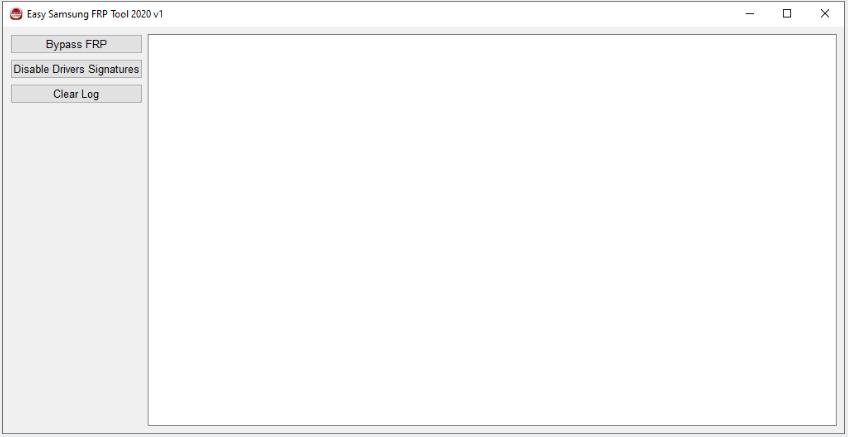
Step 1. Run the Easy Samsung FRP tool on your computer as an administrator. Click “Disable Drivers Signatures” on the left panel.
Step 2. You’ll see a pop-up window telling you that the disabling done, you need to reboot your PC.
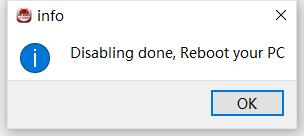
Step 3. Now, turn on your Samsung tablet and connect it to your computer via USB cable.
Step 4. Click “Bypass FRP” button to continue. Please make sure that your tablet has connected to a working Wi-Fi.
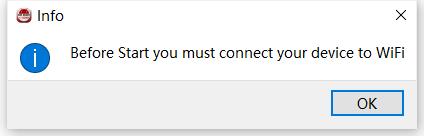
Step 5. Click “OK” on the pop-up window. Then the tool will begin to read the device information
Step 6. Once done, it will ask you to install a driver on your computer.
Step 7. Once a pop-up appears on your tablet, press “View” to proceed. It will lead you to the Google Sign in page on the browser.
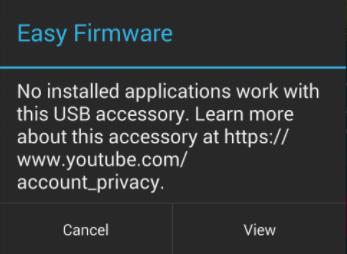
Step 8. Click on the search bar and type the given website link on the left side of the tool’s window. Search for “efrp.me” and tap the first result.
Step 9. From your tablet screen, find and press the “Open Settings App” link. Once the “Settings” app is opened, scroll down and tap the About tablet to check the Android version and other necessary information.
Step 10. Return to the search results of the browser and press the “FRP_Bypass.apk” according to your tablet version. Click “Download,” then you can bypass FRP manually.
Although you will get back access to your Samsung tablet, here are some cons of this tool to consider:
- This tool hasn’t been updated since the year 2020. Therefore, it doesn’t support the Android security patch level after the year 2020.
- It provides you with different APK files to bypass FRP on a Samsung tablet, but after downloading, you need to search how to use each APK. Then you can bypass Samsung tablet FRP manually.
Part 3: 100% Working Method for Samsung Tab A7 Lite FRP Bypass Android 11
If you are looking for a more secure and effective solution to bypass FRP on a Samsung tablet, try FonesGo Android Unlocker. This professional software helps you bypass factory reset protection on different Android versions, ranging from Android 5 to 13. Here are some other main features of this program:
- Support all Samsung phones and tablets running Android 5-13
- Guarantee a high success rate up to 99%
- Bypass Samsung FRP without installing any driver or APK file
- Offer a one-click solution to bypass Samsung FRP
Here is a step-by-step procedure on how to bypass FRP on a Samsung tablet:
- Step 1 After launching the FonesGo Android Unlocker, choose the “Bypass Samsung FRP (Google Lock)” option. Also, connect your locked Samsung Tab A7 Lite to your computer and tap “Start” to proceed.
- Step 2 Now, select your device OS version and press the “Next” button to continue. The first and second options allows you to bypass Google FRP lock in 1 click. You can choose one based on your Android security patch level.
- Step 3 Return to the Welcome screen of your Samsung tablet and click “Emergency Call.” Enter the *#0*# code to access the Diagnostics menu. Tap “Next.”
- Step 4 Sooner, the software will enable USB debugging. So, click “Allow” on your Samsung tablet and hit “Authorized” from the software’s interface.
- Step 5 FRP will be removed from your tablet in a few seconds. You can access your Samsung tablet A7 Lite once it reboots automatically. All done!
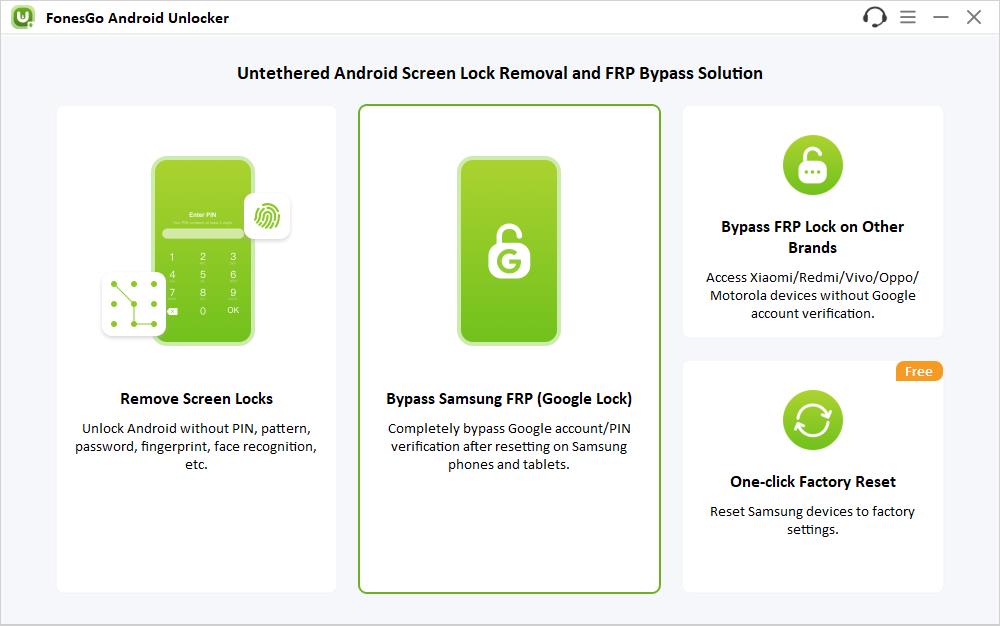
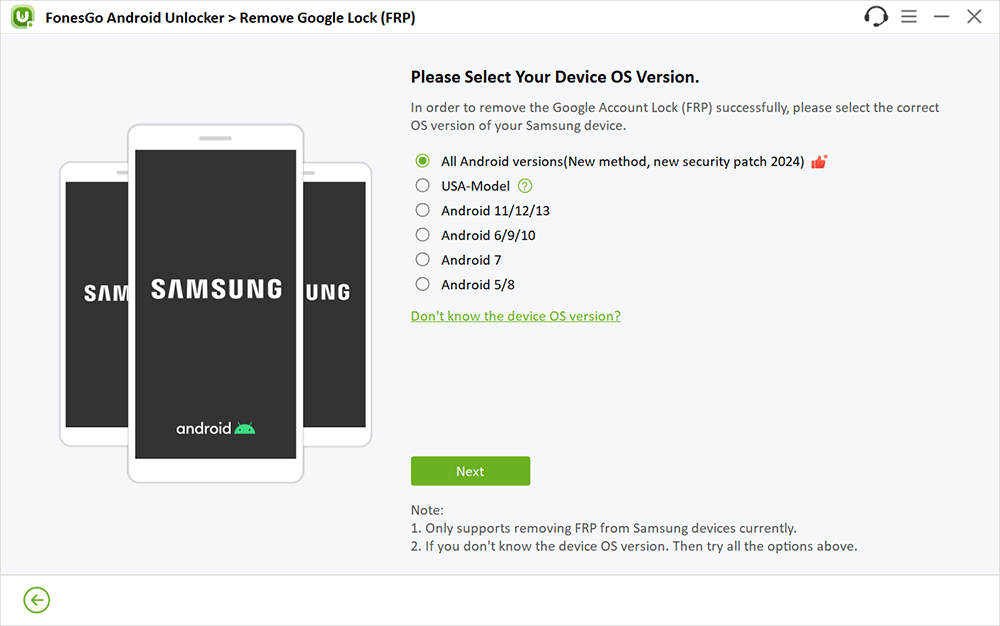
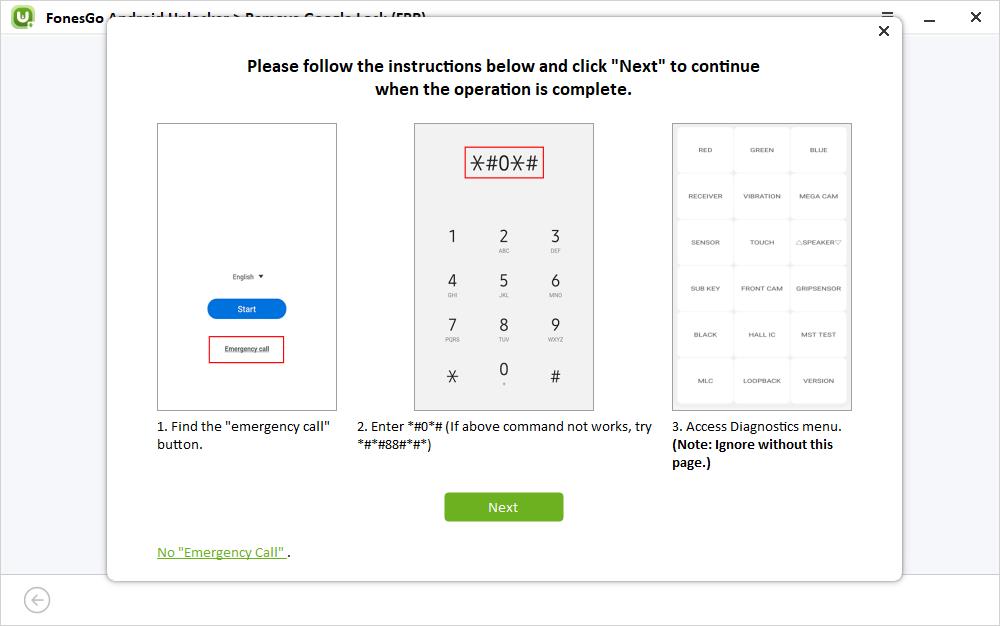
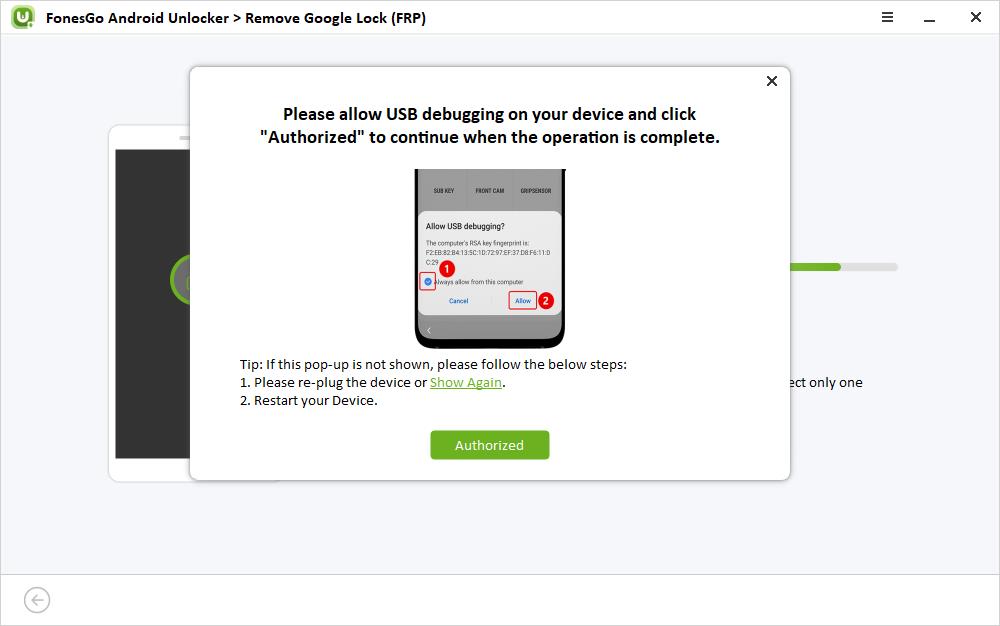
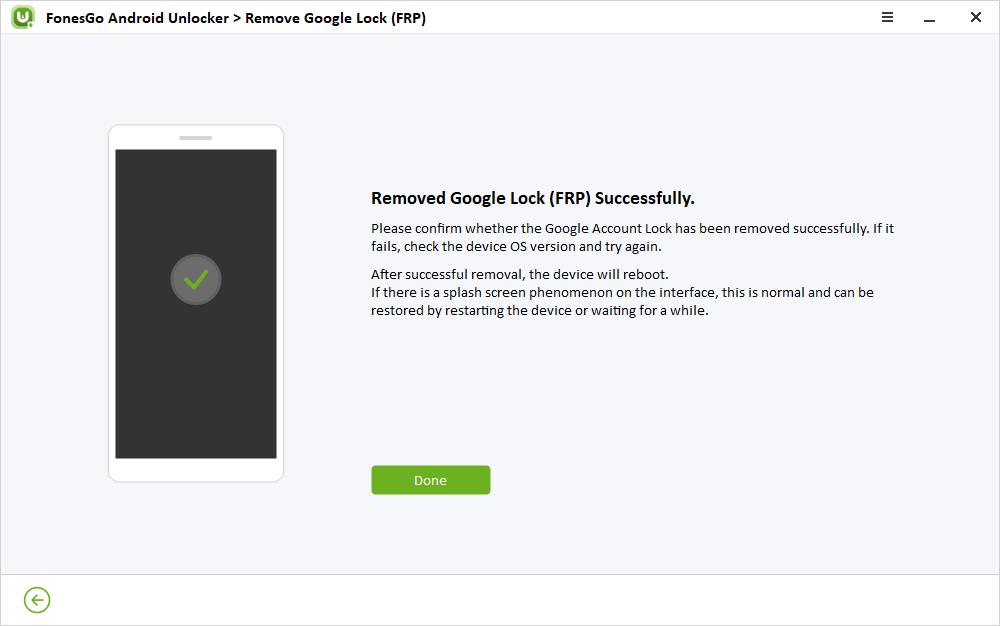
Bonus Tip: How to Remove A Google Account from Samsung Tab A7 Lite?
Do you need to remove a Google account when your Samsung Tab A7 Lite is still accessible? If yes, it’s not a problem. You can easily do this through the tablet settings. Below is a tutorial on how to remove your Google account from your Samsung Tab A7 Lite:
Step 1. From the main screen of your tablet, go to the list of all the apps and press the “Settings” button. Now, scroll down to find and choose the “Accounts & backup” option.
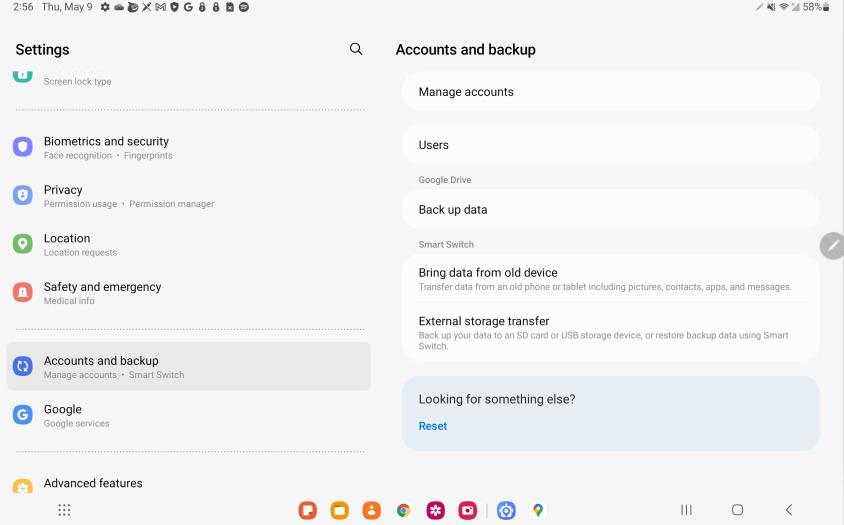
Step 2. Next, click the “Manage accounts” button. You have to tap the account that you wish to remove and hit “Remove account.”
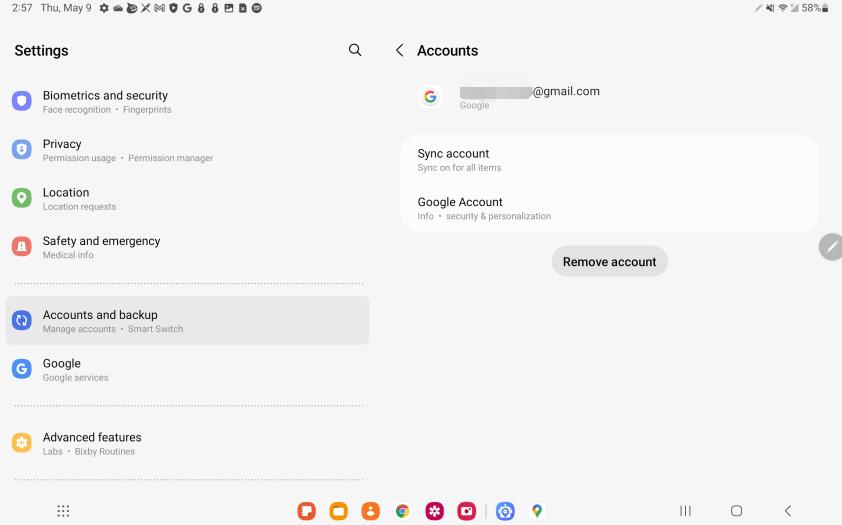
Step 3. Press the “Remove account” button again and hit “OK” to confirm. Draw the unlock pattern and click “Continue.” Your account will be removed. That’s all!
Conclusion
Since the right tools and methods make it easier to bypass FRP on Samsung Tab A7 Lite running Android 11, this post has provided step-by-step solutions for two different tools. So you can opt for the desired solution. However, if you prefer a quick yet highly secure solution, FonesGo Android Unlocker is the best option. So, download this software now to regain access to your Samsung device!

