If you have forgotten your Google account or bought a used Redmi 10C without removing the Google account, you may be unable to access the device after performing a factory reset via the Recovery Mode. This is called Factory Reset Protection. It’s a security feature by Google to prevent unauthorized access to the device after an abnormal factory reset.
If your Redmi 10C gets stuck on the Google FRP lock screen, then you have landed on the right place. In this guide, we will explore different methods to bypass FRP on Redmi 10C.
Part 1: Does Redmi 10C Support MIUI 14/Android 13?
Yes. Redmi 10C was released with MIUI 13 based on Android 11. Then it received an update to MIUI 14 based on Android 13. This ensures better performance, security , and new features.
Before the Redmi 10C FRP bypass process, it’s important that you know your MIUI version. The FRP bypass method varies on different MIUI/Android versions.
Part 2: Can You Bypass FRP on Redmi 10C with Test Point?
Yes, you can also bypass FRP on Redmi 10C using the test point method, but it is only recommended for experienced users in this field. This method is commonly used in repair shops, and it has many cons which we will discuss some below:
1. You have to open the device and take off the back cover.
This is not a simple task as it may sound. The back cover of the Redmi 10C is held firmly and is commonly glued to the phone. The tools you will require are plastic picks, heat guns, and a suction cup. Without proper precaution, it is very easy to break the plastic shell or break internal components such as the fingerprint sensor or the ribbon cables.
2. It is a technique of the professional level.
This is not a plug-and-play operation. You should find the right test points on the motherboard, bridge them correctly (usually with tweezers or a conductive tool) and then plug that device into a computer with FRP bypass software. Misidentifying the test points can basically break the phone.
3. There is a danger of bricking your phone.
If you short the test point accidentally or there is some sort of interruption in the flashing process, it can result in a permanent boot loop or an unresponsive phone. In other cases, it may not be retrievable without special tools such as a UFI or Medusa box. These risks quadruple when you are new to Qualcomm EDL or the FRP unlock tool you apply is buggy or outdated.
4. External software tools are still required.
Access to test points does not bypass FRP. When you enter EDL mode, you still have to use flashing tools or FRP unlock software to get rid of the lock.
Part 3: The Easiest Way to Bypass FRP on Redmi 10C MIUI 13/14
If the test point method makes you uncomfortable, then the easiest way is to resort to the help of a software (which doesn’t require you to open the back of the phone and fondle with the test point), such as FonesGo Android Unlocker. It’s a multifunctional program that can be used to bypass Google lock and remove all kinds of screen locks from Android devices.
Main Features of FonesGo Android Unlocker:
- It supports almost all Xiaomi and Redmi devices.
- The tool is easy to use. You can unlock the device with a few clicks.
- The unlocking speed is fast. It will only take several minutes.
- It offers different solutions to bypass Xiaomi/Redmi FRP, thus guaranteeing a high success rate.
- Apart from Xiaomi/Redmi, it can also bypass FRP lock on Samsung, vivo, OPPO, Motorola, and more brands.
Here is a step-by-step guide on how to bypass FRP lock on Redmi 10C with FonesGo Android Unlocker.
- Step 1 Install FonesGo Android Unlocker on your computer. Run the program and click Bypass FRP Lock on Other Brands.
- Step 2 Use a USB cable to connect the Redmi 10C to the computer. Then choose Xiaomi/Redmi to proceed.
- Step 3 You’ll see 2 options to bypass Google lock on Xiaomi/Redmi. Today, we’ll choose 1-Click to Remove FRP. This is the easiest solution.
- Step 4 Follow the on screen instructions to enter the FASTBOOT mode.
- Step 5 Select Connect with MiAssistant on your Redmi 10C.
- Step 6 The unlock tool will start to remove the Google lock from your device. After it is done, the phone restarts and you will be able to configure it without entering Google account verification.
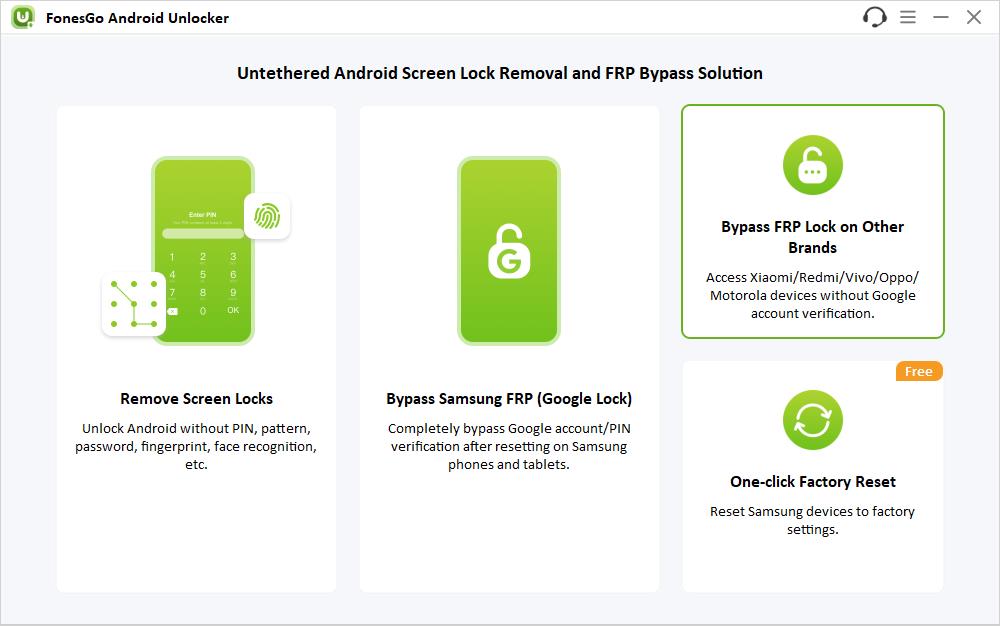
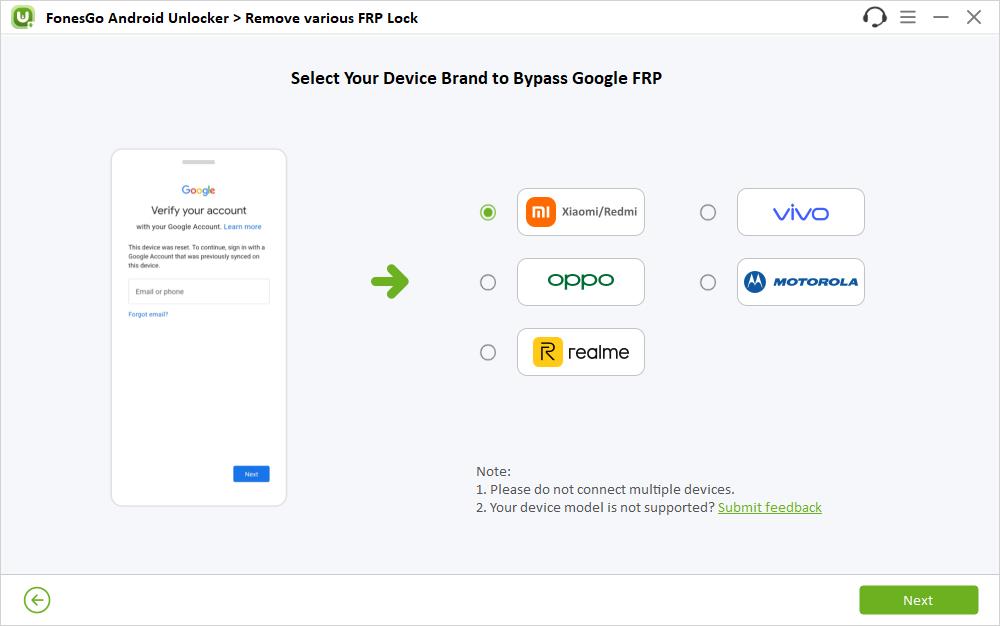
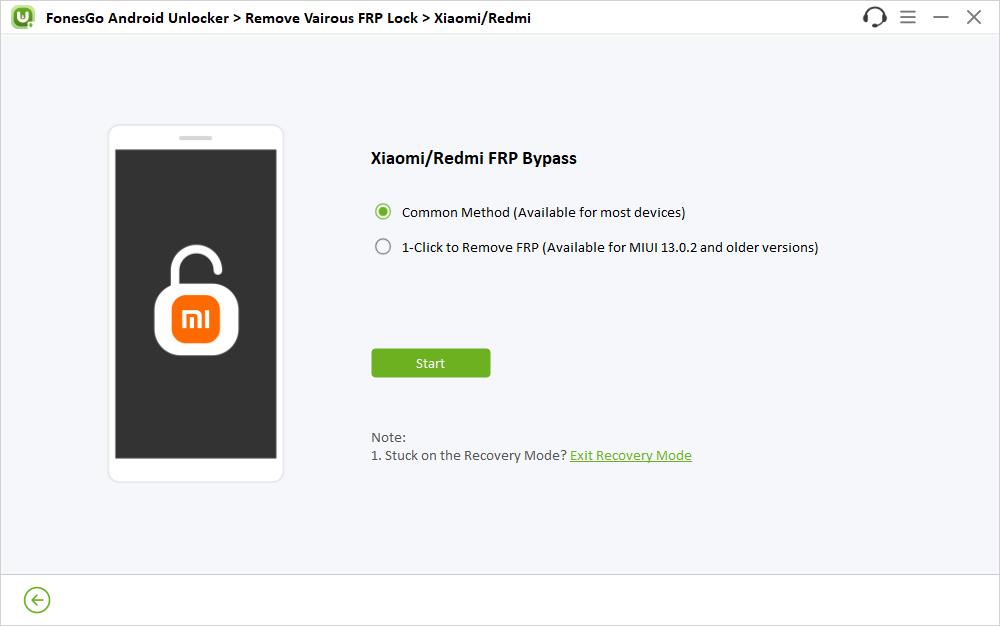
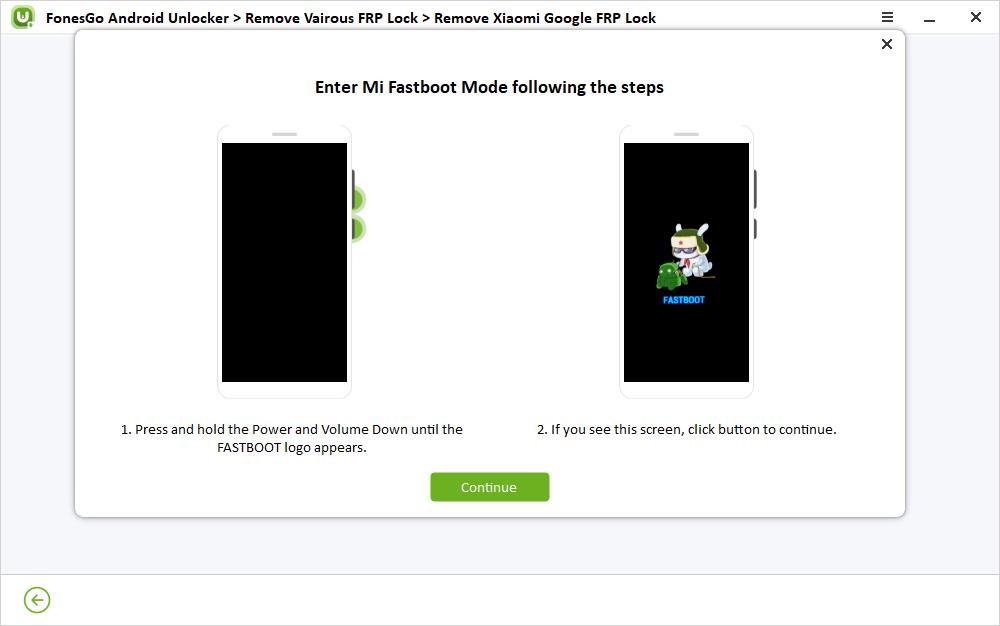
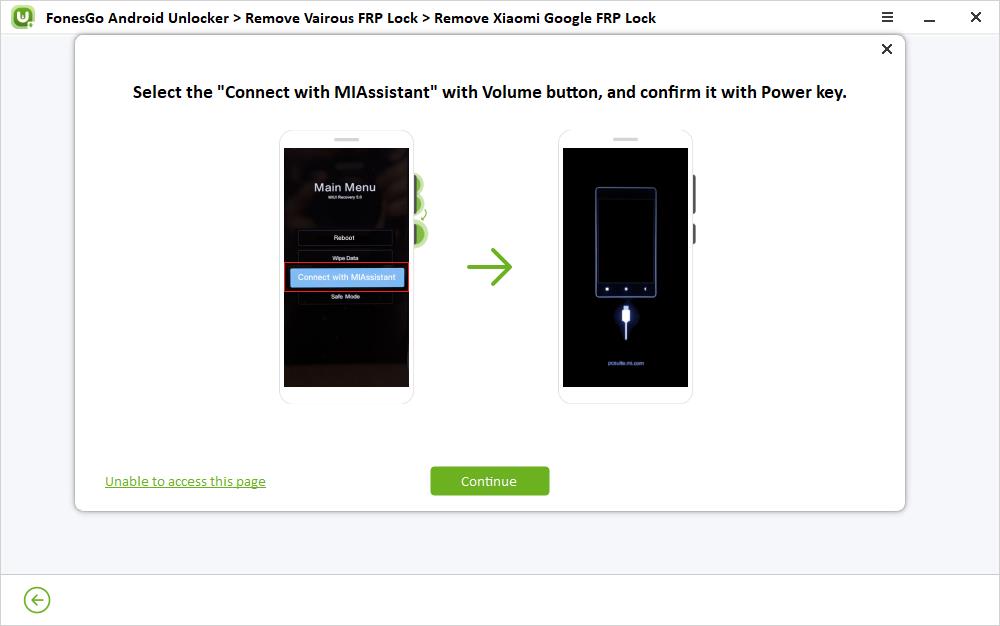
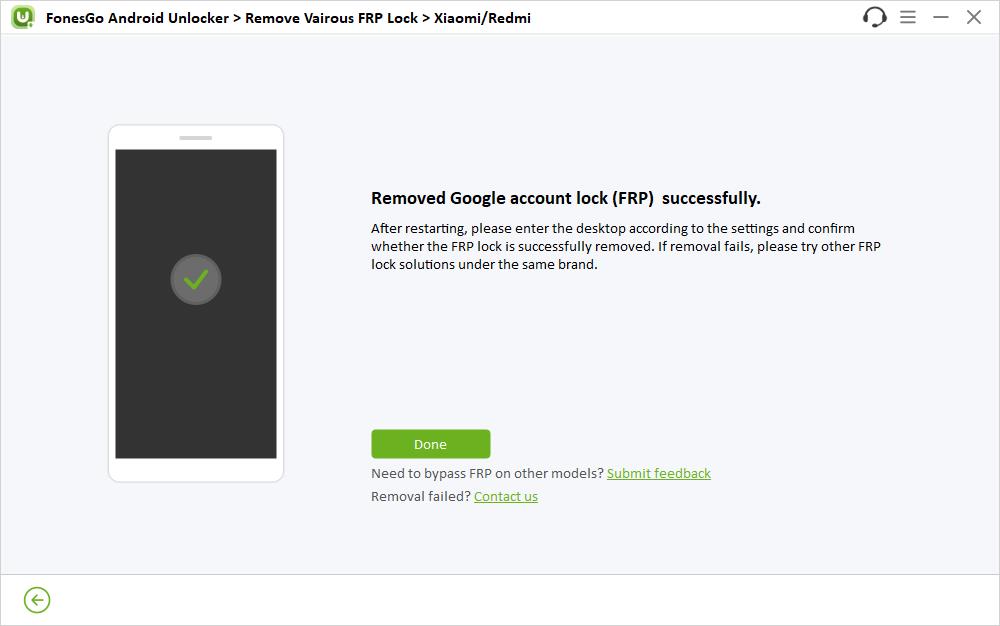
Part 4: Redmi 10C FRP Bypass without PC – Complicated
If you don’t have a PC, you can still perform Redmi 10C FRP bypass without PC. But it is a bit more complex and not as reliable. This technique typically works using the configuration or accessibility options in the steps of the phone setup to bypass Google FRP lock.
- Go back to the Connect to network screen when you see the Google account verification screen. In that screen, select “Add network”.
- Type the Network name field. The keyboard will show up. Tap the options icon, then select More.
- You’ll be brought to keyboard settings, where you’ll have to tap on the person icon on the right corner of the screen.
- You’ll need to select a random theme and click on the “Share this cool theme”.
- Then open Message – New message. Type 121 in the “To” field.
- Delete the text message and choose to take a picture. Then attach it to the text message.
- Tap on the picture and it will show you the share button.
- Tap on the share icon, then look for Google Search.
- On the right corner, tap on the 3 dots and select Terms of Service.
- On the next screen, tap “use without an account”.
- On the ToS page, tap on the menu button beside the “Sign in” button.
- You’ll see many options but you’ll need to select Search.
- Enter “fonesgo.com/frp-bypass-apk/” and go to the site.
- Tap “Open Settings App”.
- In the Settings app, go to Apps – Manage apps – Find apps.
- Now install “Activity Launcher”.
- After it is installed, open it and search for “Second space”.
- Once in the second space page, press “Launch activity”.
- You’ll be redirected to the Second Space page where you should tap on “Turn on Second Space”.
- You’ll see a screen displaying “Created successfully”. Hit continue.
- Select “Using a shortcut” in the next screen, and then hit “Skip”.
- You’ll be brought to the home screen, where you need to restart the phone and then factory reset it.
- After the reset, your phone will have successfully bypassed Google FRP lock.
Summary
Redmi 10C FRP bypass can be performed in many ways: with the help of a test point, a professional unlock tool like FonesGo Android Unlocker or Activity Launcher. The easiest method is to use the Redmi 10C FRP unlock tool FonesGo Android Unlocker. It’s suitable for beginners and technicians. Don’t hesitate to download it and unlock your device now.

