Similar to Samsung phones and tablets, you can set a 4-digit PIN or pattern to lock your Samsung Watch. And it’s not surprising that you’ll forgot the PIN/pattern to unlock your Samsung Watch. It happens to the best of us. Luckily, there are ways to unlock Samsung Watch without password.
In this blog post, let us look at some ways of unlocking your Samsung watch if you forgot the PIN or pattern. Be it the latest Galaxy Watch 6 or any other Samsung Watch, we have you covered. Read on to find out what is there to do in order to address this widespread problem and get rid of all the trouble with your smartwatch.
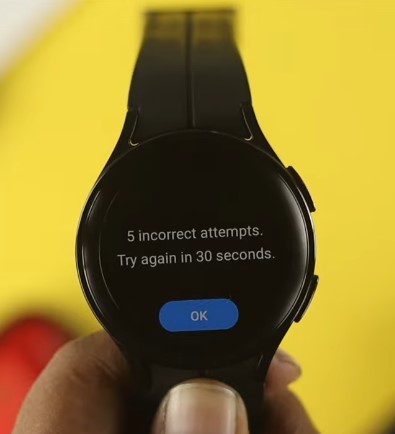
Way 1. How to Unlock Samsung Watch without Password or Data Loss
If you do not remember the PIN or pattern for your Samsung watch, such as Galaxy Watch 4 (GW1), what will you do if find yourself locked out? Do not worry; there is no need for you to lose all those important data in the process of restoring access. This approach will use the Galaxy Wearable app, where you can unlock your watch without performing a complete factory reset.
- First, open the Galaxy Wearable app on your paired smartphone. If you do not have the app, then download it from your device’s App Store.
- In the app, go to “Watch Settings.”
- At the bottom of settings, tap “About Watch.”
- Find “Reset” on the screen and click it. There will be a warning that this will remove all data from your watch remotely. Not to worry, as your watch data will be backed up to your phone before resetting.
- Start the reset process by selecting “Reset” and confirming your choice.
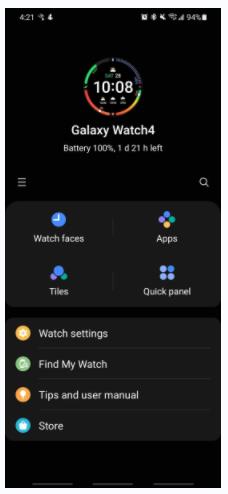
After the process is finished, you will easily unlock your Samsung watch and use it without any PIN or pattern. This approach guarantees the integrity of your data, thereby providing you with a convenient way of regaining control over your smartwatch. Thus, if you have forgotten the password of your Samsung watch, then follow these steps, and you will get back in action within minutes.
Way 2. Unlock Samsung Watch without Password via Reboot Mode
If you didn’t connect your Galaxy Watch to any mobile devices, there is still a way to unlock it without password. However, you’ll lose all your important data stored on the Galaxy Watch. In this method, we will walk you through the steps of unlocking Galaxy Watch without password using Reboot Mode to regain control over your watch.
- Turn off your Samsung watch and then turn it back on. When the watch is booting, press and hold the Power button until you see a “Rebooting…” message on the screen. For Galaxy Watch3 owners, press and hold the Power key in unison with the Back key.
- Press the Power key after letting go and then try to press it over again. Do this until Reboot Menu is displayed on the screen.
- As soon as you have highlighted “Recovery,” press and hold the Power key to make your selection. Wait until the screen becomes dark, then release the Power key.
- If the factory reset is done, your watch will reboot. When you see the Welcome screen, reconnect your watch to your smartphone via using Galaxy Wearable app. It is also advised to check for any available software updates on your watch.

Way 3. Forgot PIN/Pattern to Unlock Samsung Watch? Remotely Reset It
If you have signed into a Samsung account on your Galaxy Watch, and your watch is connected to a network, then you can unlock it remotely. This method will reset your Samsung Galaxy watch to factory settings. It means that you will lose all your data.
- On your web browser, access the SmartThings Find webpage. Use your Samsung credentials to sign in.
- On the left side of your screen, you will see a map with your Samsung watch displayed on it.
- Choose your watch, then click the “Erase data” option on the right side of your screen.
- You will be asked to confirm the erasure. Then, follow the on-screen instructions to reset the watch.
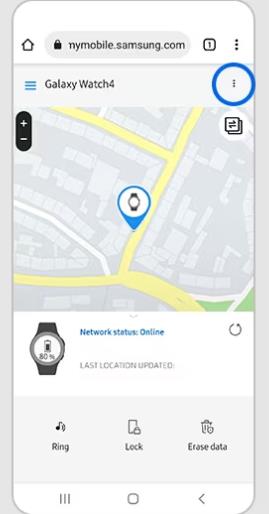
Tip: How to Unlock Samsung Phone without Password or Data Loss
Although we have focused on unlocking Samsung watches without password, it is necessary to note that the same situation may occur with Samsung phones and tablets. If you find yourself locked out of your Samsung phone without knowing the password or PIN, there’s a powerful tool that can come to your rescue: FonesGo Android Unlocker.
Main Features of FonesGo Android Unlocker:
- It allows you to unlock various screen locks, including password, PIN, pattern, fingerprint and face recognition.
- It can unlock early Samsung phones and tablets without password and data loss.
- If your Samsung device is running Android 12, you can simply unlock it in 1 click.
- FonesGo Android Unocker is the best FRP tool for Samsung devices running Android 5-13.
- You can factory reset Samsung devices in 1 click, and this functions is free of cost.
Here is how to unlock Samsung phones and tablets without data loss.
- Step 1 Launch FonesGo Android Unlocker software and select “Remove Screen Locks” – “Unlock Samsung without Data Loss”. Then connect your locked Samsung device to the computer with a USB cable.
- Step 2 Choose one of the device names and models provided. After the selection, click on “Next.”
- Step 3 FonesGo will download a package of data required for the unlocking task. Just wait a few seconds.
- Step 4 Following the on-display instructions, put your device into Download Mode.
- Step 5 In Download Mode, the tool will start erasing your device’s screen lock. The entire operation usually takes between one and two minutes. After completing it, there will be no need for a password or PIN to open your Samsung device, and its main feature is that the data loss occurs nowhere.
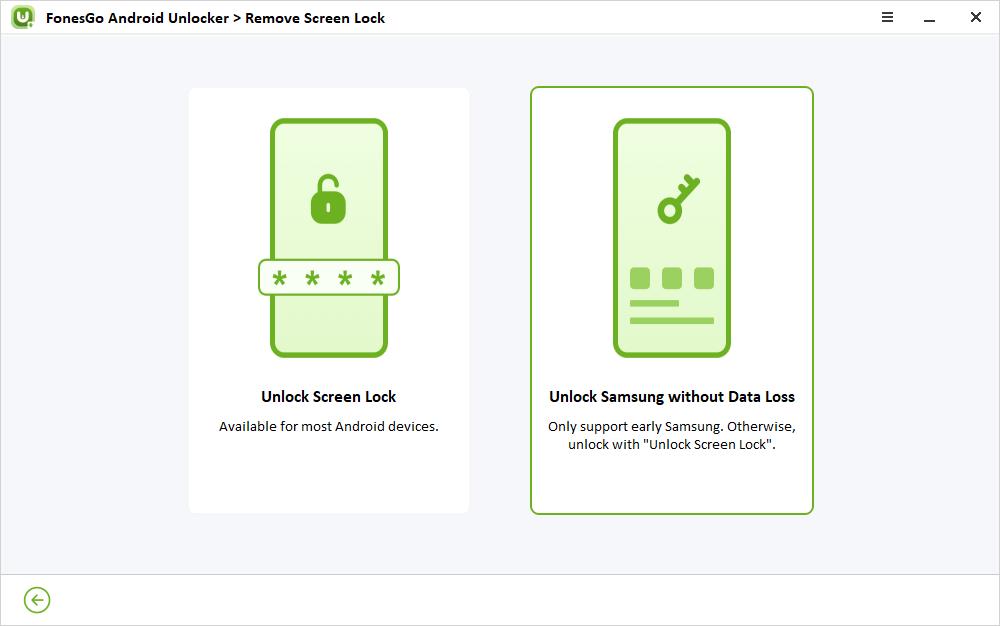
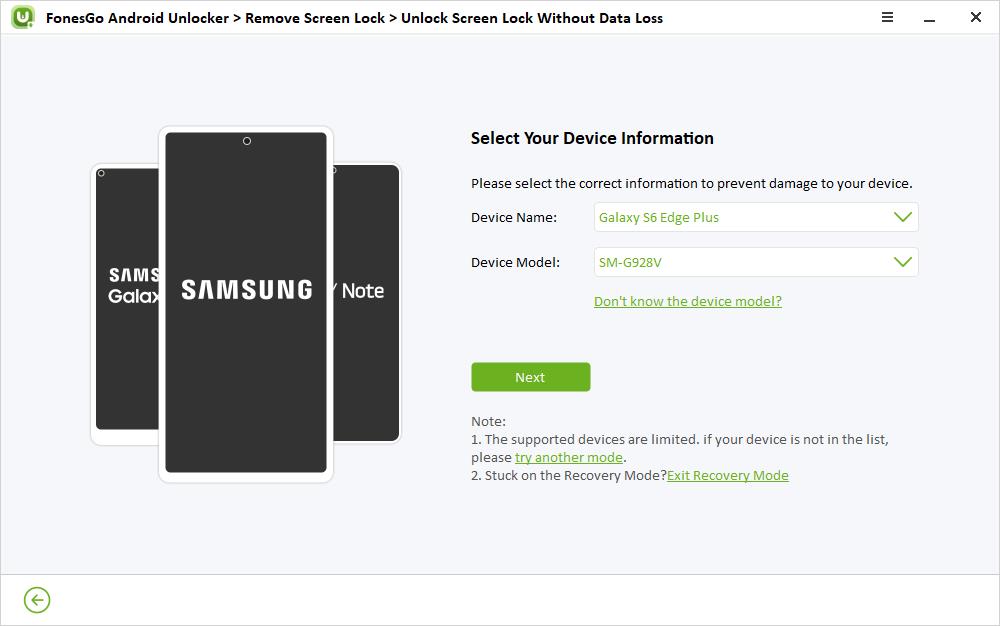
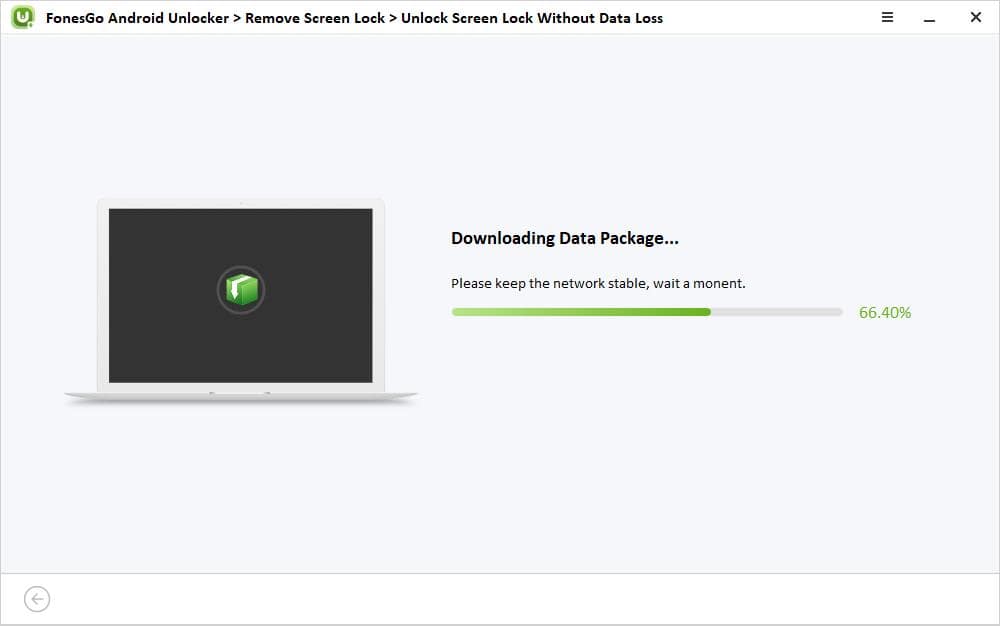
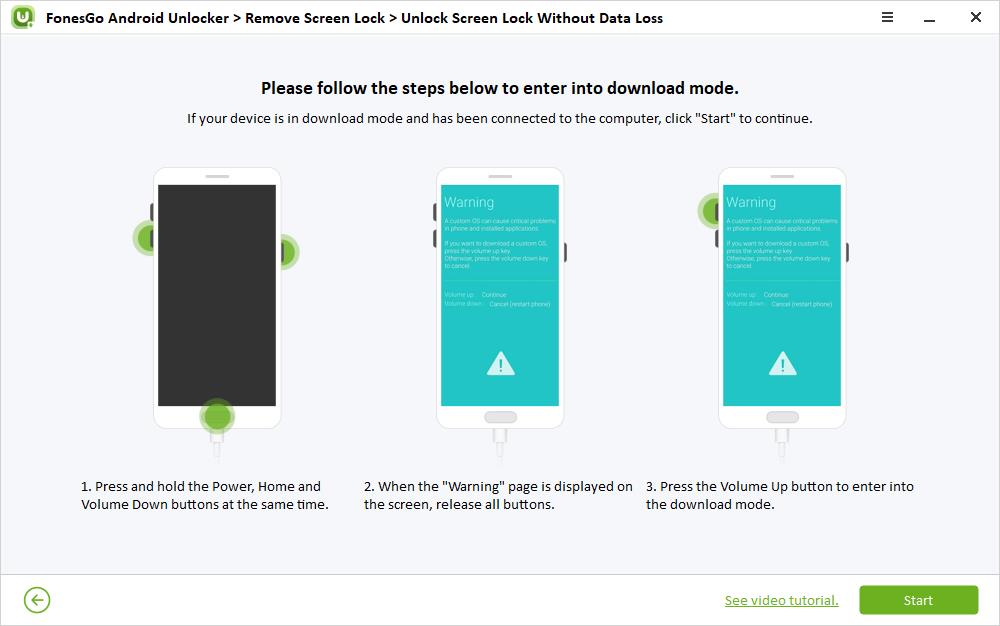
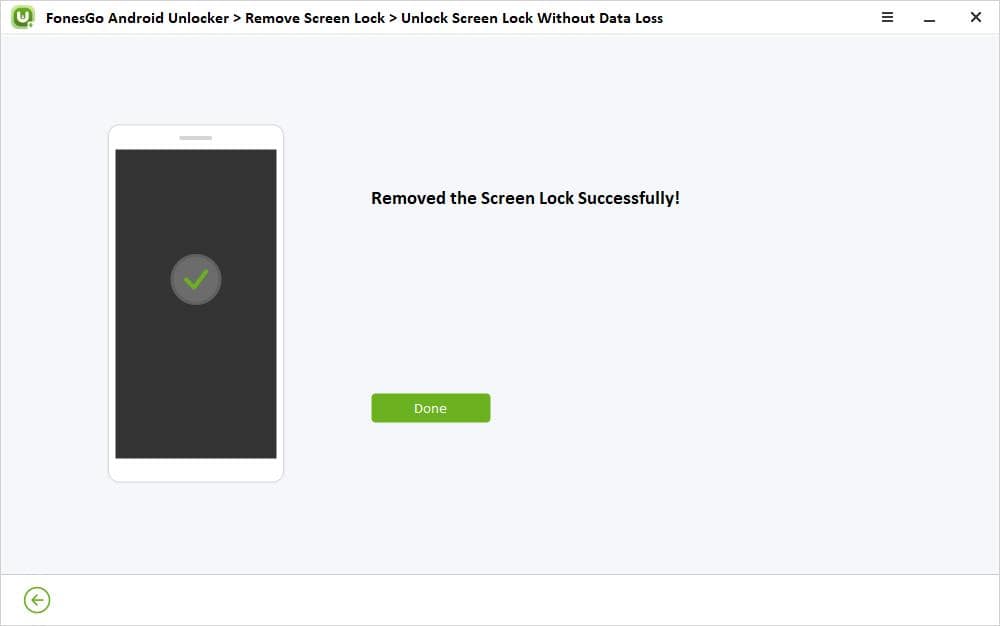
Conclusion
When you are forgetful or accidentally locked out of your Samsung watch, the ability to unlock it without a password can be relieving. We discussed a few winning approaches that can help you unlock your treasured smartwatch without a password.
And for those people who could face something similar, associated with the utilization of an incorrect password on their Samsung phones we presented FonesGo Android Unlocker as a tool that will be able to unlock your device without the safety compromise.

