Google lock is automatically enabled to ensure safety when you link your Google account to an Android device. After performing a factory reset, you need to enter the previous Google account credentials to unlock the device. If you forgot your Google account username/password or purchased a used Android phone with Google lock, you may wonder how to proceed. In this article, we will tell you how to bypass Google lock on the most popular phone brands, like Samsung, Motorola, TCL and LG. Scroll down to discover the unlocking techniques.
Part 1: Is It Possible to Remove Google Lock?
Yes, It is possible to remove Google locks. There are many apps available in the digital market to remove the Google lock in your phone. After the factory reset, the Google account verification process triggers to ensure the device owner has performed the changes. It prevents anonymous access to the device settings. It is a security feature automatically set by many Android phone. When you enter the Google account credential connected to the device, you permit any changes on the phone effortlessly. It is feasible to bypass this Google verification stage using efficient tools in digital stores. Surf the below content to explore the best application to bypass Google Lock on your phone.
Part 2: How to Bypass Google Lock on Samsung Phones and Tablets?
Google keeps release security update for Android patches, making it more and more difficult to bypass Google lock. But with a powerful FRP bypass tool, you can still regain full access to your Android devices easily. FonesGo Android Unlocker is a trustworthy FRP unlock tool that can get past Google lock on Samsung, Xiaomi, Redmi, vivo and OPPO devices. Here are the salient features of this tool.
- FonesGo Android Unlocker supports the latest Android security patch level.
- It doesn’t require additional APK to remove Google FRP lock.
- The tool is easy to use. You only need to connect your locked device to the computer and FonesGo will do the remaining job.
- The tool can work on Windows and Mac computer.
- Further more, this program can also unlock Samsung screen lock without losing data.
These are the stunning functionalities of the FonesGo Android Unlocker tool. Download this application immediately and unlock your phone easily.
Here is a step-by-step guide to bypass Google FRP lock on Samsung phone and tablet:
- Step 1 Free download FonesGo Android Unlocker on your Windows or Mac computer. Launch it and select “Bypass Samsung FRP (Google Lock)” on the screen.
- Step 2 Connect your Samsung device to the computer with a USB cable. In the displayed items, choose the first option stating All Android Version and tap the Next button.
- Step 3 Go back to the Welcome screen on your Samsung device. Tap on the Emergency dialer and enter the FRP code to access the Diagnostics menu.
- Step 4 After you have allowed the permission, the program starts to remove Google lock from your device. It will be done within minutes.
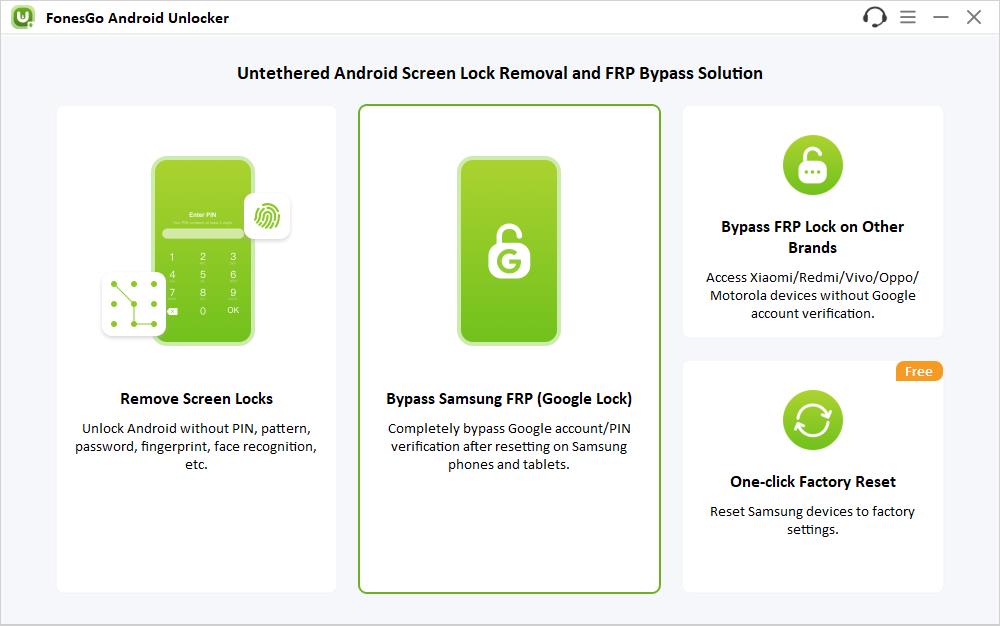
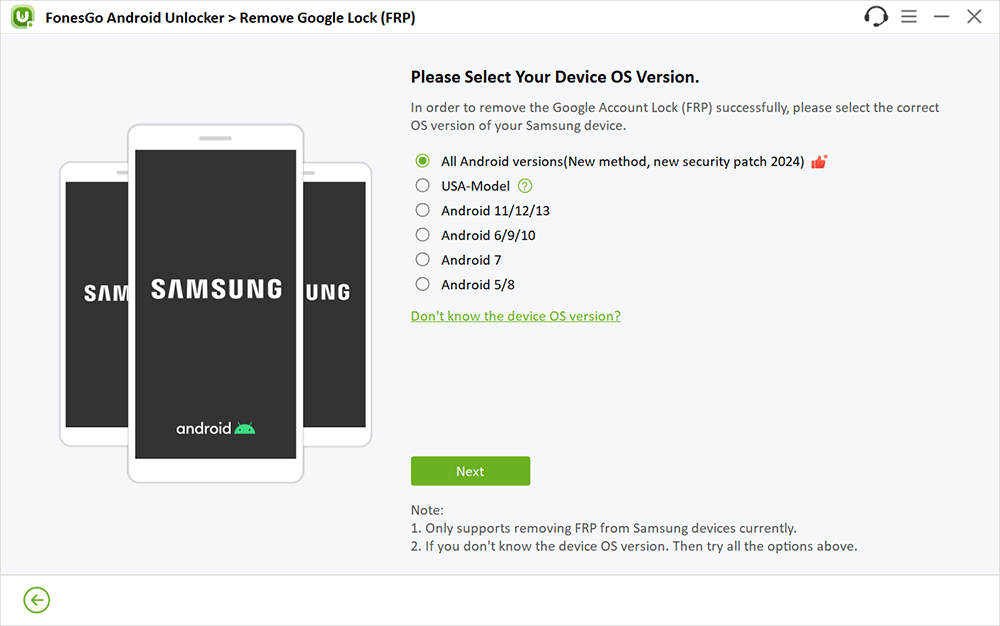
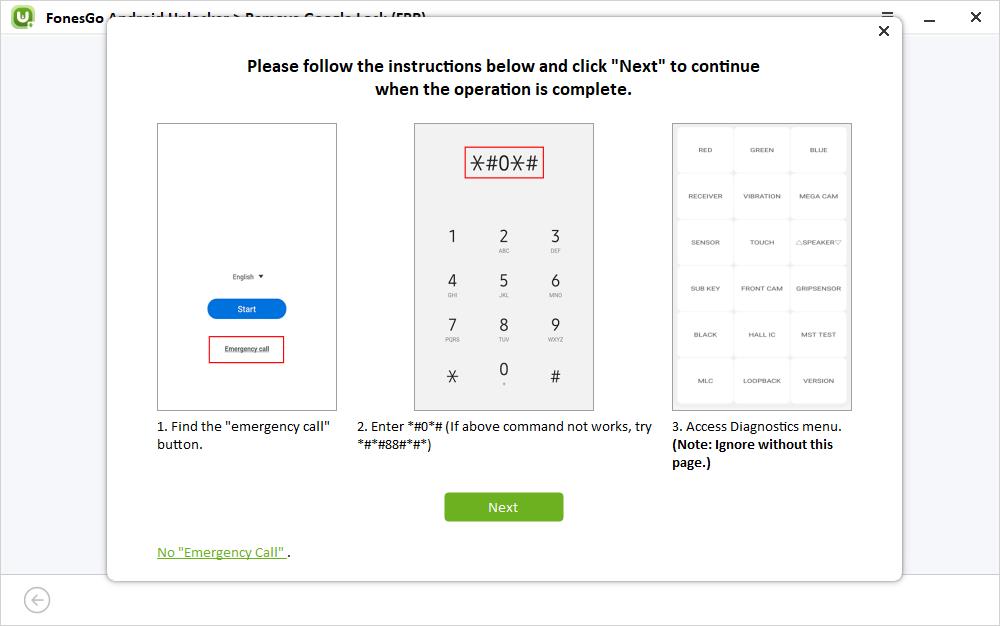
Once you have entered the Diagnostics menu, a pop-up will appear on your Samsung device. Please allow USB debugging on it.
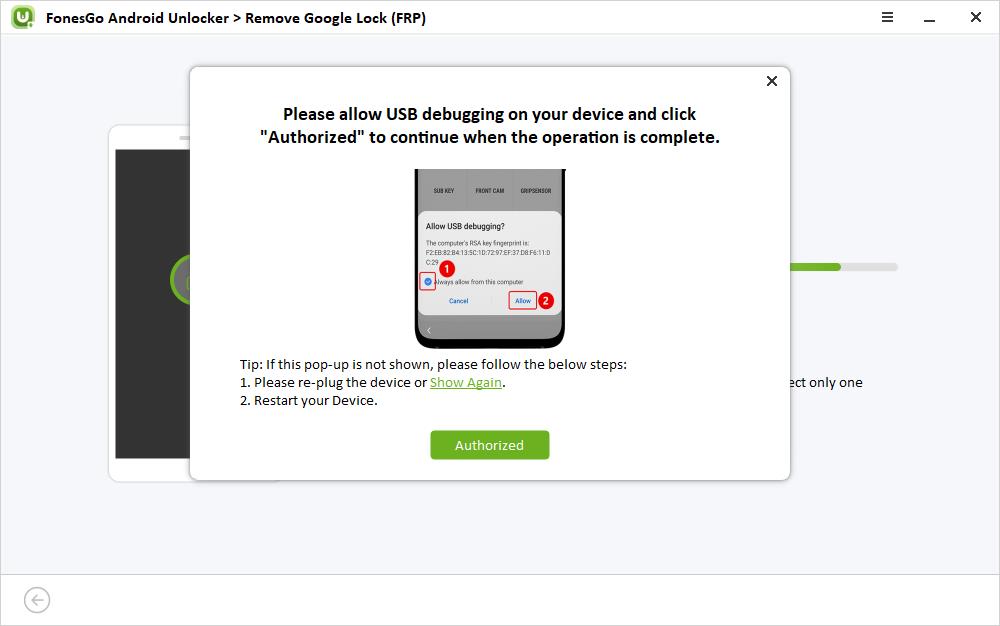
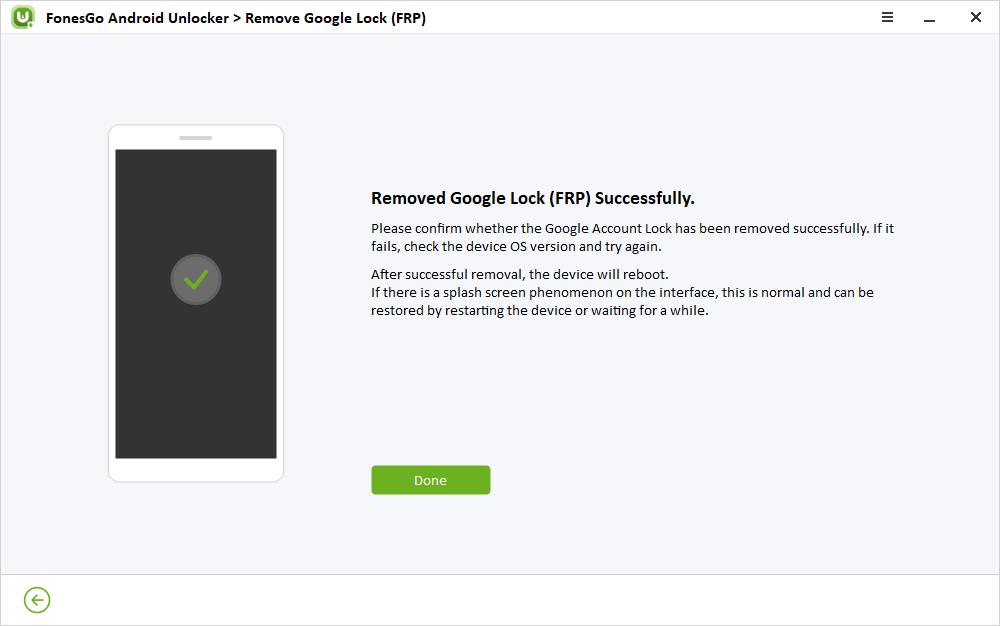
The above steps assisted you in bypassing Samsung FRP lock effortlessly. Connect with this app to explore many more bypassing techniques and reduce the complexities during uncertain times.
Part 3: How to Bypass Google Lock on Motorola/TCL/LG without Computer
If you want to bypass the Google Verification lock without the PC, use the vnROM technique. VnROM FRP Bypass APK is a trusted APK that can bypass Google lock on many Android devices powered by MediaTek (MTK) processors. By using this method, you need to prepare an OTG cable and a USB disk. Once you are ready, follow these steps to proceed:
- Step 1: Download the vnROM FRP Bypass APK on a USB disk and use an OTG cable to connect the USB to the phone.
- Step 2: Power on your Android phone and connect with the Wi-FI.
- Step 3: Activate the Talkback feature by pressing the Home button three times.
- Step 4: A new dialogue will pop up. Tap on Talkback Settings.
- Step 5: Then press the Home button three times again to activate the Help & Feedback option.
- Step 6: Navigate to Get Started with Voice Access.
- Step 7: Then, you will see a video there. Play the YouTube video and click Getting Started with a voice. It will open Youtube.
- Step 8: In YouTube, press the profile icon -> Terms and Privacy policy -> Bookmarks -> Download History -> My Files. Now, open the APK file and install the APK on your phone. Enable Allow Unknown Sources from the phone settings for a successful installation.
- Step 9: Now, proceed with the phone factory reset process in your device and the resetting wizard finishes successfully without prompting with the Google verification stage.
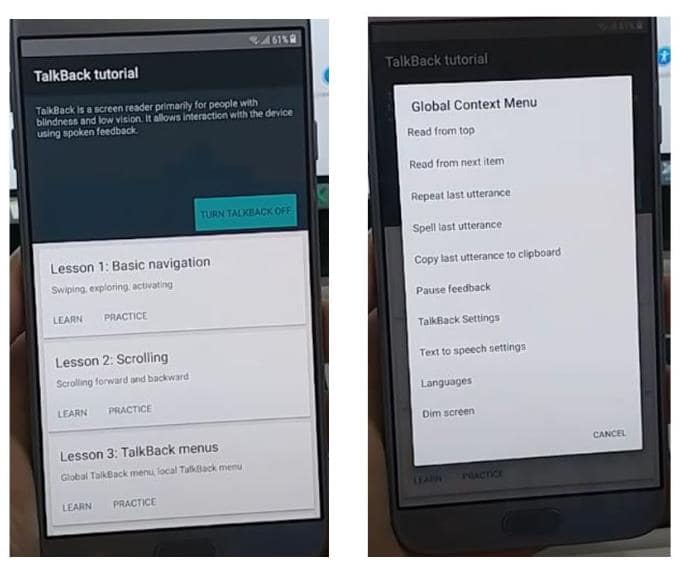
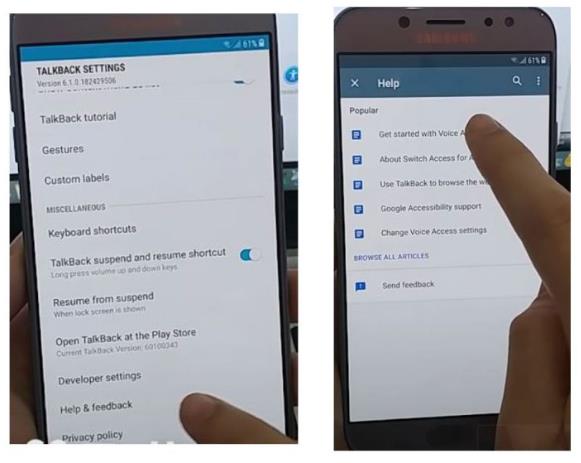
FAQs about Google Lock
Q1: Does Factory Reset Remove Google Lock?
No, factory reset does not remove the Google lock. To perform the resetting process, you must enter the Google account credential. You require a third-party app like FonesGo Android Unlocker to remove Google locks.
Q2: What’s the Code to Bypass Google Account?
There is no reliable code to bypass the Google account, you must connect with applications in the digital store to get rid of the Google account verification process.
Q3: How to Avoid Google Lock After Factory Reset?
To avoid Google lock after a factory reset, then remove the Google account before commencing the process. To remove the Google account, unlock your phone and go to Settings -> Passwords & Accounts -> Choose your Account from the Account menu and press the Remove Account option. Confirm the account removal and enter the device unlock password.
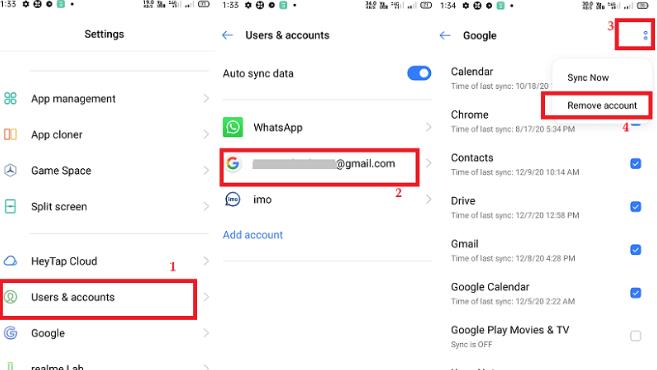
Conclusion
Thus, you are in the last lines in the discussion of how to bypass Google locks on your phone. Connect with sophisticated tools like the FonesGo Android Unlocker app and bypass the Google verification process in your device during the factory reset. Remove the Google lock effortlessly by installing reliable apps available in the digital store. Choose FonesGo Android Unlocker to bypass Google and phone locks immediately. Get connected with this article to explore the best techniques to fix Google locks.

