Have you recently forgotten your Google account password or purchased a second-hand Android phone with Google lock? Do you want to discover an appropriate method to bypass the default Google FRP lock? Then, you are at the perfect platform to get reliable information onFRP bypass tools. Using the correct programs in pace with your phone operating system adds extra ease in getting rid of the FRP locks. When you stuck up with the forgotten Google credentials, it would be annoying while working on the factory reset process. In this article, get a quick synopsis of the sophisticated FRP bypass tools. Hurry up and scroll down to capture the expected content on the FRP bypass.
Part 1: Top 10 FRP Bypass Tools – Brief Introduction
In this section, enlighten with the perfect insights on the FRP bypass tools. They are unique and provides loads of flexible features to process the unlocking process. Scroll down to discover the insights on the applications in the digital space.
- 1. FonesGo Android Unlocker – Best FRP Bypass Tool for PC
- 2. Easy Samsung FRP Tool
- 3. SamFirm FRP Tool
- 4. Pangu FRP Bypass
- 5. D&G Password Unlocker
- 6. GSM FRP Tool
- 7. SamFw FRP Tool
- 8. FRP Hijacker Tool
- 9. Tenorshare 4uKey for Android
- 10. vnROM Bypass APK
1. FonesGo Android Unlocker – Best FRP Bypass Tool for PC
In a few scenarios, you require bypass tools to get your phone back to normal working conditions. In case, if you have forgotten the Google account credentials and screen lock details, then it is difficult to unlock your phone traditionally. You require special tools like FonesGo Android Unlocker. It is a simple program and has a user-friendly interface. You do not have to strain yourself to think about your forgotten passwords, but check out this tool for immediate positive outcomes. The reason why we put this tool in the first place is that it supports the latest security patch.
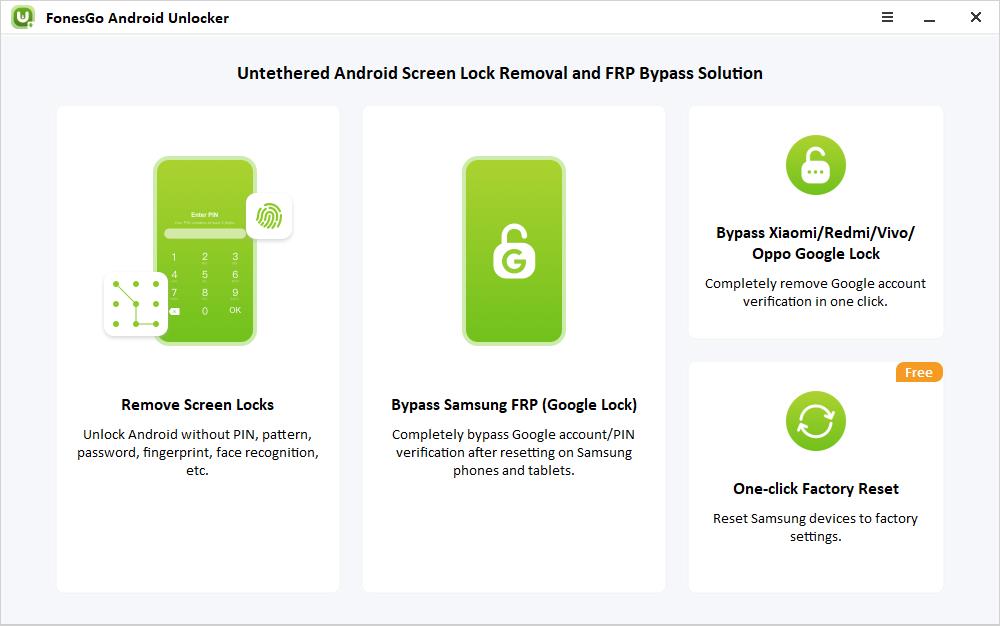
- Bypass Google FRP lock on Samsung, Xiaomi, Redmi, vivo, OPPO and other brands running Android 5-14/15.
- Equipped with the leading techniques, it guarantees a high success rate up to 99%.
- This FRP unlocker is easy to use. You can unlock Google lock within minutes.
- Apart from bypassing FRP lock, it can also remove various screen locks from most Android devices without password.
- Excellent customer service to assist all users.
You can free download this FRP bypass tool for PC and have a try.
2. Easy Samsung FRP Tool
The Easy Samsung FRP tool is a sophisticated application that helps in bypassing the FRP process effortlessly. In this tool, you can turn off the automatically enabled Google lock while carrying the factory reset process on your phone. It offers the users simple steps to work on the bypassing activities. It is enough that you connect your gadget to the Wi-Fi network and activate this tool on your PC. Later attach your phone to the PC using a USB cable to perform the bypass operations. It is quick and easy to perform.
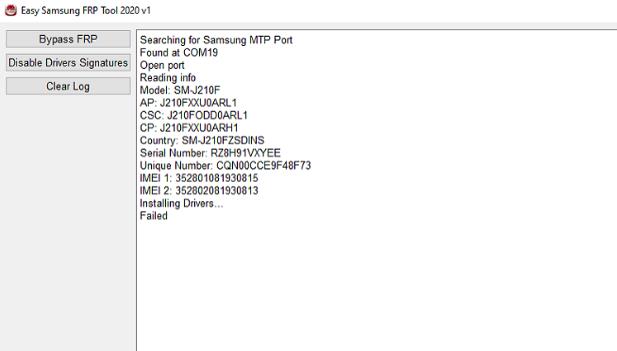
Key Features:
- It has a simple interface.
- It is available free of cost.
Cons:
- Not applicable for Mac systems.
- It only supports some Samsung models.
- During the removal process, you need to restart your computer.
- When you install the driver or launch the browser, you may fail.
3. SamFirm FRP Tool
Another interesting FRP unlock tool that brings you better space to fix the phone factory reset process. It is a utility program, and download it for free of cost from its official website. To use this tool, you must install Flash tools ADB file firmware shoot file to ensure the flawless running of the SamFirm FRP. Connect your phone to a Wi-Fi network and launch this app. Then, select MTP bypass FRP to get rid of the Google verification screen. You can bypass this page during the phone factory reset process.
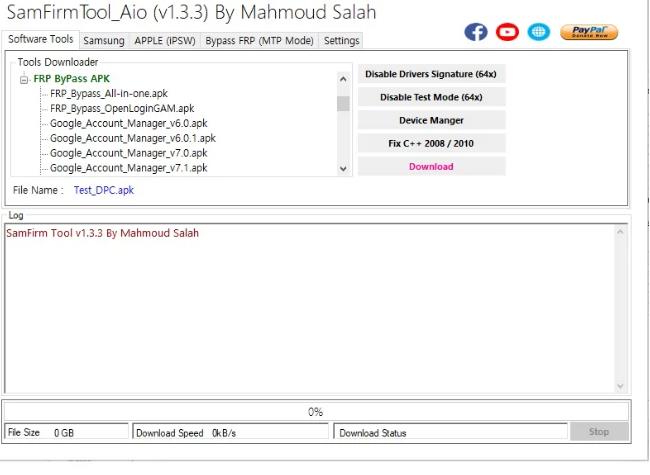
Key Features:
- It offers different options to bypass Samsung FRP.
- Easy to download.
- Quick installation process.
Cons:
- It can only remove Google FRP lock on Samsung devices.
- The tool is complicated to use if you are not tech-savvy.
4. Pangu FRP Bypass
It is a tool that allows users to perform a factory reset without entering Google credentials. Bypass the security locks of Google using the Pangu FRP bypass program to carry out the factory reset at the time of forgotten Google credentials. Use this app with or without the intervention of a PC. Download this app from its official website and save it on the USB drive. Then, install this app on your phone via OTG cable. During the installation disable the Play Protect option in your device. Next, run the Pangu app and press the three dots at the top right side of the screen. Then, choose the web browser to work on with the bypass activities. Now, type in the fresh Google account details along with its password and restart the phone. The new Google account is included in your phone, and you can follow up the traditional process of factory reset with fresh details.
Key Features:
- Pangu FRP Unlocker APK is totally free to use.
- It allows you to bypass FRP lock on Samsung, Mi, LG, and HTC without a computer.
Cons:
- The FRP removal process is long and complicated.
- It only supports to bypass FRP on Android 5.0-8.1.
- Fewer success rates.
- Troubleshooting amidst the malfunction operation is challenging.
5. D&G Password Unlocker
Here is an appreciable password unlocker tool that assists you to fix the Google verification process during the device factory reset. This app unfolds the device lock enabled by the Google account while setting up your phone for the first time. Though it sounds like for security reasons, users may stuck up with forgotten credentials at the time of device reset. This unlocker tool works well with many Android phones efficiently. Use this program to restore your device factory settings easily. Install this app on your PC and run it by connecting it to stable Wi-Fi. Restart your Android phone, and during the Google verification process, connect the phone to the PC. Next, on the home screen select Bypass Remover -> Remove FRP (brand name) to perform the unlocking process.
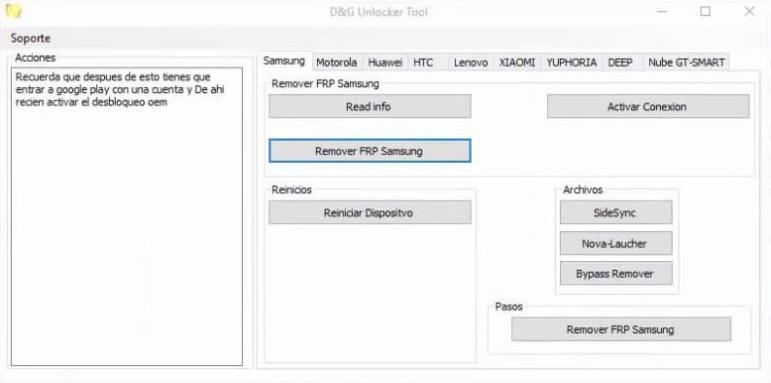
Key Features:
- Works with a wide range of Android devices, like Samsung, Motorola, Huawei, HTC, Lenovo, Xiaomi.
- It’s free of cost.
Cons:
- Complex steps and the success rate is poor.
- It has not been updated since 2022 December.
6. GSM FRP Tool
GSM FRP Tool also known as GSM Flasher ADB FRP Bypass Tool. It is simple software and gives you an efficient interface to get rid of the FRP locks. Download the app in your system and launch it. Then, connect your Android phone via a USB cable and tap Remove FRP to unlock your phone.
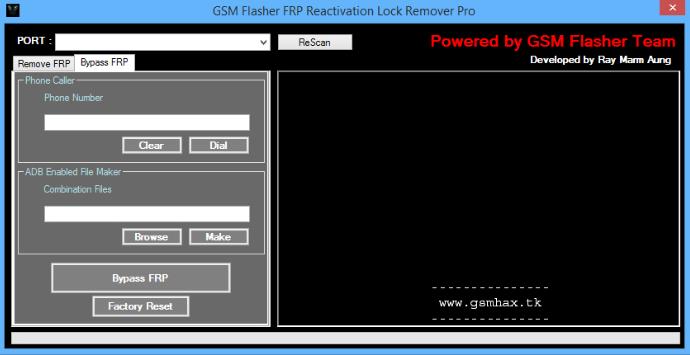
Key Features:
- It works on Windows PC and laptop.
- This FRP lock removal tool works on ADB mode.
- It can also be used to remove some screen locks, like password, PIN and pattern.
Cons:
- It only works for some Samsung models running Android 5.0-7.1.
- This app is difficult for beginners to follow up on the procedure.
7. SamFw FRP Tool
When you get stuck with your phone while resetting the factory setup of your device, the SamFw FRP tool assists you efficiently. Remove the FRP lock and enable the default factory settings effortlessly. It is a simple application and you do not have to code or build any modules to work on this tool. It is enough if you tap the appropriate controls at its interface to perform the unlocking activity. Download the latest version of this program from its official website on your PC and connect your phone via cable. Click the emergency call from your phone and hit the Remove FRP option on the tool. You must accept the USB debugging option that appears on your gadget. The phone restarts soon as it unlocks the FRP.
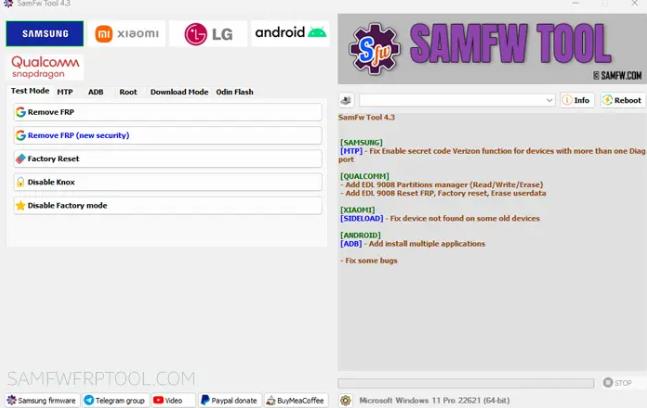
Key Features:
- It has plenty of options to remove FRP, disable Knox, Factory Reset, etc.
- Works in different modes.
Cons:
- Not suitable for beginners because of its multiple-mode operations.
- Requires any tutorials or guides to start with initially.
8. FRP Hijacker Tool
GSM Hagard introduced this FRP Hijacker tool. Use this free program to perform various functions like unlocking FRP, fixing Soft brick, and ADB operations. It is compatible with all Samsung phones running Android 5.0-10. You can use the Dialer method to bypass the FRP. Download the app on your PC and launch it. Switch off your phone and press the Volume Down and Power button to put on in a Download Mode. Now connect your phone to the PC and press the Scan button to detect your phone. Select the Remove FRP mode and choose your device model. Finally, press Hijack It to unlock FRP.
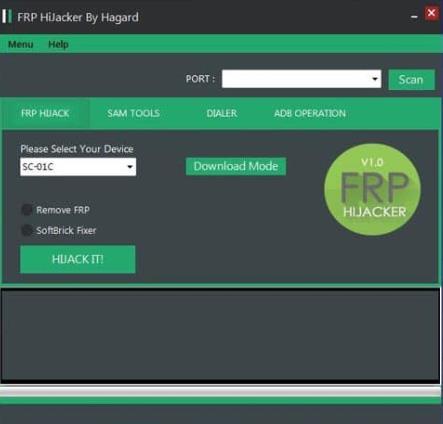
Key Features:
- User-friendly interface.
- Excellent tutorial available to guide the users.
- Download for free.
Cons:
- It only works on Windows systems.
9. Tenorshare 4uKey for Android
Remove all types of screen locks in no time using this app. Exclusively designed for Android phones and compatible with more than 6000 models. One-click action is sufficient to remove the FRP and screen lock from your Android phone. Irrespective of the screen lock type, you can unlock your phone in a few seconds with the help of this application.
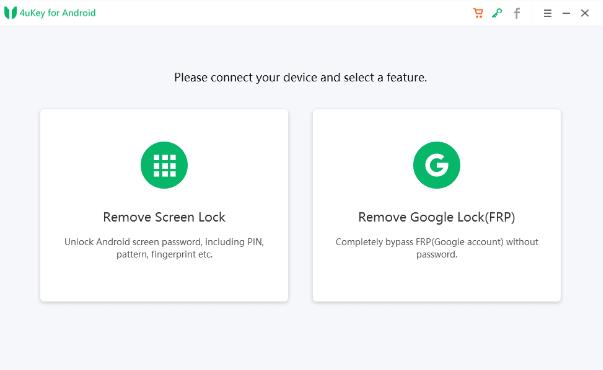
Key Features:
- The follow-up wizard guide the users to perform the unlocking process effortlessly.
- Remove screen locks despite their pattern mode.
- Support bypass FRP on Samsung, Xiaomi, vivo devices.
- Available for Windows and Mac version.
Cons:
- You must purchase to use all the features of this application.
- Some users said this tool didn’t work.
10. vnROM Bypass APK
Now, it is easy to bypass the Google verification process during the device factory reset using the vnROM Bypass APK. It supports almost all Android devices efficiently. As an Ad-free app, you can effortlessly run the program without any unwanted interruptions. Download this app from its official website and install it on your phone using the OTG cable. Then, go to Settings to factory reset the process hassle-free. You can work on the resetting operation without the old Google account credentials.

Key Features:
- It is a free app and available for download from its official webpage.
- Excellent compatibility and support for most Android devices.
Cons
- Complex steps and hence not recommended for beginners.
Thus, the listed FRP bypass tools are reliable and give you satisfactory results if handled optimally. Do not hesitate to try the perfect ones to fulfil your unlocking process. The displayed data gives you a better understanding of each product and help you in choosing the correct tool for your needs.
Part 2: How to Use FRP Bypass Tool
You are here in this section to learn about the working procedure for removing FRP using a reliable tool like the FonesGo Android Unlocker. As its name refers, the program unlocks Android devices, and the process completes as a go in a few minutes. The newbie users find this program more comfortable and they work on their own without any assistance even during their initial trial.
Here are the steps to use FonesGo Android Unlocker to remove the Google FRP lock from your Android phone. We’ll take Samsung device as an example.
Visit the official website of FonesGo Android Unlocker to download the latest version of the program based on your system OS. Then, install the program on your PC by following the instruction wizard.
- Step 1 Use a reliable USB cable and connect your phone to the PC. On the home page of FonesGo Android Unlocker, select the Bypass Samsung FRP option from the displayed items. Then, click the Start button.
- Step 2 In the next wizard, select the first option in the list and click the Next button.
- Step 3 Now, tap the Emergency call on your phone to switch to USB debugging mode and click the Next button.
- Step 4 Finally press the Done button to complete the FRP unlock process.
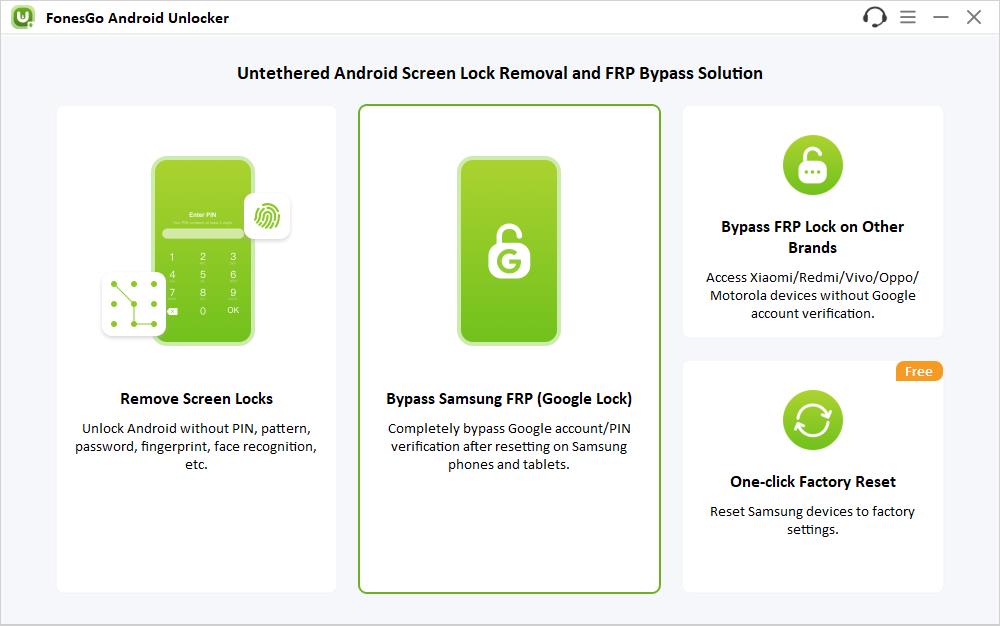
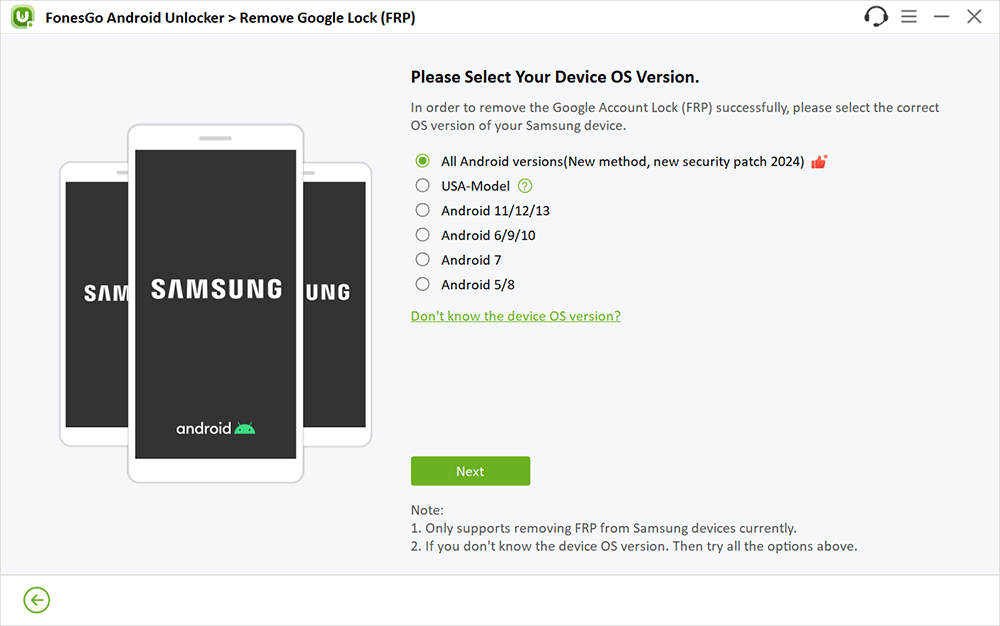
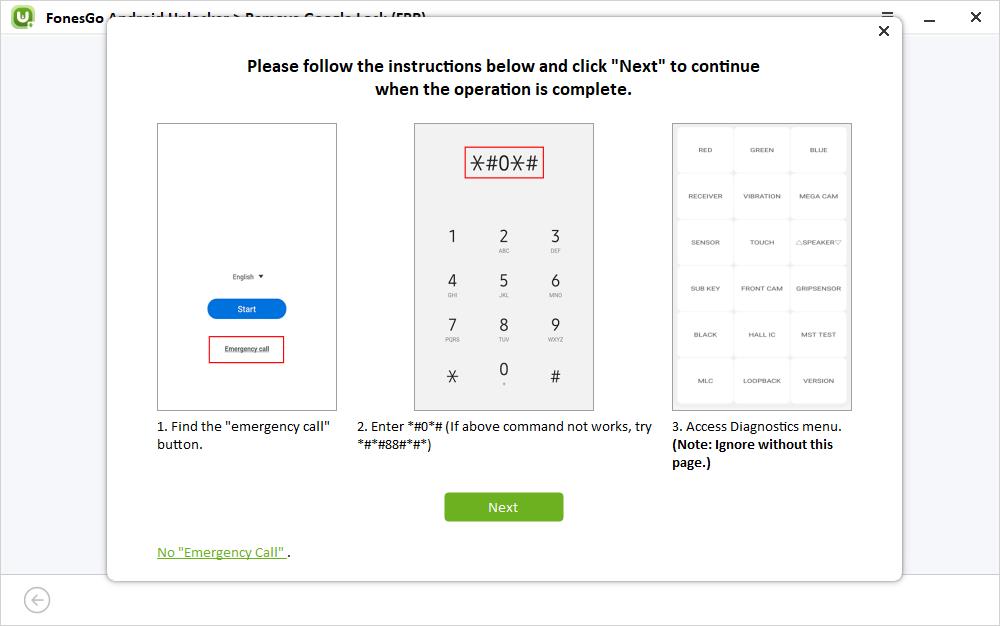
Authorize the debugging process by hitting the Authorize button.
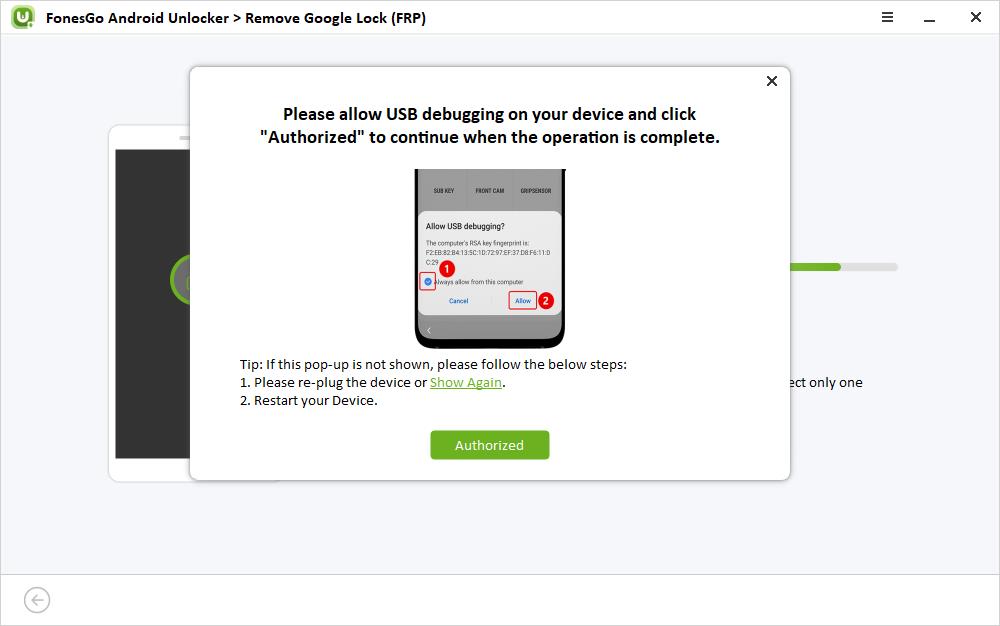
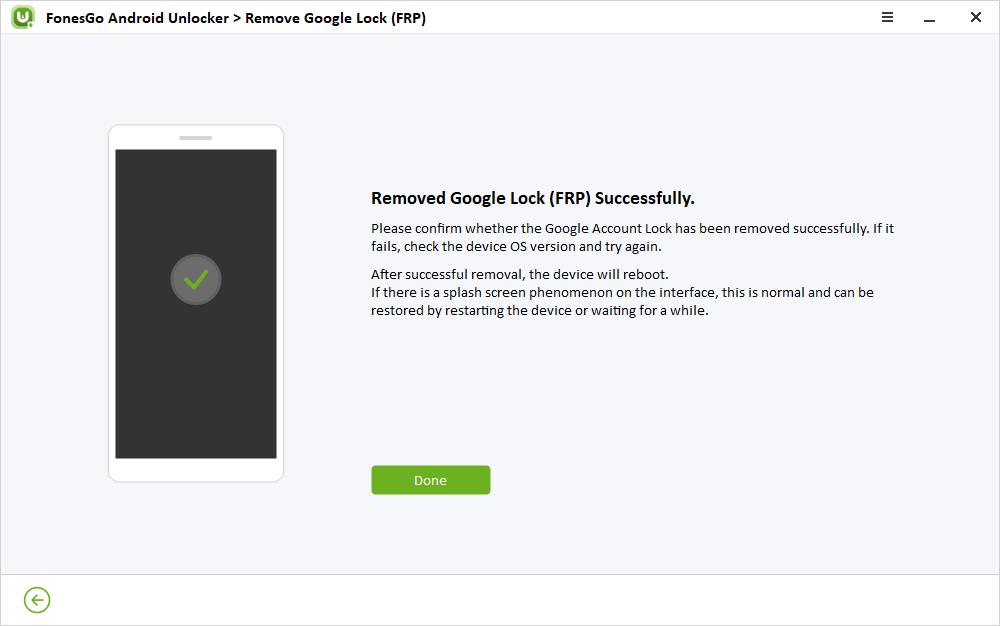
By following the above instructions, you have successfully finished the Google FRP unlock process. You can effortlessly perform the factory reset procedure without entering the Google account credentials.
Conclusion
Therefore, the above discussion has given you insights into the best FRP bypass tools. You can connect with appropriate tools to get rid of FRP locks during the verification procedure. Reset your device hassle-free by following up on one of the sophisticated programs. FonesGo Android Unlocker is a user-friendly tool and offers the users expected results without compromise. It keeps the process smooth and gives a better space to perform the FRP bypass efficiently. With this tool, you can fix the factory reset in your device effortlessly. Choose FonesGo Android Unlocker and connect with it to fulfil your easy phone unlocking process.


Does it support moto g45
Hi kundan, do you mean FonesGo Android Unlocker? It can bypass FRP on all Moto devices running Android 11/12.
This post is incredibly helpful! I’ve been looking for reliable FRP bypass tools, and the detailed descriptions of each option make it easier to choose the right one. Thanks for sharing!