If you’ve ever tried to access your Android device only to find that it was stuck in FRP (Factory Reset Protection) mode, then you realize how annoying that experience can be. FRP is a device security feature that helps lock your device in case it undergoes an abnormal factory reset process and prompts you to enter the previously saved Google account credentials. But what do you do if you forget the credentials?
Here comes the addROM bypass. It is one of the most common methods people use to avoid Google account verification on Android devices. This article will explain what addROM FRP bypass APK is, how to download and use it, and an alternative if addROM does not work specifically on newer Android versions.
Part 1: What Is addROM Bypass?
addROM is a website that provides firmwares and tips to fix Android issues. It also provides APK files and direct entrances to bypass Google lock. Installing those APK files won’t eliminate the FRP lock directly. You need to adjust the settings on your Android device manually. It’s a complicated and time-consuming process.
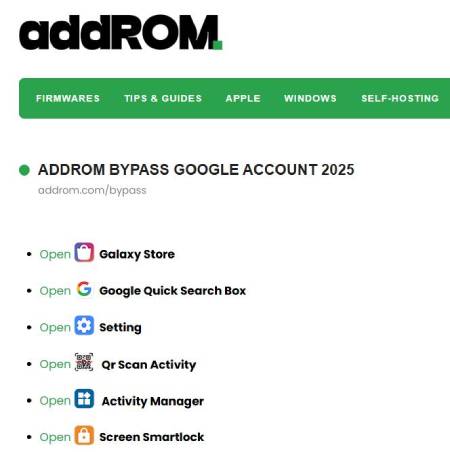
Supported Android OS & Brands
Supported Android versions: Primarily works on Android 5.0 to Android 10. It includes:
- Lollipop 5.0
- Marshmallow 6.0
- Nougat 7.0
- Oreo 8.0
- Pie 9.0
- Android 10
Supported brands: It supports Samsung, Xiaomi, OPPO, vivo. Its success rate may vary depending on your phone model and OS version.
- Free to download and use
- Works on multiple Android devices
- Can be time-consuming and requires multiple steps
- Does not support the newer Android OS
- Complicated to use
- Low success rate
So, while addROM FRP APK can be helpful for older devices, you may need an alternative solution for modern smartphones with advanced FRP security.
🔔 Learn More: Top 10 FRP Bypass Tools You Shouldn’t Miss in 2025
Part 2: How to Free Download and Use addROM FRP Bypass APK
By now, you may be wondering: how exactly can I use addROM to unlock my FRP-locked Android phone without needing technical expertise or professional tools? Whether you’re dealing with a second-hand device or you’ve simply forgotten your Google credentials after a factory reset, this section walks you through everything you need to know.
We will provide a clear, step-by-step guide to help you download the addROM FRP Bypass APK safely and use it effectively to remove the Google account verification screen. There is no need to use a PC in this method, hence it has become very convenient to users who only have access to their locked phones. It is important to watch every step to make the process work in the desired way. Let’s have a look at the steps:
- Step 1: Make sure the SIM card in your locked phone is active. Then, set it aside and use another Android phone.
- Step 2: Download the HushSMS.apk file from addROM’s official website. To install it, go to My Files > Downloads, then locate and open the file.
- Step 3: After installing the app, tap WAP PUSH SL. Enter the phone number of the locked device. In the message field, type www.youtube.com/@addROMcom, then tap SEND WAP PUSH SL.
- Step 4: Within a few seconds, the locked phone will automatically open the AddROM YouTube channel. Tap the Menu icon (three dots) in the top right corner and select Terms & Privacy Policies.
- Step 5: A browser window will open. In the search bar, enter addrom.com/bypass. Scroll down and download the appropriate Google Account Manager (GAM) APK for your device.
- Step 6: From the same page, download the FRP Bypass APK file. Once both downloads are complete, install the apps on your locked device.
- Step 7: Open the FRP Bypass APK app. Tap the Menu icon in the top right corner and choose Browser Sign-In. Restart your device, then sign in with your preferred Google account.
You won’t experience the FRP lock once more after restarting. It will be successfully taken out. The success rate is not assured, though, and this approach is highly complicated.
Part 3: addROM Bypass Setting Not Working? Try addROM Alternative
With the release of Android 15, bypassing FRP locks has become far more complex. Google has now disabled many of the backdoor tricks that addROM relies on. It becomes harder to install any APK files on a locked Android device. And the direct open Settings app entrance on addROM website does not work.
In this case, your best bet is to use a reliable, professional unlocking tool like FonesGo Android Unlocker. Unlike manual methods, it doesn’t depend on system loopholes. Rather, it uses a direct software-based approach that works across many latest Android models and versions.
Key Features of FonesGo Android Unlocker:
- Bypass Google FRP lock on Samsung, Xiaomi, Huawei, Motorola, Vivo, OPPO and much more!
- Supports Android versions from 5 to 15
- No need to use APKs or access Chrome manually
- Provides on-screen instructions with minimal tech knowledge required
- Supports both Windows and macOS
- 100% secure and trusted by major tech sites
Now, let’s check how to bypass FRP on Android 15 using FonesGo Android Unlocker:
- Step 1 Free download and install FonesGo Android Unlocker from the official website. Launch the tool, and select Bypass Samsung FRP on the main menu.
- Step 2 Connect your Samsung device to the computer with a USB cable and click Start. Then, you’ll find several solutions to bypass Samsung FRP. Here, we’ll take the Snapdragon Device option as an example.
- Step 3 Now, you need to select your device model. This solution supports all Samsung models powered by Qualcomm Snapdragon chipsets.
- Step 4 An EDL cable is necessary for Qualcomm FRP bypass. You can easily get it from Amazon or eBay.
- Step 5 Follow the on-screen instructions to set up your device. Then you’ll receive a notification on it. Minutes later, the FRP lock will be removed completely.
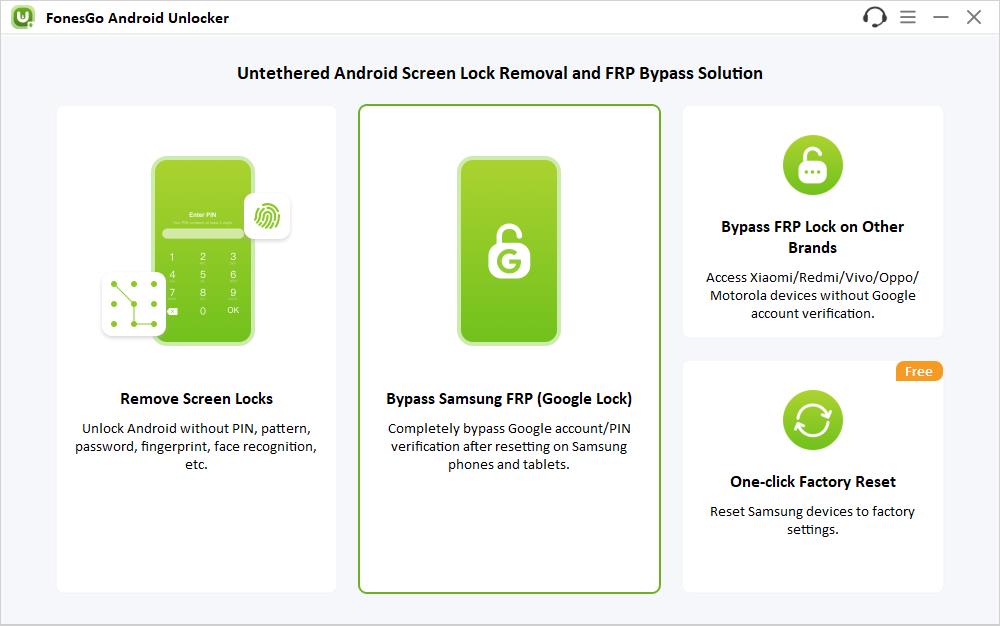
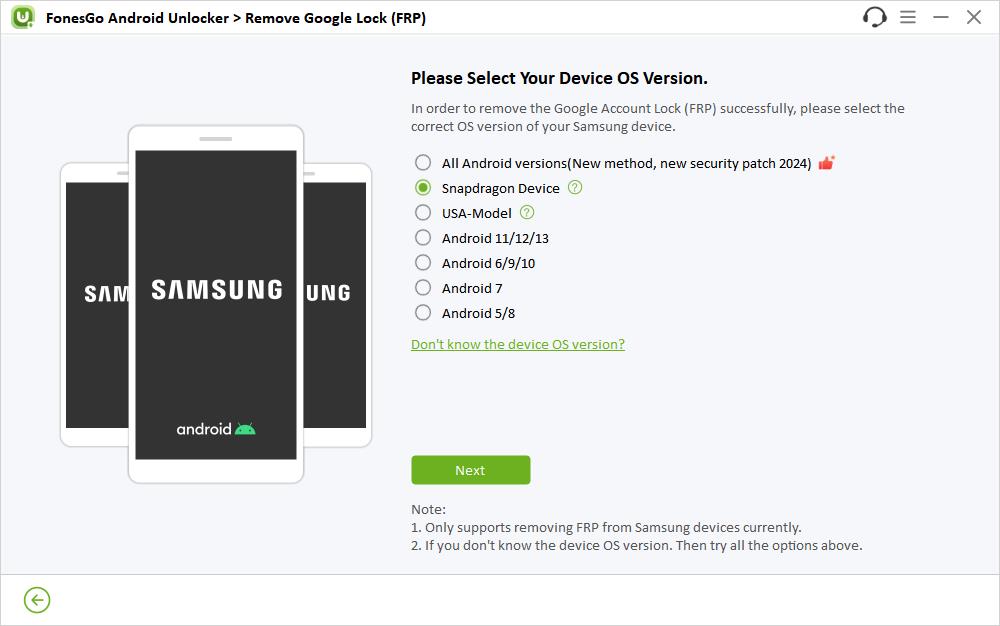
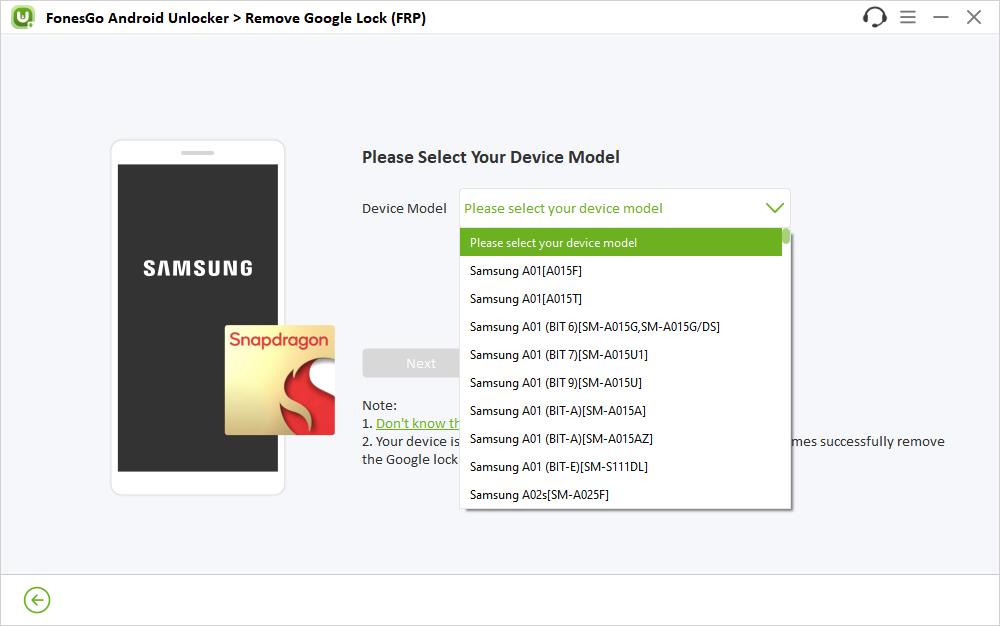
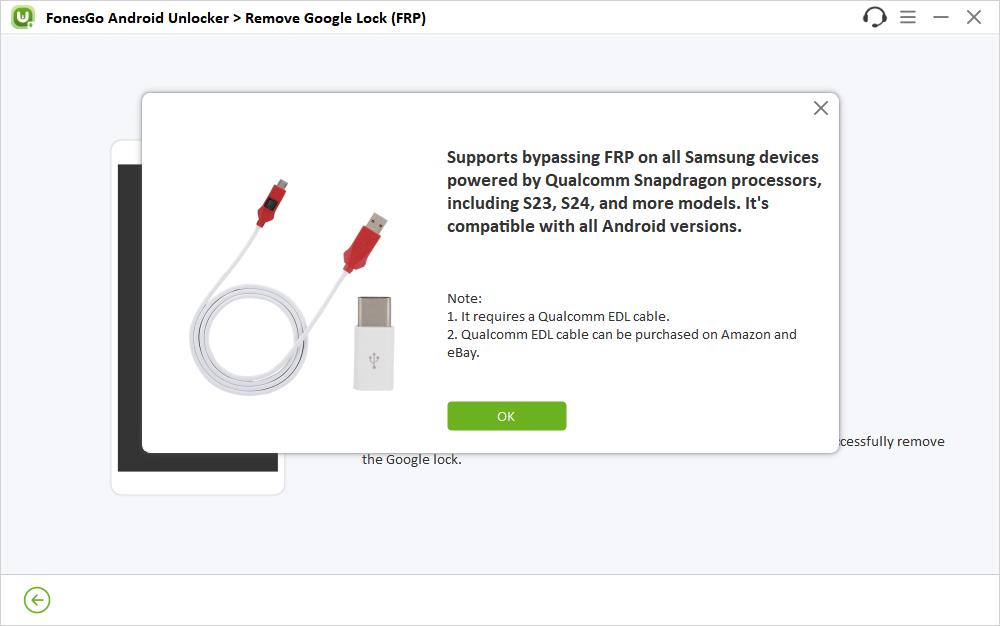
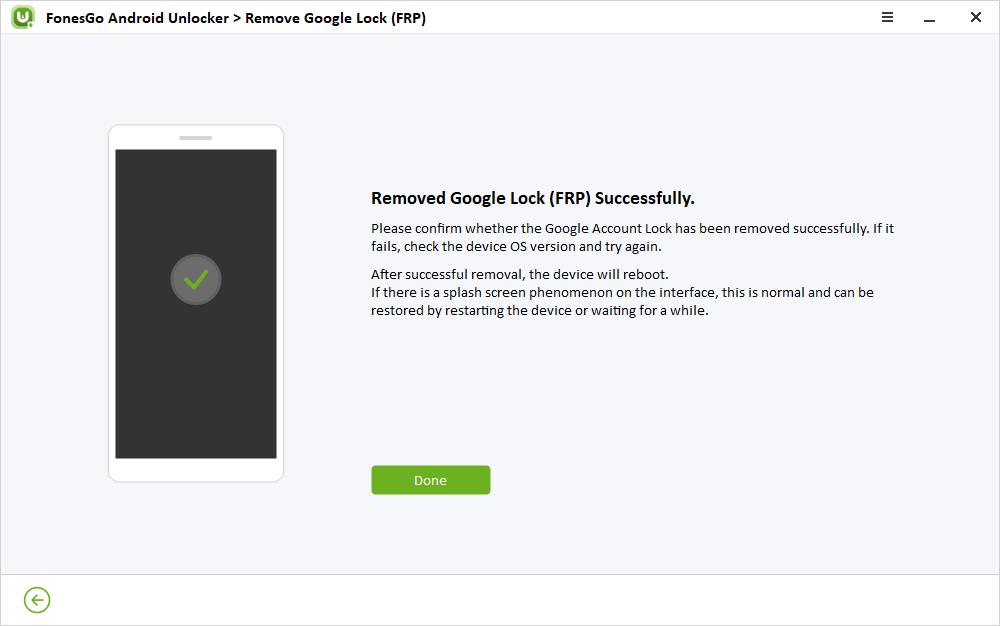
Conclusion
It may be difficult but by having the right resource, FRP is avoidable. addROM bypass APK is a free solution to the problem, with the older version of Android, and it will ensure that you gain access to your smartphone again. Its effectiveness is however diminished by newer Android versions which makes it not very suitable with latest models.
The most popular solution in the case of addROM bypass settings not working would have to be FonesGo Android Unlocker. It is fast, safe, and supports most popular producers, and Android 5 to 15.
Do not waste your time using the old techniques; download FonesGo Android Unlocker now and unlock FRP lock within a few clicks!


I have a vortex HD 65 CB68 device and no matter what I do I cannot get this phone into Brom mode known as download mode and no program will remove the FRP what seems to be the problem that my phone won’t program into download mode. I appreciate if you can give me any advice on how to do this, I have been holding the volume down button while plugging in the USB cable, also I have tried volume up together with volume down while plugging the USB cord into the device, I even tried various methods with the power button, etc., and nothing seems to work the only thing that comes on the screen is the Android screen logo as battery charging, so please give me advice i
it does phone device or is it my PC my email is giving me above whether if my device has the problem, or if it’s my laptop that has the problem. At this point, I thank you for your time, cooperation, and any advice you can provide,
Sincerely,
Sean