Thank you for placing an order on FonesGo.
There are different ways to cancel a subscription. You can contact our customer service to cancel the subscription, or you can unsubscribe by yourself on the payment platform. Move on to check the step-by-step guide.
1. How to Cancel a Subscription on MyCommerce
You can cancel a subscription on MyCommerce by submitting a support request, or you can cancel the subscription by logging into your MyCommerce account.
- Step 1 Log into your MyCommerce account from the link below: https://account.mycommerce.com/
- Step 2 Enter the information to find the order you need to unsubscribe.
- Step 3 Check your order information. Then click on the “Cancel subscription” button to proceed.
- Step 4 Click “Yes” to confirm your operation.
- Step 5 Then, you will see a message saying you have cancelled the subscription successfully.
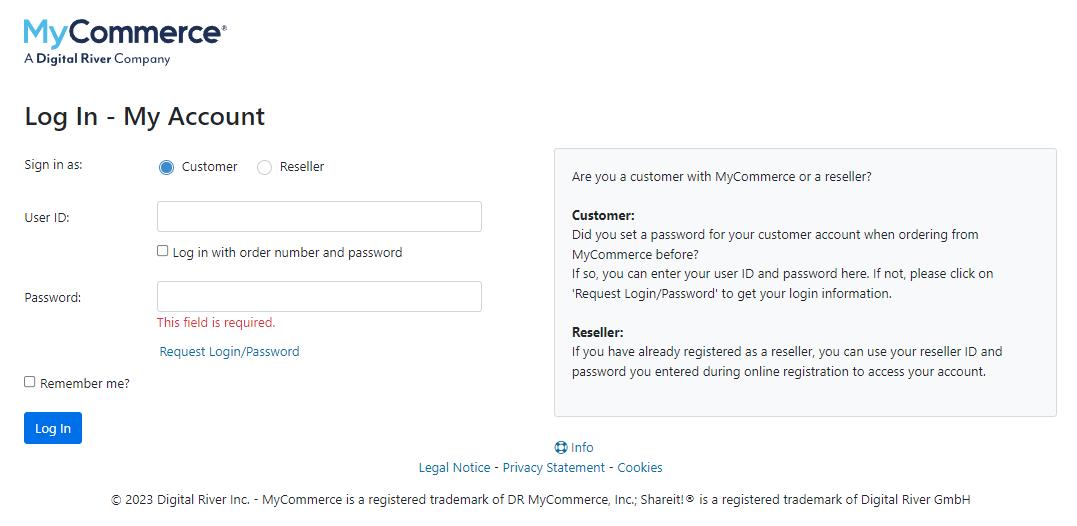
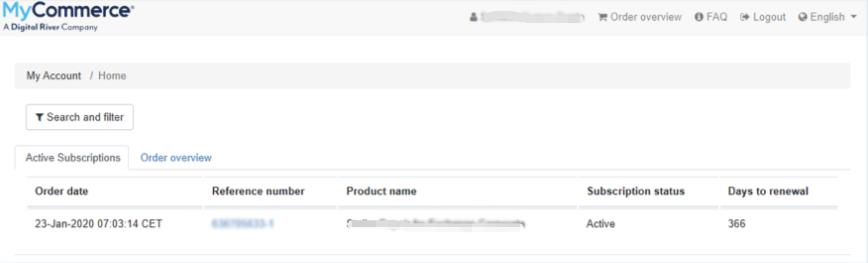
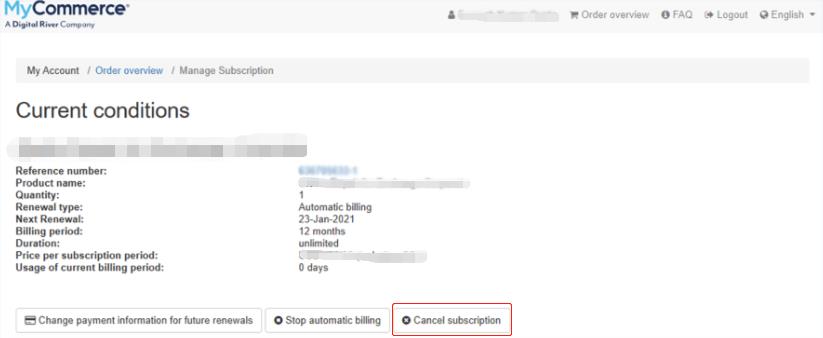
2. What to Do if Your Order Has Been Renewed Automatically?
You will receive a notification email before your order is renewed. You can contact us to cancel the subscription or unsubscribe by yourself before the renewal date.
If you have contacted our support center to cancel the subscription or you have operated successfully on the payment platform but still get charged, please contact us with corresponding evidence. We will refund you based on our refund policy.
If you didn’t cancel the subscription before the renewal date, the charged fee on the renewal day is non-refundable.

