Are Shell Shockers blocked at your school? That’s super annoying, especially when you just want to play during a break.
Don’t worry! This guide will show you 5 easy and safe ways to unblock the game. You’ll learn how to use things like VPNs, proxies, and mirror links to start playing again.
No complicated stuff, just quick and simple steps. Let’s get shell shockers unblocked for school and have some fun!

Part 1: Top 5 Methods to Play Shell Shockers Unblocked
Getting past school restrictions to reach Shell Shockers can be hard due to the hard network walls. But there are ways to try to ignore this restriction to play Shell Shockers. Each method is unique, with its pros and cons. The five that we have here that are tried and true should help you how to get shell shockers unblocked and play Shell Shockers.
1. Use a VPN (Virtual Private Network)
A VPN is like a secret tunnel for your internet; it hides your real location and helps you get around school or network blocks. That means you can use it to play unblocked shell shockers even if it’s blocked where you are.
- Pick a good VPN like ExpressVPN, NordVPN, or CyberGhost and install it on your device.
- Open the VPN app and connect to a server in a place where Shell Shockers isn’t blocked.
- Once connected, open your browser and go to the Shell Shockers website.
- Enjoy unrestricted access to playing Shell Shockers.
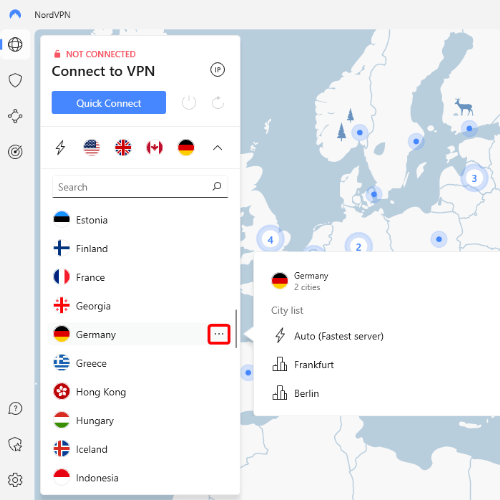
- Provides a secure and private connection.
- Bypasses most network restrictions and firewalls.
- Protects your data from potential threats.
- Some VPN services may require a subscription.
- May slow down internet speed depending on the server location.
2. Visit Mirror or Unblocked Sites
Mirror or unblocked sites host versions of Shell Shockers that are not restricted by school firewalls.
- Search for unblocked versions of Shell Shockers using search engines or refer to trusted sources.
- Examples of unblocked sites include shellshockers.wiki and shell shockers.
- Navigate to one of these sites and start playing Shell Shockers unblocked directly in your browser.
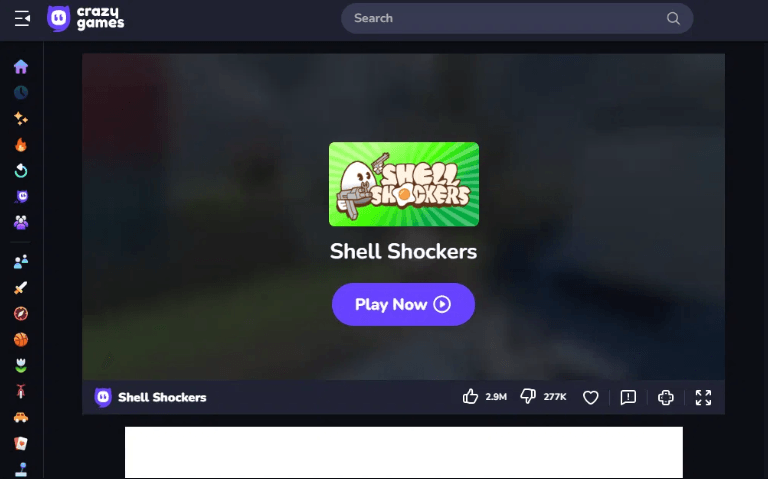
- No need to install additional software.
- Quick and easy access to the game.
- Often updated to ensure accessibility.
- Some sites may be blocked over time.
- Potential for encountering ads or pop-ups.
- Not all mirror sites are reliable or safe.
3. Use a Web Proxy
A web proxy serves as a go-between for your device and the internet. It allows you to visit banned websites by masking your true IP address.
- Open your browser and go to a free proxy website like KProxy, HideMyAss, or ProxySite.
- From a trusted proxy site like Hide.me or ProxySite.com.
- Enter the URL of the Shell Shockers website in the search bar of the proxy.
- Select a server location and click Go or Connect.
- Once connected, you can play Shell Shockers unblocked through the proxy interface.
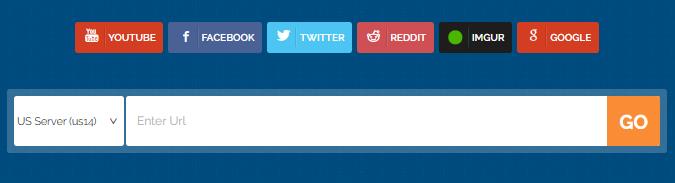
- Simple and quick to use.
- No need to install software or make system changes.
- Can bypass basic network restrictions.
- May experience slower internet speeds.
- Some proxies may not support all websites.
4. Download the Game to a USB
If internet restrictions are strict, downloading Shell Shockers to a USB drive is a smart move. You can plug it into any computer and play without relying on the school’s network or worrying about blocks.
- Download the Shell Shockers game files from a trusted source.
- Extract the files to your USB drive.
- Insert the USB drive into the school computer.
- Open the game files from the USB drive and launch the game.
- No internet connection required to play.
- Portable and can be used on multiple devices.
- Requires sufficient storage space on the USB drive.
- May not work on all computers due to security settings.
- Potential for data loss if the USB drive is removed improperly.
5. Use Google Sites or Google Drive Mirrors
Hosting Shell Shockers on platforms like Google Sites or Google Drive can allow access to the game through these services, which may not be blocked.
- Search for Google Sites or Drive links hosting Shell Shockers.
- Examples include Shell Shockers on Google Sites or Shell Shockers on Google Drive.
- Navigate to the link and play the game directly in your browser.
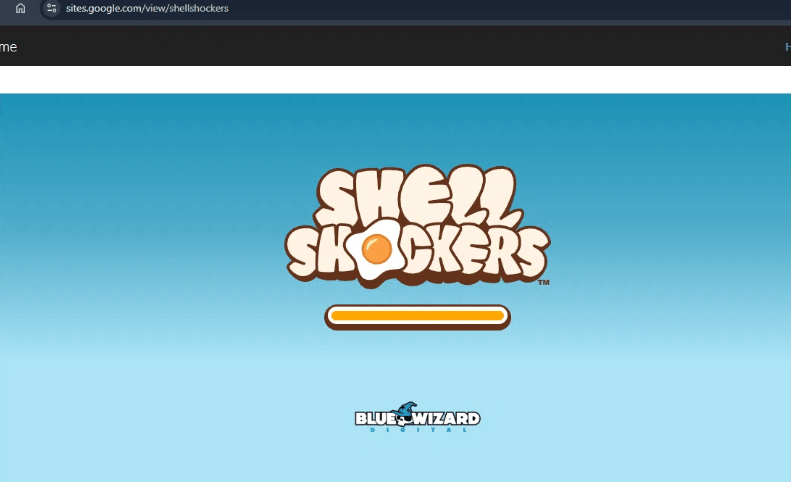
- Utilizes trusted platforms that may not be blocked.
- No need for additional software or configurations.
- Game performance may vary depending on hosting.
- Not all Google-hosted versions are reliable or up-to-date.
Part 2: How to Play Unblocked Games at School Safely
Playing unblocked shell shockers at school might be enjoyable, but safety is paramount. Here are a few basic ideas to keep things flowing:
- Use trusted VPNs or proxies to protect your data.
- Avoid downloading suspicious files or software.
- Don’t share personal info while gaming.
- Respect school rules to avoid trouble.
- Keep your device updated and use antivirus software.
Part 3: Popular Alternative Games to Shell Shockers
Already loving Shell Shockers but want to try something new? Don’t worry there are plenty of fun browser-based shooters out there. Here are three exciting alternatives you can jump into anytime for a fresh challenge and nonstop action.
1. 1v1.LOL
1v1.LOL is a competitive third-person shooter that merges fast-paced action with strategic building mechanics like Fortnite. Players can go head-to-head against one another, build structures for offensive or defensive purposes, and engage through different game modes- Battle Royale, Box Fight, there’s so much flexibility. It’s a great way to quickly test those reflexes and building skills in bite-sized doses.
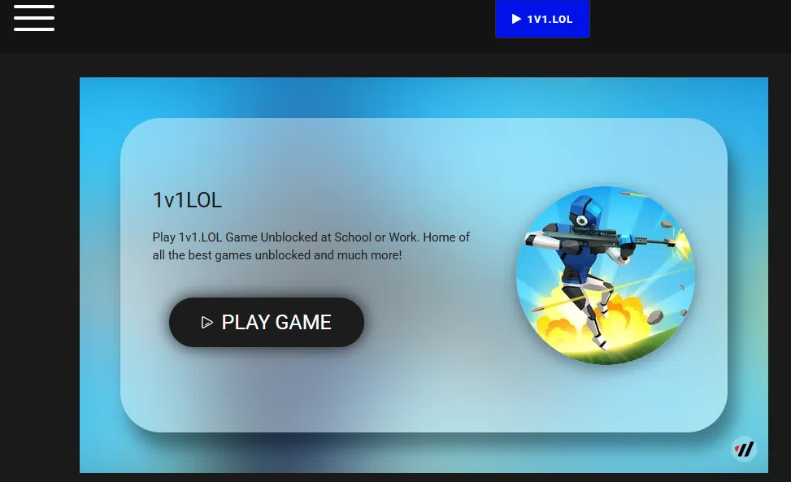
2. Krunker.io
For those who enjoy classic first-person shooter action with a retro twist, Krunker.io delivers. Dive into pixelated arenas and choose from a variety of classes, each with unique abilities. If you want to run around in free-for-all kill fests or coordinate in teams with objectives, Krunker.io has enough variety to keep you entertained.

3. Surviv.io
Surviv.io is a top-down 2D battle royale in which players scavenge weapons and gear and be the last one standing. It has a quick match pace, a shrinking play area, and a plethora of weapons and items to be collected. Simple yet highly entertaining, it places the emphasis on strategy and snap decision-making.

Warming Tip: Spoofing GPS Locations in Games
When it comes to location-based games like Pokémon GO or MHNow, FonesGo Location Changer is your best buddy. It’s a powerful and easy-to-use tool that lets you change your GPS location without needing to jailbreak your iPhone or root your Android.
Whether you want to explore new places, complete in-game tasks, or just protect your privacy, FonesGo Location Changer has got your back. You can even simulate movement, use a joystick to walk around virtually, or teleport anywhere in the world all from your screen.

- Change GPS location on iPhone/iPad in clicks (No Jailbreak).
- Risk-free Bluetooth Flying: Enjoy Original Games, No Bans!
- Simulate GPS movement along any custom path with joystick.
- Collect and import popular GPX route files for next use.
- Works well with location-based social apps and AR games.
- Fully support the latest iOS 26/Android 16.
Spoof Pokemon Go location on iOS and Android devices.
- Step 1 Download and install FonesGo Location Changer on your Windows or Mac. Launch the software and click “Start.”
- Step 2 Select location simulation mode: bluetooth mode, wifi or usb mode.
- Step 3 Enter the location you wish to spoof and confirm your selection.
- Step 4 Click “Go” to switch your device’s GPS location immediately.

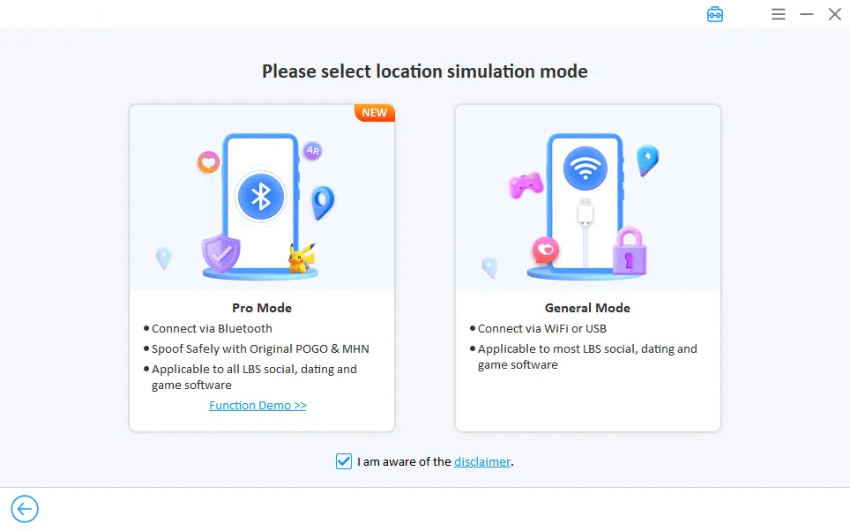


Final Thoughts
Shell shockers unblocked at school could be an entertaining way to unwind between classes, but one has to be smart on how to go about it. And if you’re into GPS-based games too, tools like FonesGo Location Changer make life easier. It lets you change your location without any hassle, no jailbreaks, no risks. Whether you’re dodging eggs in Shell Shockers or catching Pokémon, FonesGo Location Changer helps keep the fun going wherever you are. Give it a try and play it freely!

