A Roblox account allows students to hang out, socialize, and discover imaginative realms. However, playing unblocked Roblox at school or limited devices can be tricky due to firewalls and restrictions on content. Roblox is a platform with user-created games played on a browser or app; however, many schools block it to prevent distractions.
Don’t worry; the following guide will safely help you unblock Roblox on school Chromebooks or work PCs. We’ll explore simple, safe ways to get Roblox unblocked and enjoy endless fun anywhere!

Part 1: Best Tools for Playing Roblox Unblocked
You can safely access Roblox unblocked even if you’re blocked from your school or workplace firewalls. These tools can mask your true location, avoid network restrictions, and keep you from being interrupted while playing the game. Let’s start with one of the most reliable options: FonesGo Location Changer.

1. FonesGo Location Changer – Virtual Location 🔥
FonesGo Location Changer is a fantastic tool that anyone can use without much effort to fake their location within a few clicks. If Roblox has been blocked by an area or school network, just spoof your virtual location and bypass these restrictions easily. It’s simple, safe, and does not need technical know-how. Just set your desired location and get access to Roblox unblocked instantly. Perfect for students and gamers on restricted networks.

- Change GPS location on iPhone/iPad in clicks (No Jailbreak).
- Risk-free Bluetooth Flying: Enjoy Original Games, No Bans!
- Simulate GPS movement along any custom path with joystick.
- Collect and import popular GPX route files for next use.
- Works well with location-based social apps and AR games.
- Fully support the latest iOS 26/Android 16.
- Step 1 Launch the app and connect your phone via USB or Bluetooth.
- Step 2 Click the “Teleport” icon on the map and input the required location.
- Step 3 Click “Go” to teleport your virtual location to update within seconds.



2. VPNs: NordVPN (fastest), ProtonVPN (free tier), Surfshark
A VPN is a great way to be able to play roblox unblocked games. VPNs hide an IP address that can make it look like one is browsing from another location, helping to access blocked websites like Roblox at schools or work. For the fastest service, NordVPN is worth it. For free, ProtonVPN works well.
Surfshark is affordable and works on multiple devices. Just install the VPN, connect to another country, then open the Roblox app or site.

✅ Learn More: 1v1.lol Unblocked: Safe & No Download Required [Updated]
3. Browser Extensions: Hola VPN (free), ZenMate
How to Play roblox unblocked at school, Chromebook, or Restricted PC, Browser extensions are excellent options. Such tools will include Hola VPN and Zenmate, which are all free, easy to install and do not require admin rights. They work right within Chrome or Firefox and allow you to change your virtual location in seconds. This is good for students who need to bypass network restrictions and quickly jump back into their favorite Roblox games without much fuss.
Steps to use a browser extension:
- Step 1: Open your Chrome or Firefox browser.
- Step 2: Go to the Chrome Web Store or Firefox Add-ons page.
- Step 3: Search for Hola VPN or ZenMate, then click Add to Chrome or Add to Firefox.
- Step 4: Once you’ve installed it, open the dropdowns and pick a different country. Go to www.roblox.com and start playing!
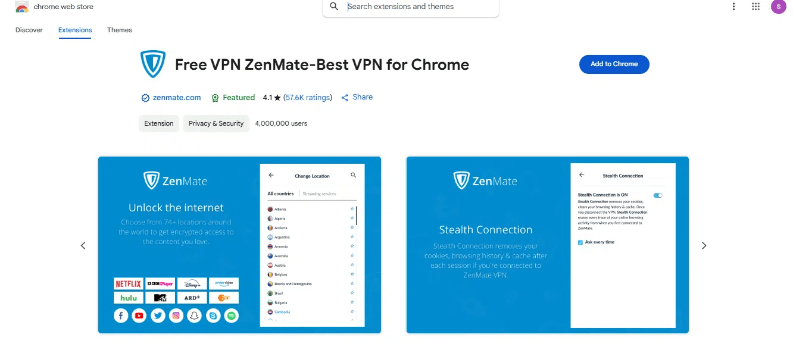
4. Portable Apps: Roblox Portable (for offline use)
When you want to play Roblox unblocked without a complete installation, especially on school or public computers, Roblox Portable is the perfect aid. This is a lightweight version of Roblox that runs directly from your USB pen drive, which means that you need no admin rights. Whether offline or wanting a no-install option, this tool allows you access to Roblox on almost any Windows PC.
Steps to use Roblox Portable:
- Step 1: Download roblox unblocked download Portable from a reliable source.
- Step 2: Copy the downloaded folder onto a USB stick.
- Step 3: Plug the USB into any Windows PC.
- Step 4: Open the Roblox Portable app from the USB.
- Step 5: Log in with your Roblox account and start playing.
Part 2: How to Play Roblox Unblocked – Simple Steps
- Step 1: Get a quality VPN and install it. Something like NordVPN or ProtonVPN would be good, as they are trusted ones.
- Step 2: After the installation, open the app and sign in.
- Step 3: Now, connect to a server in a country where Roblox is not blocked. Just pick a server that runs smoothly.
- Step 4: With the VPN running, go to Roblox.com or open it in a browser.
- Step 5: Log in to your account, and just like that, you are back to gameplay.

Part 3: Pros and Cons of Playing Roblox Unblocked
- Access Roblox games at school or work.
- Play Roblox without installation on restricted devices.
- Continue playing favorite games during free time.
- Bypass internet filters and firewalls.
- Enjoy Roblox even on public or shared computers.
- Potential for slower gameplay speeds.
- Some methods may pose security risks.
- VPNs and proxies may not always work effectively.
- Risk of encountering ads or interruptions.
- Some unblocking tools might compromise privacy.
Part 4: Hot FAQs About Roblox Unblocked
Q1: Is playing Roblox unblocked illegal?
It is not illegal to play Roblox unblocked, but accessing it in an unauthorized manner may violate school or workplace policies. Always use safe, legal methods.
Q2: Can I get banned for using a VPN?
Yes, you need a Roblox account to play on Now.gg. Sign in with your existing Roblox credentials to enjoy the games.
Q3: Does Now.gg require a Roblox account?
Playing Roblox using a VPN usually doesn’t result in bans. Violations of Roblox’s terms of service could occur if you bypass location-based restrictions.
Q4: How to reduce lag on cloud platforms?
When playing online, make sure your connection is stable, and use a wired connection if available. Also, close any useless background applications to boost efficiency.
Q5: Best VPN for Roblox in 2026?
NordVPN, ExpressVPN, and Surfshark are the top VPNs for playing Roblox. They provide fast speeds, solid security, and consistent performance for smooth gaming.
Final Thoughts
Roblox unblocked access may seem challenging as it is blocked on the networks of some institutions. However, there are various ways to open up barriers. From VPNS to browser extensions, portable apps, and cloud gaming platforms, you can have ways of playing Roblox even when blocked at school or work.
One of the best solutions is to go for the FonesGo Location Changer, which is pretty easy to use and is also an effective way of changing position so that Roblox can be played unblocked. If you want an even easier, safer, and highly effective method, FonesGo is the best thing you can ever get for uninterrupted gaming.

