Some schools block Poki. It’s really annoying because you’re just trying to enjoy a fun little break. They keep on blocking sites where games can be found, but don’t worry, we have a solution. In this guide, we’ll show you why Poki gets blocked and how to get Poki unblocked safely and easily.
You’ll learn simple tricks like using VPNs or other smart ways to enjoy your favorite games again. No more boring breaks, just pure fun! Whether you’re in class or on a break, this guide helps you unlock the fun, anytime, anywhere.

Part 1: Benefits of Playing Poki Unblocked
Playing Poki games during breaks is a fun way to relax and recharge. Whether you need a quick brain break or just want to unwind, these games can help boost your focus and problem-solving and even improve your hand-eye coordination. Plus, they’re great stress relievers perfect for those busy school days.
With Poki unblocked, you’ll be enjoying the fun even from school or work.
Key Features about Poki Unblocked
- Just open your browser and start playing, no installs needed.
- Games load quickly, even on slower internet.
- From adventures and puzzles to action games, there is something for everyone.
- Play at school, work, or anywhere with Wi-Fi.
- The site is easy to navigate, so you’ll find your next favorite in seconds.
Part 2: 3 Methods to Play Poki Unblocked at School
They usually block several gaming sites like Poki in school. But just because the main site is blocked doesn’t mean you’re out of options. Do you need an unwinding moment during class or a break? Here are three very clever and simple ways to get Poki unblocked and enjoy your favorite games, even on a restricted network.
1. Use a VPN for Full Access
A virtual private network (VPN) is a way of getting Poki games without much hassle, one of the ways which is completely safe and reliable. Hiding your real IP address and encrypting your connection is the way the school network doesn’t know what you’re up to.
Why it works:
Schools often block websites based on IP or region. A VPN changes your virtual location, helping you access blocked content like Poki easily.
Steps to use a VPN:
- Choose a reliable VPN, such as NordVPN, ProtonVPN, or TunnelBear.
- Download and install it on your device.
- Open the app, log in to your account, and link it to a server in another country or region.
- Once connected, launch your browser and go to https://poki.com.
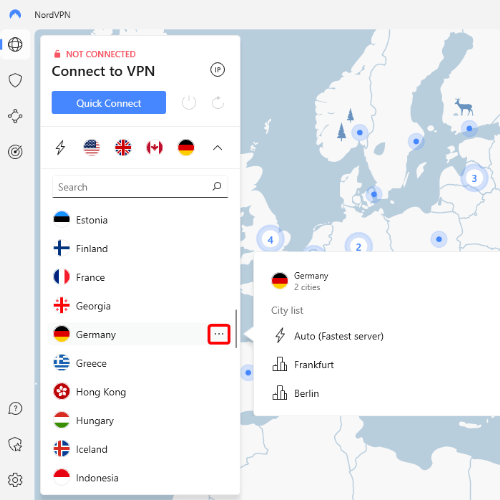
2. Utilize Proxy Servers
If you can’t install a VPN, the second option is using a proxy server. A proxy server will connect you to a blocked site and make your browsing safe without disclosing your actual location.
Why it works:
Proxies help you bypass restrictions by rerouting your internet traffic, so the school firewall won’t block your access to unblocked Poki.
Steps to use a proxy:
- Open your browser and go to a free proxy website like KProxy, HideMyAss, or ProxySite.
- On the homepage, you’ll see a box where you can enter a URL. Type in “https://poki.com” or a Poki mirror link.
- Click the “Go” or “Surf” button.
- The proxy will take you to Poki’s website and play any game from there!
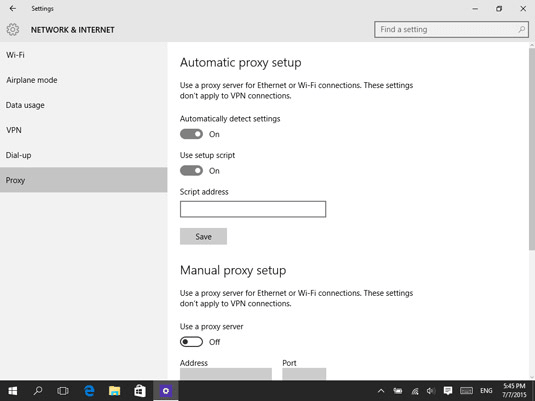
3. Try Alternate or Mirror URLs
Sometimes, schools only block the main Poki website. But there are several alternate or mirror links that lead to the same games. This method is super easy and doesn’t need any tools.
Why it works:
Mirror sites are backup versions of a website. They offer the same games and layout but use a different web address. This helps when trying to figure out how to unblock Poki.
Steps to try mirror URLs:
- Go to Google and search for “Poki unblocked mirror site” or “Poki alternate URL.”
- Look for links like poki-games.net, pokiunblocked.me, or poki123.fun.
- Click on one of the sites and see if it opens.
- If it does, bookmark it so you can come back easily next time.
- Start playing your favorite Poki unblocked games right away!
Part 3: Top Games on Poki Worth Unlocking
Not sure which game to try first once you’ve got Poki unblocked? We can handle the matter, so don’t be depressed. Poki has a lot of entertaining titles, but some of them may be really addicting. Everything from racing to puzzles and even very strange stuff is available to suit your tastes. Here are the top games on Poki that are totally worth unlocking and playing, yes, even at school during your break!
| Game | Genre | Why It’s Popular |
|---|---|---|
| Subway Surfers | Endless Runner | Fast-paced, colorful, and full of thrilling chases. |
| Stickman Hook | Arcade/Physics | Super simple, yet oddly satisfying with cool swinging moves. |
| Moto X3M | Racing/Stunt | Wild bike stunts and challenging levels keep you hooked. |
| Temple Run 2 | Adventure | Classic endless runner with exciting twists and upgrades. |
| Fireboy and Watergirl | Puzzle/Co-op | Fun teamwork puzzles are great if you’re playing with a friend. |
Bonus Tip: Playing Games Without GPS Limits
Ever get frustrated when a game says, “This feature isn’t available in your location”? We feel you. Many popular games use GPS to limit how and where you can play. But with FonesGo Location Changer, you can take control of your virtual location in seconds with no technical skills needed.
Whether you’re stuck at school, home, or just want to explore new in-game areas, this tool lets you spoof your location with just a few clicks. It’s simple, safe, and fun perfect for gamers who want more freedom and flexibility while playing. No more boundaries, just pure gaming fun.

- Change GPS location on iPhone/iPad in clicks (No Jailbreak).
- Risk-free Bluetooth Flying: Enjoy Original Games, No Bans!
- Simulate GPS movement along any custom path with joystick.
- Collect and import popular GPX route files for next use.
- Works well with location-based social apps and AR games.
- Fully support the latest iOS 26/Android 16.
Spoof Pokemon Go location on iOS and Android devices.
- Step 1 Download and install FonesGo Location Changer on your Windows or Mac. Launch the software and click “Start.”
- Step 2 Select location simulation mode: bluetooth mode, wifi or usb mode.
- Step 3 Enter the location you wish to spoof and confirm your selection.
- Step 4 Click “Go” to switch your device’s GPS location immediately.

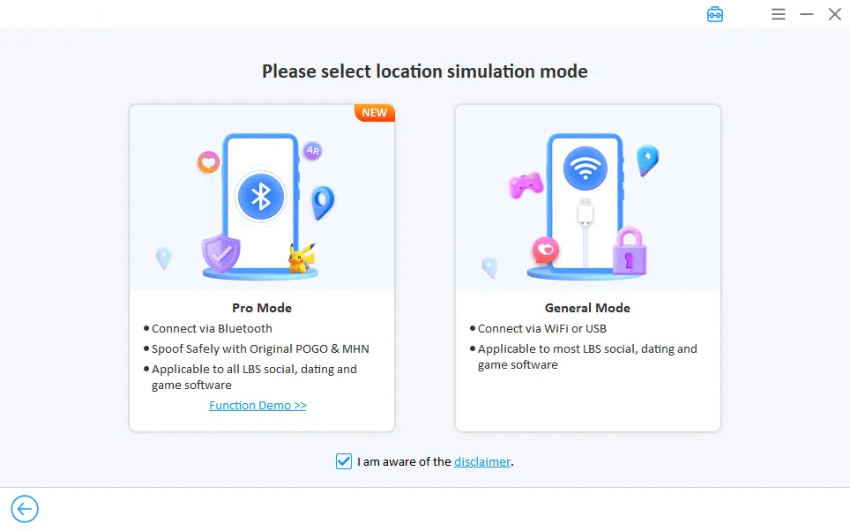


Final Thoughts
Getting Poki unblocked at school doesn’t have to be complicated. With a few smart tricks like using a VPN, proxy, or browser extension, you can enjoy your favorite games without running into blocks. Plus, we shared some of the best Poki games worth unlocking and tips for smoother gameplay. And if your game uses GPS and keeps limiting your access, don’t worry FonesGo Location Changer has your back. It’s a simple, safe way to change your location and play freely. Whether you’re in class or on the go, FonesGo helps keep the fun going without limits.

