Not everyone can find the time (or energy) to go around all day spinning PokéStops. That’s where a Pokémon Go auto spinner comes to the rescue; running out of items or just wanting a hands-free way of leveling up faster are all good reasons for using an auto spinner.
While traditional devices like Poké Ball Plus need you to be physically close to PokéStops, smarter tools can do it virtually. In this guide, we’ll explore the best ways to auto spinner Pokémon Go without PC.

Part 1: What is a Pokémon Go Auto Spinner
Auto spinner is a device where it helps to spin pokestops and gyms for you. Pokémon Go auto spinner also collects poke balls, potions, berries, and other things without needing any tappings. It connects to your phone via Bluetooth, running in the background while you are busy playing. It is especially helpful when walking busy or just fancy relaxing with Pokémon Go.
Some devices like Pokémon Go plus and others belonging to third-party spinners can even catch pokemon for you without your action. However, these are not considered a supported device by their developers, so the use lies entirely at the players’ discretion.
Part 2: Best Pokémon Go Auto Spinner [No PC Needed]
FonesGo Location Changer is the perfect companion for trainers who want to spin PokéStops and the best Pokémon Go auto spinner without walking or using a PC. Designed to make your journey less burdensome, the app comes equipped with advanced features such as auto spinner Pokémon Go, auto-catcher, and auto-scanner, which do all the background work for you.
You walk through a simulation, auto-scan for nearby raids and Pokémon, spin PokéStops, and catch Pokémon in real-time. All those times when you were short on time, indoors, or just wanted to have fast fun playing: this app offers the ultimate experience.

- Spoof Pokemon Go location on iOS and Android devices.
- Risk-free Bluetooth Flying: Enjoy Original Games, No Bans!
- Simulate GPS movement along any custom path with joystick.
- Collect and import popular GPX route files for next use.
- Works well with location-based social apps and AR games.
- Fully support the latest iOS 26/Android 16.
How to Use an Auto Spinner Without a PC
- Step 1 Open Pokémon Go and in the main screen tap on the Poké Ball icon to access Go Catcher mode.
- Step 2 In Pokémon Go settings, turn on Pokémon Go Plus and link your device.
- Step 3 Launch FonesGo Location Changer and choose a walking route (two-point, multi-point, or joystick).
- Step 4 Begin your virtual walk Go Catcher will auto-catch Pokémon and spin PokéStops as you move.
- Step 5 Let the app run in the background while you collect rewards and hatch eggs effortlessly.
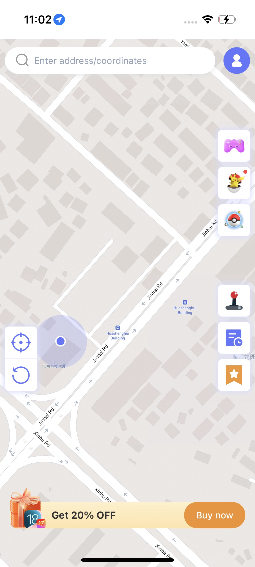
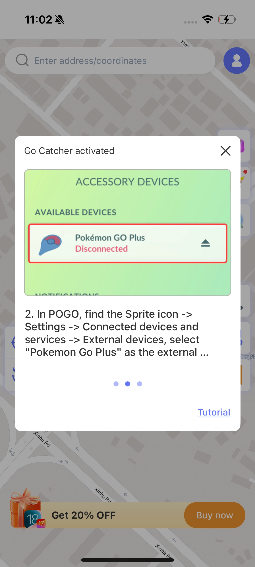
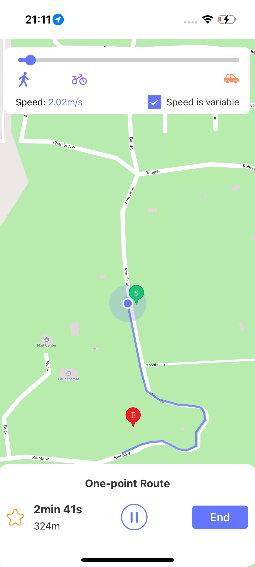

- Spins PokéStops and catches Pokémon automatically.
- Supports virtual walking with joystick or route planning.
- Scans nearby raids and Pokémon in real time.
- Smooth and beginner-friendly interface.
- Some advanced features require a paid version.
- Needs cooldown awareness to avoid soft bans.
Part 3: Other Options about Pokémon Go Auto Spinner
1. Pokémon Go Plus+
Pokémon Go plus+ is actually an official device that can be attached to your devices by niantic and can be utilized to spin pokestops for you or even catch pokemon while you are walking. This is a really small device tied up with bluetooth that can work fluently with your Pokémon Go application. To switch on the auto pokestop spinner app first you will have to open the game setting, hit connected devices, services, and turn it on.

2. Pocket Egg / Pocket Egg Plus
The Pocket Egg series offers auto-spin and Pokémon Go auto pokestop spinner, functionalities without the need for manual interaction. It then spins the PokéStop and catches the Pokémon in hands-free mode until it is in Bluetooth range. This feature is supported by iOS and Android. It’s compatible with both iOS and Android devices.
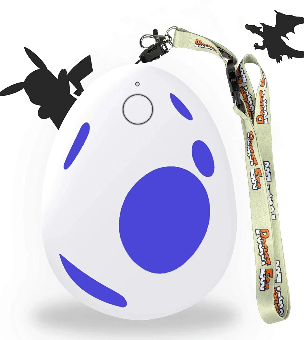
3. Go-tcha Classic / Go-tcha Evolve
The Go-tcha devices, including the Classic and Evolve models, provide Pokémon Go auto spinner and auto-catch features. They connect to your smartphone via Bluetooth and can be worn as wristbands. The Evolve model includes a touch screen and additional features like step tracking and time display.

Part 4: FAQs about Pokémon Go Auto Spinner
1. What’s the difference between an auto spinner and auto catcher?
Think of an auto spinner as your item collector; it spins PokéStops to grab Poké Balls, berries, and other goodies. An auto catcher, on the other hand, goes after Pokémon and catches them without you tapping a thing. Some tools combine both for a truly hands-free experience.
2. Do Auto Spinners work with iPhones and Android?
Yes, most popular auto spinner tools are built to support both platforms. Just make sure your phone’s Bluetooth is turned on and your OS is up to date.
3. Can I use an auto spinner with multiple accounts?
Not really. Most devices pair with one Pokémon Go account at a time. Most devices can only be paired with one Pokémon Go account at a time: switching accounts may create sync issues or worse, a temporary ban.
Final Verdict
Pokémon Go has always been about adventure, but not everyone is able to trek for kilometers every day. A Pokémon Go auto spinner can make all the difference in this situation. There are several ways to automatically spin PokéStops, including official gadgets like Pokémon Go Plus+ and third-party solutions like Pocket Egg.
But if you’re looking for a reliable, no-PC-needed solution with extra features like auto catching and scanning, FonesGo Location Changer is your best bet. It gives you full control over your in-game movement and handles spins and catches without lifting a finger.

