In the competitive world of Pokémon Go, catching elusive creatures can be challenging. Auto catchers have emerged as essential tools for trainers looking to enhance their gameplay. These handy devices allow you to catch Pokémon effortlessly while you focus on exploring the game’s vast landscape. In this article, we’ll explore the top 7 Pokémon Go auto catchers that every player must try. Whether you’re a seasoned trainer or just starting, these gadgets can elevate your gaming experience and help you catch ’em all!
In this article, we’ll explore the top 7 Pokémon Go auto catchers that every player must try. Whether you’re a seasoned trainer or just starting, these gadgets can elevate your gaming experience and help you catch ’em all!
Part 1: Best 7 Pokemon Go Auto Catchers for iOS & Android
Here are the top 7 Pokemon Go Auto Catchers that you can use to enhance your gaming experience:
| Features | FonesGo Location Changer | Datel Gotcha | Pocket Egg | Gotcha Evolve | Brook Auto Catch | Catchmon / Duomon | Gotcha Classic |
|---|---|---|---|---|---|---|---|
| Type | Auto Catcher+GPS Spoofer | Auto Catcher | Auto Catcher | Auto Catcher | Auto Catcher | Auto Catcher | Auto Catcher |
| Auto Catch Pokémon | ✔️ | ✔️ | ✔️ | ✔️ | ✔️ | ✔️ | ✔️ |
| Auto Spin PokéStops | ✔️ | ✔️ | ✔️ | ✔️ | ✔️ | ✔️ | ✔️ |
| GPS Spoofing | ✔️ | ❌ | ❌ | ❌ | ❌ | ❌ | ❌ |
| Auto Scan Nearby | ✔️ | ❌ | ❌ | ❌ | ❌ | ❌ | ❌ |
| User Experience | ⭐⭐⭐⭐⭐ | ⭐⭐⭐ | ⭐⭐⭐ | ⭐⭐⭐⭐ | ⭐⭐⭐⭐ | ⭐⭐⭐⭐ | ⭐⭐⭐ |
- FonesGo iOS Location Changer
- Datel Gotcha (the original)
- Pocket Egg
- Gotcha Evolve
- Brook Pocket Auto Catch Lightning
- Megacom Pocket Catchmon / Duomon
- Gotcha Classic
FonesGo iOS Location Changer
Tired of tapping nonstop in Pokémon GO? FonesGo Location Changer’s latest iOS update now includes automatic Pokémon catching and PokéStop spinning—no extra gear needed. This smart addition turns your iPhone into a virtual catching assistant, letting you collect Pokémon and items while you explore or relax. Ideal for players who want a more convenient, on-the-go experience without missing out on game progress.
Ready to level up your game? Here’s how to use FonesGo Location Changer to automate your Pokémon GO adventure step by step.
- Step 1 Tap the Poké Ball icon in Pokémon Go to enter Go Catcher mode.
- Step 2 Connect Pokémon Go Plus:
- Download the latest version of Pokémon Go from iWhereGo Genius.
- Open Pokémon Go and enable Pokémon Go Plus in the settings.
- Once successfully connected, you’ll see the Pokémon Go Plus connected.
- Step 3 Use FonesGo Location Changer to set up a two-point, multi-point, or joystick walking route.
- Step 4 As you walk virtually, Go Catcher will automatically catch Pokémon and spin PokéStops.
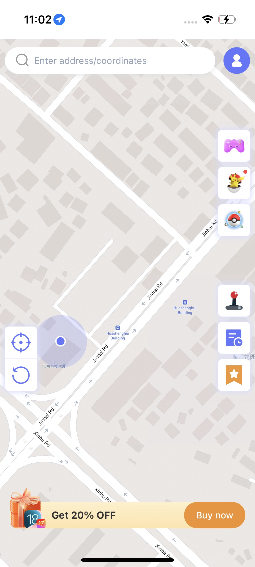
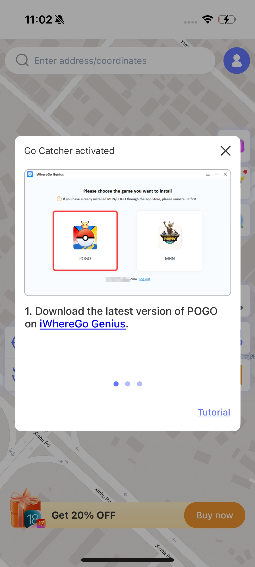
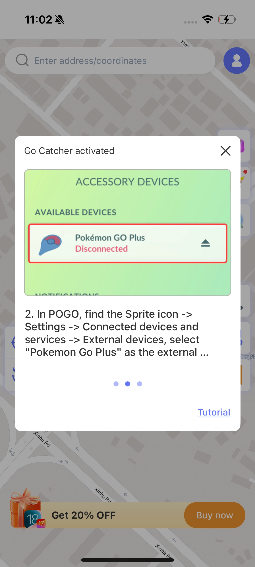
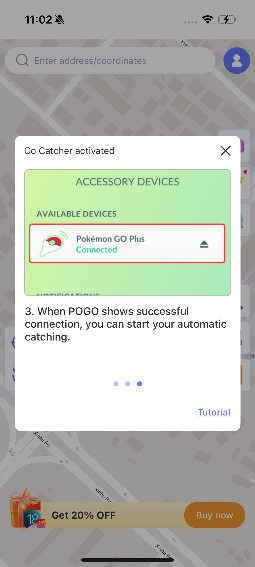
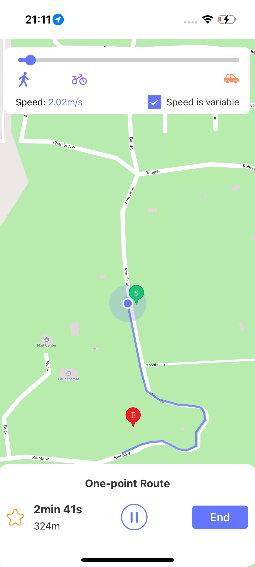

Datel Gotcha (the original)
The Datel Gotcha is a multifunctional original auto catcher designed for Pokemon Go users. It is known for its precision, versatility, and sleek wristband design that allows users to catch Pokemon by even not tapping on the screen. It can collect rare Pokemon easily without the need to constantly check the phone. This device is made of durable materials and provides a comfortable grip to reduce fatigue during prolonged use. Gotcha is also a user-friendly device with good battery life and a USB charging facility.

Pocket Egg
Pocket Egg is an auto catcher that provides a seamless gaming experience. Whether you are a professional player or a beginner, you can benefit from this tool and catch nearby Pokemon easily. Its smart egg-shaped design makes it reliable and convenient. Pocket Egg is compatible with both iOS and Android and can be connected via Bluetooth. It also has a vibration alert that notifies players when any of the Pokemon get caught. Additionally, it also supports multiple language options and stays current with the latest updates of the game.
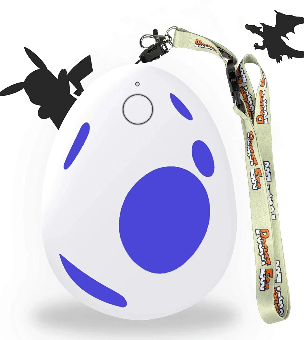
Gotcha Evolve
The Gotcha Evolve is a wearable device known for its innovative design, enhanced color touch screen, and improved functionalities. It is a multifunctional device that not only automates the process of spinning but also tracks a person’s fitness as well. This device provides easy access to device settings and a vibration alert that notifies players when any Pokemon gets caught. Another key feature of Gotcha Evolve is that it allows users to choose specific actions such as collecting items or automating spinning actions.

Brook Pocket Auto Catch Lightning
Brook Pocket Auto Catch Lightning is also a premium device designed to automate spinning action to catch rare Pokemon. It is an efficient, convenient, stylish device with several functions. One of the key features of this auto catcher is its high speed. It increases the chances of catching Pokemon quickly and efficiently. It can be connected using Bluetooth and can be used by both Android and iOS users. Pocket Auto Catch Lightning is durable and water resistant, which makes it suitable for different weather conditions. It ensures that players stay informed about their progress in the game.

Megacom Pocket Catchmon / Duomon
The Megacom Pocket Catchmon / Duomon is known for its robust performance and long standby time. It has a long-lasting battery life. This device offers various alert options, including LED lights, beeps, and haptic feedback, ensuring you never miss a catch or a PokeStops spin. The Pocket Catchmon stands out for its dual connectivity feature, enabling it to connect to two devices simultaneously, which is ideal for players with multiple accounts. With its robust performance and user-friendly design, the Megacom Pocket Catchmon is a top-priority auto catcher that fulfills the needs of serious Pokemon Go players.

Gotcha Classic
The Gotcha Classic remains a popular choice among Pokemon Go players because of its convenience and reliability. It automatically catches Pokemon and spins PokeStops, and its compact, wristband design makes it easy to wear throughout the day. The device pairs effortlessly with the Pokemon Go app via Bluetooth, and its straightforward setup process ensures that players can start using it immediately. The Gotcha Classic offers customizable settings, enabling users to choose specific actions such as auto-catching Pokemon or collecting items from PokéStops. It also provides on-screen alerts and vibration feedback, ensuring you stay updated on in-game events.

Part 2: How to Use the Common Pokemon Go Auto Catchers
Here is a step-by-step guide to auto-catch Pokemon:
- The first step is to make sure that your auto-catcher device is fully charged.
- Then turn on the Bluetooth and pair it with your smartphone.
- Open Pokemon Go and go to settings.
- Then click on the menu and go to Pokemon Go Plus.
- Turn on the auto catcher. Select your device in the app and activate auto-catch mode.
- After connecting, click on the button on the auto catcher to turn on the auto-catch mode.
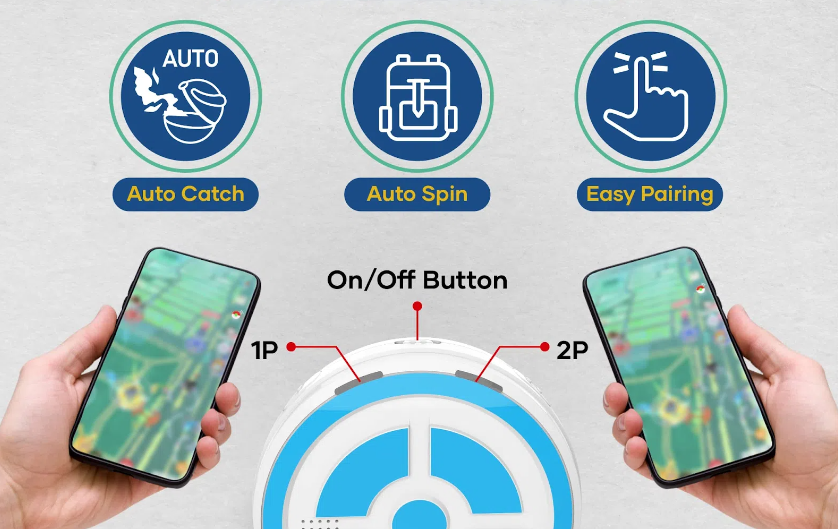
By following these steps, you can automatically catch Pokemon. You can also monitor alerts and maintain your device by checking battery timing.
🔔 Learn More: 7 Ways! How to Hatch Eggs in Pokemon Go Without Walking?
Part 3: Best Pokemon Go Auto Scanner for Pokemons & Raids
Having trouble with your current Pokémon GO auto catcher? Try FonesGo Location Changer as a smarter alternative. This powerful tool lets you virtually move your location in-game, enabling automatic scanning of nearby Pokémon and raid battles—no walking or external devices required.
With FonesGo Location Changer, you can easily explore distant PokéStops, hatch region-exclusive eggs, and catch rare Pokémon across the globe. It’s perfect for trainers looking to enhance their collection and join more raids without leaving home.
Whether your goal is to grind more candy or discover new Pokémon, this solution gives you a competitive edge in just a few clicks.

- Spoof Pokemon Go location on iOS and Android devices.
- Risk-free Bluetooth Flying: Enjoy Original Games, No Bans!
- Simulate GPS movement along any custom path with joystick.
- Collect and import popular GPX route files for next use.
- Works well with location-based social apps and AR games.
- Fully support the latest iOS 26/Android 16.
- Step 1 Download and install FonesGo Location Changer on your Windows or Mac. Launch the software and click “Start.”
- Step 2 Select location simulation mode: bluetooth mode, wifi or usb mode.
- Step 3 Tap the Pikachu icon in the top-right corner of the screen, and three options will appear. Follow the instructions to “Go” the pokemon and raid locations with only a few clicks!

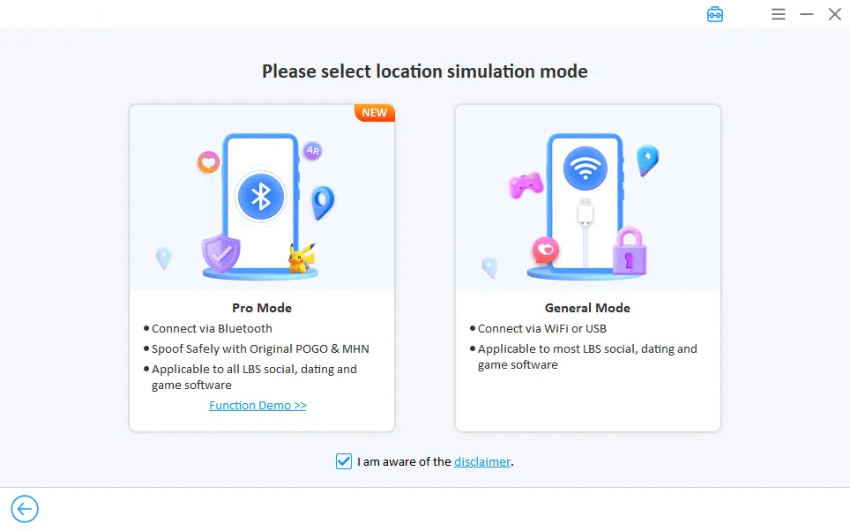
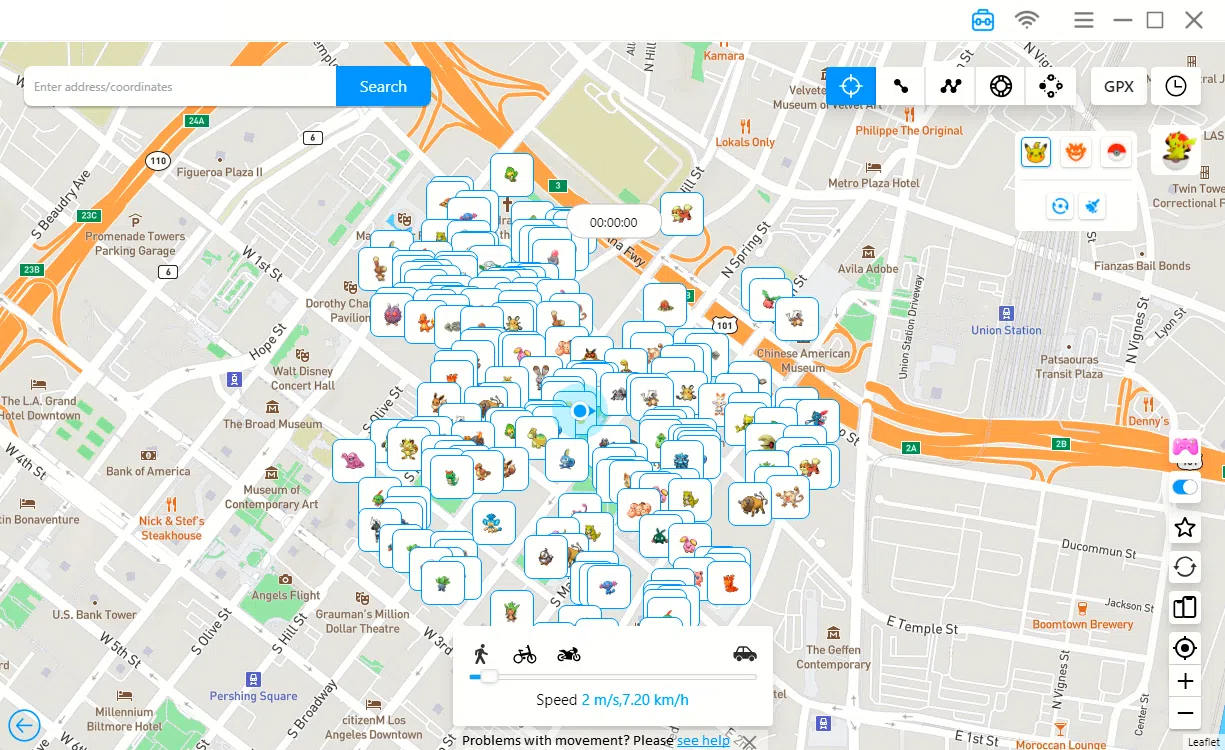
Conclusion
Auto catchers like Gotcha, Gotcha Evolve, and Pocket Egg simplify Pokémon GO by automating catches and PokéStop spins. They save time and boost your gameplay. But if your device fails or you want even more control, FonesGo Location Changer is a great upgrade. It lets you spoof your GPS, explore new areas, and catch rare Pokémon from anywhere. Combine both tools to level up faster, hatch more eggs, and enjoy a smoother, more exciting Pokémon GO adventure.

