Want to level up your hunting skills in Monster Hunter Now? The Monster Hunter Now Discord community can make you from an avid hunter to a master one. These Discord servers share rare spawn alerts, hunting squads, event planning, game-breaking strategies, and trading pro tips by expert hunters.
In this ultimate guide, we will walk you through everything you need to know about Monster Hunter Now Discord in 2026. You will understand why it matters, where to join and how to make the most of your time in these powerful communities.
Part 1: Why Join a Monster Hunter Now Discord Server
Being part of a Monster Hunter Now Discord server can transform the way you play the game. You will become a part of a live, constantly evolving community of hunters. Joining Discord benefits you:
1. Real-Time Spawn Alerts & HVT Tracking
Discord servers use bots and real-time reporting to share spawn coordinates of High Value Targets (HVTs) like Diablos, Rathalos, or Khezu. You will know where and when to hunt rare monsters without wasting time.
2. Event & Update Announcements
Discord servers make staying informed easier. Most have dedicated channels for live updates, event alerts, and community-led guides that help you play smarter.
3. Loadout Optimization & Skill Builds
You can get feedback on builds, armor sets, weapon trees, and best elemental matchups. You will master weapon builds and learn the best times to strike a monster’s weak points. All from expert players.
4. Niantic Collaboration with Discord
Niantic’s ongoing collaboration with Discord rewards new users a free month of Discord Nitro. The existing Nitro subscribers receive a special in-game reward bundle that includes rare items like a Deviljho scale.
5. Join Groups for Hunt
If you are looking to group up, these servers also feature LFG (Looking for Group) channels where you can quickly find teammates. So you can plan hunts and coordinate strategies in real-time with other hunters.
If you want to improve your skills or enjoy the game with a like-minded crew, joining a Monster Hunter Now Discord server is a step every serious hunter should take.
Part 2: Top Monster Hunter Now Discord Servers to Join
Several Monster Hunter Now Discord communities support the MH Now fast-growing player base. These servers are well-organized hubs filled with active hunters, guides, group-finders, and real-time alerts.
1. Official Monster Hunter Now Discord
This is the most trusted source for anything related to the Monster Hunter Now franchise. With dedicated channels for Monster Hunter Now, it offers game updates, event news, and a moderated space for discussions. It is ideal for those who want accurate info straight from Capcom and Niantic, along with a diverse global community.
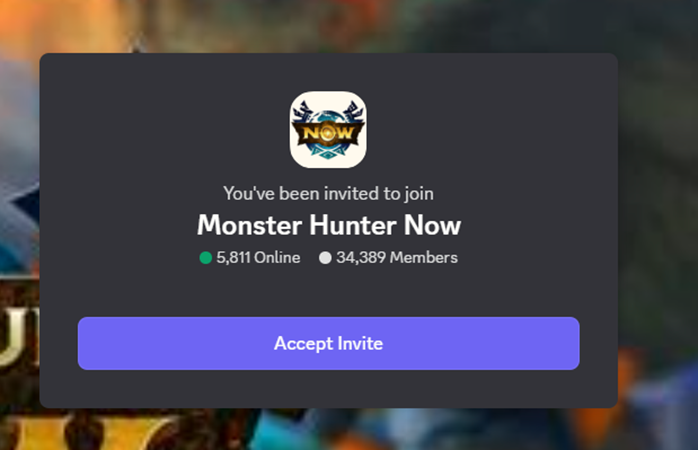
2. Monster Hunter World Discord
Despite being built around Monster Hunter: World, this server hosts a large population of dedicated hunters. Many of whom have transitioned to MH Now. You will expect deep conversations about gear builds and weapon synergies. The monsters’ behavior is discussed, which applies to the mobile game.
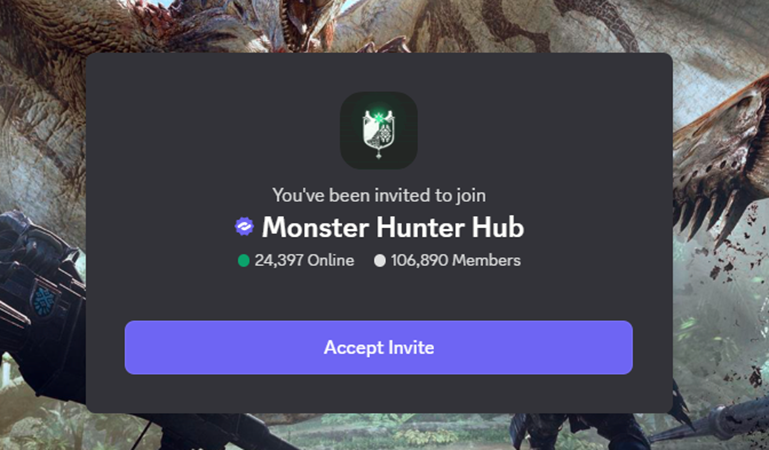
3. Monster Hunter Gathering Hall
It is well-known for its helpful and welcoming community. The Gathering Hall is perfect if you are looking for co-op hunts, quick tips, or squad-based play. This server frequently runs voice chat sessions, scheduled group hunts, and Q&A sessions for newcomers.
These servers are great starting points. You can connect, grow, and thrive as a hunter in Monster Hunter Now.
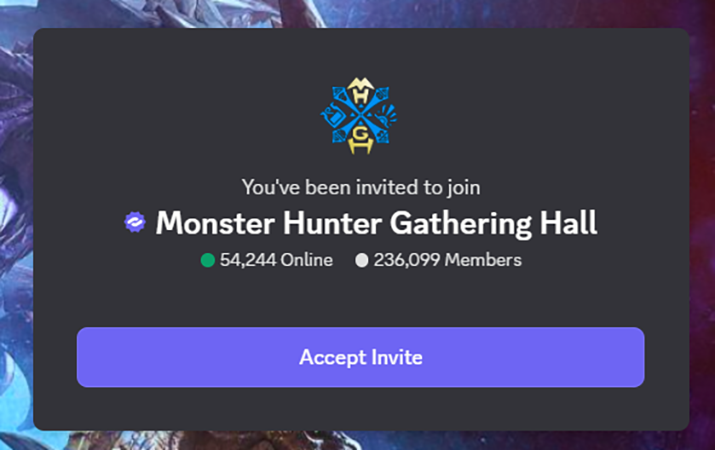
🔔Learn More: Updated! Monster Hunter Now Mod & Hack
Part 3: How to Use Monster Hunter Now Discord Effectively
Joining Discord is easy. With a few steps, you can get the most out of your Monster Hunter Now Discord server.
1. Learn the Server Structure
- Read the welcome message and pinned posts to understand the rules and channel purposes.
- Most servers have organized sections like
#announcements,#lfg,#build-guides, and#event-tracking.
2. Use LFG (Looking For Group) Channels
- Head to
#lfgto find hunters near your level or region. - Post your monster target, location, and time zone to coordinate effective group hunts.
- Join voice chats for real-time coordination during raids or boss fights.
3. Engage with the Community
- Ask questions, share monster tips, or post your successful hunts.
- Don’t just lurk. Being active helps you build trust and find reliable hunting partners.
- Help newcomers when you can. Giving advice builds your reputation in the server.
4. Explore Player Resources
- Access custom guides, weapon tier lists, spawn schedules, and leveling routes.
- Some communities have databases and bots that track spawn locations or calculate DPS.
5. Enable Role Alerts
- Subscribe to specific role tags like
@EventAlert,@RareSpawn, or@BuildTips. - With this, you will get real-time notifications only for what matters to you.
6. Stay Updated
- Follow channels like
#dev-updatesand#event-newsfor the latest from Niantic. - Some servers even translate global announcements into your language.
Some tutorial videos or walkthroughs shared by moderators often cover Discord etiquette, bot usage, and advanced hunting strategies. By participating actively and making use of these features, you will unlock the full potential of your Monster Hunter Now Discord community.
Part 4: Play Monster Hunter Now Without Walking [Easy Hack]
If you are tired of walking while hunting, using a location changer is a game-changer. It lets you explore zones far beyond your local neighborhood without physically moving.
In various location spoofing tools, FonesGo location changer is a safe option. It lets you spoof your location safely and securely in Monster Hunter Now.
- Hunt in high-spawn zones like Tokyo or LA without a plane ticket.
- Access event-only monsters that are not available in your region.
- Plan team raids by aligning virtual locations with friends on Discord.
- No need to jailbreak or root the device.
This is especially useful during time-limited events and boss rotations when location flexibility gives rare rewards.

- Risk-free Bluetooth Flying: Enjoy MH Now Original Games!
- Spoof Monster Hunter Now on Android and iOS devices.
- Simulate GPS movement along any custom path with joystick.
- Collect and import popular GPX route files for next use.
- Works well with location-based social apps and AR games.
- Fully support the latest iOS 26/Android 16.
Here are the steps to use FonesGo Location Changer in MH Now:
- Step 1 Download the FonesGo Location Changer from the official website and install it completely.
- Step 2 Select a location on the map or manually type the location address and click on “search.”
- Step 3 Then the MH Now game character will start walking along the route you specified. In addition, you can customize your walking speed by adjusting the progress bar.
- Step 4 After completion, click “OK” and you can now start to hunt those monsters!

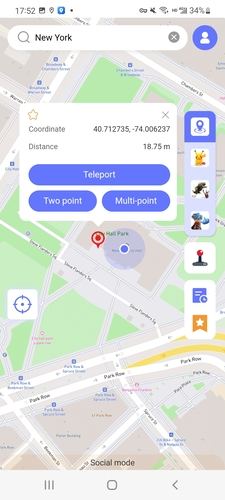
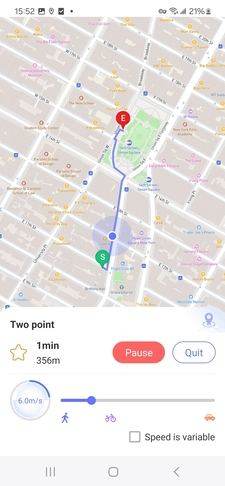
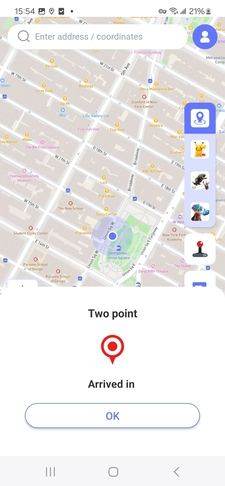
Pair this with your Monster Hunter Now Discord group, and you will never miss a valuable monster again.
🔔 Learn More: Monster Hunter Now Fake GPS: No Cracked Needed [iOS & Android]
Conclusion
The Monster Hunter Now experience in 2026 is about community, coordination, and clever tools. Monster Hunter Now Discord servers have become an indispensable tool for every serious hunter. It lets you get expert tips and grow with hunters around the world.
With FonesGo Location Changer, you can amplify that experience by playing your way anywhere, anytime. So join Discord and hunt together. Change your location to dominate the field.

