Ever wanted to bypass mock location detection but got stuck figuring out how? Whether you need it for privacy, gaming, or testing apps, mock location root with/without developer options gives you full control over your GPS settings.
But here’s the catch—some apps detect mock locations, and not all methods work the same. You’ll learn how to bypass restrictions, use developer options, and even go the root route for more advanced spoofing. Ready to unlock the power of location spoofing? Let’s dive in.
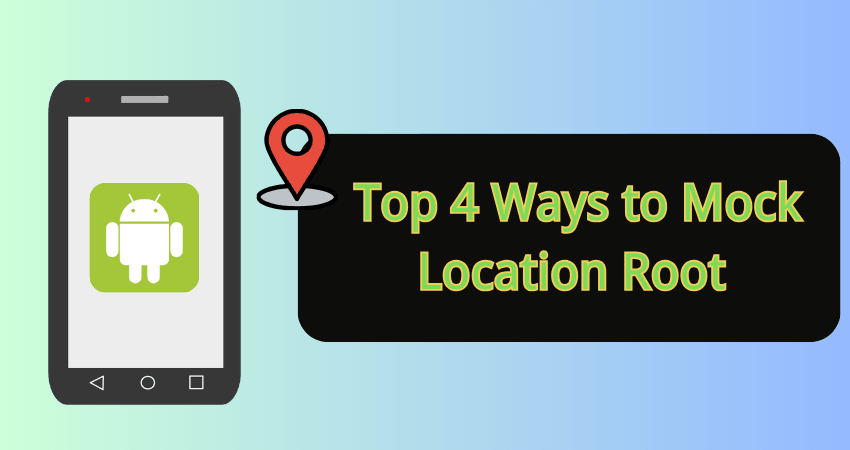
Part 1: Things You Should Know Before Mock Location
1. What is Mock Location? (Beginner’s Guide)
Mock location (also called GPS spoofing or fake GPS) is a technique that tricks your Android device into reporting a different location than where you actually are. Instead of showing your real GPS coordinates, your phone displays fake coordinates that you choose.
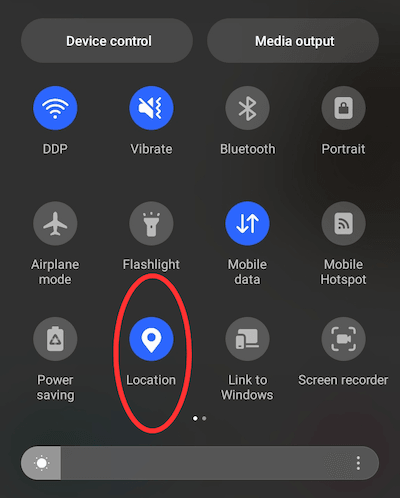
Common Use Cases about Mock Location
📍 Gaming: Access region-locked games or bypass location restrictions in Pokemon GO, Ingress
📍 Privacy Protection: Hide your real location from tracking apps and social media
📍 Dating Apps: Expand your match radius on Tinder, Bumble without actually traveling
📍 Geo-restricted Content: Access streaming services, apps limited to specific countries
📍 Work from Home: Appear to be at office location for location-tracking work apps
📍 Social Media: Post photos with different location tags on Instagram, Snapchat
2. What You’ll Need to Bypass Mock Location Detection
If you’re planning to use an Android mock location, you’ll need a rooted Android device and a reliable GPS-spoofing app. Root access gives you deeper control, allowing you to bypass app restrictions. You should also enable “Developer Options” in your settings.
However, before you start, be aware of the risks—some apps have anti-mock detection, and using fake locations for fraud can get you into legal trouble. Always use a trusted spoofing app for added security and ensure you can revert changes if needed. Your safety matters, so double-check permissions and avoid giving unnecessary access to third-party apps.
📢 Learn More: Newest! Top 5 Best Mock Location Apps for Android & iOS
Part 2: 3 Ways to Mock Location Root Without Developer Options
Spoofing your location on Android without enabling developer options might seem tricky, but it’s entirely possible. Whether you want to fake GPS for gaming, privacy reasons, or accessing geo-restricted content, there are several methods that don’t require developer options. Below we will cover the most effective ways to mock your location without root access or developer settings. A bonus section also explains how to do it effortlessly with a 1-click GPS spoofing solution.
- Way 1: Magisk Module Location Spoofer
- Way 2: Modifying System Files
- Way 3: Using Xposed Framework Modules
Way 1: Magisk Module Location Spoofer
Magisk is a systemless rooting method that allows modifications without altering the core system. With a Magisk module for location spoofing, you can change your location at a system level while keeping your device unrooted. This method is effective for apps that detect traditional fake GPS apps.
- Best for: Advanced Android users comfortable with modifications
- Success Rate: 85% (varies by app)
- Time Required: 45 minute
- Difficulty: Advanced
▼ Steps to Use Magisk for GPS Spoofing:
- Step 1: Install Magisk Manager on your Android device.
- Step 2: Open Magisk Manager and navigate to the Modules section.
- Step 3: Search for a location spoofer module such as Mock Mock Locations or Smali Patcher and install it.
- Step 4: Reboot your device to activate the module.
- Step 5: Install a GPS spoofing app that supports Magisk-based modifications.
- Step 6: Open the spoofing app, set a fake location, and apply it.
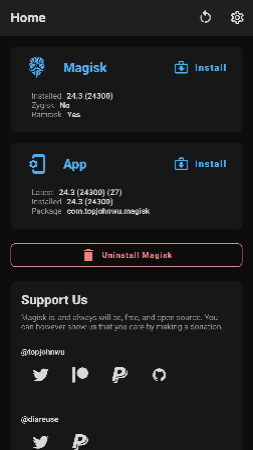
- Module Not Working: Clear Magisk Manager data and reinstall
- Bootloop: Remove module via recovery mode
- Detection Issues: Try different module or combination
Way 2: Modifying System Files
Modifying system files allows GPS location spoofing without using traditional mock location apps. This approach is complex but provides a reliable way to bypass detection in apps that block standard fake GPS solutions.
- Best for: Developers, advanced users with ADB experience
- Success Rate: 70% (highly app-dependent)
- Time Required: 2 hours
- Difficulty: Expert
▼ Steps to Modify System Files:
- Step 1: Use ADB commands to access your device’s system partition.
- Step 2: Enable file system modifications with the command: adb shell pm grant com.your.spoofing.app android. permission.ACCESS_MOCK_LOCATION.
- Step 3: Manually modify theGPSs.conf file located in /system/etc/ to point to a specific latitude and longitude.
- Step 4: Save the changes and restart your device.
- Step 5: Install a GPS spoofing app that works without developer options.
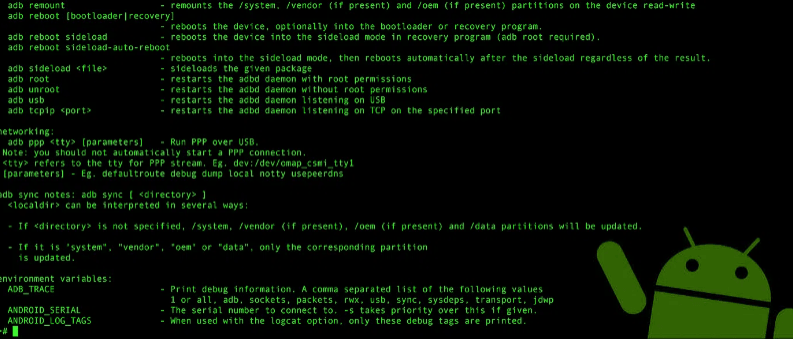
Way 3: Using Xposed Framework Modules
The Xposed Framework provides an advanced method for location spoofing by modifying app behavior at runtime. Several modules allow location spoofing without enabling mock locations in developer options.
- Best for: Users familiar with Android customization frameworks
- Success Rate: 80% (framework dependent)
- Time Required: 1 hour
- Difficulty: Advanced
▼ Steps to Use Xposed Framework for GPS Spoofing:
- Step 1: Install the Xposed Framework on your Android device.
- Step 2: Open the Xposed Installer and go to the Modules section.
- Step 3: Search for a location spoofing module such as Fake My GPS or Mock Locations Bypass and install it.
- Step 4: Activate the module and reboot your device.
- Step 5: Open the spoofing app, set a new location, and apply the settings.
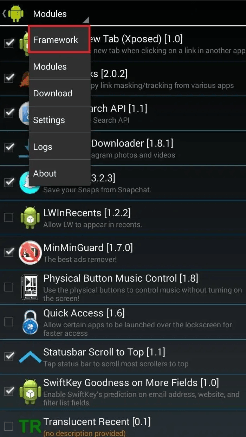
Part 3: Best Way to Mock Location Root With Developer Options
GPS spoofing can be helpful for Android users who want to access geo-restricted apps, improve privacy, or simulate movement in location-based games. Using a dedicated GPS location changer ensures accurate spoofing without requiring root access or developer settings.
One of the easiest ways to fake your GPS location on Android without root or developer options is by using the FonesGo Location Changer. This application allows precise location spoofing in one click.

- Change GPS location on iPhone/iPad in clicks (No Jailbreak).
- Fake Pokemon Go GPS on Android and iOS devices.
- Simulate GPS movement along any custom path with joystick.
- Collect and import popular GPX route files for next use.
- Works well with location-based social apps and AR games.
- Fully support the latest iOS 26/Android 16.
Detailed Step-by-Step Guide:
- Step 1 Enter a location into the search box at the top left.
- Step 2 Select a place from the list and then click “Teleport” on the map.
- Step 3 Select your desired location in the app and teleport anywhere instantly.
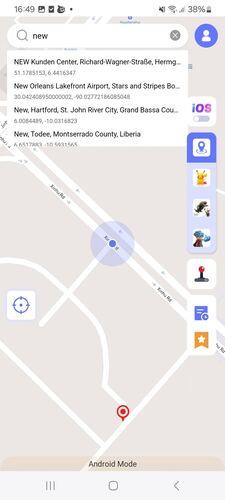
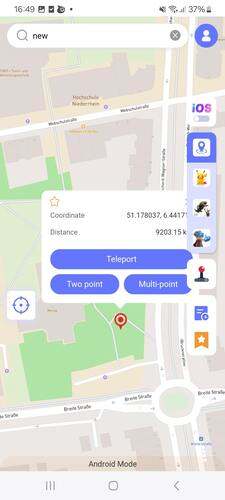
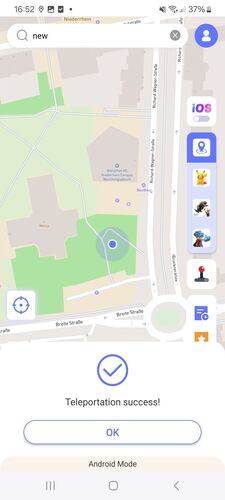
Pro Tips for Best Results:
✅ Realistic Speeds: Use walking speed (3-5 km/h) for believability
✅ Gradual Changes: Don’t jump continents instantly
✅ App Restart: Close and reopen target apps after location change
✅ Stay Consistent: Don’t frequently switch between real and fake locations
Part 4: Hot FAQs about Mock Location Root
Q1: What’s the difference between root and non-root spoofing?
Root methods have deeper system access and are harder to detect, but they compromise device security. Non-root methods are safer but may be more easily detected by some apps.
Q2: Will mocking location drain my battery faster?
GPS spoofing typically uses similar battery power to normal GPS usage. Some methods may use slightly more battery due to continuous location updating.
Q3: Can other people see my fake location?
If you share your location through apps (Find My Friends, Google Maps sharing, etc.), others will see your spoofed location, not your real one.
Conclusion
Mocking your location without root or developer options is possible using methods like Magisk modules, modifying system files, or leveraging the Xposed Framework. Each method offers a way to bypass app restrictions while keeping your GPS spoofing undetectable. However, these approaches require technical steps that may not be ideal for every user.
If you want a mock location no-route solution that is quick and effortless, FonesGo Location Changer is the best option. This tool lets you set a fake GPS Android location in just one click, making it perfect for gaming, privacy, and accessing geo-restricted content. Try it for a hassle-free experience.

