Minecraft unblocked means the freedom to play at any place and especially at school, without any hindrances. Minecraft is a fun, creative game where you build, explore, and survive in a world full of blocks. But sometimes schools block it to keep students focused. That doesn’t mean you can’t play it during free time!
In this article, we’ll explain why Minecraft is unblocked at school and share five easy ways to unblock and enjoy the game safely. Whether you want to play solo or with friends, these tips will help you access Minecraft even on school networks. Just remember to balance your playtime with your studies.

Part 1: 5 Free Ways to Play Minecraft Unblocked at School
Even if Minecraft might be blocked on your school’s internet, you can still play the game. Be it during your break time or after finishing some assignments, you have a few clever ways to enjoy Minecraft without needing to install anything or break the rules. Here are five free and effective methods to get Minecraft unblocked games.
1. Use Minecraft Classic in Your Browser
Minecraft Classic is the original game version published by Mojang, which could be run right in the browser, without downloads or logging in. While it doesn’t include Survival Mode or multiplayer, it’s perfect for casual building and creativity.
- Go to the official Minecraft Classic site: https://classic.minecraft.net
- Enter your name to start the game.
- Invite friends by sharing your link.
- Start building and exploring in Creative Mode.
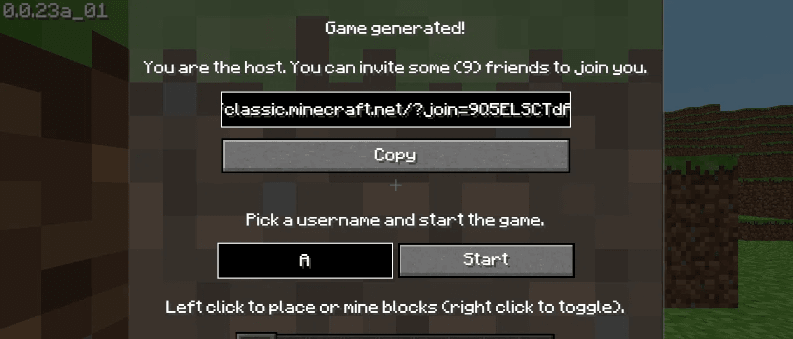
2. Play on Free Unblocked Game Websites
Many websites offer free versions or clones of Minecraft that aren’t blocked by school firewalls. They are usually only the basic version of the game, but they provide a good experience when the original game is unavailable.
- You can search online for Minecraft unblocked site or Minecraft unblocked games
- Pick a trustworthy site like Scratch or UnblockedGames66
- Click on the Minecraft game version provided.
- Play directly in your browser no download required
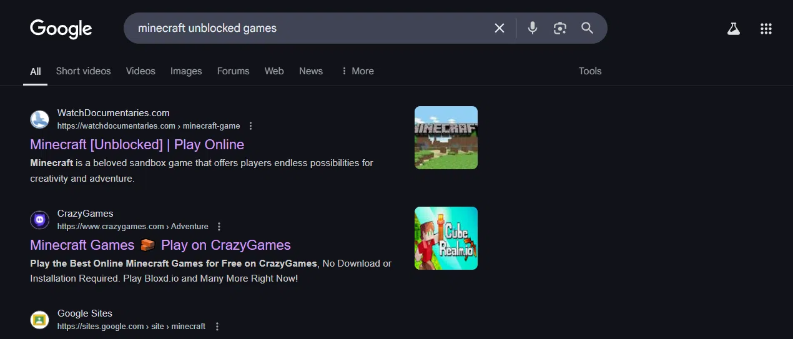
3. Run Minecraft from a Portable USB Drive
If you have a USB drive, you may run a portable version of Minecraft directly from it without installing anything on school computers. You can carry your game and settings in this way and have a uniform experience on every computer.
- Get Minecraft Portable 1.14.4, or any other portable Minecraft version.
- Extract the downloaded files to your USB drive.
- Plug the USB drive into the school computer.
- Open the Minecraft executable file from the USB drive to start playing.
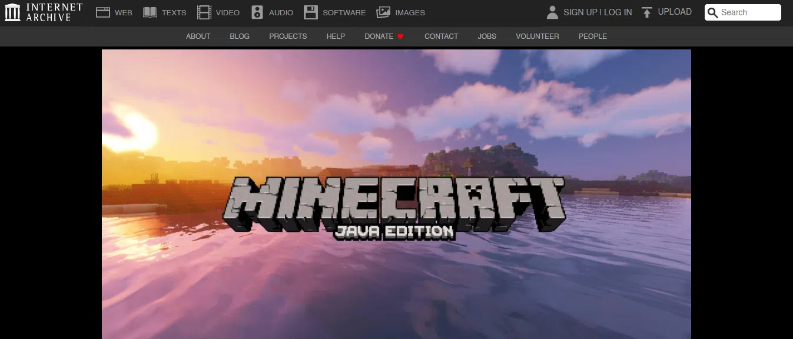
4. Connect Through VPN Services
A Virtual Private Network (VPN) enables you to sidestep a network restriction by hiding your IP address. It also protects data with encryption when transferring over the internet. This method is effective for accessing blocked content, including Minecraft.
- Select a VPN service that you trust-like NordVPN, CyberGhost or Surfshark.
- Download and install the VPN application into your device.
- Launch the VPN program and connect it to a server location where Minecraft is not blocked.
- Log in, launch Minecraft and play it.
5. Set Up a Mobile Hotspot
If your school Wi-Fi network restricts a game like minecraft unblocked ipad, you can connect by using mobile data in hotspot mode. This means totally bypassing all restrictions from the school network!
On the phone, go to Settings, and switch on the Mobile Hotspot feature.Connect your school computer to the mobile hotspot network. Launch Minecraft and enjoy unrestricted access.
Part 2: Risks of Playing Minecraft at School
While getting Minecraft unblocked at school can be exciting, it also comes with some real risks. Before trying to play, consider the following dangers:
⭐ Academic Distraction: Playing during school hours can hurt focus and reduce performance in studies.
⭐ School Policy Violation: Bypassing these network restrictions may constitute a violation of school rules and incur penalties.
⭐ Security Threat: Some of the unblocked gaming sites or tools might carry viruses, spyware, or other malware.
⭐ Internet Monitoring: Most schools do monitor internet use, so it would be easy for a teacher or IT member to pinpoint what you are doing right now.
⭐ Consequences and Discipline: You might face detention, tech restrictions, or even suspension if caught.
Part 3: Best 3 Alternatives to Minecraft Game at School
You can still play a lot of entertaining and secure games during your break if Minecraft isn’t unblocked at school. Here are three free browser-based games that do not require downloads and are frequently unblocked by school networks.
1. Basketball Stars
Basketball Stars is well-renowned worldwide by millions of players who have touted it as a very good game by the famous developer MadPuffers. It consists of fast-paced 1v1 matches with stars, such as LeBron and Curry, and it’s easy to control for those who just want a little fun. Best of all, it’s easy to play without installing anything and it often escapes school blocks.
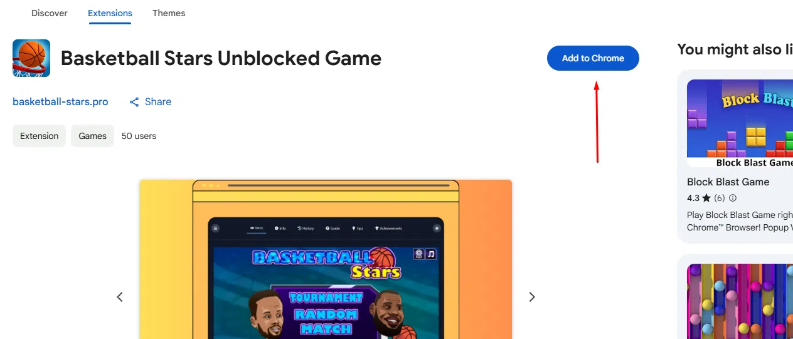
2. Retro Bowl
Retro Bowl combines classic 8-bit graphics with team management and football action in great detail. Its strategic gameplay, coupled with retro aesthetics, made it a viral phenomenon in schools. Manage players, call plays, and get your team into the end zone right from your browser. It’s lightweight, fun, and rarely blocked, making it a great alternative to Minecraft.
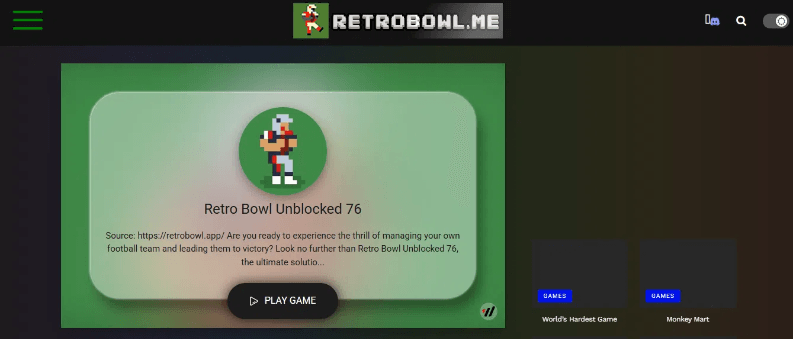
3. Drift Hunters
If you’re into cars and customization, Drift Hunters is a dream come true. With 3d graphics and realistic drift mechanics, this browser game lets you drive, tune, and race over 20 different cars. It’s optimized for school computers and is commonly found unblocked. Whether you’re drifting on city streets or racing through parking lots, it’s a great escape.

Warming Tip: Fake Game GPS Location Anywhere, Anytime
FonesGo Location Changer is a perfect solution for you if you want to change your phone location without moving a single inch. Spoof your GPS location to any part of the world in an instant- want root or jailbreak. It is basically used to unblock region-locked apps, protects your privacy, plays location-based games such as Pokémon GO, and tests the features of apps in other locations.

- Change GPS location on iPhone/iPad in clicks (No Jailbreak).
- Risk-free Bluetooth Flying: Enjoy Original Games, No Bans!
- Simulate GPS movement along any custom path with joystick.
- Collect and import popular GPX route files for next use.
- Works well with location-based social apps and AR games.
- Fully support the latest iOS 26/Android 16.
- Step 1 Download and install FonesGo Location Changer on your Windows or Mac. Launch the software and click “Start.”
- Step 2 Select location simulation mode: bluetooth mode, wifi or usb mode.
- Step 3 Then click on the “Teleport” icon, enter the name of your desired destination in the search bar, and tap on “Search”.
- Step 4 Once the new location appears, click “Move Here.” Your device’s GPS will instantly update to the selected spot.




Final Thoughts
Getting Minecraft unblocked at school opens the door to creativity and fun, even during study breaks. In this guide, we explored safe and effective methods to access Minecraft when it’s restricted.
For those looking to take their gaming or app experience further, we also introduced FonesGo Location Changer, a powerful tool to spoof your GPS location effortlessly. Whether you’re gaming, testing apps, or protecting your privacy, FonesGo offers a safe and reliable way to control your virtual location.

