Want to explore different locations in Pokémon GO without leaving your couch? Using a joystick on Android for Pokémon GO lets you move around the map virtually, making it easier to catch rare Pokémon, hatch eggs, and access exclusive events—without physically walking.
But here’s the catch: not all joystick apps work smoothly, and using the wrong method could get you banned. In this guide, you’ll learn exactly how to use a joystick on Android for Pokémon GO safely, which apps to trust, and the best practices to avoid detection. Ready to level up your gameplay? Let’s dive in!
Part 1: What Is a Joystick for Pokémon GO
A joystick for Pokémon GO lets you move around the game without physically walking. If you’re tired of pacing back and forth or missing out on rare Pokémon due to location restrictions, this tool is a game-changer. It works by simulating movement using GPS spoofing, allowing you to explore different areas from the comfort of your couch.
You can adjust your speed, teleport to hotspots, and catch Pokémon in cities worldwide—all without taking a single step. If you want to level up faster, hatch eggs efficiently, and play smarter, a joystick is the ultimate tool for enhancing your Pokémon GO experience.
Part 2: Best Joystick Apps for Android in 2026 [No Root]
If you’re looking for a joystick Android Pokemon Go solution that doesn’t require rooting, you’re in luck. These apps help you move freely in Pokemon Go Root Joystick Android, letting you explore new locations without physically being there. Here are the top three apps to consider.
1. FonesGo Location Changer – Fake GPS Joystick & Routes Go
FonesGo Location Changer is a joystick Pokemon Go Android no root tool that allows you to fake your GPS location while maintaining realistic movement. Whether you’re looking to hatch eggs faster, find rare Pokémon, or explore different in-game regions without leaving home, this app makes it easy. With an intuitive joystick feature, you can manually navigate your character in real-time, ensuring smooth, natural movement within the game.

- Change GPS location on iPhone/iPad in clicks (No Jailbreak).
- Fake Pokemon Go GPS on Android and iOS devices.
- Simulate GPS movement along any custom path with joystick.
- Collect and import popular GPX route files for next use.
- Works well with location-based social apps and AR games.
- Fully support the latest iOS 26/Android 16.
- Step 1 Enter a location into the search box at the top left.
- Step 2 Select a place from the list and then click “Teleport” on the map.
- Step 3 Select your desired location in the app and teleport anywhere instantly.
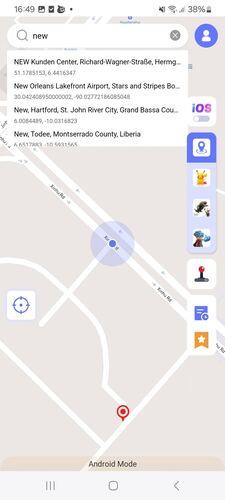
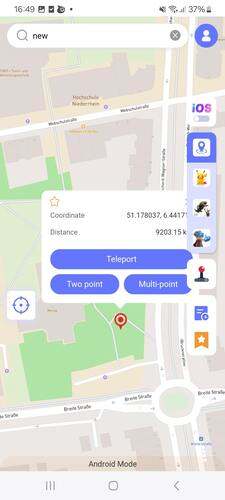
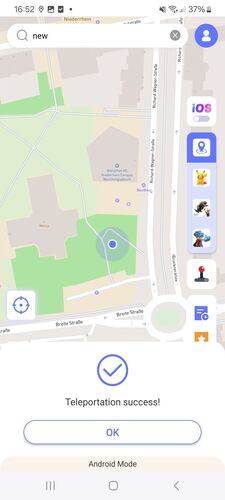
- Works without root.
- Smooth joystick movement for realistic GPS simulation.
- Supports multiple location modes.
- Overuse may trigger soft bans in Pokémon Go.
2. PGSharp for Pokemon GO
PGSharp is a joystick Pokemon Go Android no root app designed exclusively for Pokémon Go. It lets users spoof their GPS location and navigate with a built-in joystick, making it a go-to solution for players who want an easy way to access different regions, catch rare Pokémon, or avoid physical travel. Unlike other tools, PGSharp has built-in security features to minimize detection risk.
▼ How to Use PGSharp:
1. Download PGSharp: Visit the official website and install the APK.
2. Sign in with a PTC Account: A Pokémon Trainer Club login is required.
3. Enable the Joystick: Activate movement controls and explore the game.
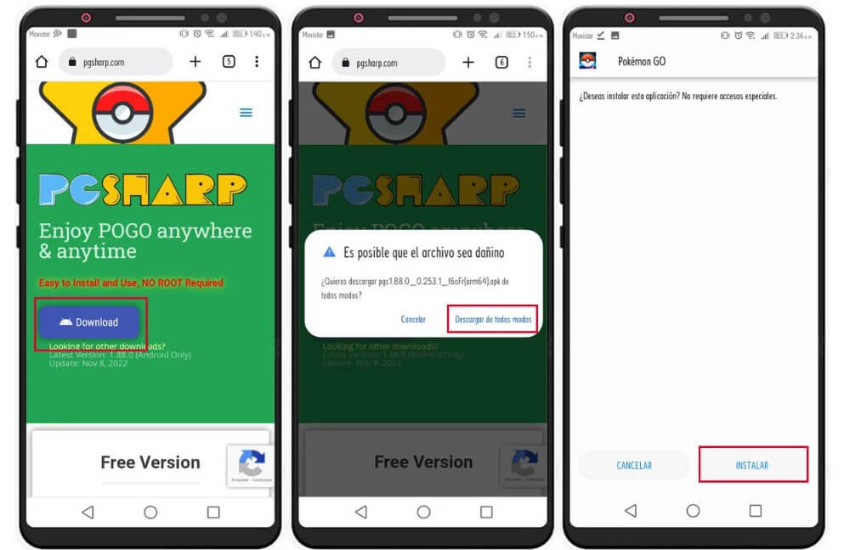
- No need to root your device.
- Built-in cooldown timer to prevent bans.
- Simple interface for easy navigation.
- Requires Pokémon Trainer Club (PTC) account.
- The free version has limited features.
- Occasional login issues.
3. GPS Emulator For Android
GPS Emulator is another hack Pokemon Go joystick Android tool that allows you to change your location effortlessly. While it lacks the advanced features of FonesGo and PGSharp, it’s a lightweight solution for basic GPS spoofing in joystick Android Pokemon Go. If you just need to teleport locations and move manually, this app does the job well.
▼ How to Use GPS Emulator For Android:
1. Install GPS Emulator: Get it from the Google Play Store.
2. Select Your Location: Enter a custom GPS location in the app.
3. Enable the Joystick: Use the joystick to move within Pokémon Go.
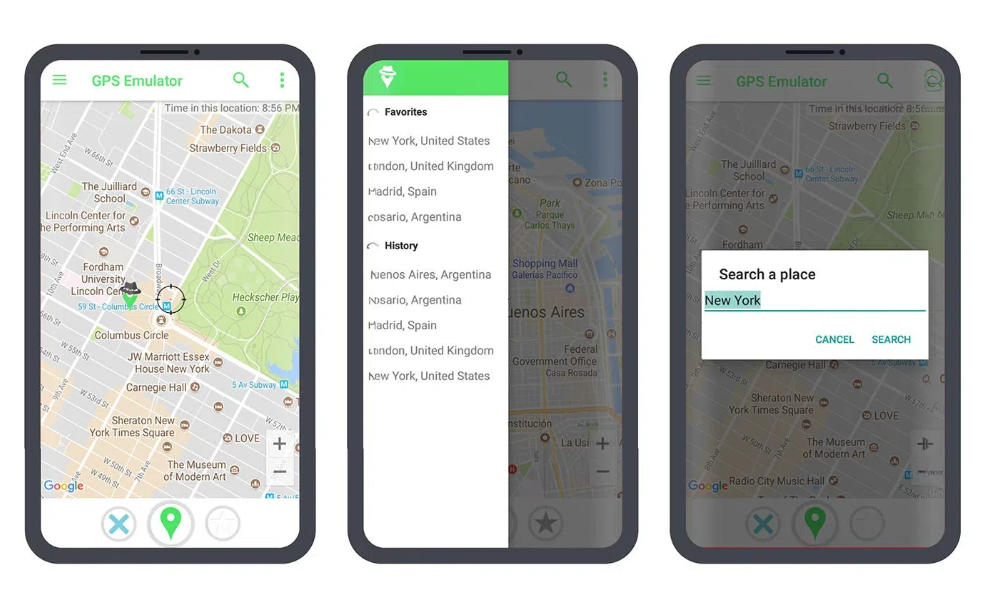
- Simple and lightweight.
- Works with various apps, not just Pokémon Go.
- Free version available.
- No advanced features like cooldown management.
- Some versions have occasional lag.
- Limited compatibility with certain Android devices.
Note: Safety Tips and Risks of Using Joystick Apps
Using a joystick Android Pokemon Go app can enhance your gaming experience, but it’s important to use these tools wisely. Reckless GPS spoofing can lead to penalties, including soft bans or even permanent restrictions. Follow these key safety tips to keep your account secure while enjoying seamless location changes.
Tip 1: Avoid Teleporting Too OftenIf you teleport too frequently, Pokémon Go’s servers might detect suspicious activity and issue a soft ban. Stick to realistic movements within your set location.
Tip 2: Use Realistic MovementA smooth, manual joystick movement looks more natural compared to sudden jumps. Always mimic real-world walking speeds to avoid getting flagged.
Tip 3: Opt for No-Root AppsChoosing a joystick Pokemon Go Android with no root tools like FonesGo or PGSharp ensures a safer and hassle-free experience. Rooting your device can lead to security risks and make your phone vulnerable to bans.
Part 3. How to Set Up a Joystick for Pokémon GO on Android
Setting up a joystick Pokemon Go Android no root allows you to move freely in the game without actually walking. Follow these steps to configure your joystick safely and effectively.
Step 1: Enable Developer Mode on AndroidTo use a joystick Android Pokemon Go, you need to enable Developer Mode on your phone. Go to Settings > About Phone and tap Build Number seven times until you see a message confirming Developer Mode is enabled. This unlocks advanced settings that allow you to use a fake GPS app.
Step 2: Download and Install a Joystick AppChoose a reliable Pokemon Go Root joystick Android app like FonesGo or PGSharp. Download the APK from the official website or Google Play Store. Make sure you enable “Install from Unknown Sources” in your phone settings if installing from an APK file.
Step 3: Set the Joystick App as the Mock Location AppIn Developer Options, scroll down to Select Mock Location App and choose your installed joystick app. This allows Pokémon GO to recognize the fake GPS location as your real one, letting you move within the game without triggering location errors.
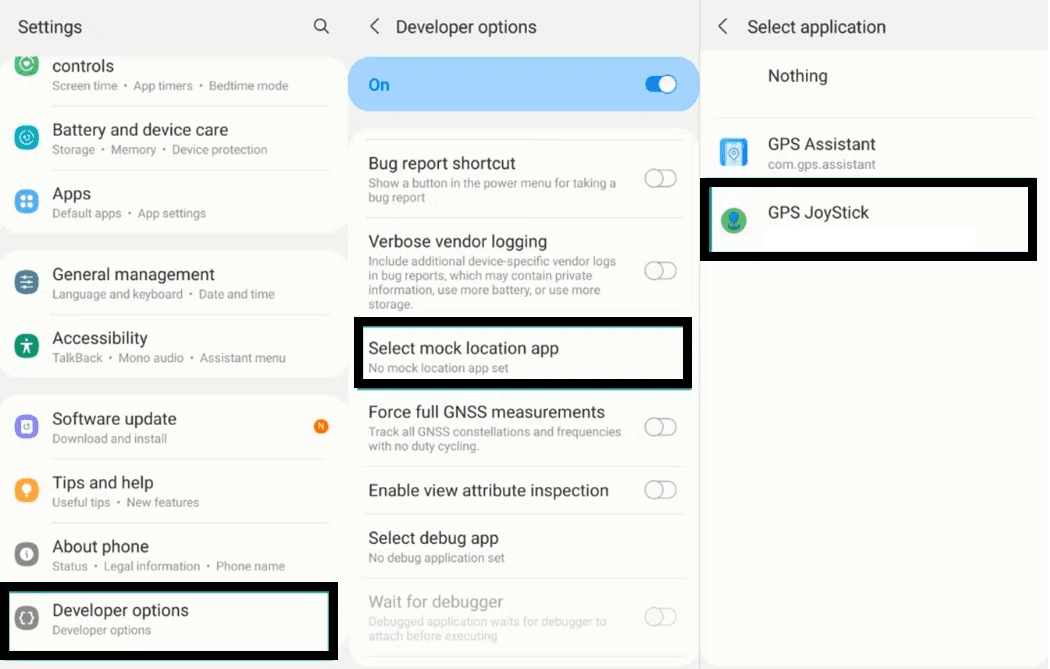
Open Pokémon GO and verify that the joystick is working. Use the on-screen controls to move around in real-time. To avoid detection, ensure that your movements mimic natural walking speeds, and avoid excessive teleporting to prevent soft bans.
Learn More: Fake GPS on Android Without Mock Location | Easy Guide
Conclusion
Using a joystick Android Pokemon Go app is a game-changer for players who want to explore new locations, catch rare Pokémon, and hatch eggs without physically moving. With the right setup, you can safely change your GPS location and navigate the game effortlessly.
Among the options available, FonesGo Location Changer stands out for its ease of use, realistic movement controls, and no-root requirement. Whether you’re looking to enhance your Pokémon GO experience or avoid common location-related restrictions, FonesGo offers a reliable and secure solution. Set it up today and enjoy the freedom to play from anywhere while staying undetected.

