Many trainers of Pokémon Go have caught the attention of one fact: in the midst of gameplay, whenever it chooses, the iSpoofer crashes. It is a terrible nuisance when you are half-way in the process of catching a rare Pokémon or placing yourself into a different region. Outdated app versions could be one reason; server overload at a particular time might have been another.
In this guide, you will see why iSpoofer keeps crashing , how to fix it step-wise, and a more stable alternative to it.

Part 1: Why Does iSpoofer Keep Crashing in Pokémon Go
Many players are frustrated because iSpoofer not working has become a common problem lately. There can be several simple reasons behind it. Here’s what might be causing the issue:
❌ Outdated version: The app needs to match the latest Pokémon Go update.
❌ Too many users: High traffic often crashes the servers.
❌ Device issues: Low storage or weak performance can cause app crashes.
❌ Permissions missing: Location or storage access might be blocked.
❌ Server shutdowns: iSpoofer may go down for maintenance or permanently.
Part 2: Solutions to Fix iSpoofer Keeps Crashing
If you’re tired of constant crashes, don’t worry. Below are simple and effective ways to fix the problem. Here’s how iSpoofer go through a series of crash and freeze issues in Pokémon Go:
1. Reboot Your Device
Sometimes the simplest solution is the most effective. A reboot can clear out temporary glitches or an overloaded memory affecting performance if iSpoofer auto catch is not working. This is the very first step in the troubleshooting process.
- Fully close Pokémon Go and iSpoofer among the recent apps.
- Press and hold the power button, then tap on Restart or Reboot.
- Once the phone turns back on, wait for a few seconds.
2. Update or Downgrade Pokémon Go
With a fresh update released for Pokémon Go, iSpoofer might not work anymore. You will either have to update or downgrade Pokémon Go according to the version of iSpoofer that you are using.
- Go to Pokémon Go settings and note the current version of the app.
- Go to the official iSpoofer site/forum to find the compatible versions.
- If unable to keep the compatible version of Pokémon Go, uninstall it first.
- Get the compatible APK file or app version from a trusted site.
3. Reinstall iSpoofer
If iSpoofer continues crashing, its fresh installation can help in many ways. Over the years, app data may have been corrupted or mismatched with the phone. Therefore deleting and reinstalling the app clears up these bugs and thus gives a clean slate.
- Delete iSpoofer from the device.
- Restart the phone so that any remaining files are cleared.
- Download the latest available version from the official website.
- Install and run the app.
4. Check Jailbreak or Root Status
To function fully, iSpoofer often requires access to deeper phone systems. If your iPhone isn’t jailbroken or Android isn’t rooted, or something is misconfigured, iSpoofer not working errors can pop up. Jailbreak tools must be properly set up for spoofing.
- Confirm either jailbroken (iOS) or rooted (Android).
- Jailbroken iPhones should have tweaks like AppSync Unified installed.
- Filza or Cydia should be used to check whether the iSpoofer dependencies are properly working.
- For rooted Android phones, use Magisk Manager to control app access.
5. Use Airplane Mode Before Launching
Sometimes, starting the app with Airplane Mode enabled can prevent crashes during startup. This trick can help especially when iSpoofer auto catches are not working due to unstable connections.
- Pull down the quick settings menu and enable Airplane Mode.
- Open iSpoofer while your device is disconnected.
- Wait for the app to load its internal map or spoofing tools.
- Turn off Airplane Mode.
- Launch Pokémon Go and see if it runs without crashing.
Part 3: iSpoofer Still Not Working? Best Alternatives
If iSpoofer keeps crashing or won’t open at all, it’s a good idea to switch to a more reliable and updated location spoofing tool. Let’s compare four popular options: iSpoofer, FonesGo Location Changer, PGSharp, and iPOGO. This table breaks down their safety, key features, and overall performance to help you pick the right one.
| Features | iSpoofer | FonesGo Location Changer | PGSharp | iPOGO |
|---|---|---|---|---|
| Safety Level | Medium | Safe | Medium | Medium |
| Auto Catch & Spin | ❌ | ✅ | ❌ | ❌ |
| Joystick Mode | ✅ | ✅ | ✅ | ✅ |
| Cooldown Control | ❌ | ✅ | ✅ | ✅ |
| User-Friendliness | 💗💗💗 | 💗💗💗💗💗 | 💗💗💗 | 💗💗💗 |
1. FonesGo Location Changer 🌍📍
FonesGo Location Changer is a smart and safe alternative to iSpoofer. It works on both iOS and Android, and it’s packed with powerful features like auto catcher, auto scanner, Pokéstop spinner, and virtual walking routes. You don’t need to root or jailbreak your device.
With Go Catcher mode, it can walk your avatar automatically, scan nearby raids or Pokémon, and even catch them for you. Whether you’re stuck at home or just want to catch more with less effort, this app makes your Pokémon GO experience smoother and more fun.

- Spoof Pokemon Go location on iOS and Android devices.
- Risk-free Bluetooth Flying: Enjoy Original Games, No Bans!
- Simulate GPS movement along any custom path with joystick.
- Collect and import popular GPX route files for next use.
- Works well with location-based social apps and AR games.
- Fully support the latest iOS 26/Android 16.
How to Use FonesGo Location Changer with Go Catcher
- Step 1 Open Pokémon GO and tap the Poké Ball icon to activate Go Catcher mode.
- Step 2 Go to Pokémon GO settings and enable “Pokémon GO Plus.” Connect Go Catcher; if connected successfully, a Pokéball icon will show up in-game.
- Step 3 Open FonesGo Location Changer and set a route using multi-point or joystick mode.
- Step 4 As you walk virtually, Go Catcher will auto-catch Pokémon and spin PokéStops in real-time.
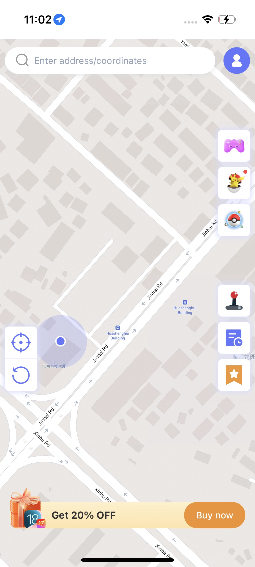
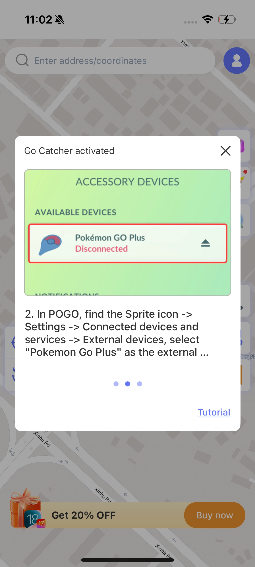
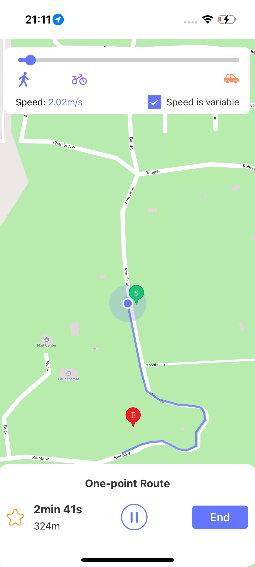

2. PGSharp
PGSharp is a well-known Pokémon GO spoofing app designed specifically for Android users. It offers capabilities such as joystick, teleportation, auto-walk, and cooldown timers to reduce the risk of bans.
PGSharp is, however, unavailable for iOS, and some features tend to be unstable after recent Pokémon GO updates. Users often report bugs like Pokémon not spawning or cooldown not working properly. Still, for Android users looking for a free and easy spoofing solution, PGSharp remains a top pick just make sure to update it regularly.
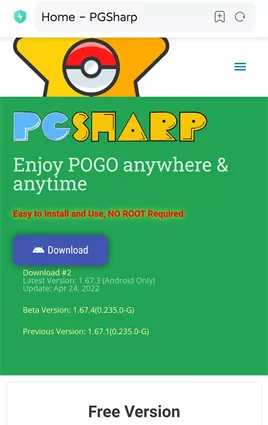
3. iPOGO
iPOGO is a feature-rich spoofing tool for both iOS and Android, offering options like teleportation, joystick mode, auto catch, raid feeds, and Pokémon filters. It’s a favorite among advanced players who want full control over their gameplay. The app also includes IV checking and enhanced map views.
However, the biggest drawback is its risk level using iPOGO increases the chance of account warnings or bans due to its aggressive spoofing options. Plus, iPOGO sometimes crashes after Pokémon GO updates or conflicts with security checks. While powerful, it’s best used with caution and a secondary game account.
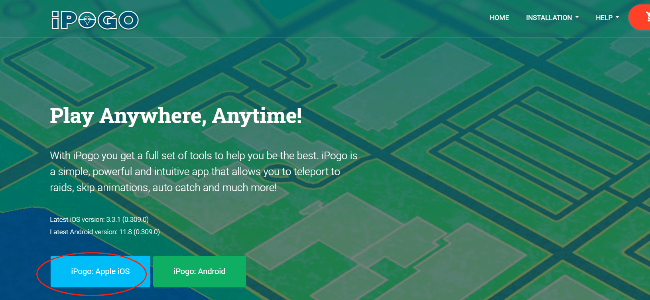
🔔 Learn More: Top 7 Pokemon Go Auto Catcher for You! [Must Try]
Final Verdict
When iSpoofer keeps crashing, it can really kill one’s Pokemon Go game. Here you are ready to enjoy a game, but the app shuts down or doesn’t respond. That’s frustrating! Instead of chasing down errors, something else stable is worth a shot. FonesGo Location Changer is a great option.
It lets you teleport anywhere, walk with a joystick, auto catch Pokémon, and spin PokéStops all smoothly. No crashes, no stress. If you’re tired of iSpoofer not working properly, switching to FonesGo Location Changer can help you enjoy the game again, just the way you want.

