If you’re reading this article, chances are you’ve misplaced your iPhone or fear that it has been stolen. Don’t panic. You may still be able to locate your iPhone even if it’s turned off or out of battery, using the Find My app or the iCloud website on another device. But before you lose your phone, there are some steps you can take to make it easier to find it later. And if you can’t track your iPhone’s location, we’ll show you how to locate turned off iPhone using Find My, iCloud, and other methods.
Part 1. Can You Locate an iPhone If It Is Turned Off
The short answer is “Yes”, you can track turned-off iphone, as long as you have enabled some settings before you lose it. The Find My app can help you locate your iPhone, whether you have lost it or it has been stolen. Apple is proud of this feature. They promise users that they can find their devices no matter where they are. The app can also display a map with the current location of each of your devices.
This feature works only for iPhone 11 and newer models (except iPhone SEs), even with iOS 15. If you see the message “iPhone Findable After Power Off” when you turn off your phone, this feature is on. This means you can still track your iPhone using other devices like an iPad or a Mac. Since iPhones have a built-in battery, it is hard to open the device. You can still search for it.
Part 2. Official Ways to Locate a Turned-Off iPhone
- Way 1. Use Find My to Locate a turned-off iPhone
- Way 2. Use iCloud.com to Track a Lost iPhone
- Way 3. Use a Family Member’s Device
- Way 4. Contact Authorities to Report a Lost Device
Way 1. Use Find My to Locate a turned-off iPhone
Apple’s Find My app helps locate iPhones even when turned off, showing their last known location. It also allows Lost Mode, which locks the device and displays a message or sounds for nearby discovery, requiring Find My iPhone and Find My network.
- Step 1: Set up the Find My app. Go to Settings, touch your name, and then select “Find My”.
- Step 2: Make sure “Find My iPhone” is turned on. Select “Share My Location.”
- Step 3: Check the “Share My Location” option and ensure it is turned on.
- Step 4: Return to “Find My iPhone” and select “Send last location” from the options.
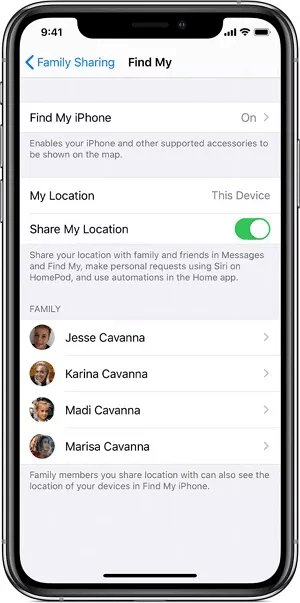
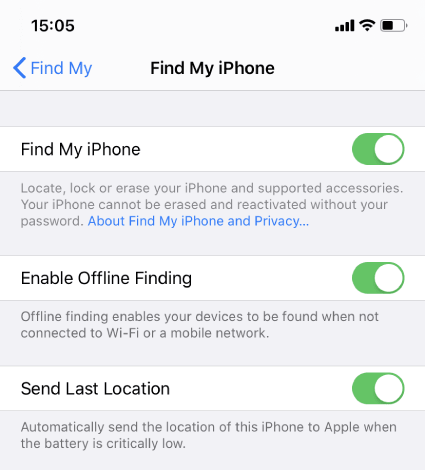
Way 2. Use iCloud.com to Track a Lost iPhone
iCloud.com allows you to locate your iPhone even without another Apple device. You can also enable Lost Mode to lock and display a message. Let’s see how to locate turned off iPhone.
- Step 1: Open any web browser and go to icloud.com/find.
- Step 2: Sign in with your Apple ID. You may need to enter a verification code from an iOS device. This can be hard if you only have one device.
- Step 3: You will see the iCloud Find My iPhone feature. Click on All Devices and select your lost iPhone.
- Step 4: Click on Play Sound or Lost Mode. Follow the instructions on the screen.

Way 3. Use a Family Member’s Device
To use Family Sharing with Find My iPhone, you must first create a Family Group. Let’s see how to locate an iPhone with family sharing.
- Step 1: Open Settings on your iPhone or iPad tap on your name and then Family Sharing.
- Step 2: Tap on Location Sharing and then Invite Family Members.
- Step 3: Choose how to send the invitation: via iMessage, in person, or by creating a child account.
- Step 4: If you have iOS 10 or earlier, tap on Get Started and follow the instructions. If you have iOS 11 or later, you can also invite someone in person by scanning their code.
- Step 5: Repeat the invitation process for up to six family members.
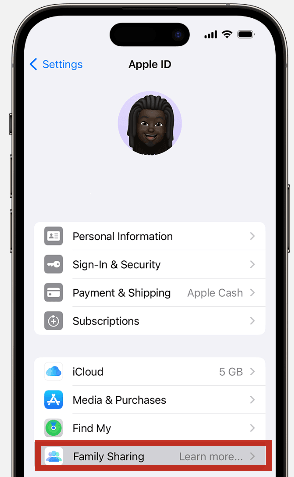
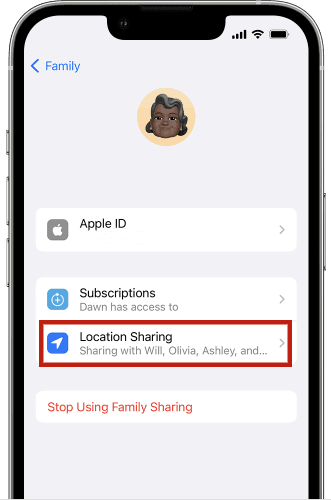

Way 4. Contact Authorities to Report a Lost Device
If you believe your iPhone has been stolen or you are unable to track turned off iphone using any of the techniques listed above, you should call the local police and report your missing device.
You may provide them with the location information collected via Find My iPhone, as well as your iPhone’s serial number and IMEI. This can help prevent illegal usage of your phone number and data plan.
Find your iPhone’s serial number and IMEI number. You can look for them on the original box of your iPhone, or your iCloud account under Settings > Your Name > Devices > Your iPhone.
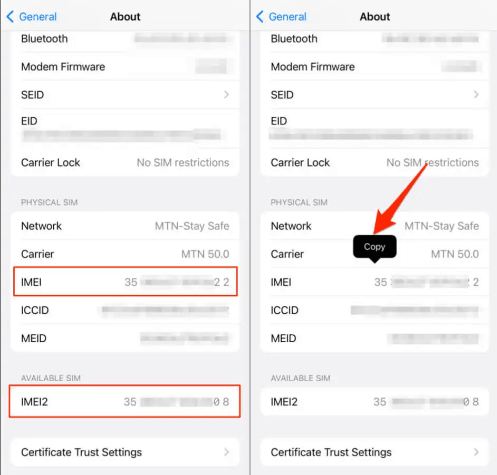
Part 3. How to Change iPhone Location without Being Tracked
You may wish to modify your iPhone’s location without being monitored by anyone. For example, you could wish to access geo-restricted applications or content, safeguard your privacy, or prank your pals. In that scenario, you may use FonesGo Location Changer to change your GPS location to any place in the globe.
FonesGo Location Changer is an app that allows you to change your iPhone’s location without jailbreaking it. The majority of iOS devices may be used with it, and it is safe and simple to use.
- Fake your location to any place you want, such as another city, country, or continent.
- Simulate your movement along a route with a customized speed, such as walking, cycling, or driving.
- Pause or resume your movement at any time, or change your destination as you wish.
- Hide your real location from apps that use GPS, such as social media, dating, gaming, or streaming apps.
Step-by-Step Guide to to Change iPhone Location without Being Tracked
- Step 1 Download and install FonesGo Location Changer on your computer. Then, click on “start.”
- Step 2 Launch FonesGo and connect your iPhone to your computer using a USB cable. Make sure to trust your computer on your iPhone if prompted.
- Step 3 Enter the name or address of your desired location in the search box and click “Search.” You can adjust the location by zooming in or out on the map and dragging the pin.
- Step 4 Click “Go” to change your location to the selected one. Your new location will be displayed on the map and your iPhone.




Conclusion
This article provides tips on how to locate turned off iphone using various methods. By following this guide, you will learn how to locate your turned-off iPhone and protect your data. We have also introduced a tool that can help you change your iPhone location without being tracked: FonesGo Location Changer. This tool allows you to spoof your GPS location to anywhere in the world, and enjoy apps and games that are not available in your region.

