Wondering how to hide your location on Tinder? You’re not alone! Many people want more privacy while using the app without completely disabling their account. Whether you’re traveling, meeting new people in different places, or just want to keep your exact location private, hiding your location can help.
This guide will walk you through the newest and easiest ways to manage your location on Tinder, without the other person knowing. It’s simple, and you don’t need any fancy tech skills. Read on to learn exactly how you can take control of your Tinder privacy!
Part 1. Is There a Way to Hide Your Tinder Location
Tinder automatically tracks your location when you create your account. If you’re using the “Passport” feature, it also saves your last virtual location. Unfortunately, there isn’t a way to completely hide your location on Tinder. However, if you have a paid subscription, you can go into “Incognito” mode. This makes your profile invisible to others unless you’ve swiped right on them first.
To enable this, go to your profile, tap the settings icon, and scroll down to the “Control my Visibility” section to turn on “Incognito.”
If you’re using Tinder for free, you can disable the “Show me on Tinder” option in your settings to limit visibility.
Part 2. How to Hide Location on Tinder without Knowing
Way 1. Official Setting to Hide Location on Tinder
To hide your location on Tinder, you can adjust the settings in the app. First, open Tinder and go to your profile. Tap on “Settings,” then look for the “Discovery Settings.” Here, you can adjust your “Distance” settings.
By lowering your search distance, you limit how far Tinder looks for potential matches around you. While this doesn’t completely hide your location, it gives you more control over who can see you. Remember, this method might not keep your exact location hidden, but it can help reduce unwanted visibility.
Way 2. Use a Location Spoofer to Arrive Wherever You Want
For a more flexible option, you can use a location spoofer, which tricks Tinder into thinking you’re in a different place. One reliable tool is FonesGo Location Changer, which can change your GPS location easily.
This app allows you to set any location in the world, helping you browse and match with people from other regions without revealing your actual location. FonesGo is fast and doesn’t require complicated settings. It’s perfect if you want to explore new areas while keeping your real location hidden.
- Offers easy GPS location changes on iOS devices without requiring jailbreak.
- Easily spoof your Pokemon Go’s location on both iOS and Android devices.
- Works with most dating and social apps, not just games.
- Fully compatible with iOS and Android.
- Step 1 First, download and install FonesGo Location Changer on your Windows or Mac.
- Step 2 Connect your smartphone to your computer using a USB cable or Wi-Fi.
- Step 3 Once connected, use the map to select your desired location. Click the “Teleport” icon, enter the location you want, and hit “Search.”
- Step 4 Click “Go” to change your location. Your phone’s GPS will now show that you’re in the new location.



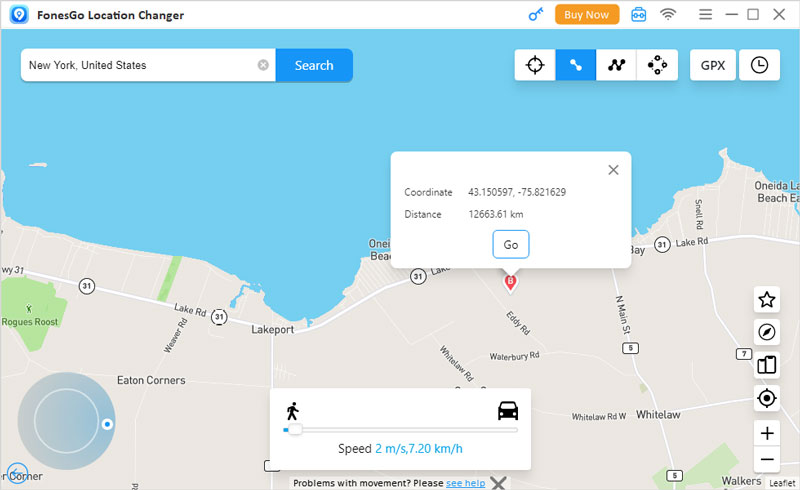
Now, Tinder will recognize the new location, and you can enjoy exploring other areas while keeping your real location private.
Part 3. What Happens If You Turn Off Your Location on Tinder
Turning off your location on Tinder can change your experience in several ways. First, let’s talk about visibility. If you turn off your location, others won’t see where you are. This can be helpful if you want to maintain privacy or avoid unwanted attention. However, it also means you might miss out on matches who are nearby.
When you disable location services, Tinder uses the last known location saved on your profile. This means you could still appear in searches for users in that area. It can lead to some confusion, as you might get messages from people far away. Additionally, if you travel or move, your profile won’t update automatically without location services. You’ll need to turn it back on to let others know your new spot.
Another downside is the limitations on discovering potential matches. Tinder shows you profiles based on distance. If you hide your location, you may end up with fewer local matches. Some users prefer connecting with people nearby for convenience, so your chances could decrease.
While privacy is important, it’s worth considering what you might lose. In the end, it’s about balancing your comfort and the potential to connect with others.
Hot FAQs about Hide Location on Tinder
Q1. Can You Make Yourself Unsearchable on Tinder?Yes, you can make yourself unsearchable on Tinder by adjusting your settings. If you switch off your location and limit your profile visibility, you can become less discoverable.
Q2. Can I Control Who Sees Me on Tinder?Absolutely! You can control who sees you by managing your profile settings. You can hide your profile from certain users and adjust your discovery preferences to filter who can find you.
Q3. How Do I Freeze My Location on Tinder?To freeze your location on Tinder, use a location-changing app like FonesGo. This allows you to set a fixed location, giving you more control over where you appear on the app.
Q4. Does Tinder Have a Hidden Mode?Tinder does not have a hidden mode, but you can make adjustments to your settings to limit who can see your profile. This helps maintain some privacy while using the app.
Final Words
In conclusion, turning off your location on Tinder can provide privacy but may limit your matching potential. You might miss out on local connections and could receive messages from users far away. Therefore, it’s essential to consider how to hide location on Tinder while keeping your options open. If you want complete control over your location and privacy, consider using tools like FonesGo Location Changer. This app allows you to change your location easily, giving you more flexibility on Tinder and enhancing your overall dating experience. Enjoy your time swiping, and stay safe!

