Popular online dating service Tinder matches people with similar interests. Are you eager to travel to a new location and want to meet new people? Or perhaps you wish to resume dating after moving to a new city. You should swipe right on the most appropriate matches before landing if you want the most experience. And Tinder is the ideal app for that.But hold on? How can you do that without paying for a premium subscription? Don’t worry, we have the answer for you. In this article, we’ll show you how to change Tinder location on iPhone and Android devices using some simple tricks. You’ll be able to swipe right on anyone you like, no matter where they are.
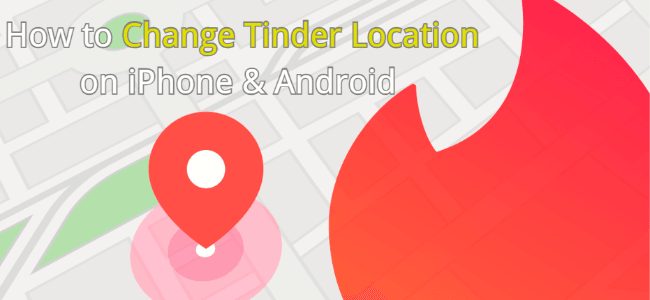
Part 1: Something You Need To Know About Tinder Location
1. What is Tinder and How Does It Work?
Tinder is a popular online dating app that lets you swipe right to like or left to pass on potential matches. You can create an account, choose a language, and start swiping with 55 billion matches to date. Tinder uses your location information from your mobile device, along with other pieces of information in your profile, to match you with other users in your area. Tinder is often referred to as the “hookup app”, but it also aims to offer a gateway to relationships, and even marriage.
2. What is the Main Reason People Use Tinder?
People may choose to change their Tinder location for various reasons. Here are some of the most common ones:
- To expand their dating pool and find more matches in different areas or countries.
- Those living in areas with limited dating options might expand their search by virtually visiting larger cities or regions.
- To explore and have fun with different cultures and lifestyles without leaving their home.
- For privacy reasons, some might prefer not to reveal their exact location.
Part 2: How to Change Your Location on Tinder without Subscription
Looking to effortlessly change Tinder location? Look no further than FonesGo Location Changer. With the option to change your GPS position at your fingertips, you can now discover new vistas and take advantage of location-based apps. FonesGo Location Changer is the best solution for changing your location on Tinder, and it is very easy to use.
With FonesGo Location Changer, you can teleport to any place in the world and swipe right on anyone you like. You can also simulate movement along a route with different speeds and pauses. FonesGo Location Changer is compatible with the latest iOS and Android versions, and it does not require jailbreaking or rooting your phone.

- Spoof Pokemon Go location on iOS and Android devices.
- Risk-free Bluetooth Flying: Enjoy Original Games, No Bans!
- Simulate GPS movement along any custom path with joystick.
- Collect and import popular GPX route files for next use.
- Works well with location-based social apps and AR games.
- Fully support the latest iOS 26/Android 16.
Change Tinder Location with FonesGo Location Changer
- Step 1 The first step is to get FonesGo Location Changer on your Windows or Mac computer and install it. Then click “Start” to choose your device.
- Step 2 Next, pick your device operating system and then, follow the instructions to connect your device.
- Step 3 Once connected, your current location will show up on the map on the next page. If the location is not right, you can click the Center icon to fix it.
- Step 4 Click the “Teleport” icon at the top right corner of the screen and type in the location you want to go to, and then click “Search”.
- Step 5 Click “Go” to teleport, and your location will switch to the chosen location in a few seconds.



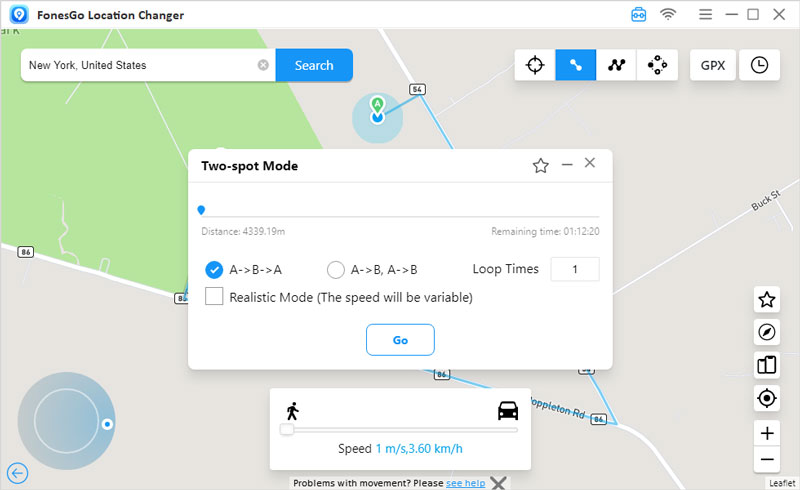
Benefits of Using FonesGo Location Changer
- Faking your GPS location on iPhone and Android devices is as easy as one click.
- You may simulate GPS movement along a path with different speeds and pauses.
- AR games such as Pokemon Go allow you to control your GPS movement using a joystick.
- There is no need to jailbreak your phone to utilize FonesGo Location Changer.
- You may protect your privacy by preventing others from tracking your actual location.
- Many dating and social media applications, such as Tinder, Snapchat, and Instagram, allow you to adjust your location.
Part 3: Other Alternative Ways to Change Location on Tinder
- Way 1. Using Tinder Passport (Tinder Official Way)
- Way 2. Using Facebook Location
- Way 3. Change Proxy Servers
Way 1. Using Tinder Passport (Tinder Official Way)
Tinder Passport is a feature that lets you change your location on Tinder. All of Tinder’s premium plans — Tinder Plus, Tinder Gold, and Tinder Platinum — include Tinder Passport. You can either search for a city or drop a pin on the map to set your location.
Here’s a step-by-step guide to help you through it:
Step 1: Select your profile icon.
Step 2: In the menu that appears, scroll down and select “Settings.”
Step 3: Within the Settings menu, locate and tap on “Location.”
Step 4: Next, tap on “Add New” to specify a new location for your Tinder profile.
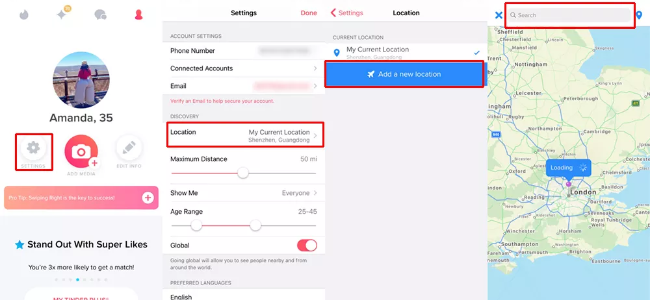
Way 2. Using Facebook Location
To change Tinder location, use your Facebook location. This method works because Tinder uses your Facebook profile to get your basic information, including your location. For this, you need to log in to our account on the official Facebook page from our browser. Then, follow these steps:
Step 1: Click on the profile photo thumbnail at the top right to go to your profile.
Step 2: Click on the “About me” category.
Step 3: Find the “Places where you have lived” option and edit or add different places.
Step 4: Enter your current city in the “Current City” option and it will suggest the place as you type.
Step 5: Close and reopen Tinder to let it recognize the new location.
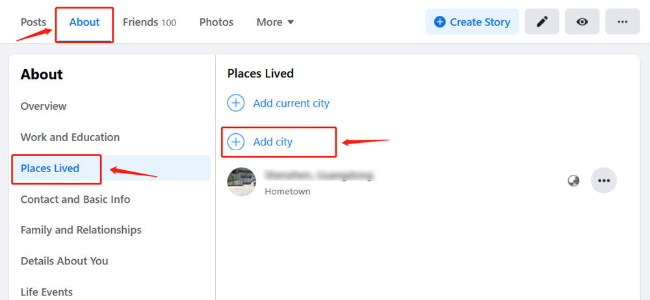
Way 3. Change Proxy Servers
A proxy server is a computer that acts as an intermediary between your device and the internet. By using a proxy server, you can hide your real IP address and location from the websites you visit.
Step 1: Open your browser and go to its settings menu. Depending on your browser, you may need to click on Advanced or Network settings to find the proxy options.
Step 2: Enable the use of a proxy server and enter the IP address and port number of the proxy server you chose.
Step 3: Save your settings and restart your browser. You should now be able to access Tinder with the new location.
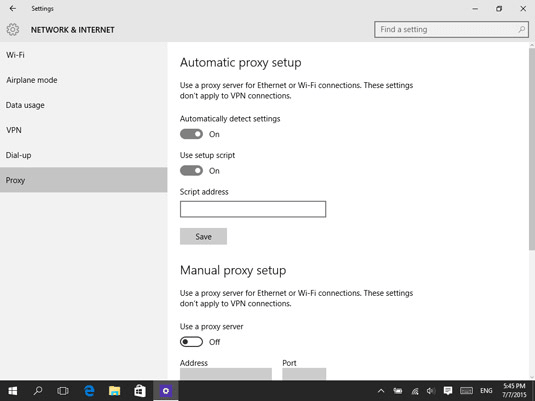
Final Verdict
Changing your Tinder location might help you meet new matches, explore various cultures, and plan your vacations. Following the easy procedures mentioned in this article, you may easily change your Tinder location. We offer FonesGo Location Spoofer as the finest Tinder location change tool. FonesGo position Changer is a powerful and user-friendly tool that can fake your GPS position on iPhone and Android devices with a single click. You can also imitate GPS movement, operate it with a joystick, and modify your location on most dating and social applications.

