Get ready for an exciting journey where we’ll spill the beans on the easiest way to tweak your iPhone’s location – and the best part? No VPNs or tricky jailbreaking involved! In this article you will also meet our hero, FonesGo Location Changer – your new sidekick for hassle-free and secure location tweaks on your iPhone. Imagine customizing your location settings without breaking a sweat. No more tech headaches or limitations; just a straightforward and user-friendly way to take control of your iPhone’s location. Get set to explore the virtual world on your terms – no complex procedures, just easy customization.

Ready to know how to change iphone location without vpn? Let’s dive in and make your location settings dance to your tune!
The Importance of Change iPhone Location
Ever wondered why tweaking your iPhone’s location is more than just a tech geek’s fun activity? Let’s uncover three crucial reasons that make changing your iPhone’s location a game-changer.
1. Privacy Elevation: Customizing your iPhone’s location isn’t just about gaming or exploring apps; it’s your ticket to enhanced privacy. Whether you’re avoiding location tracking or simply valuing your personal space, changing your iPhone’s location ensures you’re in control.
2. Virtual Exploration: Say goodbye to geographical limitations! Changing your iPhone’s location opens up a world of virtual exploration. Whether you’re virtually strolling through scenic landscapes or checking out local spots, it’s like having a passport to a digital adventure right in your pocket.
3. Versatile App Experience: Different apps offer unique features based on your location. By changing your iPhone’s location, you unlock diverse app functionalities. From accessing region-specific content to enjoying location-based offers, customization adds a layer of versatility to your app experience.
Changing your iPhone’s location is about empowerment, privacy, and a richer, more personalized digital experience.
Does A VPN Change Your iPhone Location
Curious minds often wonder about the magic of VPNs and their impact on iPhone locations. VPNs, or Virtual Private Networks, work by rerouting your internet connection through a server in a different location. While this may give the illusion of a changed location, it’s essential to clarify that VPNs can only modify your region address. In simpler terms, they create a virtual tunnel that makes it seem like your iPhone is browsing from a different region.
However, it’s crucial to note that this change is limited to the internet’s perception. VPNs won’t magically transport your physical device; they merely tweak the online appearance of your location. So, while they can alter the region your online activities appear to be originating from, they won’t physically relocate your iPhone.
How to Change iPhone Location without VPN [Best Way]
Ready to discover the ultimate way to change the location of an iPhone without the fuss of VPNs? Say hello to FonesGo Location Changer, the game-changer you’ve been waiting for. Unlike VPNs, FonesGo offers a seamless and secure solution for customizing your iPhone’s location without the need for jailbreaking. It’s your passport to a world of possibilities, allowing you to tailor your device’s location settings with unmatched flexibility.
FonesGo Location Changer opens up a realm of virtual exploration, perfect for gaming enthusiasts or those seeking enhanced privacy. No more geographical restrictions; just a user-friendly tool designed to put you in control. Stay tuned as we guide you through the simple steps of using FonesGo Location Changer, ensuring you experience the freedom to change your iPhone’s location effortlessly and on your terms.
- Instantly change your location to anywhere in the world.
- Simulate movement between two or multiple spots at a customized speed.
- Show a specific route you’ve traveled, even if you haven’t.
- Manually adjust your location in real-time using a virtual joystick.
Step-by-Step Guide to Use FonesGo Location Changer
Ready to dive into the world of hassle-free change location iphone customization with FonesGo? Follow this simple step-by-step guide to use the power of FonesGo Location Changer:
- Step 1 Start by downloading FonesGo Location Changer on your Windows or Mac computer. Follow the installation wizard – a breeze that sets the stage for location freedom.
- Step 2 Using a data cable or WiFi, connect your iPhone or Android device to your computer. This link ensures FonesGo communicates seamlessly with your device.
- Step 3 Click the “Teleport” icon in the top right corner. Enter the location you dream of visiting. Don’t forget to hit “Search” to lock in your destination.
- Step 4 Press “Go” and observe as your virtual location transports you to the area of your choice in a wonderful way.




FonesGo Location Changer vs. VPN: Which is Better
In the dynamic realm of location customization, the choice between FonesGo Location Changer and VPNs is crucial. Let’s look at these three key points differentiating these options.
1. Seamless Location Dynamics
FonesGo Location Changer takes the lead with its ability to offer dynamic and seamless location changes without the need for VPN complications.
2. User-Friendly Interface
FonesGo stands out for its intuitive and user-friendly interface. Navigating through location settings becomes a breeze, providing an accessible solution for users of all expertise levels. VPNs, on the other hand, often require a more technical understanding, making FonesGo the preferred choice for simplicity and ease.
3. No Jailbreaking Needed
FonesGo Location Changer eliminates the necessity for jailbreaking, offering a secure and straightforward solution for altering your iPhone’s location. This sets it apart from VPNs, which may require additional steps or even compromise your device’s security.
The verdict? While both options have their merits, FonesGo Location Changer emerges as the superior choice for seamless, user-friendly, and secure change location iPhone customization. For a hassle-free experience and unparalleled control over your device’s location, we highly recommend choosing FonesGo Location Changer.
✅Learn More: (Quick & Simple) How to Change Location on iPhone
Warming Tips about Bypass Geo-blocking Without VPN
Unlocking the digital boundaries imposed by geo-blocking requires savvy strategies. Here are two tips to Bypass Geo-blocking Without VPN.
Tip 1: Smart DNS Services
Leverage Smart DNS services, a reliable alternative to VPNs. These services reroute your internet traffic, making it appear as if you’re accessing content from a different location. While not as versatile as FonesGo Location Changer, Smart DNS can be a viable option for specific geo-blocked content.
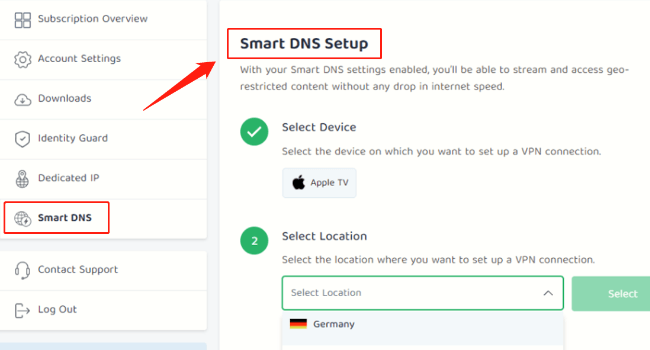
Tip 2: Manual Proxy Configuration
For tech-savvy users, manually configuring proxies can be a solution. By altering your device’s proxy settings, you mimic connections from different locations. Keep in mind, however, that this method might be more complex and less user-friendly compared to the seamless experience offered by FonesGo Location Changer.
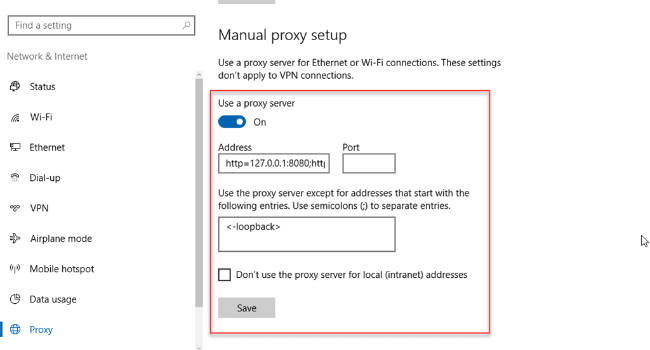
When it comes to effortlessly overcoming geo-blocking to change location on the iPhone, FonesGo Location Changer stands out as the go-to choice. Its simplicity and effectiveness redefine how you access global content without geographical constraints.
Summary
In the quest for dynamic and secure iPhone location changes without the complexities of VPNs, this guide has unveiled the ideal solution – FonesGo Location Changer. In this article, we navigated through common reasons for location inaccuracies, debunked VPN mysteries, and explored alternative tools. FonesGo Location Changer emerged as the hero, offering a seamless, user-friendly experience to customize your iPhone’s location and answer your query “how to change iPhone location without VPN”. Without the need for jailbreaking or VPN hassles. With unparalleled control, privacy elevation, and a versatile app experience, FonesGo redefines how you interact with your device’s location settings.
Say goodbye to the limitations of traditional methods and welcome the freedom FonesGo Location Changer brings to your virtual adventures. For those seeking a hassle-free way to change iPhone location without VPN intricacies, FonesGo Location Changer is the key to unlocking a new era of location customization.

