Have you ever tried downloading any application just to be told that “this application is not available in your country”? A message of this kind is frustrating mainly due to regional restrictions set by the app developers or store policies. Such restrictions work for both Android and iOS.
In this article, we explore the reason behind apps not available in your country and give you a few safe, simple ways to fix it.
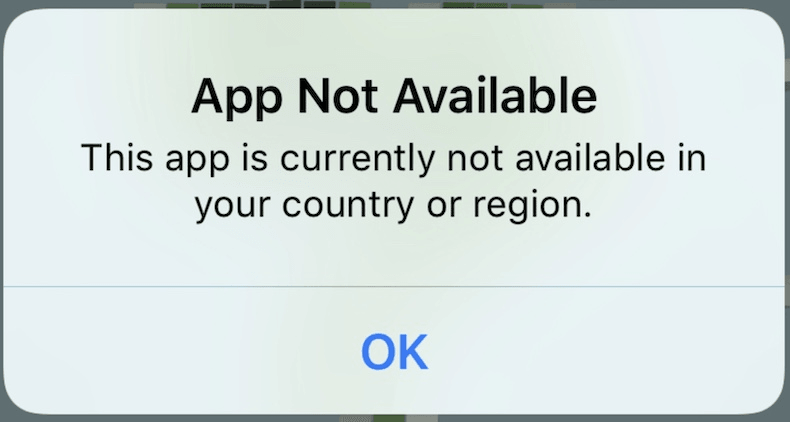
Part 1: What Triggers the App Not Available in Your Country
Wondering why you can’t download certain apps? Here are the most common reasons behind the “app not available in your country” message:
⛔ Regional Restrictions: Due to certain legal, licensing, or other business considerations, the app developers might restrict their app to selected countries.
⛔ Your Device’s IP Address: The app store checks your IP to detect your location. If it shows you’re outside the supported country, access is blocked.
⛔ Location Settings: Your phone’s GPS or region settings might tell Google or Apple you’re in a different country.
⛔ Payment Profile or Account Info: Google Play and App Store also check your billing address or payment method to determine your country.
Part 2: Fix App Not Available in Your Country on iOS
You may have tried downloading an app on your iPhone only for it to alert you with: “App not available in your country”! Most probably, it is an indication that your Apple ID is configured in a region which does not host that particular app. Fortunately, there is a solution: just change your App Store settings to those of a country that hosts that application.
Before changing note:
- ◾ Use up any remaining Apple ID balance before switching regions.
- ◾ Cancel all active subscriptions like Apple Music or iCloud+.
- ◾ After you make the change, you will easily be able to download the apps from the new country.
Here is how to fix app not available in your country iOS:
- Step 1: Open the Settings app on your iPhone.
- Step 2: Now tap on your name appearing on the top of the screen and this will take you to your Apple ID.
- Step 3: From there, enter media & purchases and view accounts.
- Step 4: Go to the country/region option, select change country or region, and select the particular country where the app is available.
- Step 5: You will need to accept Apple’s terms and conditions just tap agree when asked.
- Step 6: Enter a valid payment method and a valid billing address in that country and you are good to go.
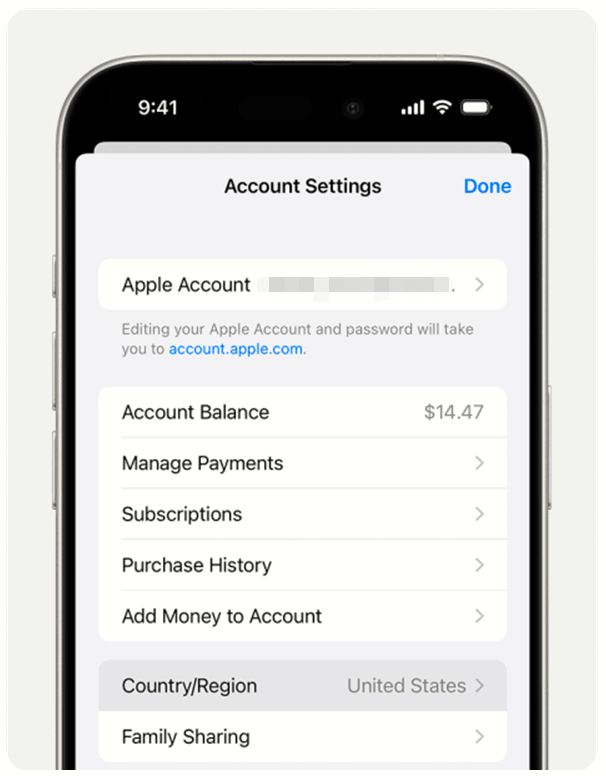
🔔 Learn More: How to Change Location on iPhone (Quick & Simple)
Part 3: Fix App Not Available in Your Country on Android
The easy way to get access to these apps is to change your Google Play Store country settings. This procedure is safe and does not involve any external software or complicated changes.
If you want to start using the Play Store in another country, make sure you are in that country and also make sure that you have a realistic local payment method before starting. And remember- only once every 12 months is the time that can change the country of the Play Store.
Steps to Change app not available in your country Android:
- Step 1: Launch the Google Play Store on your Android phone.
- Step 2: Tap on your profile icon at the top of the screen and select Settings.
- Step 3: Under General, go to Account and Device Preferences.
- Step 4: Under Country and Profiles, choose the name of the country you would like to switch to (if available).
- Step 5: Add a valid payment method for that country.
- Step 6: Now close and relaunch Play Store to see the changes reflected. You should now see your apps available in the region you selected.
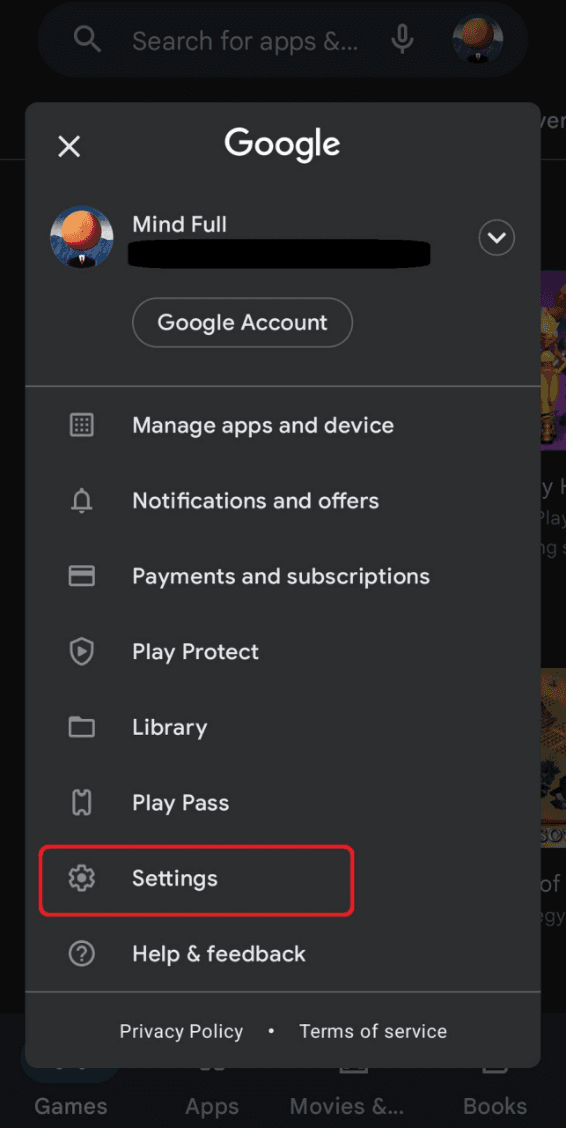
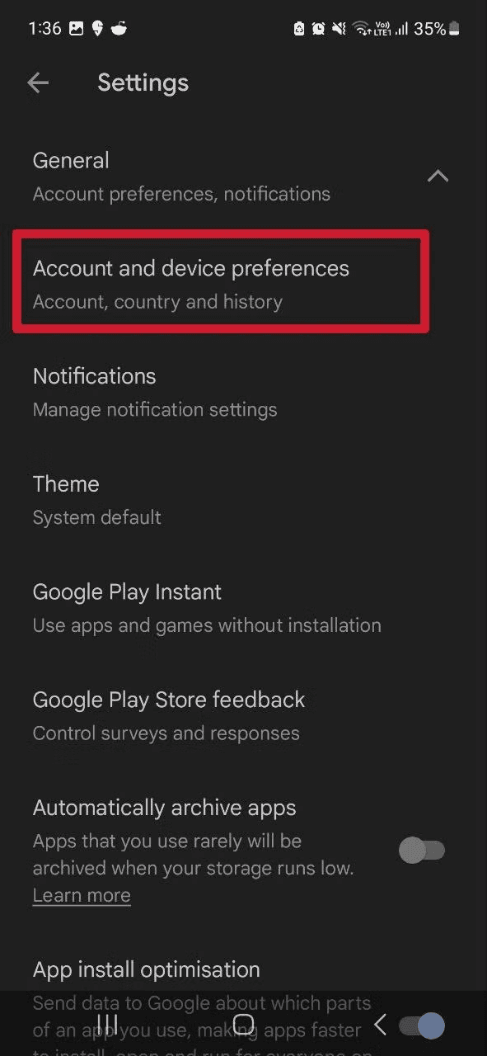
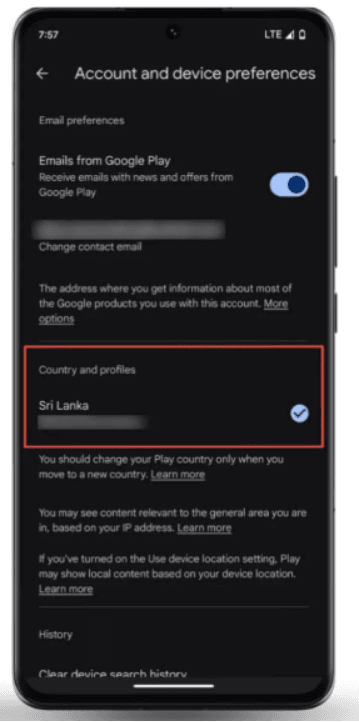
Part 4: 4 Options to Get Apps Not Available in Your Country
Trying to figure out how to fix apps not available in your country without risks? Don’t worry there are a few reliable solutions to bypass geo-restrictions and access any app you need.
- 1. Access Any App Quickly with FonesGo Location Spoofing Tool
- 2. Use a VPN to Change Your IP Address
- 3. Create a Country-Specific Google or Apple Account
- 4. Install Region-Locked Android Apps via APK File
1. Access Any App Quickly with FonesGo Location Spoofing Tool
Using a GPS spoofing tool like FonesGo Location Changer is one of the smartest solutions especially for apps tied to regional content or services. This makes your phone look like it’s actually in a different place not just online, but also to apps and stores that check your real location.
It’s a smart choice if you want to use games, social apps, or other features that only work in certain countries. FonesGo Location Spoofer works on both Android and iOS, doesn’t need any root or jailbreak, and keeps your main account safe while giving you access to location-locked content easily.

- Works on Android and iOS without root or jailbreak
- Simulates real GPS movement (walk, drive, or cycle)
- Teleport to any location instantly
- Joystick for full movement control
- Supports location change in games and social apps
- Compatible with the latest Android 16 and iOS 26
How to get an app not available in your country?
- Step 1 Open the app, then type the country or location you want in the search bar at the top left.
- Step 2 Pick a location from the list and tap “teleport” on the map to preview where your GPS will move.
- Step 3 Once that’s done, your phone’s GPS will now show the new location you selected.
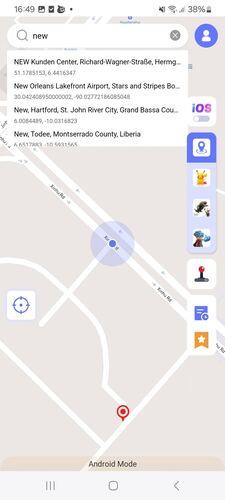
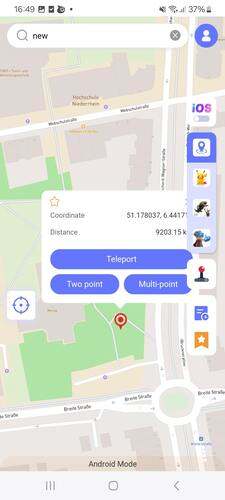
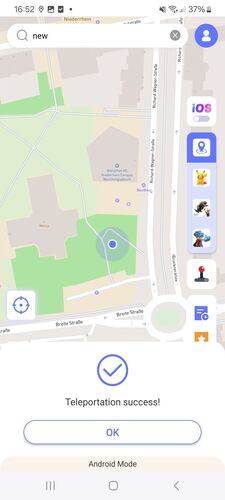
2. Use a VPN to Change Your IP Address
Using a reliable vpn can help you appear as though you’re browsing from another country. After connecting, you will access apps restricted in your region. Renowned VPNs such as NordVPN, ExpressVPN, and Surfshark turn out to be rather safe and easy-paced.
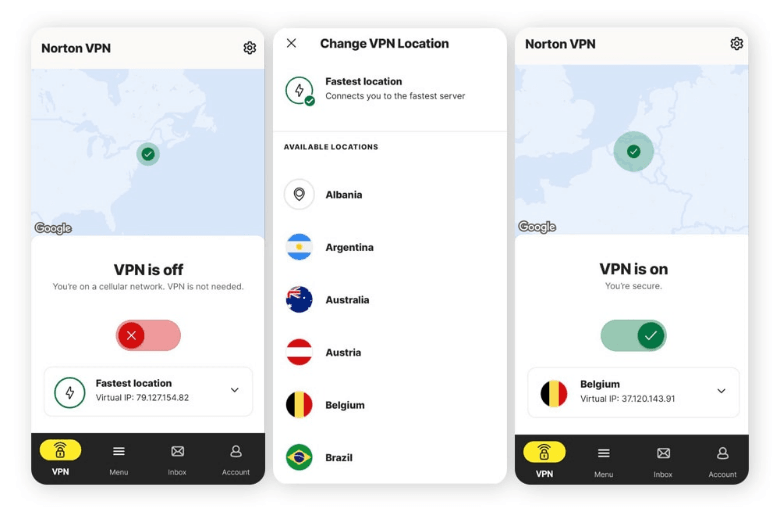
3. Create a Country-Specific Google or Apple Account
Another simple workaround is to set up a new account using the country where the app is available. This works best if you already have a local payment method and phone number for that region.
- Step 1: On Settings > Accounts, tap Add Account > Google to begin.
- Step 2: Create a new account.
- Step 3: Shift Play Store into this new account.
- Step 4: Add a payment method from the new country if needed, restart the store, and you’ll see region-specific apps.
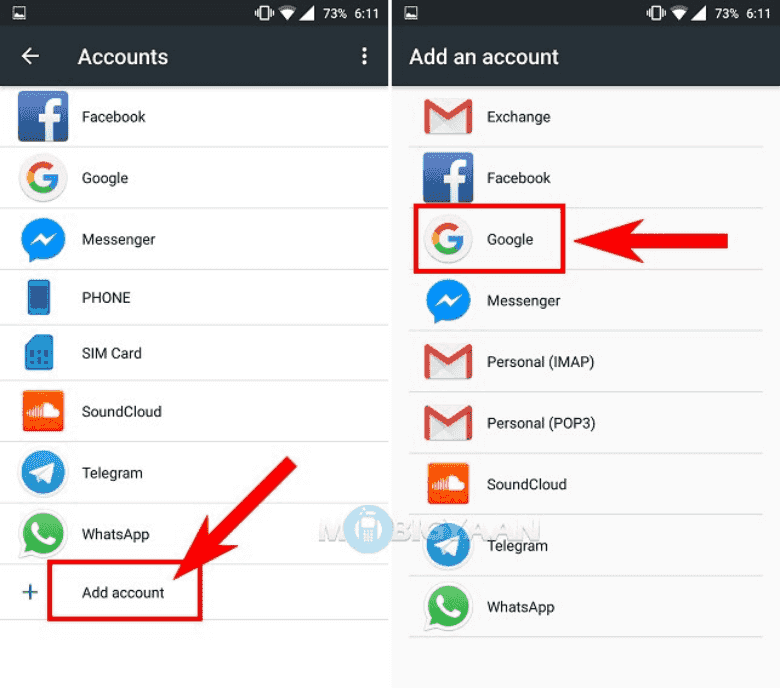
4. Install Region-Locked Android Apps via APK File
This method works only on Android and involves downloading the app manually from a trusted APK site. Avoid random APK sites. Stick to trusted sources to avoid malware or security risks.
- Step 1: Visit safe sites like APKPure or APKMirror.
- Step 2: Search for your app and download its APK file.
- Step 3: Access your phone settings > Security > Allow installation of unknown apps > Enable.
- Step 4: Open this downloaded file and tap Install.
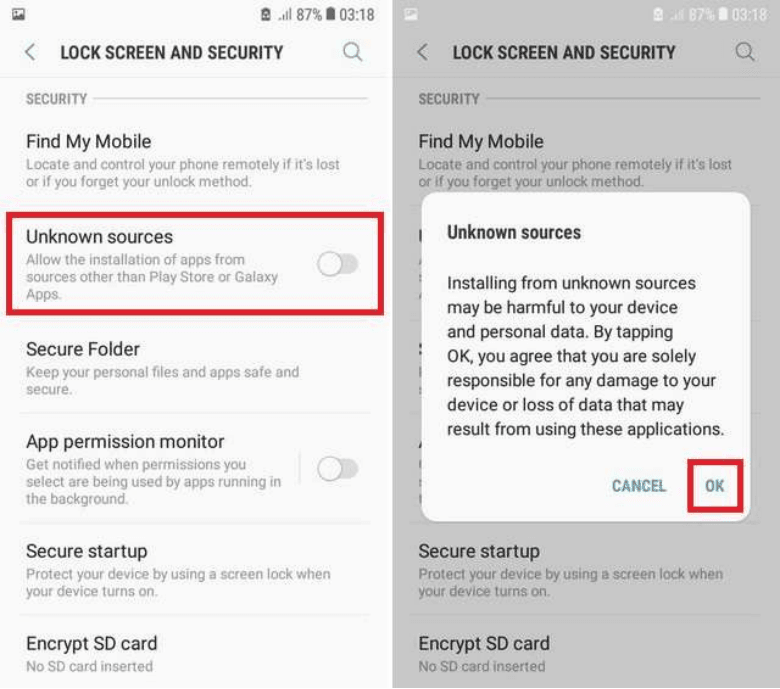
Final Words
Getting locked out by geo-restrictions when trying to download an app can be annoying, but there are ways to work around them. FonesGo Location Changer will be a quicker way to fix apps not available in your country. It allows you to change your location on your phone instantly to download apps from anywhere in the world. There is no need to root or jailbreak, and your original account remains safe.

