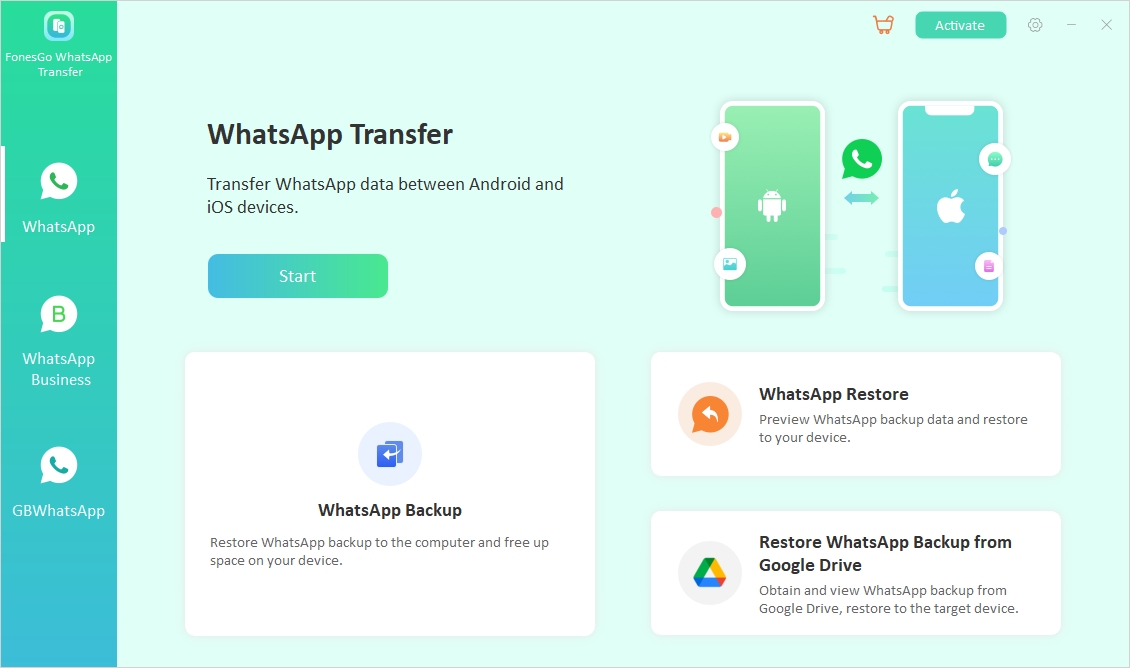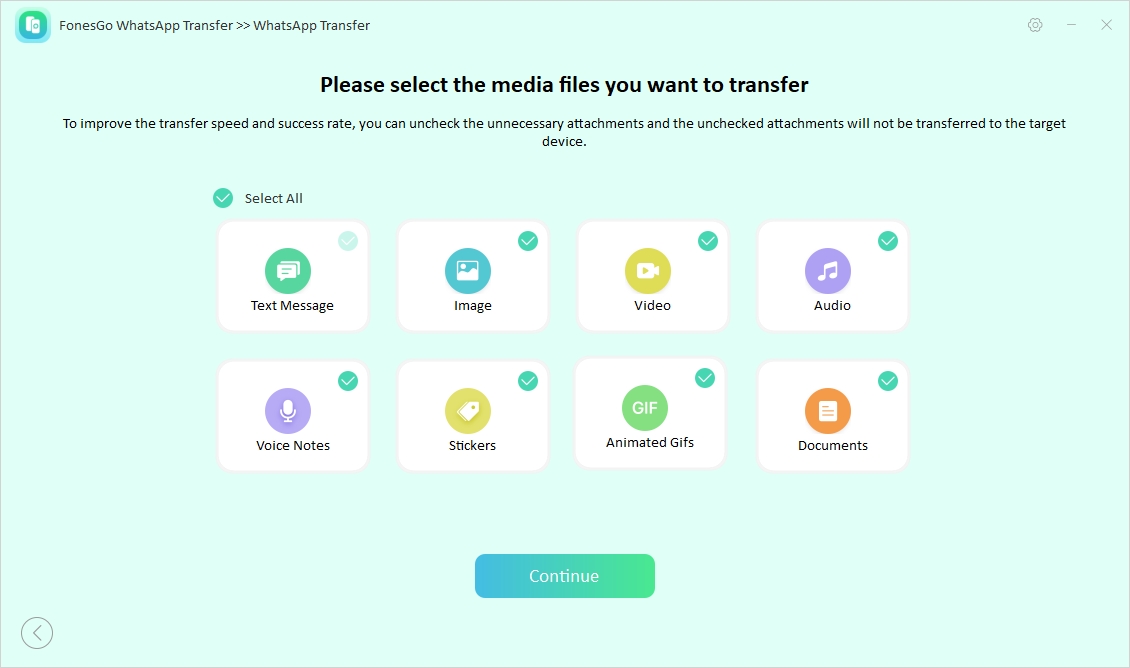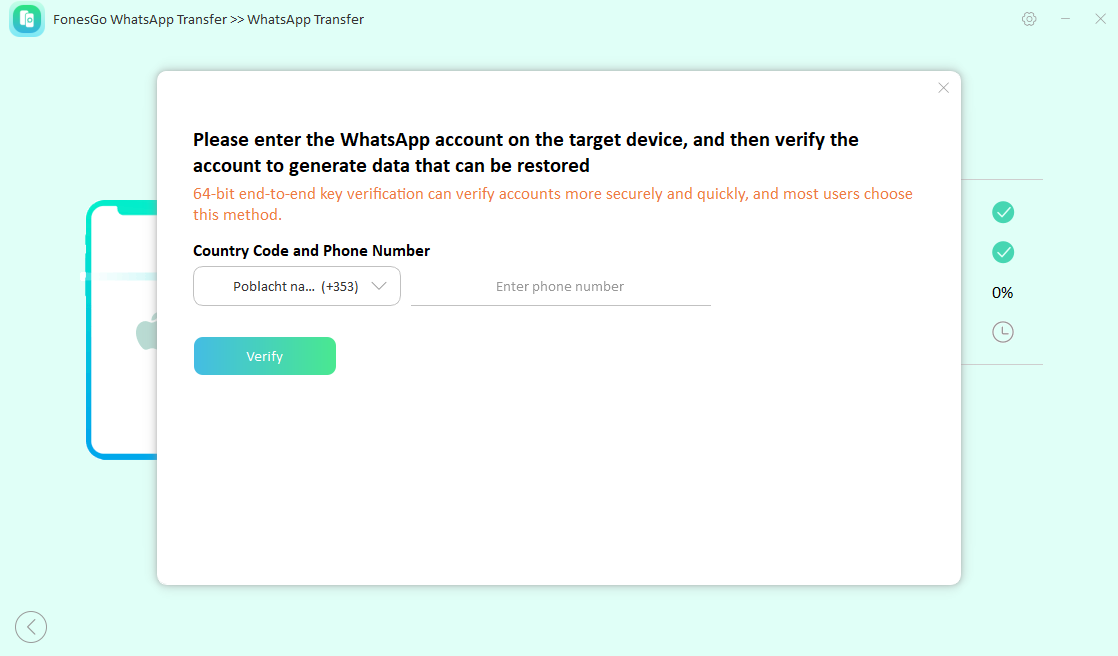Switching from one device to another can be an exciting experience, but migrating your old phone content can feel daunting. An important aspect of this data is the chats and media files of WhatsApp, the most widely used app. This situation becomes more complex when you move from one platform to another, like iOS to Android.
This deep dive will take you through the ways to transfer WhatsApp from iPhone to Xiaomi. It will ensure that your app history remains intact during this hassle-free transition without needing technical expertise.
Part 1. Can You Transfer WhatsApp from iPhone to Xiaomi?
While the process is not as straightforward as moving data between two phones with the same OS, it is possible. The main challenge in the iPhone to Xiaomi WhatsApp transfer is that one device uses iOS while the other runs on Android. These two platforms handle data storage and backup differently, and the messaging platform doesn’t offer a universal native transfer method for this scenario.
The official method allows you to move your app data to a Xiaomi device running on Android 12 or higher. However, it is very restrictive because you will need to factory reset your phone, and it doesn’t transfer all content.
Part 2. How to Transfer WhatsApp Chats from iPhone to Xiaomi with Mi Mover?
Before diving into the various third-party options, it is worth exploring the company’s official data migration tool. As Mi Mover is the official data mover when switching to an MI device, many wonder if it can be used to transfer WhatsApp chats from iPhone to Xiaomi. Let’s take a closer look at how this official app works in this context and what you can expect:
What is Mi Mover?
As mentioned, it is a data migration app developed by Xiaomi to facilitate effortless transfers when moving to a Mi phone. Designed to work smoothly, Mi Mover allows users to move a wide range of data, including contacts, messages, photos, and videos. Moreover, this app uses the wireless transfer mode, providing a secure and loss-free data migration.
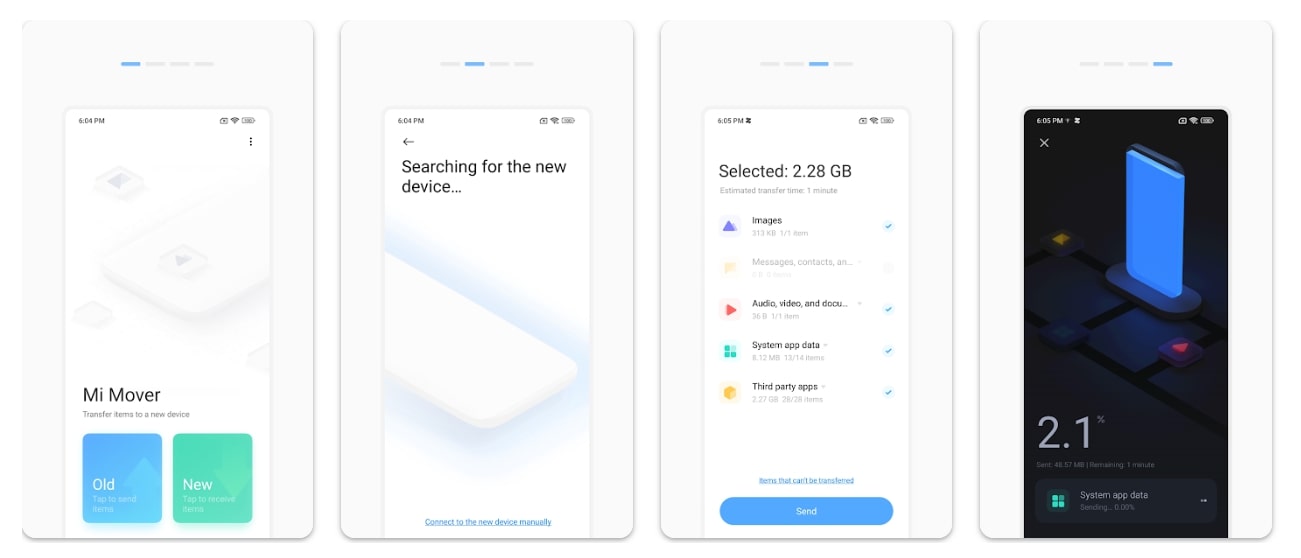
Can I Transfer WhatsApp from iPhone to Xiaomi with Mi Mover?
While a convenient solution for overall data migration to the new device, you cannot use it to move app-specific content. This means you will not be able to use the Mi Mover to transfer WhatsApp from iPhone to Xiaomi for free. The limitation exists because the app stores its data in a manner incompatible with Mi Mover, particularly when transferring between iOS and Android.
Part 3. The Best iPhone to Xiaomi WhatsApp Transfer [Top Choice]
Since Mi Mover cannot be used and the official method is too restrictive, you will need to find another way to solve this dilemma. FonesGo WhatsApp Transfer is an excellent way to transfer WhatsApp messages from iPhone to Xiaomi. Unlike general data transfer apps, this robust software focuses specifically on moving your chats, media files, and settings from one device to another.
It offers a multidirectional transfer to ensure you can move your app data from one platform to another without issues. Moreover, there is no need to factory reset your targeted phone to complete the data migration. Unlike the official method, it moves all WhatsApp data with complete support for over 20 file types at three times the speed.
Why Choose FonesGo WhatsApp Transfer
What makes this software a great choice is addressing the complexities involved in moving data between iOS and Android systems. This specialization ensures that your chats, media, and settings are transferred wholly and accurately without data loss or corruption.
Additionally, FonesGo WhatsApp Transfer offers straightforward step-by-step instructions to guide you through each phase. Its compatibility with various devices and WhatsApp versions further enhances its appeal, ensuring a smooth transition.
Key Aspects
● FonesGo WhatsApp Transfer allows you to create a complete backup of your app data on your computer without relying on Google Drive or iCloud.
● You can effortlessly transfer data from GBWhatsApp to the official platform app, ensuring all your chats and media are preserved.
● It enables you to restore backup data from Google Drive to iPhone, making it easy to transfer between platforms.
● This advanced software is compatible with the latest iOS 18 and Android 15, ensuring it meets the needs of modern devices.
You should download FonesGo WhatsApp Transfer today and experience an effortless migration to your new Xiaomi device. It is the best option to ensure your app content is moved in ts entirety and without any loss.
In-depth Tutorial to Transfer WhatsApp from iPhone to Xiaomi via FonesGo WhatsApp Transfer
To avoid any sort of complications during this data migration maneuver, follow the detailed instructions provided below precisely:
-
Step 1:
Connect the Mobile Phone to the System for WhatsApp Transfer
As you launch the software, you will be required to access the “WhatsApp” tab from the left panel to utilize the “WhatsApp Transfer” button via “Start.” Next, attach your iOS and Xiaomi devices to the system, ensure you have turned on USB debugging on Android, and select “Trust” for iOS. Afterward, proceed to set up the “Source” and “Destination” positions as needed.
![press the start button]()
-
Step 2:
Proceed to Select the Chats and Files for Migration
Then tap “Transfer” and agree to the warning that the app data on the Android phone will be overwritten via “Continue.” On the subsequent screen, you will be asked to choose the data categories for migration. After the selection has been made, tap “Continue” and proceed to verify your WhatsApp account.
![select the required whatsapp data]()
-
Step 3:
Disable Two-Step Verification to Complete the Data Transfer
You will need to utilize the phone number attached to the platform for verification to proceed. Next, move the device to disable the two-step verification from your account so that the newly moved data can be restored. Once the procedure is complete, reboot your Xiaomi device to access and use the app data.
![complete whatsapp transfer verification]()
Part 4. FAQs about Transfer WhatsApp Messages from iPhone to Xiaomi
1. How to Transfer WhatsApp from iPhone to Xiaomi Using Email?
It will not be possible to move the entire app data to another device using an email service. However, you can move individual chats by using the “Export Chat” option within the platform. Once the conversation has been exported, utilize the desired email to send them to the Xiaomi phone.
2. Can I Transfer WhatsApp from iPhone to Xiaomi for Free?
For a free solution, you can use the official method to move your data to the new phone. However, your device must be factory reset before you can proceed. Moreover, your Xiaomi device must be running on Android 12 or later for the free method to work.
Conclusion
In summary, the iPhone to Xiaomi WhatsApp transfer can be a complex process due to the differences in operating systems. While there is an official method, it is restrictive and is only aimed at newer devices. For a smooth and comprehensive transfer, FonesGo WhatsApp Transfer emerges as the best option. It ensures that all your chats, media, and settings are accurately migrated with minimal effort.

- How to Fix the “This Account Can No Longer Use WhatsApp” Error
- Top 7 Ways to Fix “This Accessory Uses Too Much Power” within iOS 18
- How to Fix Move to iOS Not Working: Step-by-Step Guide
- A Complete Guide to Transfer from Android to iPhone After Setup
- Ultimate Guide: How to Transfer WhatsApp Business from Android to iPhone