After switching your mobile phone, you may need a perfect WhatsApp transfer tool to migrate your personal and professional chats. Many options are available in the market that can help you transfer memorable conversations from one device to another. Among these options, Syncios WhatsApp Transfer is a worth-considering tool. However, let’s explore its functionality and compare it to a better alternative before making a final decision.
Part 1: What is Syncios WhatsApp Transfer?
As discussed, users who need to migrate their chats and media files can use Syncios WhatsApp Transfer crack or the full version. Using this tool, you get the option to transfer WhatsApp data between iOS and Android devices seamlessly. In addition, you get the option to shift the full chat history from the older phone to the newer one within a single click.
Moreover, users can even backup and restore data from their computer to a newer device to keep a safe store of their memories. While restoring contents, you can preview the backup to get only the desired data.
Key Features
1. With this WhatsApp transfer tool, you can transfer data to the iPhone without overwriting previous files.
2. Users can export their WhatsApp chats in HTML format to read their old conversations, even on their older devices.
3. This tool supports almost all the available iPhone and Android models to make the data migration process accessible for everyone.
4. Syncios WhatsApp Transfer’s full version allows you to migrate chats in Excel or CSV format.
Part 2: Is Syncios WhatsApp Transfer Free? Free Version vs. Premium Version
Users get the chance to download and utilize this data migration tool free of cost to fulfill their WhatsApp data backup needs. However, this trial version comes with a limited functionality that can restrict its use case.
To make full use of its WhatsApp data transfer feature, you have to purchase the Syncios WhatsApp Transfer full version. Let’s go through the pricing plans of this tool on both Windows and Mac devices to review its affordability.
Pricing Plans of Syncios WhatsApp Transfer for Windows
● Yearly: $29.95 for 1-5 Devices/1 PC
● Lifetime: $39.95 for 1-5 Devices/1 PC
● Business: $219 per year for Unlimited Devices/1 PC
Pricing Plans of Syncios WhatsApp Transfer for Mac
● Yearly: $29.95 for 1-5 Devices/1 PC
● Lifetime: $39.95 for 1-5 Devices/1 PC
● Business: $349 per year for Unlimited Devices/1 PC
After going through the pricing plans, let’s compare the free version of this tool to the paid one. Upon analyzing the Syncios WhatsApp Transfer review, you will get an idea of extra features that you can get after purchasing the full version.
| Features | Free Version | Full Version |
|---|---|---|
| Back up WhatsApp Data on the Computer | √ | √ |
| Preview WhatsApp Backup | √ | √ |
| Preview WhatsApp Data from iTunes Backup | √ | √ |
| Export Chats as HTML/CSV | × | √ |
| Print WhatsApp Chats | × | √ |
| Transfer iOS WhatsApp to Other Devices | × | √ |
| Transfer Android WhatsApp to iOS Devices | × | √ |
Part 3: How to Use Syncios WhatsApp Transfer?
Before you decide to purchase the Syncios WhatsApp Transfer, you need to understand its workings. As discussed, this tool allows you to transfer and backup WhatsApp data without any problem. Moreover, you can utilize this WhatsApp transfer tool to restore messages from local or iTunes backups. Here, we will discuss the steps you need to follow to carry out all these top functionalities:
Transfer WhatsApp Between iOS and Android
Step 1. Upon launching the main interface of this tool, hit the “Transfer WhatsApp between two devices” option. Now, connect both of your Android and iOS devices to your computer to proceed with this data migration process.
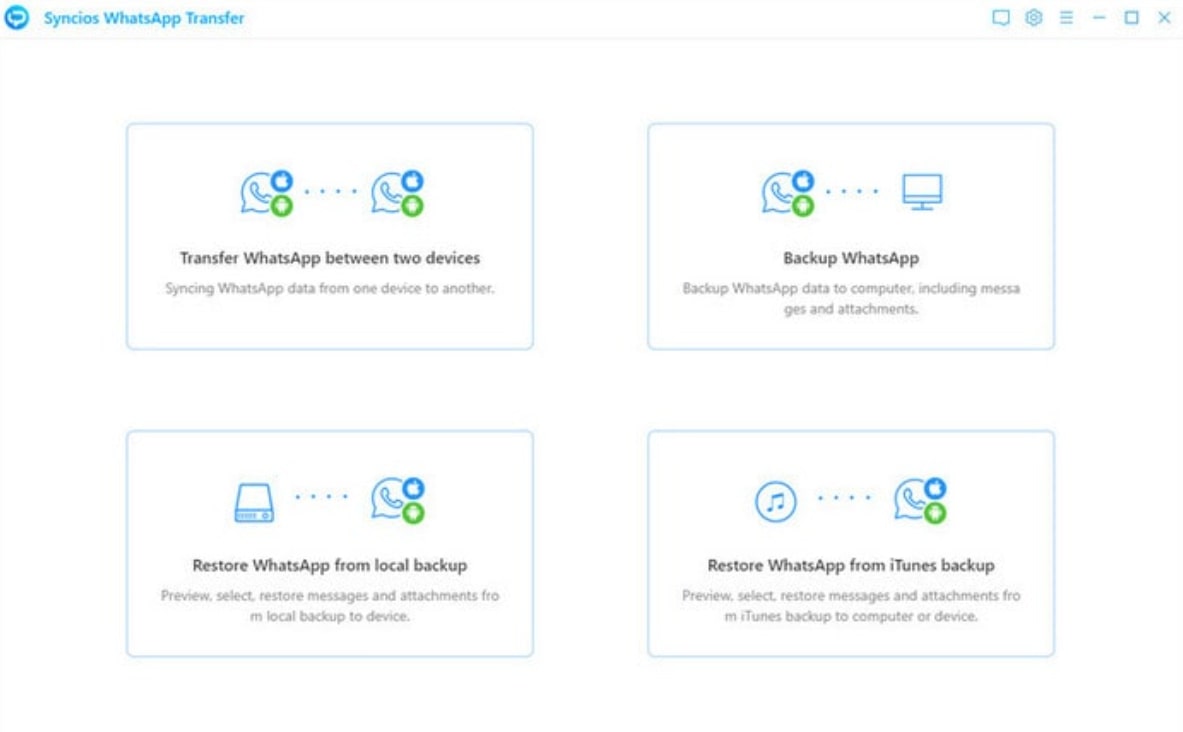
Step 2. Upon reaching the transfer screen, set the desired devices as “Source” and “Target” with the help of the “Flip” button. Finally, hit the “Transfer” button to successfully migrate your data between the two connected devices.
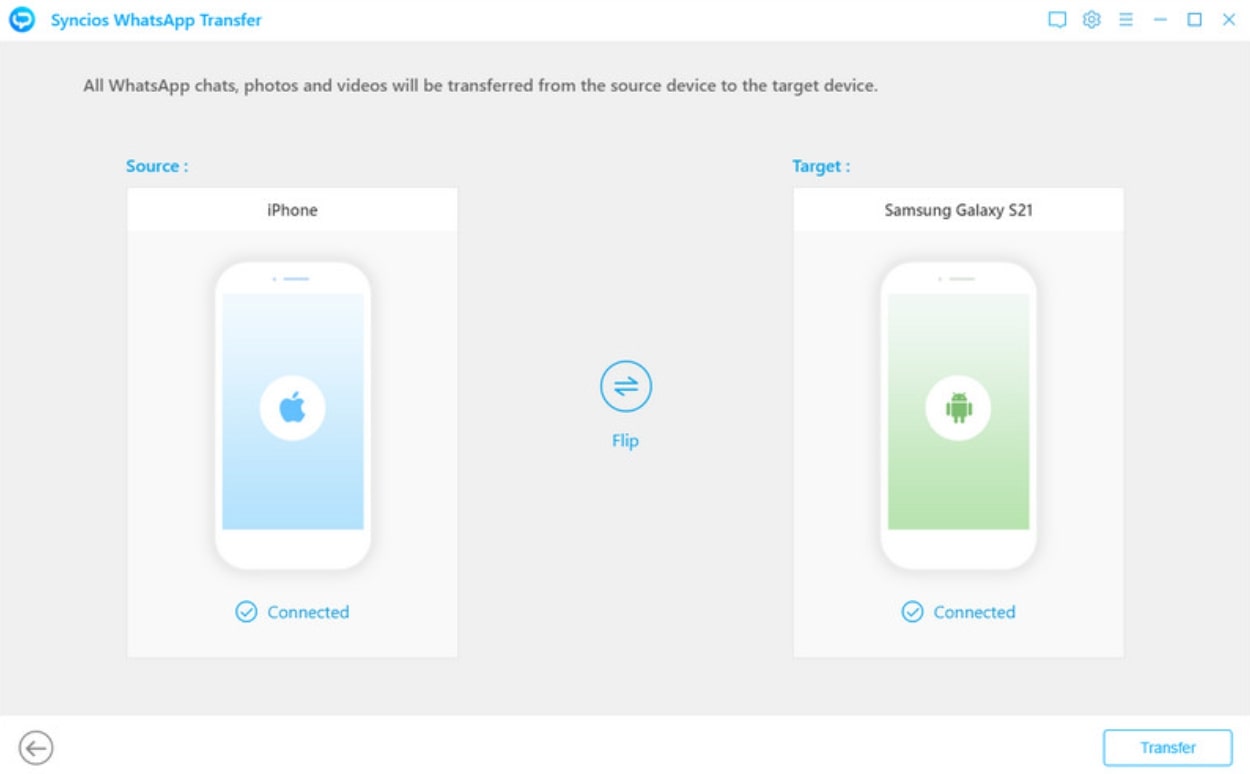
Backup WhatsApp to Computer
Step 1. Start the process by launching Syncios WhatsApp Transfer on your device. Moving forward, tap the “Backup WhatsApp” button from its main interface to access this advanced feature. Afterward, connect your mobile whose data you want to back up to the computer.
Step 2. After establishing the connection, hit the “Start” button to begin the transfer of your WhatsApp messages, photos, and videos to the computer. Wait for a few seconds until the tool is backing up your data. Once the “Backup Complete” screen appears on this tool, press the “View” button to check all the transferred data.
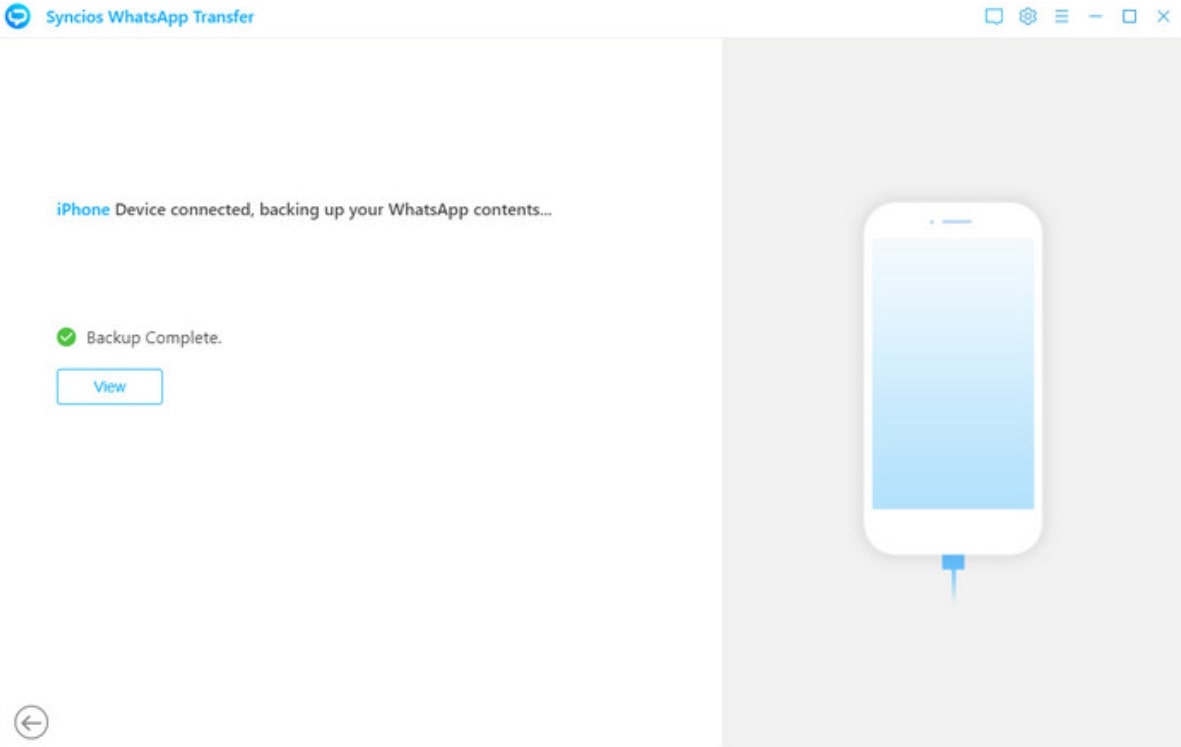
Restore Data from the Local Backup
Step 1. Start the process by launching Syncios WhatsApp Transfer on your device. Moving forward, tap the “Backup WhatsApp” button from its main interface to access this advanced feature. Afterward, connect your mobile whose data you want to back up to the computer.
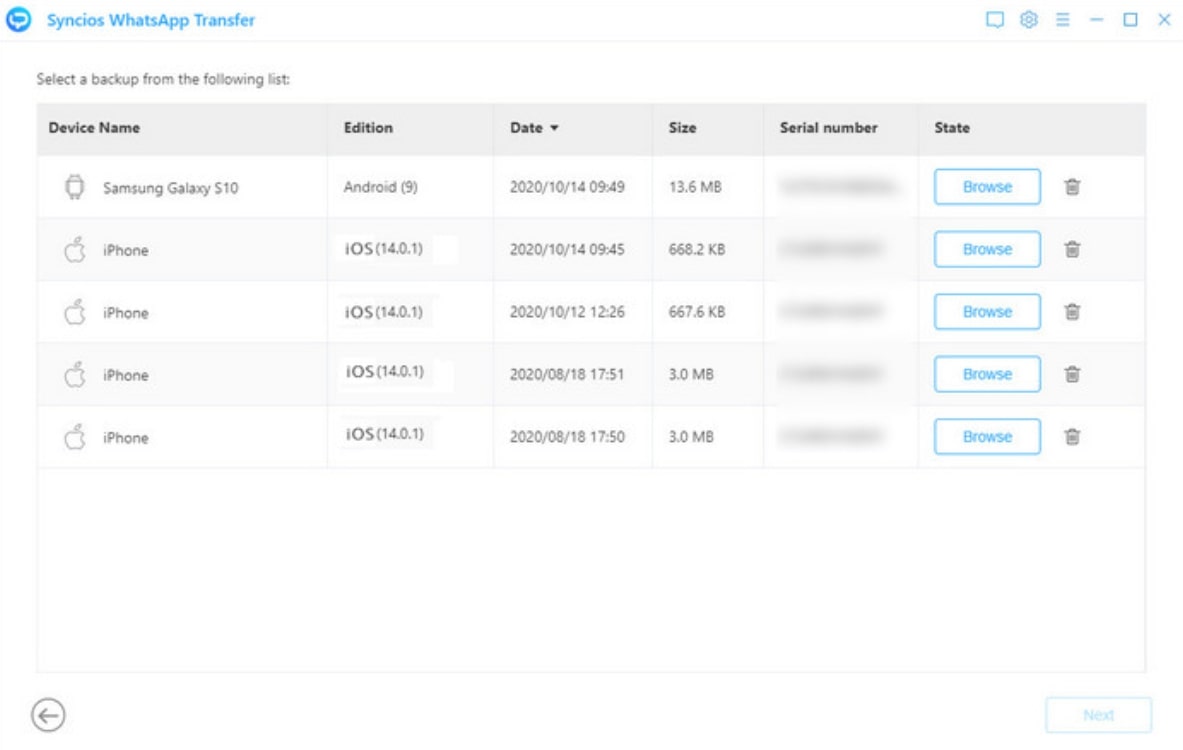
Step 2. Once you enter the selected backup, check all the files you want to restore from the local backup. Now, you can hit the “Recover to computer” button to store these files on your computer. Alternatively, connect your device to the PC and press the “Recover to device” button to restore WhatsApp files on your phone.
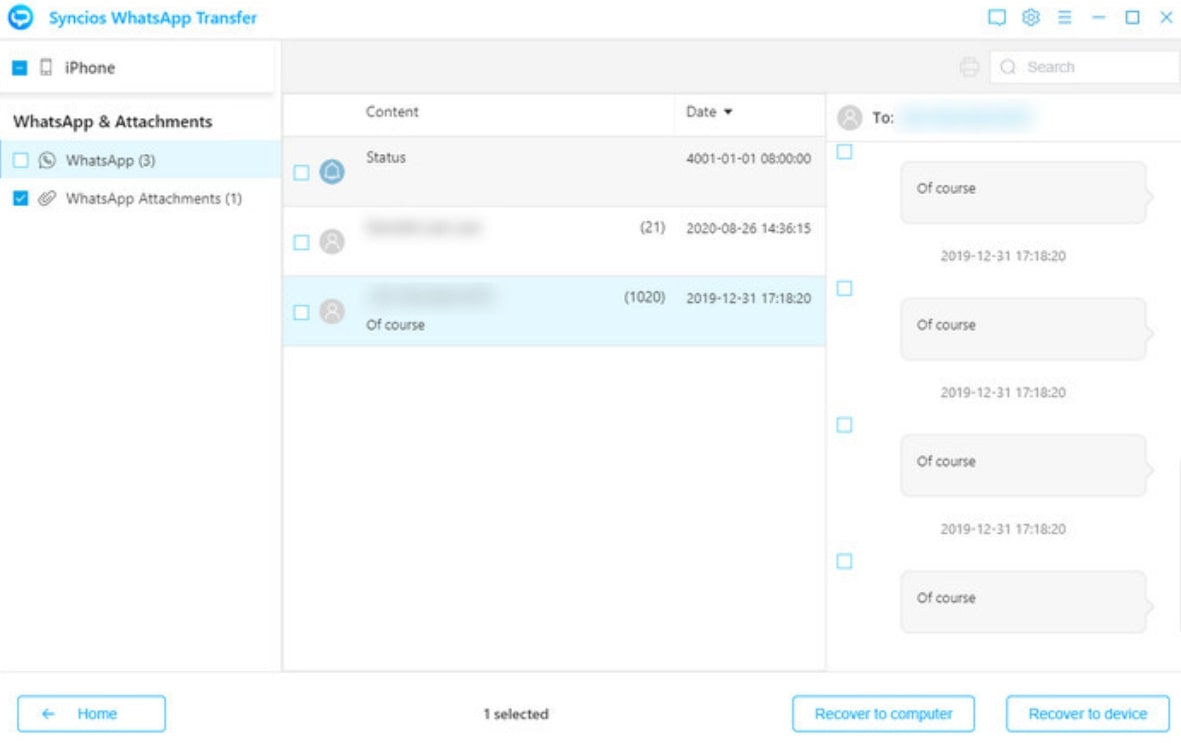
Recover WhatsApp Files from iTunes Backup
Step 1. To start this process, launch this WhatsApp data migration tool and click the “Restore WhatsApp from iTunes backup” button from its main interface. After accessing all the iTunes backups stored in this tool, hit the “Browse” button in front of the backup you want to restore.
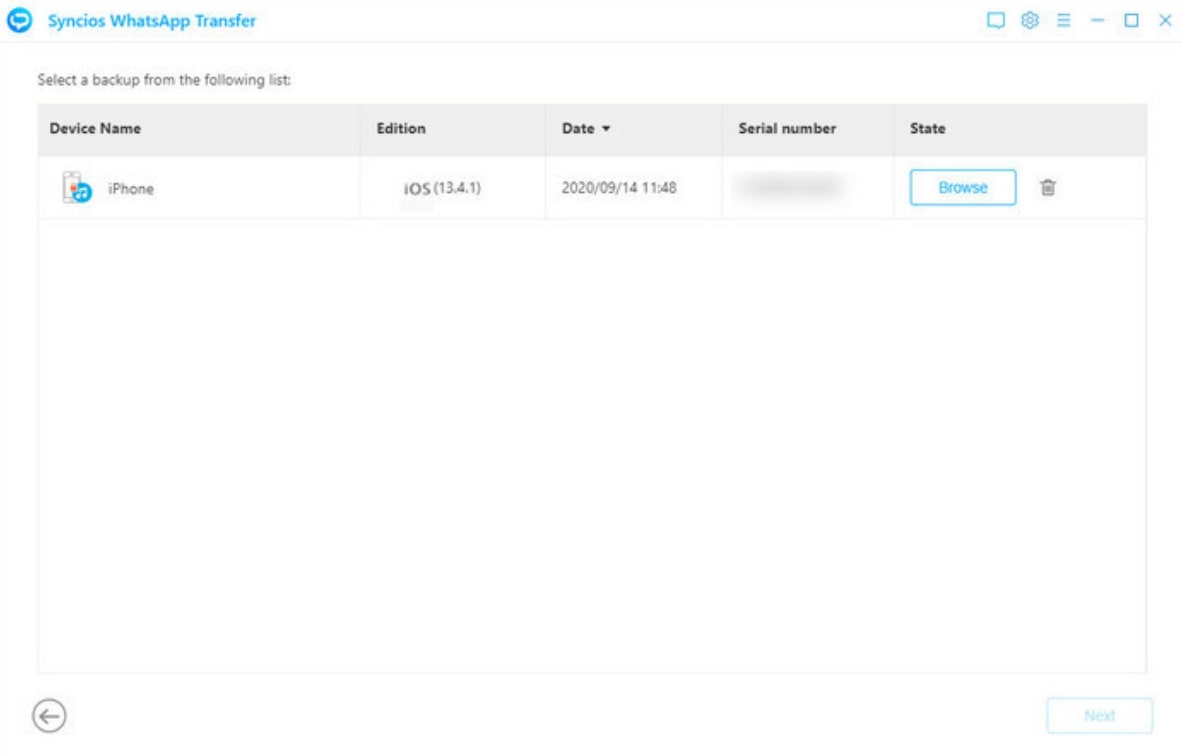
Step 2. Moving forward, you can review and check all the messages and multimedia to restore them to your preferred device. To do so, you can either click the “Recover to computer” or “Recover to device” option according to your need.
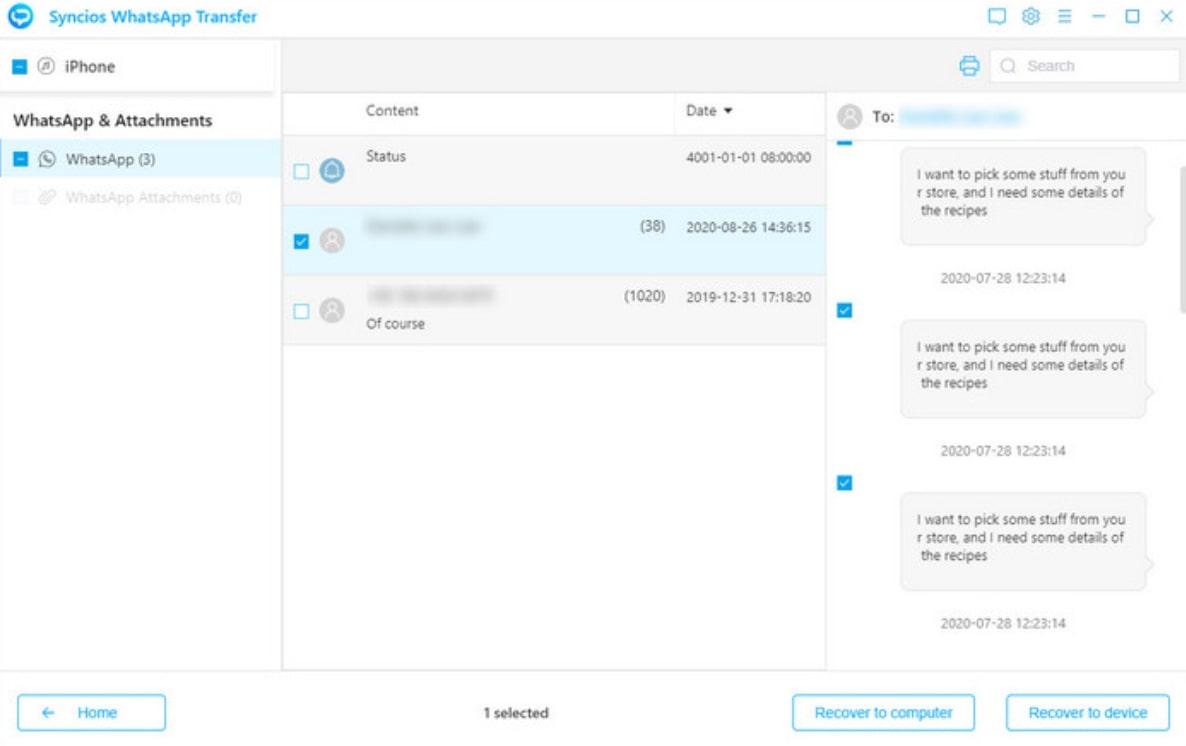
Part 4: User Reviews About Syncios
Upon understanding how this tool operates, it is time to go through the Syncios WhatsApp Transfer reviews to get an idea of public perception. After going through reviews on different websites like Trustpilot, we have seen mixed reviews about this data migration tool.
Many users have complained about the security concerns related to this WhatsApp transfer tool. Moreover, some people have also complained about their rude customer service representatives.
When talking about the positive reviews, users are impressed mainly by the one-click transfer solution provided by this tool. Let’s analyze some of the reviews posted by the actual users before making a decision to purchase the Syncios WhatsApp Transfer:
![quotation marks]()
Syncios WhatsApp Transfer is a reliable and efficient tool for transferring WhatsApp data from an iPhone to an Android device. I recently used it to transfer my WhatsApp from an iPhone 7 Plus with iOS 15.7 to a Nokia 8.1 with Android 11, and I must say that I am impressed with its performance.
—from Rifad Rafeeque—from Kev Walsh
I downloaded their software for transferring WhatsApp from Android to iPhone using my mac. Mac security recommends NOT installing as it can’t be checked for malicious software!—from Gavin M
NEVER DOWNLOAD THIS! IT HAS DELETED ALL MY WHATSAPP MESSAGES FOREVER.
Part 5: Pros and Cons of Syncios WhatsApp Transfer
As we have seen, the public opinion about this data transfer tool is not very positive due to its inefficient features and security measures. Keeping the biases aside, let’s go through the major pros and cons of this tool to help you make an informed decision about the Syncios WhatsApp Transfer.
Advantages
1. With its fast processing speed, users can transfer their WhatsApp photos and videos within a few minutes.
2. Its one-click method makes the data transfer process easy, even for beginners.
3. The user interface of this WhatsApp transfer tool is pretty simple compared to other competitors.
4. After buying a license, you can constantly update to the latest version of the tool free of cost.
Disadvantages
1. Users have complained about losing all their WhatsApp data after using this tool.
2. You have to buy the Syncios WhatsApp Transfer full version to benefit from the data restoration feature.
3. With this tool, you can face chat size limitations while transferring WhatsApp data.
4. There are significant security and privacy concerns associated with this data-transferring tool.
Part 6: What is the Best Alternative to Syncios WhatsApp Transfer?
Keeping in view all these shortcomings of the Syncios WhatsApp Transfer, we recommend you utilize a better alternative. FonesGo WhatsApp Transfer is one such tool that provides improved data security and faster transferring speed while moving your data within devices. Moreover, this tool supports over 20 file types, so nothing gets left behind during the WhatsApp migration process.
Other than that, you get the option to transfer and back up the GBWhatsApp data between devices. Using this tool, you even get the option to restore WhatsApp data from Google Drive to your iOS or Android device. While carrying out all these transfer processes, you don’t need to factory reset your device to avoid losing data.
Why Prefer FonesGo WhatsApp Transfer over Syncios WhatsApp Transfer?
After discussing the features of FonesGo WhatsApp Transfer, let’s analyze why we should prefer this tool over other competitors available.
1. Interface: With its easy-to-use interface, you will be able to carry out the WhatsApp transfer task without any learning curve. Within this tool, each feature and button is clearly labeled on the user interface to guide you throughout the process.
2. Additional Features: In comparison to Syncios WhatsApp Transfer, this tool has advanced features that let you restore backup from Google Drive. Other than that, it provides the option to transfer the GBWhatsApp file between the devices.
3. Pricing: FonesGo WhatsApp transfer is way more affordable than other advanced data migration tools. Surprisingly, this tool offers you a 30-day money-back guarantee in case you don’t like the features.
4. Transfer Speed: Using this tool, users can experience up to 3 times faster transfer speed compared to other competitors. So, you can migrate large amounts of WhatsApp data within no time with the help of this tool.
Part 7: People Also Ask About Syncios WhatsApp Data Transfer
Q1. What is the difference between Syncios WhatsApp Transfer cracked version and full version? Is it safe?
You will not feel any difference in functionality while using the Syncios WhatsApp Transfer crack or full version. Both these tool versions work precisely the same without any restriction in transferring or data restoration features.
However, you have to pay around $29.99 dollars to utilize the full version, while the crack is free to download. Nevertheless, this cracked version comes with security concerns, making it unsuitable for data transfer.
Q2. How to get the Syncios WhatsApp Transfer code?
You have to buy the full version of this tool to get the registration code for product activation. After paying for the tool, you will automatically get the code through the email or number. There are no promo codes available to help you register free of cost.
Conclusion
Upon reading the whole article, you have now learned everything you need to know about the Syncios WhatsApp Transfer full version. As discussed, the public has a mixed perception of the utility of this data-transferring tool.
Therefore, we recommend you opt for a better alternative, such as FonesGo WhatsApp Transfer. With its fast processing speed and multi-dimensional feature, you can streamline the way you handle the data transfer task.

- How to Fix the “This Account Can No Longer Use WhatsApp” Error
- Top 7 Ways to Fix “This Accessory Uses Too Much Power” within iOS 18
- How to Fix Move to iOS Not Working: Step-by-Step Guide
- A Complete Guide to Transfer from Android to iPhone After Setup
- Ultimate Guide: How to Transfer WhatsApp Business from Android to iPhone
