How to recover WhatsApp account without old phone number is a question that many people are asking. Suppose you lost your phone and lost your old number along with it. Now you are having trouble logging in to WhatsApp because it keeps asking about your old phone number.
It’s difficult to Recover WhatsApp Account without Old Phone Number. However, there are still some ways to get it back. If you are facing this issue and need a solution, rest assured. In this article, we will guide you on how to recover old WhatsApp account without verification code or old phone number.
Part 1. Is it Actually Possible to Recover WhatsApp Account Without a Phone Number?
Normally, it is not possible to recover your WhatsApp account without a phone number because you need a 6-digit code number to activate your account and complete verification. That’s why if your old number is stolen or inactive, you have to look for other ways instead of the traditional method to activate your WhatsApp account.
So, your question would be, How can I recover my old WhatsApp account without a phone number then? We have mentioned some methods in this article to help you recover your old WhatsApp account.
1. How to get old WhatsApp back with a new number?
According to WhatsApp, you can’t move your account and backup to a new number if you don’t have access to your old phone number. It’s because WhatsApp does not keep your chat history on their server so restoring them will be impossible. But if you want to change your phone number on your existing phone, here’s how you can do it.
- Open WhatsApp and tap on the Settings icon.
- Tap on Account.
- Tap on Change number.
- Enter your old phone number in the first field and your new phone number in the second field.
- Tap on Done.
- Register your new phone number.
2. What to do if you no longer have access to your old WhatsApp number?
So, if you lost your phone and trying to retrieve your old WhatsApp account without access to your old number or phone, here’s a method you can try. Go to the official website of WhatsApp. Then you must click on “Forgot your phone number”. Then it will ask you to enter your email address to send you a link to reset your account. So, if you had your email address linked to your WhatsApp, you can get your old WhatsApp account back. But if you didn’t link to an email, this method won’t work.
Part 2. How to Recover Your WhatsApp Account Without Access to Old Number or Phone?
If you no don’t have access to your old phone number or phone, you may still be able to recover your WhatsApp account. Here are some methods you can try:
1. Contact WhatsApp Support
You can submit a support request to WhatsApp by going to the “Help” section within the WhatsApp app on your new device. Select “Contact Us” and explain your situation, providing as much information as possible. Also, include your old phone number and the reason you no longer have access to it, for example, lost or stolen.
2. Use Email Verification
If you verified your WhatsApp account with an email address before, you may be able to recover your account through email verification. To do that, you have to enter your phone number, and when it asks for verification, choose “Email”. Then you have to follow the instructions sent to your email to verify your identity.
3. Restore from Backup (Android)
If you were using an Android device and had a backup of your WhatsApp data on Google Drive, you may be able to restore your chat history on a new device. Install WhatsApp on the new device, enter your old number, and choose to restore from Google Drive.
4. Restore from Backup (iOS)
If you used an iPhone and backed up your WhatsApp data on iCloud, you may still be able to restore your chat history on a new device. Install WhatsApp on the new device, enter your old number, and then choose to restore from iCloud.
Part 3. How to Recover Deleted WhatsApp Account?
Did you accidentally or intentionally delete your WhatsApp account? To recover a deleted WhatsApp account, you can follow the steps below.
1. Contact WhatsApp Support: If you have accidentally or willingly deleted your WhatsApp account, you can reach out to WhatsApp support. You just have to contact them within the 30-day deadline to recover your account.
2. Use FonesGo WhatsApp Transfer: If you want to recover your WhatsApp messages after deleting your account, you can try using iToolab Watsgo. This tool can help you recover WhatsApp chat history and messages from your old device, even if you don’t remember your password or have switched to a new device.
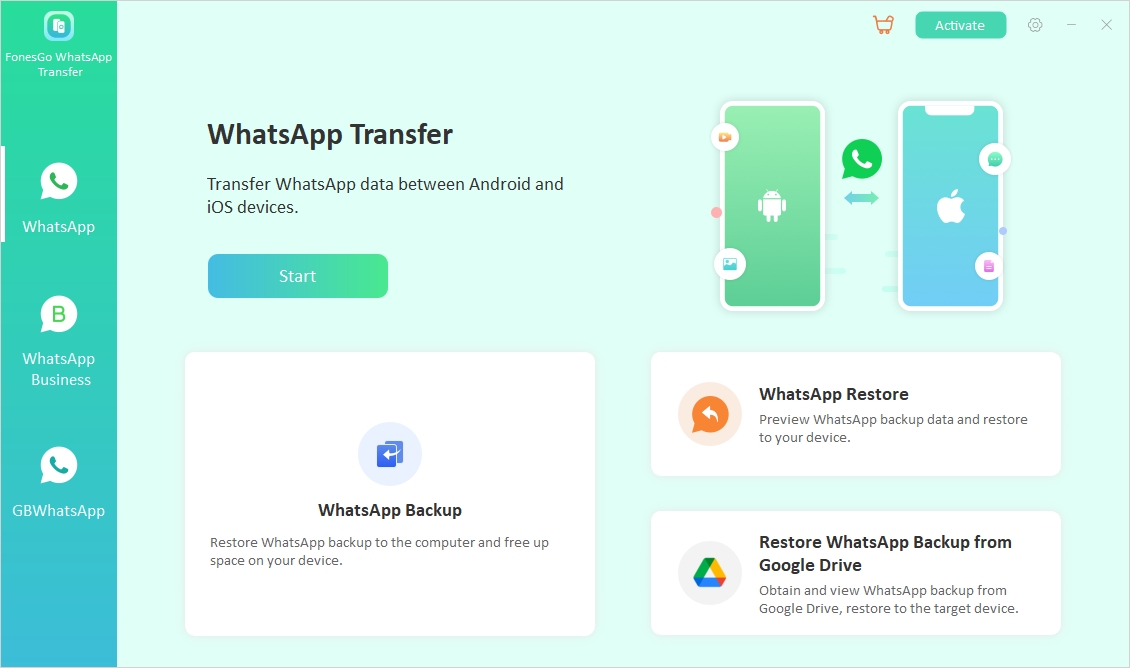
Part 4. How Can I Recover My WhatsApp if My SIM is Lost?
If you want to recover your WhatsApp if your sim card is lost, here is a way to do that.
Contact your mobile provider and inform them about your lost SIM. Ask them to lock it immediately. That will prevent any unauthorized access to your account. Then you have to get a replacement SIM card from your mobile provider with the same phone number that you used for the WhatsApp account. Your WhatsApp account is linked to your phone number, not the SIM card so it’s important to get your old number back.
As soon as to get the new SIM card, activate it. Now reinstall WhatsApp. Open it and enter the phone number to receive a verification code on your new SIM card. Enter the code to verify your phone number and activate your WhatsApp account.

- How to Fix the “This Account Can No Longer Use WhatsApp” Error
- Top 7 Ways to Fix “This Accessory Uses Too Much Power” within iOS 18
- How to Fix Move to iOS Not Working: Step-by-Step Guide
- A Complete Guide to Transfer from Android to iPhone After Setup
- Ultimate Guide: How to Transfer WhatsApp Business from Android to iPhone
