Move to iOS is an app to transfer WhatsApp data from Android to iOS. It safely transfers all your contacts, messages, WhatsApp chats, images, videos, and email accounts from Android to iPhone. It’s an official app and it definitely works but we have seen people complaining about the move to iOS WhatsApp not working.
We have identified the problems and listed them below. In this article, we will show you the reasons for the move to iOS WhatsApp transfer not working and how to fix them.
Common Issues of Move to iOS WhatsApp Transfer
Here are some common issues of Move to iOS app WhatsApp not working properly.
Unknown Error: Many people reported that they are experiencing this error while importing backups on WhatsApp. To be more specific, the importing process stops at 40% with an error “Something went wrong. An unknown error occurred. Please try again or continue without importing.”
Stuck While Transferring WhatsApp Data: Many reported that the process of transferring WhatsApp data through Move to iOS gets stuck at some point. But when they unchecked WhatsApp data and transferred other things, it worked normally.
Having to Reset iPhone to Use Move to iOS: So, the thing is, you can transfer WhatsApp data with Move to iOS only when you are setting up your phone. Or you have to factory reset it. Pretty inconvenient, right?
Best Alternative App for Move to iOS
As you have already seen, many issues like Move to iOS not working for WhatsApp are there. These issues do not let users transfer their data properly. And you must use it after factory resetting your iPhone which can be a hassle. Let me introduce you to the best alternative of the Move to iOS app, FonesGo WhatsApp Transfer.
Advantages of FonesGo WhatsApp Transfer
FonesGo WhatsApp Transfer is the best app out there to transfer your WhatsApp data. Let me show you what it does better than Move to iOS.
- You don’t have to factory reset your iPhone like Move to iOS.
- Transfer time takes less than 30 minutes with FonesGo, which is faster.
- Transfer files smoothly without getting stuck like Move to iOS.
- The success rate of FonesGo WhatsApp Transfer is around 90%
- Multi-directional transfer: Android to iPhone, iPhone to Android, Android to Android, iPhone to iPhone
- Select any WhatsApp data to transfer.
Where Move to iOS can transfer Android to iPhone only.
How to Transfer WhatsApp Data with FonesGo?
It’s easy to transfer WhatsApp data with the FonesGo app. Here’s a step-by-step guide that you can follow to transfer your WhatsApp data from Android to iPhone.
Step 1. Initiate FonesGo WhatsApp transfer, choose the WhatsApp option and then click the start button to proceed.
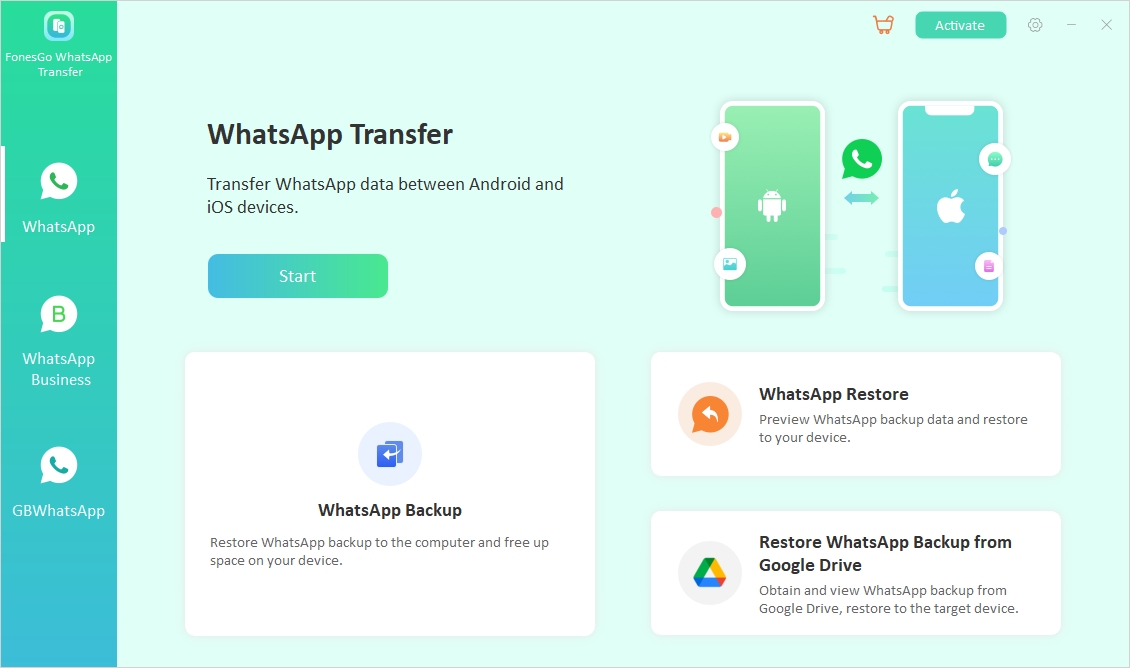
Step 2. Now, you must connect both your Android and iPhone to your computer.
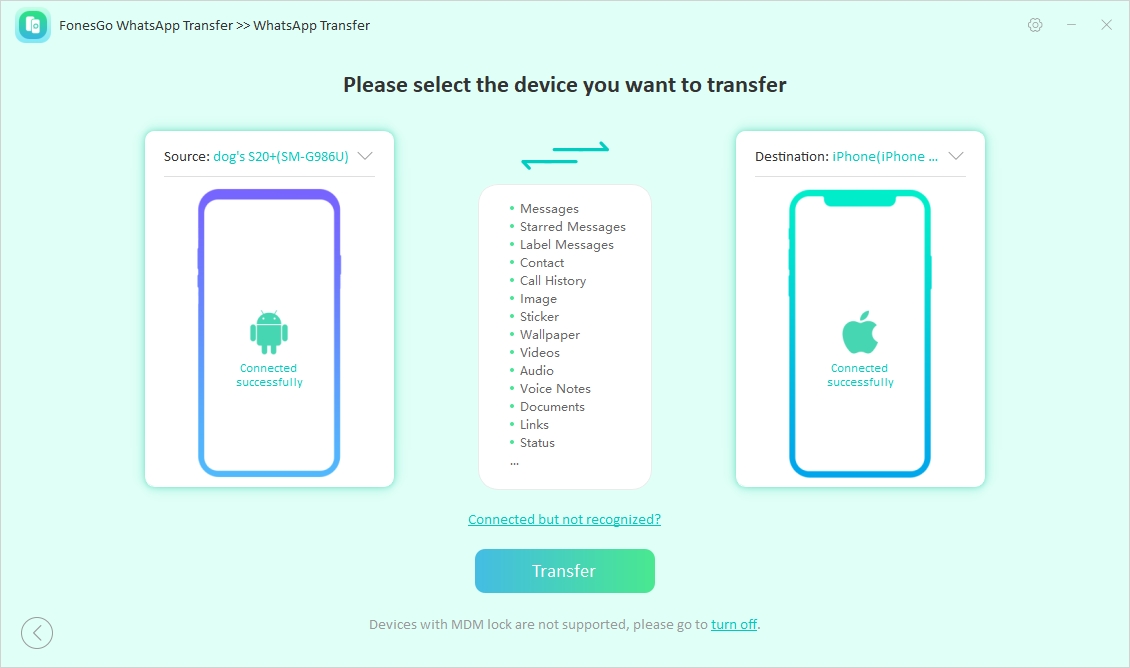
Step 3. Choose the specific data you wish to transfer to your new device. Your text messages will be automatically selected and transferred for you.
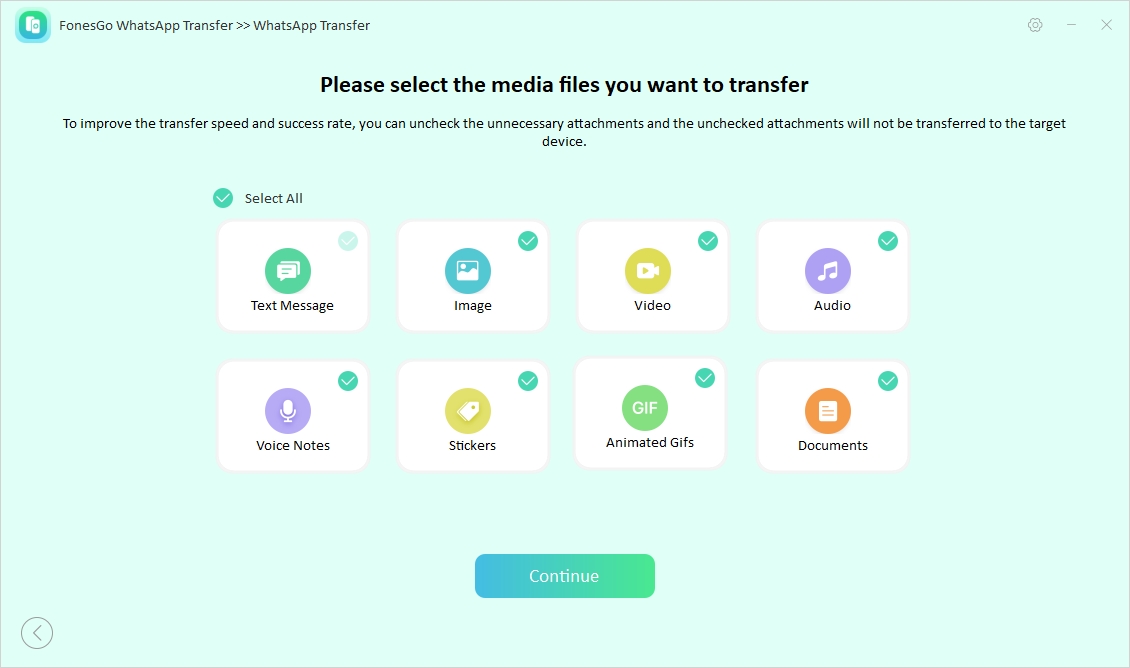
Step 4.After completing this stage, your data will be successfully transferred to your iPhone.
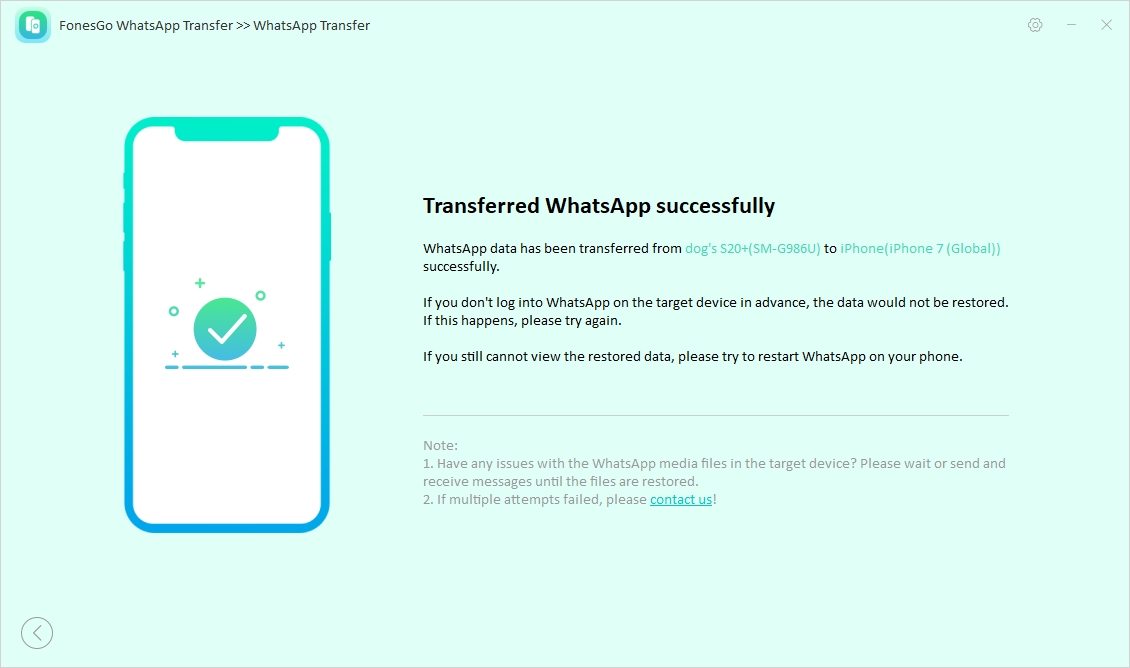
Comparison of WhatsApp Transfer Software
What If Move to iOS WhatsApp transfer not working for you? There are way too many software available in the market that claim to be able to transfer WhatsApp data safely and successfully. It’s enough to make your head spin and make you confused. Most of them do not even work and you will lose your money.
However, some apps are reasonably good and can transfer WhatsApp data successfully. And FonesGo WhatsApp Transfer is the best among them. I will compare FonesGo WhatsApp Transfer with other Apps, and you be the judge!
| Software | Price | Function | Pros | Cons |
|---|---|---|---|---|
| FonesGo WhatsApp Transfer | $16.95 for a month, $29.95 for a year, and 39.95 for a lifetime | Can transfer between Android and iOS | Does not need a factory reset and the transfer takes less than 30. | The price seems a bit higher than some competitors. |
| Mobitrix WhatsApp Transfer | $17 per month, $25 for a year and $35 for a lifetime | Multi-directional. Same as the FonesGo WhatsApp transfer | You can choose if you want to restore the full backup or partially. | Has complaints about getting stuck in case of big amount data transfer. |
| FoneLab WhatsApp Transfer | $15.96 for a month and $31.96 for a lifetime | Transfer, Backup and Restore WhatsApp | Transfers WhatsApp data between iOS devices directly. | Does not have support for Android phones. |
| EaseUS ChatTrans | $29.95 for a year and $ 69.95 for a lifetime | Transfer, Backup & Restore WhatsApp | Fast and secured transfers with good after-sales service | Prices are way higher. Also have complaints of not working now and then. |
Conclusion
If you read the article fully, you must be already familiar with the issues Move to iOS has. Even though it’s a great app, it still has some drawbacks. And if you are looking for the best solution to transfer WhatsApp data, choose FonesGo WhatsApp Transfer to enjoy a hassle free experience.

- How to Fix the “This Account Can No Longer Use WhatsApp” Error
- Top 7 Ways to Fix “This Accessory Uses Too Much Power” within iOS 18
- How to Fix Move to iOS Not Working: Step-by-Step Guide
- A Complete Guide to Transfer from Android to iPhone After Setup
- Ultimate Guide: How to Transfer WhatsApp Business from Android to iPhone
