Have you lost your iPhone and are unsure if someone else can unlock a lost iPhone? Do you know what actions to take when your iPhone is lost? How to unlock an iPhone that has been found? On the other hand, you can question whether a used iPhone is still functional if you buy it and later find out it’s locked and stolen. In this article, we explore ways to unlock locked iPhones and highlight security measures that should be taken.
Part 1: Can a Stolen iPhone Be Unlocked?
Unfortunately, thieves may have access to methods and specialized equipment that can unlock and bypass the security measures of stolen iPhones. They have a chance to know how to unlock a stolen iPhone and are able to get past your iPhone’s passcode lockscreen, bypass iCloud activation lock, and access your Apple ID.
Screen Passcode
Your iPhone’s passcode is the primary line of defense, but it can often be broken with the help of brute force tools that automatically guess different passcode combinations. More complex, longer passcodes are harder to break, but not impossible.
iCloud Activation Lock
iCloud activation lock is meant to prevent anybody else from utilizing your iPhone in case it’s misplaced or stolen. Nevertheless, certain unofficial unlocking services claim that they can get around the iCloud activation lock by exploiting specific loopholes and techniques. There are also physical strategies like replacing certain equipment components that can disable the lock.
Apple ID Access
Gaining access to your Apple ID login credentials is one of the foremost valuable ways for thieves to open and wipe your iPhone. Phishing for Apple IDs and passwords is common, as is utilizing keylogging malware to steal your login data once you enter it. Enabling two-factor authentication on your Apple ID can help decrease the chance, but no strategy is foolproof.
The bottom line is that while Apple builds security and anti-theft measures into iPhones, thieves, and programmers are often able to discover ways around them. The more layers of security you’ve got in place, the harder it is for thieves to access your device and personal data. But there’s always a component of risk, so in the event your iPhone does get stolen, take action right away to lock it down and secure your accounts.
Part 2: What to Do If My iPhone Is Stolen or Lost?
Report it as lost or stolen immediately
As soon as you realize your iPhone is missing, report it as lost or stolen through iCloud.com or the Find My iPhone app. This locks your iPhone and prevents anyone from accessing your personal information or using features like Apple Pay. It also enables Lost Mode, which displays your contact information on the Lock screen in case someone finds your device.
Activate Lost Mode
Lost Mode allows you to display a message on your iPhone’s Lock screen, so anyone who finds it can contact you. You can also remotely lock your iPhone, track its location, and erase all data on the device if needed.
To activate Lost Mode, sign in to iCloud.com or use the Find My iPhone app.
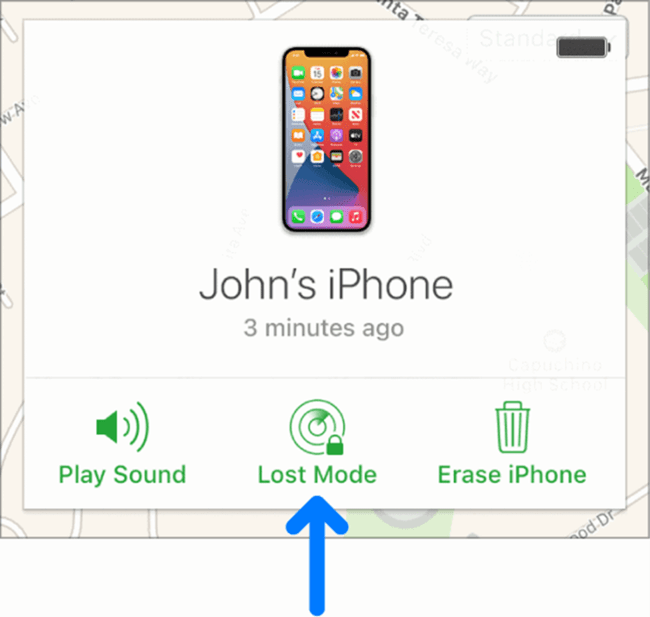
Keep tracking your iPhone’s location
Even after you’ve locked or erased your iPhone, you may be able to see its latest location on a map using Find My iPhone. The location is approximate, but it can help give you an idea of where to start searching or provide clues for the authorities. Keep checking back, as the location can update if your iPhone moves locations or connects to Wi-Fi again.
Contact local law enforcement
If your iPhone was stolen or you have reason to believe it won’t be returned, contact local law enforcement to report the theft. Provide details like your iPhone’s model, color, and serial number, as well as the location where it was last seen. The police may be able to access surveillance footage or work with mobile carriers to track and recover your device. Filing an official police report also helps if you need to make an insurance claim for the loss.
Part 3: What to Do If You Want to Unlock a Found iPhone?
Try Using Recovery Mode to Access the iPhone
If you have access to the found iPhone and you need to understand how can you unlock a locked iPhone, the first thing to try is putting it into Recovery Mode. Connect the iPhone to a computer and launch iTunes. Press and hold the Power and Home buttons simultaneously for about 10 seconds until you see the iTunes logo and USB cable. This puts the iPhone into Recovery Mode, allowing iTunes to recognize it.
In Recovery Mode, you can update or restore the iPhone. Updating will not erase the data and may disable the passcode, allowing you access. Restoring will erase the iPhone and reinstall the latest iOS, removing the previous owner’s information and the passcode lock. Either method will unlock the iPhone, but restoring is more likely to succeed if updating does not work.
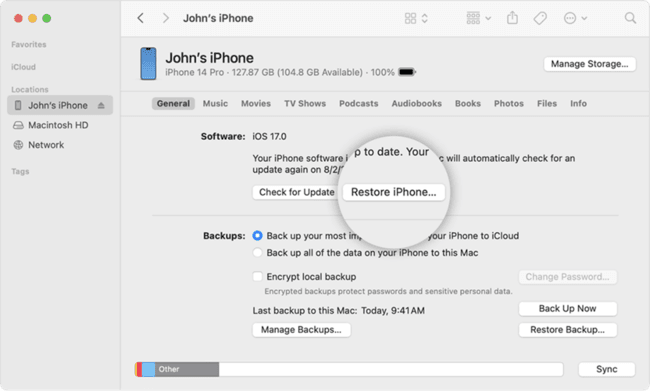
Use a Specialized Tool Like FonesGo iPhone Unlocker to Unlock the iPhone
If Recovery Mode does not work, your best option is to use third-party software to unlock the iPhone. FonesGo iPhone Unlocker is able to unlock disabled or locked iPhones without the passcode. It can unlock iPhones running all iOS versions.
- Step 1 Down load and install the software on your computer.
- Step 2 From the homescreen, select the Unlock Screen Passcode.
- Step 3 You will be prompted to download a firmware package. Hit Download.
- Step 4 Afterward, hit Unlock Now and patiently wait for the process to complete successfully.
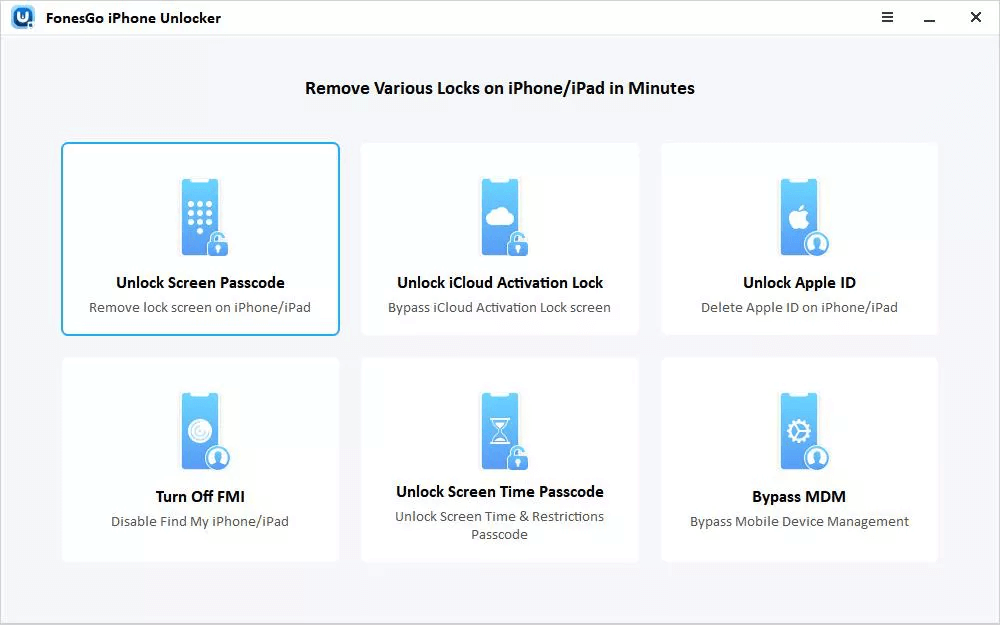
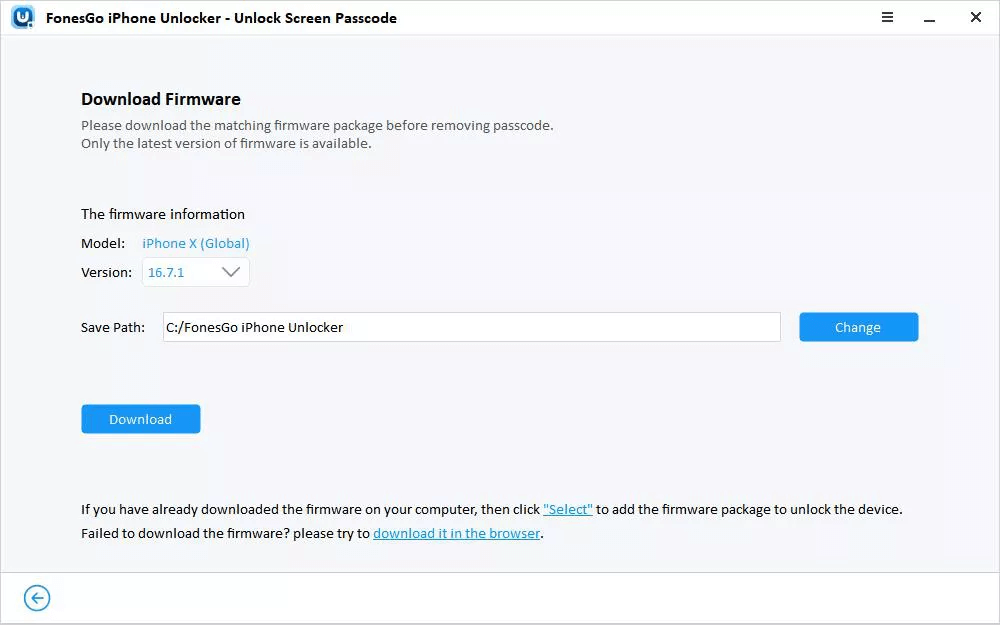
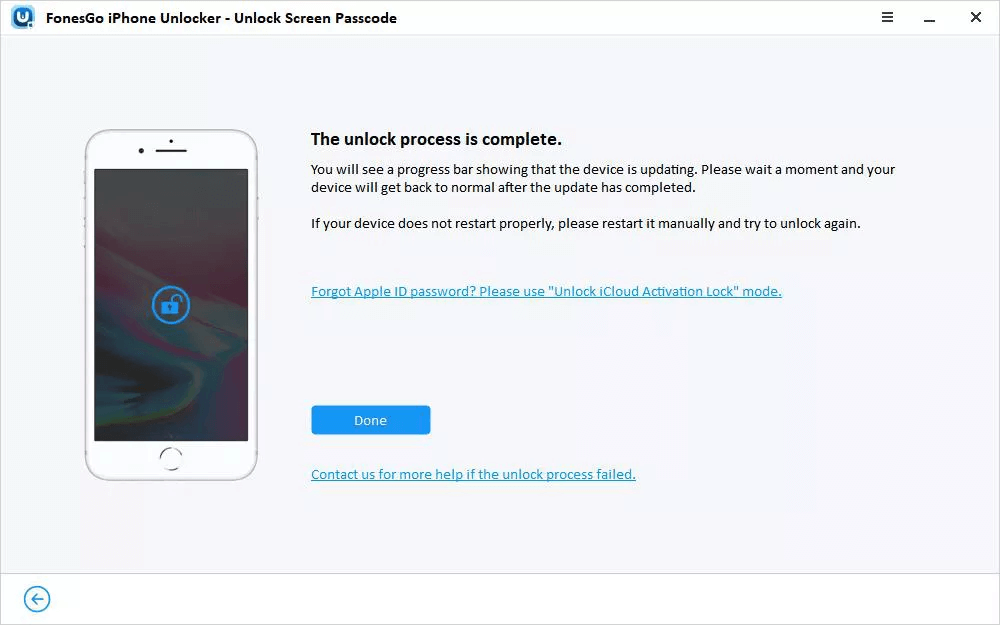
Using specialized tools like FonesGo is often the only effective method left for unlocking a locked iPhone or restoring it to factory settings. While the methods may differ for each iPhone model and iOS version, FonesGo aims to support unlocking any iPhone in any condition. If all else fails, FonesGo should be able to unlock your found iPhone.
FAQs
Q1: How do I get my iPhone out of stolen or lost mode?
Contact your mobile carrier to report it stolen and lock the device via Find My iPhone.
Q2: Can a stolen iPhone be tracked after factory reset?
Tracking a stolen iPhone after a factory reset is challenging but possible if Find My iPhone was enabled.
Q3: What if my phone is stolen and turned off?
Report the theft to your carrier and the police; use tracking tools like Find My when the device is turned on.
Conclusion
With the help of this guide, you know how to unlock a lost iPhone if you ever get locked out. The key is not to panic. Just follow the steps to put your device into recovery mode and restore it through iTunes. You may lose some data, but at least you’ll get your phone working again. Better yet, make sure to remember your passcode and back up regularly so you never get locked out in the first place.
Alternatively, you can also try using a good third-party tool, such as FonesGo iPhone Unlocker to help you with this process. With the right precautions, you can avoid this hassle and keep using the iPhone you know and love. Stay smart about using your device, and you’ll stay connected and productive.

